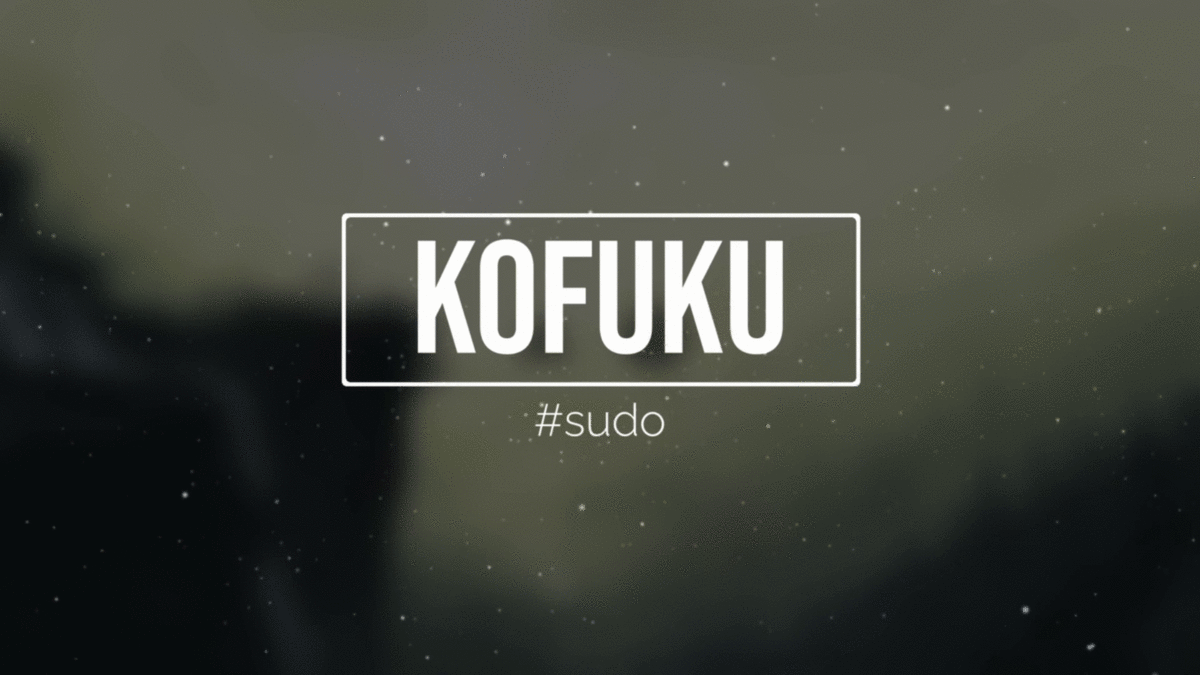VaughnValle / Kofuku
Programming Languages
Projects that are alternatives of or similar to Kofuku
Kofuku
Kofuku (bliss in Japanese) is a lightweight and minimalist Linux setup using Artix Linux. This setup uses BSPWM as the tiling window manager.
Love the content? Consider supporting me on these platforms:
Dependencies
- bspwm
- sxhkd
- polybar
- ibhagwan's fork of picom
- rofi
- spotify-client
- spicetify Dribblish theme
- URxvt
- zsh
- oh my zsh!
- powerlevel10k
- vim
- lightdm
- lightdm-webkit2-greeter
- lightdm-webkit2-glorious theme
- deadd-notification-center
Installation (Arch-based distros) WIP
NOTE: This guide uses ~/Downloads as the default path for cloning repos
Installation Steps (Ubuntu-based distros)(Tested on Pop! OS 20.04) WIP
NOTE: This guide uses ~/Downloads as the default path for cloning repos
-
Update your repositories:
sudo apt update -
Upgrade your system:
sudo apt upgrade -
Install bspwm:
Install required dependencies (vim included):
sudo apt install build-essential git vim xcb libxcb-util0-dev libxcb-ewmh-dev libxcb-randr0-dev libxcb-icccm4-dev libxcb-keysyms1-dev libxcb-xinerama0-dev libasound2-dev libxcb-xtest0-dev libxcb-shape0-devClone the repository:
cd ~/Downloads git clone https://github.com/baskerville/bspwm.gitCompile and install bspwm:
cd bspwm make sudo make installCopy bspwm configuration files:
mkdir ~/.config/bspwm cp examples/bspwmrc ~/.config/bspwm chmod +x ~/.config/bspwm/bspwmrc cd ..OPTIONAL: Configure bspwmrc to your liking
vim ~/.config/bspwm/bspwmrc -
Install sxhkd:
Clone the repository:
git clone https://github.com/baskerville/sxhkd.gitCompile and install sxhkd:
cd sxhkd make sudo make installCopy sxhkd configuration files:
mkdir ~/.config/sxhkd cp ../bspwm/examples/sxhkdrc ~/.config/sxhkd cd ..OPTIONAL: Configure the keybind in sxhkdrc to your liking:
vim ~/.config/sxhkd/sxhkdrc
NOTE: Make sure the terminal emulator used in the config file is installed as the terminal will be the only way we can interact with bspwm upon startup after a fresh installation
-
Install Polybar:
Install required dependencies:
sudo apt install cmake cmake-data pkg-config python3-sphinx libcairo2-dev libxcb1-dev libxcb-util0-dev libxcb-randr0-dev libxcb-composite0-dev python3-xcbgen xcb-proto libxcb-image0-dev libxcb-ewmh-dev libxcb-icccm4-dev libxcb-xkb-dev libxcb-xrm-dev libxcb-cursor-dev libasound2-dev libpulse-dev libjsoncpp-dev libmpdclient-dev libcurl4-openssl-dev libnl-genl-3-devClone the repository:
git clone --recursive https://github.com/polybar/polybarCompile and install Polybar:
cd polybar mkdir build cd build cmake .. make -j$(nproc) sudo make install -
Install Picom:
Install required dependencies:
sudo apt install meson libxext-dev libxcb1-dev libxcb-damage0-dev libxcb-xfixes0-dev libxcb-shape0-dev libxcb-render-util0-dev libxcb-render0-dev libxcb-randr0-dev libxcb-composite0-dev libxcb-image0-dev libxcb-present-dev libxcb-xinerama0-dev libpixman-1-dev libdbus-1-dev libconfig-dev libgl1-mesa-dev libpcre2-dev libevdev-dev uthash-dev libev-dev libx11-xcb-devClone the repository:
git clone https://github.com/ibhagwan/picom.gitBuild (with Ninja):
cd picom git submodule update --init --recursive meson --buildtype=release . build ninja -C buildInstall Picom:
sudo ninja -C build install cd ..
NOTE: Default installation path is
/usr/local, use this to change the install prefix:meson configure -Dprefix=<path> build
-
Install Rofi:
Install required dependencies:
sudo apt install bison flex libstartup-notification0-dev check autotools-dev libpango1.0-dev librsvg2-bin librsvg2-dev libcairo2-dev libglib2.0-dev libxkbcommon-dev libxkbcommon-x11-dev libjpeg-devGet necessary releases:
cd ~/Downloads wget https://github.com/davatorium/rofi/releases/download/1.5.4/rofi-1.5.4.tar.gz wget https://github.com/libcheck/check/releases/download/0.15.1/check-0.15.1.tar.gzBuild check:
cd check-0.15.1 ./configure make make checkInstall check:
sudo make install cd ..Build rofi:
cd rofi mkdir build && cd build ../configure makeInstall rofi:
sudo make installEnable and use rofi:
vim ~/.config/sxhkd/sxhkdrcChange dmenu to:
rofi -modi run,drun,window -show drun -show-icons -sidebar-mode -
Install spotify:
curl -sS https://download.spotify.com/debian/pubkey_0D811D58.gpg | sudo apt-key add - echo "deb http://repository.spotify.com stable non-free" | sudo tee /etc/apt/sources.list.d/spotify.list sudo apt update && sudo apt install spotify-client -
Install spicetify:
Install spicetify:
curl -fsSL https://raw.githubusercontent.com/khanhas/spicetify-cli/master/install.sh | sh sudo chmod a+wr /usr/share/spotify sudo chmod a+wr /usr/share/spotify/Apps -RLaunch Spotify using spicetify:
spicetify spicetify backup apply enable-devtool spicetify updateTheming:
cd ~/Downloads git clone https://github.com/morpheusthewhite/spicetify-themes.git cd spicetify-themes cp -r * ~/spicetify-cli/Themes cd ~/spicetify-cli/Themes/Dribbblish/ cp dribbblish.js ../../Extensions spicetify config extensions dribbblish.js spicetify config current_theme Dribbblish color_scheme nord-dark spicetify config inject_css 1 replace_colors 1 overwrite_assets 1 spicetify apply -
Install alacritty:
Install alacritty:
sudo apt install alacrittyClone the repo:
cd ~/Downloads git clone https://github.com/VaughnValle/blue-sky.gitApply alacritty theme:
mkdir ~/.config/alacritty cp blue-sky/alacritty/alacritty.yml ~/.config/alacritty/
NOTE: If you get the
error: GLSL 3.30 is not supportederror, do this:vim /usr/share/applications/com.alacritty.Alacritty.desktopand change
Exec=alacrittytoExec=bash -c "LIBGL_ALWAYS_SOFTWARE=1 alacritty"
-
Apply the desktop wallpaper:
sudo apt install feh echo 'feh --bg-fill $HOME/Downloads/blue-sky/wallpapers/blue3.png' >> ~/.config/bspwm/bspwmrc -
Configure polybar:
mkdir ~/.config/polybar cd ~/Downloads/blue-sky/polybar cp * -r ~/.config/polybar echo '~/.config/polybar/./launch.sh' >> ~/.config/bspwm/bspwmrc cd fonts sudo cp * /usr/share/fonts/truetype/ -
Install Oh My ZSH!:
sudo apt install zsh sh -c "$(curl -fsSL https://raw.github.com/ohmyzsh/ohmyzsh/master/tools/install.sh) -
Install Powerlevel10k:
git clone --depth=1 https://github.com/romkatv/powerlevel10k.git ${ZSH_CUSTOM:-$HOME/.oh-my-zsh/custom}/themes/powerlevel10k -
Theme vim:
mkdir -p ~/.vim/colors cd ~/Downloads cp blue-sky/nord.vim ~/.vim/colors git clone https://github.com/vim-airline/vim-airline.git cd vim-airline cp * -r ~/.vim cd ~/Downloads git clone https://github.com/vim-airline/vim-airline-themes.git cd vim-airline-themes cp * -r ~/.vim echo 'colorscheme nord' >> ~/.vimrc echo 'let g:airline_theme='base16' >> ~/.vimrc -
Theme rofi:
mkdir -p ~/.config/rofi/themes cp ~/Downloads/blue-sky/nord.rasi ~/.config/rofi/themes rofi-theme-selector #preview the "nord theme" with Enter and apply it with Alt+a # modify keybindings vim ~/.config/sxhkd/sxhkdrc # replace dmenu with rofi -show drun -
Install slim and slimlock:
Installation slim and slimlock:
sudo apt install slim libpam0g-dev libxrandr-dev libfreetype6-dev libimlib2-dev libxft-dev sudo dpkg-reconfigure gdm3 #select slim
NOTE: If you get
fatal error: ft2build.h:do:sudo vim /usr/include/X11/Xft/Xft.hChange line 39: to
#include <freetype2/ft2build.h>" <truncated>and do:sudo cp /usr/include/freetype2/freetype /usr/includeThen run:
sudo make sudo make install cd ..
Theming:
cd ~/Downloads/blue-sky sudo cp slim.conf /etc && sudo cp slimlock.conf /etc sudo cp default /usr/share/slim/themes