sysdiglabs / Kubectl Dig
Deep kubernetes visibility from the kubectl
Stars: ✭ 325
Programming Languages
go
31211 projects - #10 most used programming language
Projects that are alternatives of or similar to Kubectl Dig
Netdata
Real-time performance monitoring, done right! https://www.netdata.cloud
Stars: ✭ 57,056 (+17455.69%)
Mutual labels: monitoring, observability, containers
Conprof
Continuous profiling for performance analysis of CPU, memory over time.
Stars: ✭ 571 (+75.69%)
Mutual labels: monitoring, observability, containers
Cilium
eBPF-based Networking, Security, and Observability
Stars: ✭ 10,256 (+3055.69%)
Mutual labels: monitoring, observability, containers
Applicationinsights Home
Application Insights main repository for documentation of overall SDK offerings for all platforms.
Stars: ✭ 221 (-32%)
Mutual labels: monitoring, observability
Tobs
tobs - The Observability Stack for Kubernetes. Easy install of a full observability stack into a k8s cluster with a CLI tool or Helm charts.
Stars: ✭ 186 (-42.77%)
Mutual labels: monitoring, observability
Tcpprobe
Modern TCP tool and service for network performance observability.
Stars: ✭ 207 (-36.31%)
Mutual labels: monitoring, observability
Ctop
Top-like interface for container metrics
Stars: ✭ 12,188 (+3650.15%)
Mutual labels: monitoring, containers
Mtail
extract internal monitoring data from application logs for collection in a timeseries database
Stars: ✭ 3,028 (+831.69%)
Mutual labels: monitoring, observability
Applicationinsights Node.js
Microsoft Application Insights SDK for Node.js
Stars: ✭ 229 (-29.54%)
Mutual labels: monitoring, observability
Pktvisor
pktvisor summarizes network data streams in real time, enabling on-node and centralized data visibility and analysis via API
Stars: ✭ 318 (-2.15%)
Mutual labels: monitoring, observability
Myperf4j
High performance Java APM. Powered by ASM. Try it. Test it. If you feel its better, use it.
Stars: ✭ 2,281 (+601.85%)
Mutual labels: monitoring, observability
Applicationinsights Java
Application Insights for Java
Stars: ✭ 172 (-47.08%)
Mutual labels: monitoring, observability
Graphite exporter
Server that accepts metrics via the Graphite protocol and exports them as Prometheus metrics
Stars: ✭ 217 (-33.23%)
Mutual labels: monitoring, observability
Legend
Legend builds and publishes Grafana dashboards for your services with prefilled metrics and alerts for your services.
Stars: ✭ 149 (-54.15%)
Mutual labels: monitoring, observability
Cubostratus
Blazingly fast Linux syscall collector
Stars: ✭ 68 (-79.08%)
Mutual labels: syscalls, containers
Express Status Monitor
🚀 Realtime Monitoring solution for Node.js/Express.js apps, inspired by status.github.com, sponsored by https://dynobase.dev
Stars: ✭ 3,302 (+916%)
Mutual labels: monitoring, observability
Pyroscope
Continuous Profiling Platform! Debug performance issues down to a single line of code
Stars: ✭ 4,816 (+1381.85%)
Mutual labels: monitoring, observability
Applicationinsights Dotnet Server
Microsoft Application Insights for .NET Web Applications
Stars: ✭ 130 (-60%)
Mutual labels: monitoring, observability
Inspectit Ocelot
inspectIT Ocelot - Java agent for collecting application performance, tracing and behavior data
Stars: ✭ 135 (-58.46%)
Mutual labels: monitoring, observability
kubectl dig
Deep kubernetes visibility from the kubectl.
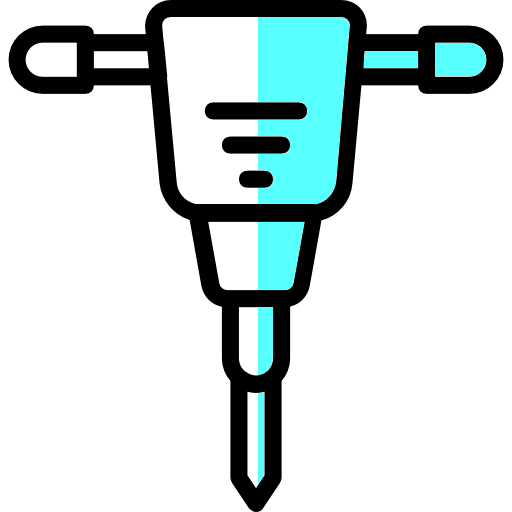 |
kubectl dig A simple, intuitive, and fully customizable UI to dig into your kubernetes clusters |
Install
go get -u github.com/sysdiglabs/kubectl-dig/cmd/kubectl-dig
Usage
Just dig
There's only one thing to do, provide the node name!
kubectl dig <node>
You just identify the node you want to dig in with kubectl get nodes and then
provide it to the dig command!
kubectl dig ip-180-12-0-152.ec2.internal
dig + cluster metadata
By default, kubectl dig shows only information about the local node, if you want to dig from that node to the whole cluster you have to provide a service account that can read resources.
You can create a dig-viewer service account with:
kubectl apply -f https://github.com/sysdiglabs/kubectl-dig/raw/develop/docs/setup/read-serviceaccount.yml
Then you just use it with kubectl dig.
kubectl dig --serviceaccount dig-viewer 127.0.0.1
At this point you have access to the fancy cluster metadata, press F2 and look for the K8s views!
Project status
High-level todo
- [x] Basic functionalities;
- [ ] Finish all the planned commands;
- [ ] Merge here the functionalities of kubectl-capture;
- [ ] Integration tests;
- [ ] Errors detection on the kernel module;
Planned commands
- [x]
runcommand, to execute digs; - [ ]
listcommand, to list all the executed digs; - [ ]
attachcommand, to attach to an existing dig that was previously detached; - [ ]
deletecommand, to delete an existing dig; - [ ]
wherecommand, to execute digs where the chosen workloads are, instead of having to specify the node directly;
Note that the project description data, including the texts, logos, images, and/or trademarks,
for each open source project belongs to its rightful owner.
If you wish to add or remove any projects, please contact us at [email protected].
