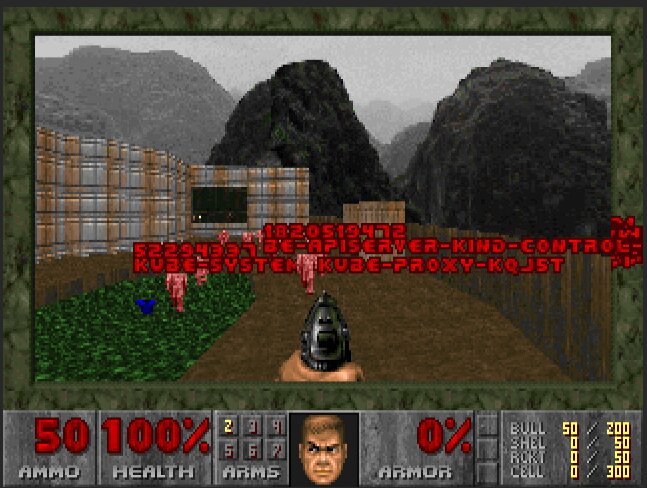storax / Kubedoom
Programming Languages
Projects that are alternatives of or similar to Kubedoom
Kube DOOM
Kill Kubernetes pods using Id's Doom!
The next level of chaos engineering is here! Kill pods inside your Kubernetes cluster by shooting them in Doom!
This is a fork of the excellent gideonred/dockerdoomd using a slightly modified Doom, forked from https://github.com/gideonred/dockerdoom, which was forked from psdoom.
Running Locally
In order to run locally you will need to
- Run the kubedoom container
- Attach a VNC client to the appropriate port (5901)
With Docker
Run storaxdev/kubedoom:0.5.0 with docker locally:
$ docker run -p5901:5900 \
--net=host \
-v ~/.kube:/root/.kube \
--rm -it --name kubedoom \
storaxdev/kubedoom:0.5.0
With Podman
Run storaxdev/kubedoom:0.5.0 with podman locally:
$ podman run -it -p5901:5900/tcp \
-v ~/.kube:/tmp/.kube --security-opt label=disable \
--env "KUBECONFIG=/tmp/.kube/config" --name kubedoom
storaxdev/kubedoom:0.5.0
Attaching a VNC Client
Now start a VNC viewer and connect to localhost:5901. The password is idbehold:
$ vncviewer viewer localhost:5901
You should now see DOOM! Now if you want to get the job done quickly enter the
cheat idspispopd and walk through the wall on your right. You should be
greeted by your pods as little pink monsters. Press CTRL to fire. If the
pistol is not your thing, cheat with idkfa and press 5 for a nice surprise.
Pause the game with ESC.
Killing namespaces
Kubedoom now also supports killing namespaces in case you have too many of
them. Simply set the -mode flag
to namespaces:
$ docker run -p5901:5900 \
--net=host \
-v ~/.kube:/root/.kube \
--rm -it --name kubedoom \
storaxdev/kubedoom:0.5.0 \
-mode namespaces
Running Kubedoom inside Kubernetes
See the example in the /manifest directory. You can quickly test it using
kind. Create a cluster with the
example config from this repository:
$ kind create cluster --config kind-config.yaml
Creating cluster "kind" ...
✓ Ensuring node image (kindest/node:v1.19.1) 🖼
✓ Preparing nodes 📦 📦
✓ Writing configuration 📜
✓ Starting control-plane 🕹️
✓ Installing CNI 🔌
✓ Installing StorageClass 💾
✓ Joining worker nodes 🚜
Set kubectl context to "kind-kind"
You can now use your cluster with:
kubectl cluster-info --context kind-kind
Not sure what to do next? 😅 Check out https://kind.sigs.k8s.io/docs/user/quick-start/
This will spin up a 2 node cluster inside docker, with port 5900 exposed from the worker node. Then run kubedoom inside the cluster by applying the manifest provided in this repository:
$ kubectl apply -f manifest/
namespace/kubedoom created
deployment.apps/kubedoom created
serviceaccount/kubedoom created
clusterrolebinding.rbac.authorization.k8s.io/kubedoom created
To connect run:
$ vncviewer viewer localhost:5900
Kubedoom requires a service account with permissions to list all pods and delete them and uses kubectl 1.19.2.