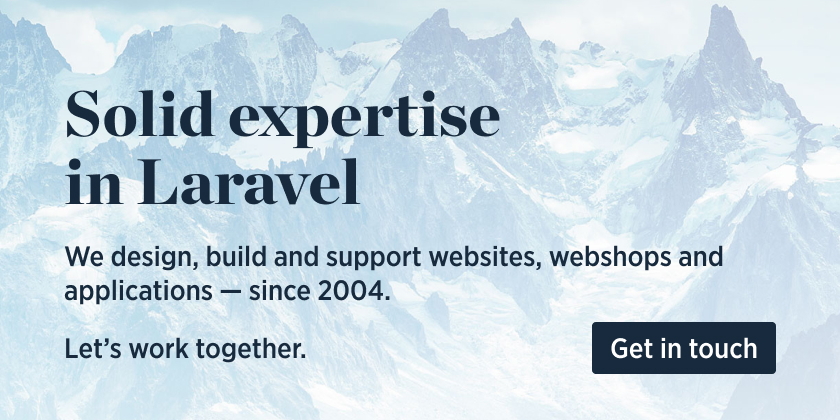Google Cloud Storage filesystem driver for Laravel
Google Cloud Storage filesystem driver for Laravel 9 (using Flysystem v3 and its own GCS adapter).
Looking for Laravel 8 support? Use the v1 branch!
Support us
We invest a lot of resources into creating best in class open source packages. You can support us by buying one of our paid products.
We highly appreciate you sending us a postcard from your hometown, mentioning which of our package(s) you are using. You'll find our address on our contact page. We publish all received postcards on our virtual postcard wall.
Installation
You can install the package via composer:
composer require spatie/laravel-google-cloud-storageNext, add a new disk to your filesystems.php config:
'gcs' => [
'driver' => 'gcs',
'key_file_path' => env('GOOGLE_CLOUD_KEY_FILE', null), // optional: /path/to/service-account.json
'key_file' => [], // optional: Array of data that substitutes the .json file (see below)
'project_id' => env('GOOGLE_CLOUD_PROJECT_ID', 'your-project-id'), // optional: is included in key file
'bucket' => env('GOOGLE_CLOUD_STORAGE_BUCKET', 'your-bucket'),
'path_prefix' => env('GOOGLE_CLOUD_STORAGE_PATH_PREFIX', ''), // optional: /default/path/to/apply/in/bucket
'apiEndpoint' => env('GOOGLE_CLOUD_STORAGE_API_URI', null), // see: Public URLs below
'visibility' => 'public', // optional: public|private
'metadata' => ['cacheControl'=> 'public,max-age=86400'], // optional: default metadata
],Usage
$disk = Storage::disk('gcs');
$disk->put('avatars/1', $fileContents);
$exists = $disk->exists('file.jpg');
$time = $disk->lastModified('file1.jpg');
$disk->copy('old/file1.jpg', 'new/file1.jpg');
$disk->move('old/file1.jpg', 'new/file1.jpg');
$url = $disk->url('folder/my_file.txt');
$url = $disk->temporaryUrl('folder/my_file.txt', now()->addMinutes(30));
$disk->setVisibility('folder/my_file.txt', 'public');See https://laravel.com/docs/master/filesystem for full list of available functionality.
Authentication
The Google Client uses a few methods to determine how it should authenticate with the Google API.
-
If you specify a path in the key
key_filein disk config, that json credentials file will be used. -
If the
GOOGLE_APPLICATION_CREDENTIALSenv var is set, it will use that.putenv('GOOGLE_APPLICATION_CREDENTIALS=/path/to/service-account.json'); -
It will then try load the key file from a 'well known path':
- windows: %APPDATA%/gcloud/application_default_credentials.json
- others: $HOME/.config/gcloud/application_default_credentials.json
-
If running in Google App Engine, the built-in service account associated with the application will be used.
-
If running in Google Compute Engine, the built-in service account associated with the virtual machine instance will be used.
-
If you want to authenticate directly without using a json file, you can specify an array for
key_filein disk config with this data:'key_file' => [ 'type' => env('GOOGLE_CLOUD_ACCOUNT_TYPE'), 'private_key_id' => env('GOOGLE_CLOUD_PRIVATE_KEY_ID'), 'private_key' => env('GOOGLE_CLOUD_PRIVATE_KEY'), 'client_email' => env('GOOGLE_CLOUD_CLIENT_EMAIL'), 'client_id' => env('GOOGLE_CLOUD_CLIENT_ID'), 'auth_uri' => env('GOOGLE_CLOUD_AUTH_URI'), 'token_uri' => env('GOOGLE_CLOUD_TOKEN_URI'), 'auth_provider_x509_cert_url' => env('GOOGLE_CLOUD_AUTH_PROVIDER_CERT_URL'), 'client_x509_cert_url' => env('GOOGLE_CLOUD_CLIENT_CERT_URL'), ],
Public URLs
The adapter implements a getUrl($path) method which returns a public url to a file.
Note: Method available for Laravel 5.2 and higher. If used on 5.1, it will throw an exception.
$disk = Storage::disk('gcs');
$url = $disk->url('folder/my_file.txt');
// http://storage.googleapis.com/bucket-name/folder/my_file.txtIf you configure a path_prefix in your config:
$disk = Storage::disk('gcs');
$url = $disk->url('folder/my_file.txt');
// http://storage.googleapis.com/bucket-name/path-prefix/folder/my_file.txtIf you configure a custom apiEndpoint in your config:
$disk = Storage::disk('gcs');
$url = $disk->url('folder/my_file.txt');
// http://your-custom-domain.com/bucket-name/path-prefix/folder/my_file.txtFor a custom domain (storage api uri), you will need to configure a CNAME DNS entry pointing to storage.googleapis.com.
Please see https://cloud.google.com/storage/docs/xml-api/reference-uris#cname for further instructions.
Temporary / Signed URLs
With the latest adapter versions, you can easily generate a signed URLs for files that are not publicly visible by default.
$disk = Storage::disk('gcs');
$url = $disk->temporaryUrl('folder/my_file.txt', now()->addMinutes(30));
// https://storage.googleapis.com/test-bucket/folder/my_file.txt?GoogleAccessId=test-bucket%40test-gcp.iam.gserviceaccount.com&Expires=1571151576&Signature=tvxN1OS1txkWAUF0cCR3FWK%seRZXtFu42%04%YZACYL2zFQxA%uwdGEmdO1KgsHR3vBF%I9KaEzPbl4b7ic2IWUuo8Jh3IoZFqdTQec3KypjDtt%02DGwm%OO6pWDVV421Yp4z520%o5oMqGBtV8B3XmjW2PH76P3uID2QY%AlFxn23oE9PBoM2wXr8pDXhMPwZNJ0FtckSc26O8PmfVsG7Jvln%CQTU57IFyB7JnNxz5tQpc2hPTHbCGrcxVPEISvdOamW3I%83OsXr5raaYYBPcuumDnAmrK%cyS9%Ky2fL2B2shFO2cz%KRu79DBPqtnP2Zf1mJWBTwxVUCK2jxEEYcXBXtdOszIvlI6%tp2XfVwYxLNFUUniform bucket-level access
Google Cloud Storage allows setting permissions at the bucket level i.e. "Uniform bucket-level access".
Initially, the error "Cannot insert legacy ACL for an object when uniform bucket-level access is enabled" is observed.
When uploading files to such buckets ensure the visibility within the configuration file is set as follows:
use League\Flysystem\GoogleCloudStorage\PortableVisibilityHandler;
// ...
'visibility' => PortableVisibilityHandler::NO_PREDEFINED_VISIBILITY,Please see https://cloud.google.com/storage/docs/access-control/signed-urls and https://laravel.com/docs/6.x/filesystem for more info.
Testing
composer testChangelog
Please see CHANGELOG for more information on what has changed recently.
Contributing
Please see CONTRIBUTING for details.
Security Vulnerabilities
Please review our security policy on how to report security vulnerabilities.
Credits
- Superbalist for the original GCS adapter package
- Alex Vanderbist
- All Contributors
License
The MIT License (MIT). Please see License File for more information.