local-npm / Local Npm
Programming Languages
Projects that are alternatives of or similar to Local Npm

local-npm is a Node server that acts as a local npm registry. It serves modules, caches them, and updates them whenever they change. Basically it's a local mirror, but without having to replicate the entire npm registry.
This allows your npm install commands to (mostly) work offline. Also, they get faster and faster over time, as commonly-installed modules are aggressively cached.
- Introduction
- Usage
- Command line options
- Browser UI
- Switching with npmrc
- Speed test
- How it works
- Using with Docker
Introduction
local-npm acts as a proxy between you and the main npm registry. You run npm install commands like normal, but under the hood, all requests are sent through the local server.
When you first npm install a module, it'll be fetched from the main npm registry. After that, the module and all its dependencies (at that version) are stored in a local database, so you can expect subsequent installs to be much faster.
The server will also listen for changes from the remote registry, so you can expect updates to a module's metadata to be replicated within seconds of being published. (I.e. you won't get stuck with old versions.)
If you're organizing a conference/meetup/whatever, you can also share this local server with multiple people. So if your teammates are constantly installing the same modules over and over again, this can save a lot of time in the long run.
local-npm is also a good way to make npm install work offline. Assuming new versions of a package haven't been published since you last installed, subsequent npm installs will all serve from the cache, without ever hitting a remote server.
Addy Osmani has a nice post comparing local-npm to other options.
Usage
If you're using OS X, take a look at local-npm-launch-agent, a one-liner that sets everything up automatically. Otherwise:
$ npm install -g local-npm
Then
$ local-npm
to start the server. (Note that it will write files in whatever directory you run it from.)
Then set npm to point to the local server:
$ npm set registry http://127.0.0.1:5080
To switch back, you can do:
$ npm set registry https://registry.npmjs.org
The same rules as for the npm Australia mirror apply here.
Listening for events
to listen to process level events to collecting metrics use the global event emitter to introspect on these - events can be one of the following (info, warn, missed, cached, request)
require('local-npm')({
port: 5080,
pouchPort: 6789,
remote: 'https://registry.npmjs.org',
remoteSkim: 'https://replicate.npmjs.com',
url: 'http://127.0.0.1:5080',
directory: './'
});
process.on('request', (msg) => {
console.log(msg);
})
Command line options
Usage: local-npm [options]
Options:
-h, --help output usage information
-V, --version output the version number
-p, --port [port] The port to run local-npm on
-pp, --pouch-port [port] The port to run the pouch db server on
-l, --log-level [level] The level to log information to the console from local-npm
-r, --remote [url] The registry to fallback information gathering and tars on
-rs, --remote-skim [url] The remote skimdb to sync couchdb information from
-u, --url [url] The default access url that local-npm will be hosted on
-d, --directory [directory] directory to store data
Protip: You can replicate from your friend's local-npm to your own local-npm by simply pointing at it:
$ local-npm \
--remote http://<friends_hostname>:5080 \
--remote-skim http://<friends_hostname>:16984/skimdb
While your friend does:
$ local-npm \
--url http://<friends_hostname>:5080
In this way, you can create a daisy chain of awesome.
Protip 2: If you want to set up a single local-npm for multiple people to use, such as for conferences or workplaces, then just daemonize it (e.g. using forever), and then when you run it, specify the URL that clients will use to access the server, e.g.:
$ local-npm \
--url http://192.168.x.x:5080
This will ensure that clients fetch tarballs from 192.168.x.x instead of 127.0.0.1.
If you want a GUI or don't want to run it from the command-line is an electron app for that! https://github.com/local-npm/local-npm-daemon
Browser UI
A rudimentary npm-like UI that allows you to search modules and see their descriptions can be found at http://localhost:5080/_browse.
| main | package |
|---|---|
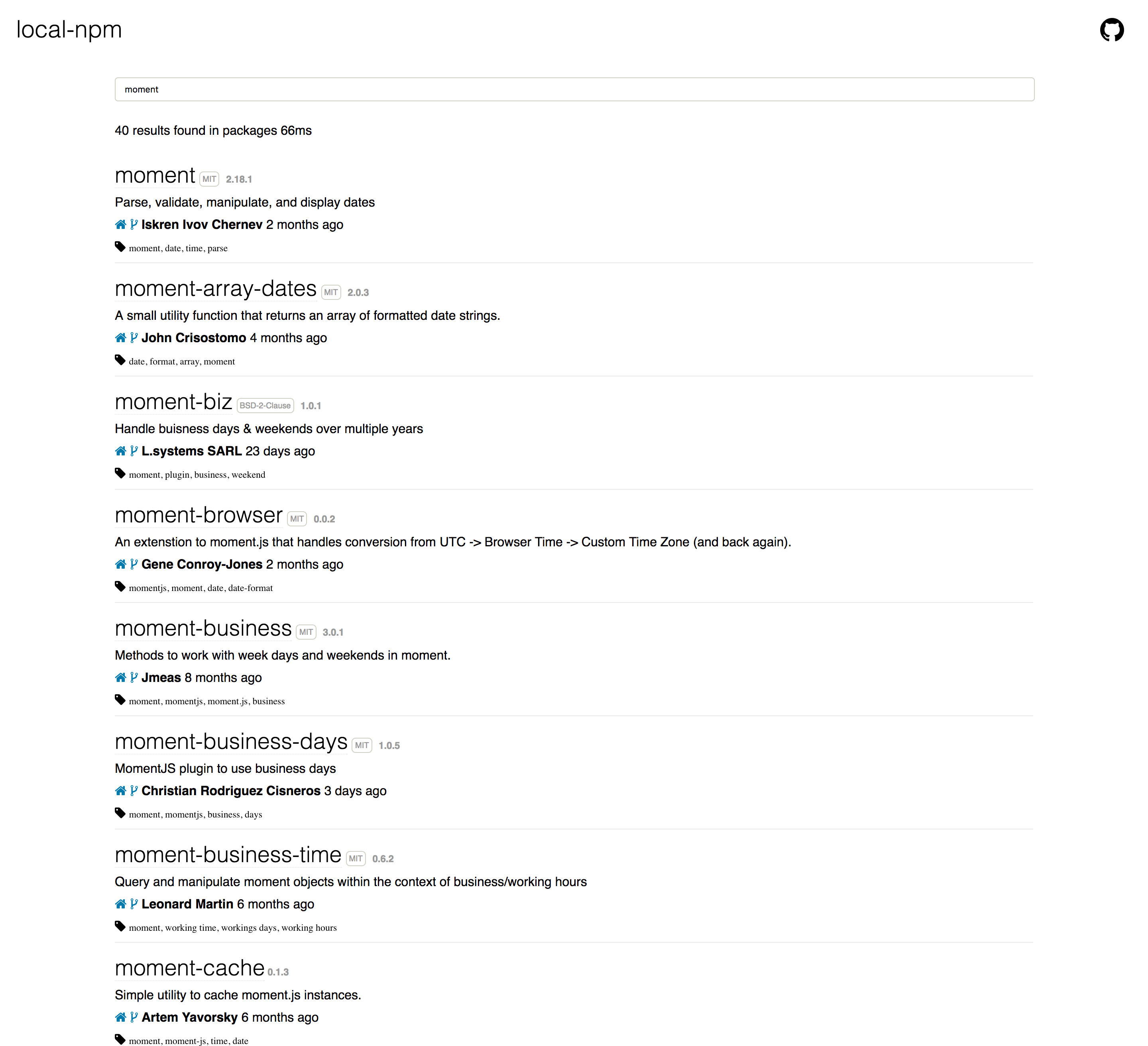 |
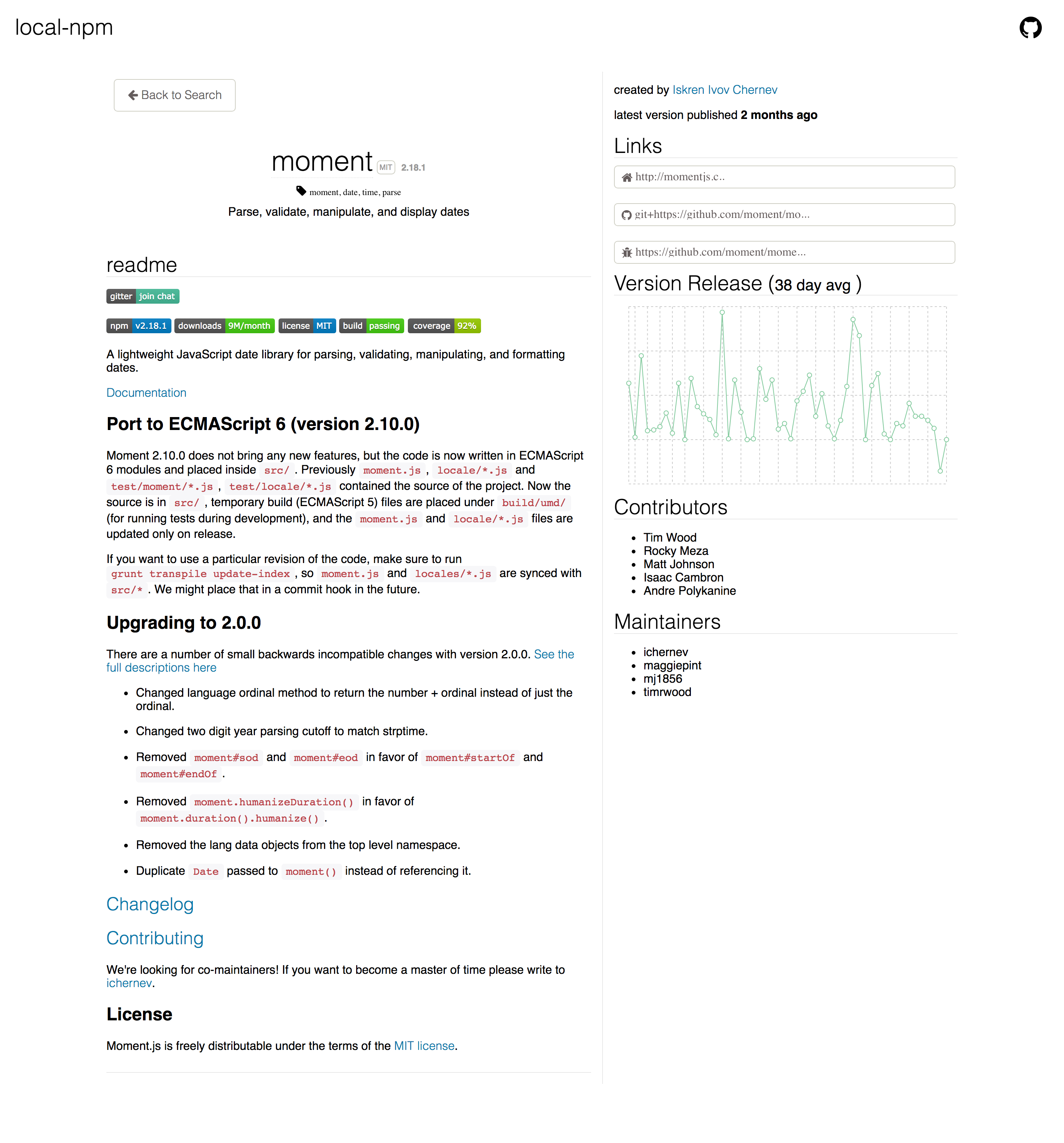 |
If you haven't finished replicating the remote skimdb, then not all the modules will be visible yet.
Switching with npmrc
Features like npm search are currently unsupported. So to avoid having to remember URLs when switching back and forth, you can use npmrc like so (based on the instructions for the Australian mirror of npm):
$ npm install -g npmrc
$ npmrc -c local
$ npm set registry http://127.0.0.1:5080
then to search:
$ npmrc default
and to switch back:
$ npmrc local
Incidentally, though, local-npm does allow you to do npm login and npm publish. These commands will just be proxied to the main npm registry.
Speed test
For a speed test of local-npm versus regular npm, see these results.
How it works
npm is built on top of CouchDB, so local-npm works by replicating the full "skimdb" database to a local PouchDB Server. You can inspect the running database at http://127.0.0.1:16984/_utils. (Don't write to it!)
The entire "skimdb" (metadata) is replicated locally, but for the "fullfatdb" (metadata plus tarballs), only what you npm install is stored. To start from scratch, just delete whatever directory you started the server in.
CouchDB has a changes feed, so local-npm just listens to the skimdb changes to know when it needs to refresh an outdated module. Changes should replicate within a few seconds of being published. (You can watch this happen in realtime by reading the logs, which is kind of fun! An update comes in whenever someone publishes a module.)
Note that new tarballs aren't downloaded until you explicitly npm install them, though. So e.g. if you install v1.0.0 of a package, then v1.0.1 is published, and your range says ^1.0.0, then the next npm install will fail unless you're online and can fetch the new tarball.
Using with Docker
Using local-npm with Docker can help speed up build times during development. The awkward way to use this would be something like:
RUN local-npm && \
npm set registry http://... && \
npm set proxy .... && \
npm install some packages etc ...
Running services inside of a Docker build command isn't really Docker's business. The friendly scenario works better in this case, i.e. you run local-npm on the host machine:
local-npm --url=http://<network host or ip>:5080
And adding the npm registry/proxy commands to your Dockerfile:
RUN npm config set proxy http://<network host or ip>:5080
RUN npm config set proxy http://<network host or ip>:5080
RUN npm config set registry http://<network host or ip>:5080
RUN npm config set strict-ssl false
RUN npm install project dependencies ...

