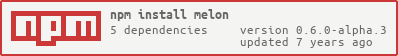react-melon / Melon
react ui comopents
Stars: ✭ 101
Programming Languages
javascript
184084 projects - #8 most used programming language
Projects that are alternatives of or similar to Melon
React Notification
Provides snackbar notifications for React
Stars: ✭ 652 (+545.54%)
Mutual labels: material-design, component
Garland View Android
≡ GarlandView seamlessly transitions between multiple lists of content. Made by @Ramotion
Stars: ✭ 1,855 (+1736.63%)
Mutual labels: material-design, component
React Swipeable Bottom Sheet
A swipeable material's bottom sheet implementation, using react-swipeable-views
Stars: ✭ 106 (+4.95%)
Mutual labels: material-design, component
Ngx Materialize
Angular wrap around Materialize library
Stars: ✭ 322 (+218.81%)
Mutual labels: material-design, component
React Native Snackbar
🍱 Material Design "Snackbar" component for Android and iOS.
Stars: ✭ 613 (+506.93%)
Mutual labels: material-design, component
Folding Cell Android
📃 FoldingCell is a material design expanding content cell inspired by folding paper material made by @Ramotion
Stars: ✭ 4,859 (+4710.89%)
Mutual labels: material-design, component
Yoshino
A themable React component library!Flexible Lightweight PC UI Components built on React! Anyone can generate easily all kinds of themes by it!
Stars: ✭ 216 (+113.86%)
Mutual labels: material-design, component
Expanding Collection
ExpandingCollection is an animated material design UI card peek/pop controller. iOS library made by @Ramotion
Stars: ✭ 5,456 (+5301.98%)
Mutual labels: material-design, component
Wymaterialbutton
Interactive and fully animated Material Design button for iOS developers.
Stars: ✭ 80 (-20.79%)
Mutual labels: material-design, component
Vue Truncate Collapsed
A simple component that truncates your text and adds a 'Read More/Show Less' clickable.
Stars: ✭ 98 (-2.97%)
Mutual labels: component
Yourweather
🌞 你的天气:OkHttp +Material Design+《第一行代码》
Stars: ✭ 100 (-0.99%)
Mutual labels: material-design
React Background Slideshow
Sexy tiled background slideshow for React 🔥
Stars: ✭ 98 (-2.97%)
Mutual labels: component
React Autocomplete Input
Autocomplete input field for React
Stars: ✭ 100 (-0.99%)
Mutual labels: component
Vue Tweezing
💃 Easy, customizable and automatic tweening nicely served in scoped slots
Stars: ✭ 101 (+0%)
Mutual labels: component
Fluttertictactoe
Build Tic Tac Toe Game in Flutter
Stars: ✭ 98 (-2.97%)
Mutual labels: material-design
melon
A Set of React Components that Implement Google's Material Design
Install
npm
bower
bower install melon
Melon Family
Components
-
melon-core
- InputComponent
-
melon
- BoxGroup
- Breadcrumb
- Button
- Dialog
- Drawer
- Grid
- Icon
- Pager
- Progress
- Region
- ScrollView
- Select
- Slider
- SnackBar
- Table
- Tabs
- TextBox
- Tree
- Tooltip
- Uploader
- Zippy
-
- Form
-
- Form
-
- Popover/Layer
-
- Calenadr
- RangeCalendar
- UnitCalendar
-
- TimePicker
-
- ListView
-
- ColorPicker
-
- AutoComplete
-
- SplitPane
-
- FloatingActionButton
Demos
http://react-melon.github.io/melon
Compatible for ie8
You need use es5-shim 和 es5-sham on ie8
see es5-shim es5-sham es5-shim
如何在 webpack 中使用 melon
-
安装依赖
# melon npm i melon --save # 编译 melon 样式的依赖 npm i stylus-loader file-loader stylus nib css-loader style-loader --save-dev
-
配置
webpack:在
webpack中添加以下配置module.exports = { loaders: [ // 处理 stylus { test: /\.styl$/, loader: 'style!css!stylus?paths=node_modules&resolve url' }, // 处理 iconfont { test: /\.(svg|eot|ttf|woff)(\?.*)?$/, loader: 'file' } ], // stylus loader 中引入 nib 库支持 stylus: { use: [require('nib')()] } };
其中,
stylus的参数中的paths=node_modules指定 stylus 文件的寻找范围,resolve url用于将 melon 中相对路径资源转换为绝对路径资源。 -
使用一个
stylus文件来引入业务所需要的 melon 样式文件。将 melon 组件的样式组织在一个入口样式文件中,比如
${YOUR_PROJECT}/src/melon.styl。// 主题必须引入 @require 'melon/css/theme/default/index.styl'; // 其他组件按需引入 @require 'melon/css/Button.styl';其中主题样式文件是必选的,然后需要用到什么组件,就引入相应的组件样式。
-
在合适的 js 中引入需要的 melon 组件:
// 加载样式 import './melon.styl'; // 加载组件 import Button from 'melon/Button'; export default function App(props) { return ( <Button>melon button</Button> ); }
经过以上步骤就完成了 melon 的引入了。另外,还可以参考这个 demo repo。
Note that the project description data, including the texts, logos, images, and/or trademarks,
for each open source project belongs to its rightful owner.
If you wish to add or remove any projects, please contact us at [email protected].