Yu-w / Wymaterialbutton
Programming Languages
Projects that are alternatives of or similar to Wymaterialbutton
WYMaterialButton
Inspired by Google Material Design, written purely in Swift 3.
WYMaterialButton implemented Material Design on iOS and add more dynamic motions, allowing iOS buttons to be more responsive and interactive.
Integrated with Spring animations and enhanced by Facebook's POP, WYMaterialButton is super animated and programmer-friendly. All settings can be customized in storyboard inspector.

Installation
WYMaterialButton is available through CocoaPods.
To install via CocoaPods add this lines to your Podfile
use_frameworks!
pod "WYMaterialButton"
Note: Due to CocoaPods/CocoaPods#4420 issue there is problem with compiling project with Xcode 7.1 and CocoaPods v0.39.0. However there is a temporary workaround for this: Add next lines to the end of your Podfile
post_install do |installer|
`find Pods -regex 'Pods/pop.*\\.h' -print0 | xargs -0 sed -i '' 's/\\(<\\)pop\\/\\(.*\\)\\(>\\)/\\"\\2\\"/'`
end
Or download the git repository
git clone https://github.com/yuwang17/WYMaterialButton.git
Drag WYMaterialButton related files into your own project, and install facebook's POP via cocoapods
Then import the module in your file
import WYMaterialButton
If you're Objective-C user, please include the header file
#import "WYMaterialButton-Swift.h"
Usage
-
Add a
UIButtonin the Storyboard of your project. -
Subclass the UIbutton as
WYMaterialButtonin identity inspector. -
Select a color as
Material Color, the first row in attribute inspector, and let WYMaterialButton do everything else for you. You can also do other setting as well for further customizations.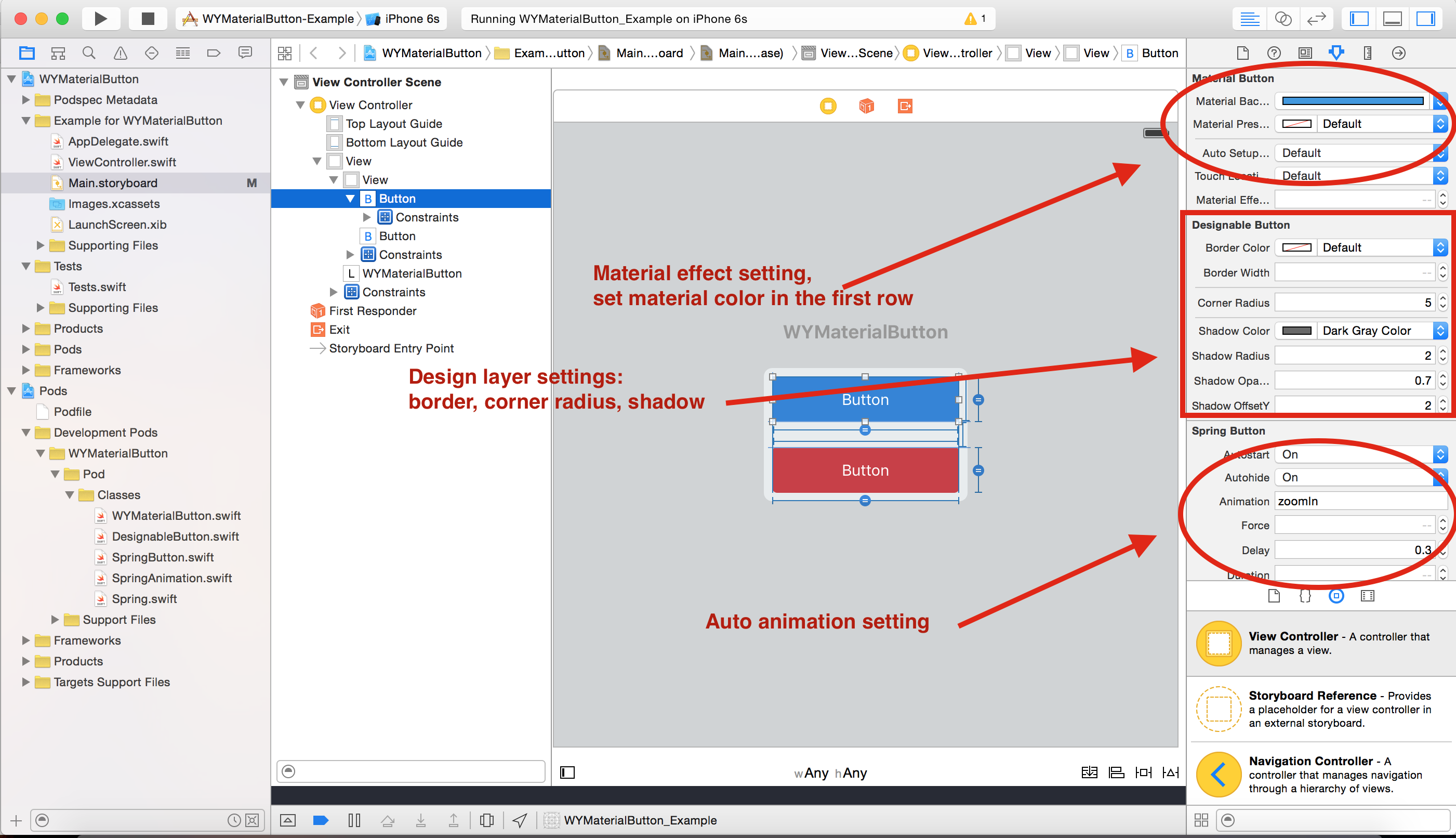
c
Specification
-
For most cases,
Material Coloris the only property you need to set. Leave others as default. -
Pulse Enableenable defautly, which control the bounce effect. -
With
Touch Location Enableenabled defautly, WYMaterialButton tracks your touch location and generate a ripple animation upon that. You can disable to always center the ripple effect on the button. -
Material Effect Percentspeicifies the percentage of area of the button will have material effect when being pressed. Default to0.8. -
You can of course access all these properties and more by using codes. For example:
myButton.materialColor = .blue
Demo
- Download the repository
git clone https://github.com/yuwang17/WYMaterialButton.git
cd WYMaterialButton/Example
- Open the workspace
open WYMaterialButton.xcworkspace
- Compile and run the app in simulator
- Under Xcode, press
Ctrl + R
Supported OS & SDK Versions
- Xcode 7
- iOS 7
Credits
Spring: subclass @Mengto's Spring framework for supporting additional animations and quick settings in the button.
POP: Facebook's animation framework for simulating the bounce effect.
Material Design: animation idea and effects come from Google's material design concept.
License
WYMaterialButton is available under the MIT License, see LICENSE for more infomation.



