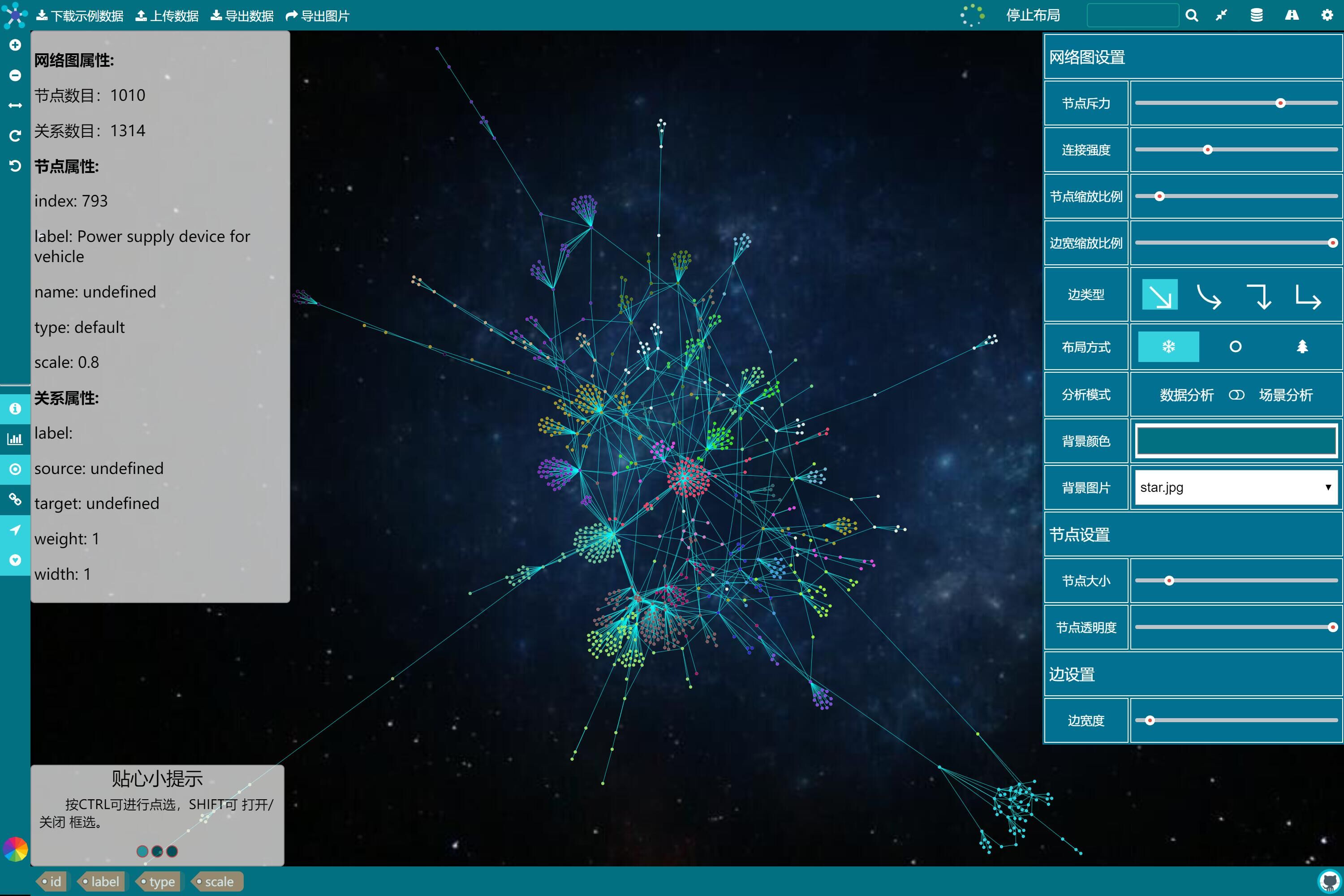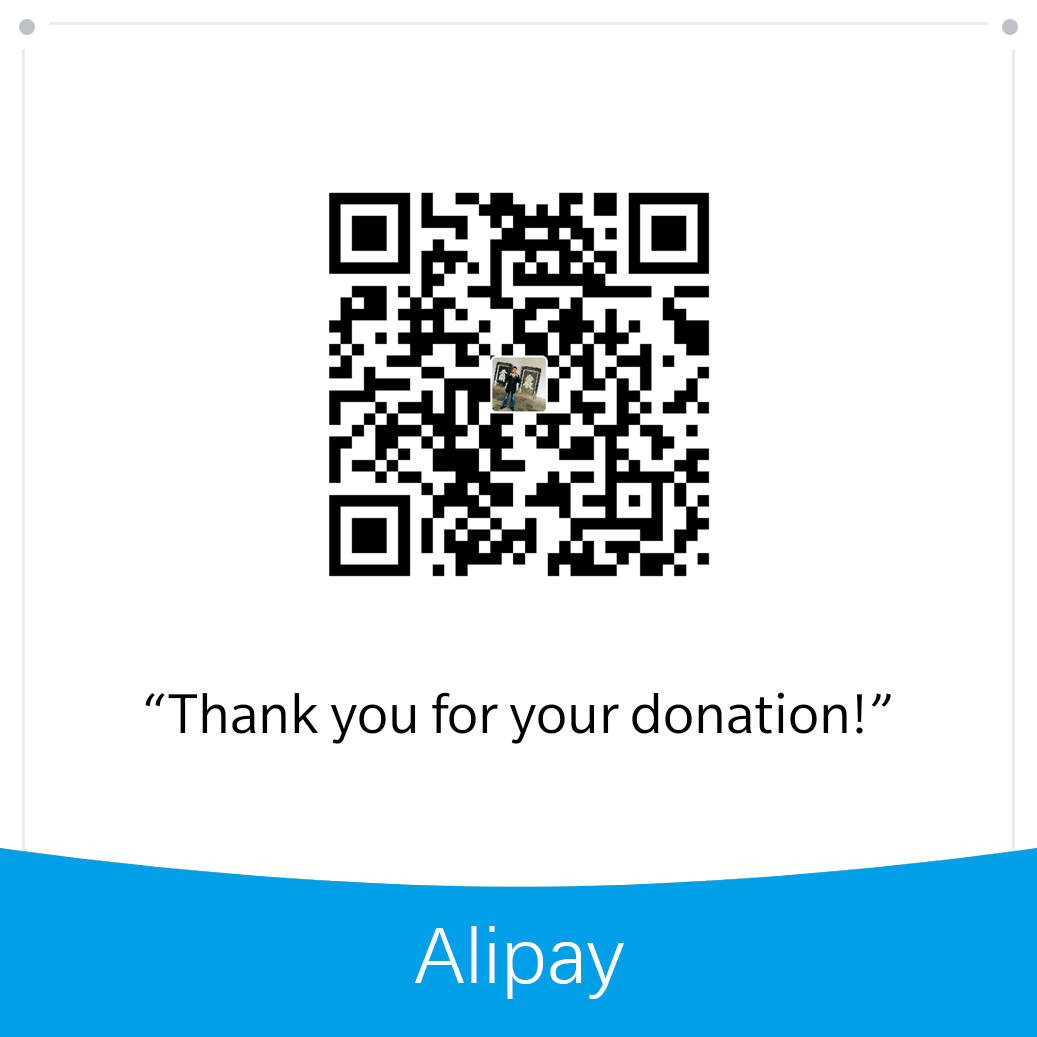iaboaix / Networkgraph
Licence: mit
基于D3.js的Neo4j网络图可视化(Visualization of Neo4j Network Graph Based on D3.js
Stars: ✭ 145
Projects that are alternatives of or similar to Networkgraph
P2p Graph
Real-time P2P network visualization with D3
Stars: ✭ 245 (+68.97%)
Mutual labels: network, d3
Doctor
基于知识图谱的医学诊断系统。Medical Diagnosis System Based on Knowledge Map.
Stars: ✭ 286 (+97.24%)
Mutual labels: neo4j, d3
Reddit Detective
Play detective on Reddit: Discover political disinformation campaigns, secret influencers and more
Stars: ✭ 129 (-11.03%)
Mutual labels: neo4j, network
Vue D3 Network
Vue component to graph networks using d3-force
Stars: ✭ 415 (+186.21%)
Mutual labels: network, d3
Hetionet
Hetionet: an integrative network of disease
Stars: ✭ 129 (-11.03%)
Mutual labels: neo4j, network
Django Netjsongraph
Network Topology Visualizer & Network Topology Collector
Stars: ✭ 131 (-9.66%)
Mutual labels: d3
Pyfunceble
The tool to check the availability or syntax of domain, IP or URL.
Stars: ✭ 143 (-1.38%)
Mutual labels: network
Mineflayer
Create Minecraft bots with a powerful, stable, and high level JavaScript API.
Stars: ✭ 2,377 (+1539.31%)
Mutual labels: network
Android Remote Debugger
A library for remote logging, database debugging, shared preferences and network requests
Stars: ✭ 132 (-8.97%)
Mutual labels: network
My Moments
Instagram Clone - Cloning Instagram for learning purpose
Stars: ✭ 140 (-3.45%)
Mutual labels: neo4j
Oxidized
Oxidized is a network device configuration backup tool. It's a RANCID replacement!
Stars: ✭ 1,848 (+1174.48%)
Mutual labels: network
NetworkGraph
如果对您有帮助,请点击 Star 支持开发者
一、项目预览
二、功能简介
-
快捷菜单栏(上)
下载示例数据、上传数据进行分析、导出编辑后的数据、导出图片、布局计算 开始/结束 控制、查找节点、全屏切换、以及留言、公共数据集、路径分析、图参数调节面板的显隐控制 -
快捷工具栏(左上)
网络图缩放、旋转 -
可视控制区(左下)
对网络图提示框、分类统计图、节点内文字、关系文字、关系箭头、贴心小提示进行显隐控制 -
调色区(下)
对节点颜色进行更改
注:先选中后才能更改 -
留言面板(右)
对项目留言 -
公共数据集选择面板(右)
选择公共数据集进行可视化分析 -
路径分析面板(右)
输入两个节点的 index 进行路径分析 -
图参数调节面板(右)
对网络图的节点间斥力、连接强度、节点和边的缩放比例、边的类型、网络图布局方式、分析模式以及对背景颜色或图片进行调整,也可对批量节点的大小、透明度、边的宽度进行调节
注:需先进行节点和边的选中,方可调节 -
右键菜单
- 右键点击空白区域,可进行节点创建
- 右键点击关系,可进行关系打破
- 右键点击节点,可进行节点扩展、节点删除、构建关系以及按条件选取
三、项目部署
-
linux
安装 python3 运行环境
1、yum install python36...
2、yum install pip36...
3、pip install django
4、pip install py2neo安装java jdk
5、yum install java-1.8.0-openjdk安装neo4j
6、wget https://neo4j.com/artifact.php?name=neo4j-community-3.4.12-unix.tar.gz
7、tar -xzvf neo4j-community-3.4.12-unix.tar.gz导入数据
8、neo4j-admin import --nodes nodes.csv --relationships links.csv修改neo4j配置 远程访问并修改密码
9、vim neo4j.conf
10、把54行dbms.connectors.default_listen_address=0.0.0.0注释去掉
11、远程访问neo4j数据库 http://IP:7474/ 修改初始密码拉取代码
12、git clone https://github.com/iaboaix/NetworkGraph.git启动 neo4j 和 django
13、neo4j start
14、nohup python3 manage.py runserver --insecure 0.0.0.0:80 &
15、访问 http://127.0.0.1/ -
windows
安装 python3 运行环境
1、安装python3.x
2、安装python包
3、pip install django
4、pip install py2neo安装java jdk
5、下载地址
https://www.oracle.com/technetwork/java/javase/downloads/jdk8-downloads-2133151.html安装neo4j
6、下载地址
https://neo4j.com/download/
7、导入数据
neo4j-admin import --nodes nodes.csv --relationships links.csv
8、访问neo4j数据库并修改初始密码
http://127.0.0.1:7474/
修改初始密码为xxxxxx拉取代码
9、git clone https://github.com/iaboaix/NetworkGraph.git启动neo4j django
10、neo4j start
11、python3 manage.py runserver --insecure 0.0.0.0:80
12、访问 http://127.0.0.1/ -
tips:
1、启动之前,将服务器外网IP地址加入 django settings.py 的 ALLOWED_HOSTS
2、若 django sqlite 报错
vim /usr/local/lib64/python3.6/site-packages/django/db/models/base.py
将版本检测代码段注释掉
3、若 django debug = false 之后 静态文件找不到 启动时添加 --insecure
四、NetworkGraph.min.js模块使用方法
下载最新模块
示例代码
<!DOCTYPE html>
<html lang="en">
<head>
<meta charset="UTF-8">
<meta name="viewport" content="width=device-width, initial-scale=1.0">
<meta http-equiv="X-UA-Compatible" content="ie=edge">
<script type="text/javascript" src="d3.js"></script>
<script type="text/javascript" src="NetworkGraph.min.js"></script>
<style>
html {
height: 100%;
}
body {
width: 100%;
height: 100%;
}
#vis {
width: 100%;
height: 100%;
margin: 0 auto;
}
</style>
<title>NetworkGraph</title>
</head>
<body>
<svg id="vis"></svg>
<script>
var data0 = {
"nodes": [
{ "id": 0, "label": "Person", "size": 30 },
{ "id": 1, "label": "Company", "size": 10 },
{ "id": 2, "label": "Company", "size": 15 },
{ "id": 3, "label": "Company" },
{ "id": 4, "label": "Company", "size": 17 },
{ "id": 5, "label": "Company", "size": 40 },
{ "id": 6, "label": "Company", "size": 35 }
],
"links": [
{ "type": "EMPLOY", "source": 0, "target": 1 },
{ "type": "EMPLOY", "source": 0, "target": 1 },
{ "type": "EMPLOY", "source": 1, "target": 0 },
{ "type": "EMPLOY", "source": 1, "target": 2 },
{ "type": "EMPLOY", "source": 2, "target": 3 },
{ "type": "EMPLOY", "source": 0, "target": 2 },
{ "type": "EMPLOY", "source": 3, "target": 4 },
{ "type": "EMPLOY", "source": 3, "target": 4 },
{ "type": "EMPLOY", "source": 3, "target": 6 },
{ "type": "EMPLOY", "source": 5, "target": 0 },
{ "type": "EMPLOY", "source": 3, "target": 0 },
]
};
var data1 = {
"nodes": [
{ "id": 10, "label": "Person" },
{ "id": 11, "label": "Company" },
{ "id": 12, "label": "Company" },
{ "id": 13, "label": "Company" },
{ "id": 14, "label": "Person" },
{ "id": 15, "label": "Company" },
{ "id": 16, "label": "Company" },
{ "id": 17, "label": "Company" }
],
"links": [
{ "type": "EMPLOY", "source": 10, "target": 11 },
{ "type": "EMPLOY", "source": 11, "target": 12 },
{ "type": "EMPLOY", "source": 12, "target": 13 },
{ "type": "EMPLOY", "source": 12, "target": 14 },
{ "type": "EMPLOY", "source": 15, "target": 16 },
{ "type": "EMPLOY", "source": 17, "target": 15 },
{ "type": "EMPLOY", "source": 11, "target": 15 },
{ "type": "EMPLOY", "source": 12, "target": 16 }
]
};
var links = [
{ "source": 0 , "target": 10, "type": "" },
{ "source": 1 , "target": 11, "type": "" },
{ "source": 11, "target": 1 , "type": "" }
];
var network_graph = new NetworkGraph("vis");
var graph0 = network_graph.drawNetworkGraph(data0, "force", 300, 400);
var graph1 = network_graph.drawNetworkGraph(data1, "radius", 900, 400);
graph1.connectGraph(graph0, links);
var node0 = {
"id": 100,
"label": "Company",
"size": 50,
};
var node1 = {
"id": 101,
"label": "Company",
"size": 30,
};
setTimeout(() => {
// network.addNode(node);
// network.addNode(node, x, y);
graph0.addNode(node0, 100, 200);
graph1.addNode(node1, 100, 200);
}, 1000);
setTimeout(() => {
// network.addLink(node, node, node_type);
// network.addLink(node_id, node_id, node_type);
// network.addLink(node, node_id, node_type);
// network.addLink(node_id, node, node_type);
graph0.addLink(node0, 3, "TEST");
graph1.addLink(node1, 16, "TEST");
}, 2000);
setTimeout(() => {
// network.removeLink(link);
graph0.removeLink(data0.links[0]);
graph0.removeNode(5);
graph1.removeLink(data1.links[2]);
graph1.removeNode(15);
}, 3000);
</script>
</body>
</html>
使用效果
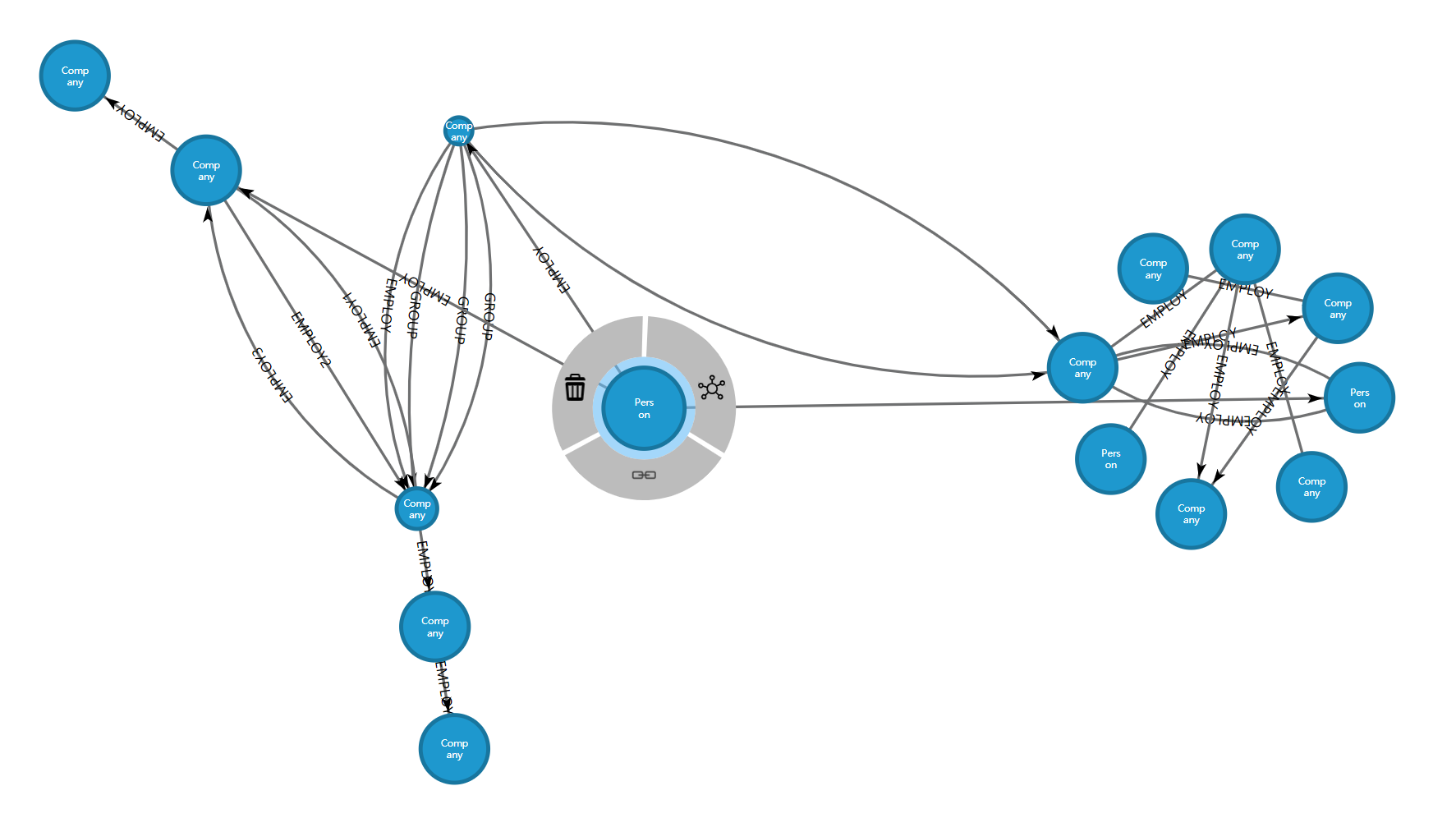
五、点击加入QQ群: D3网络图可视化
六、Sponsor-赞助
Note that the project description data, including the texts, logos, images, and/or trademarks,
for each open source project belongs to its rightful owner.
If you wish to add or remove any projects, please contact us at [email protected].