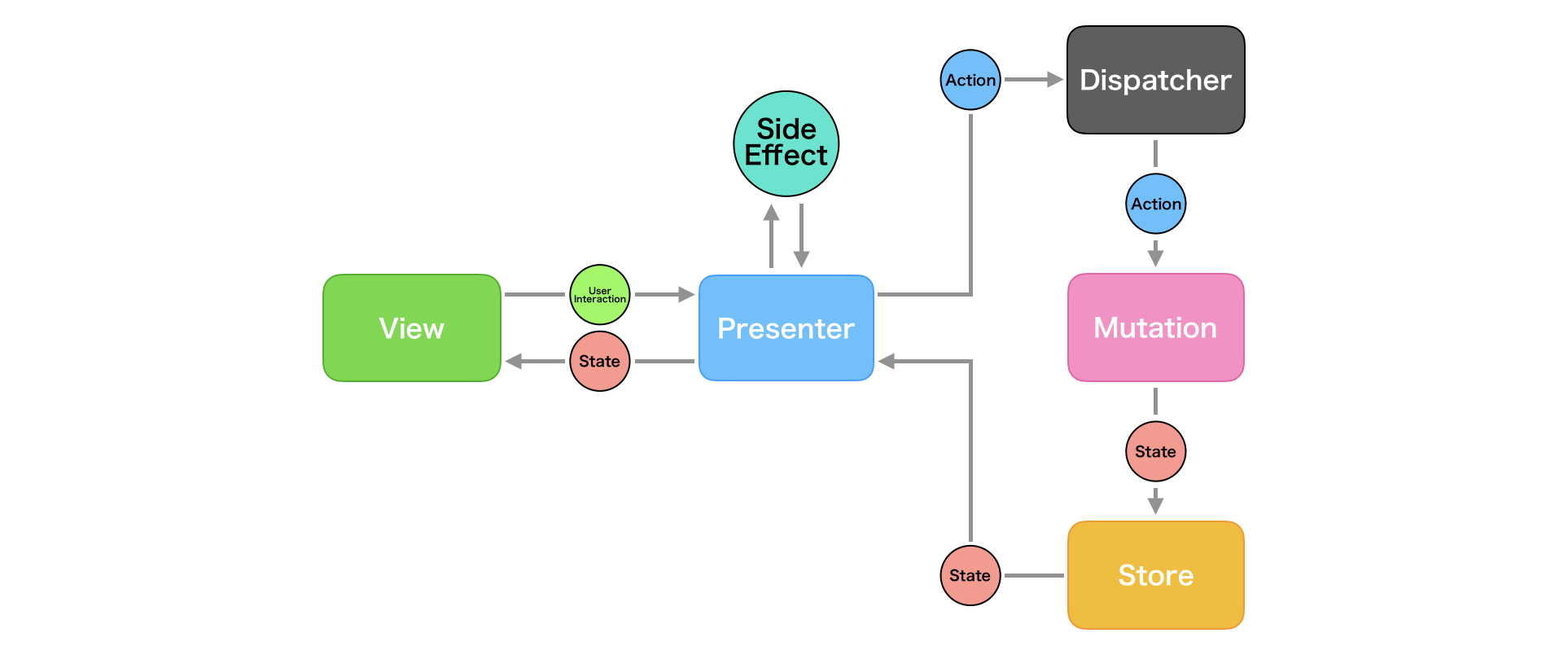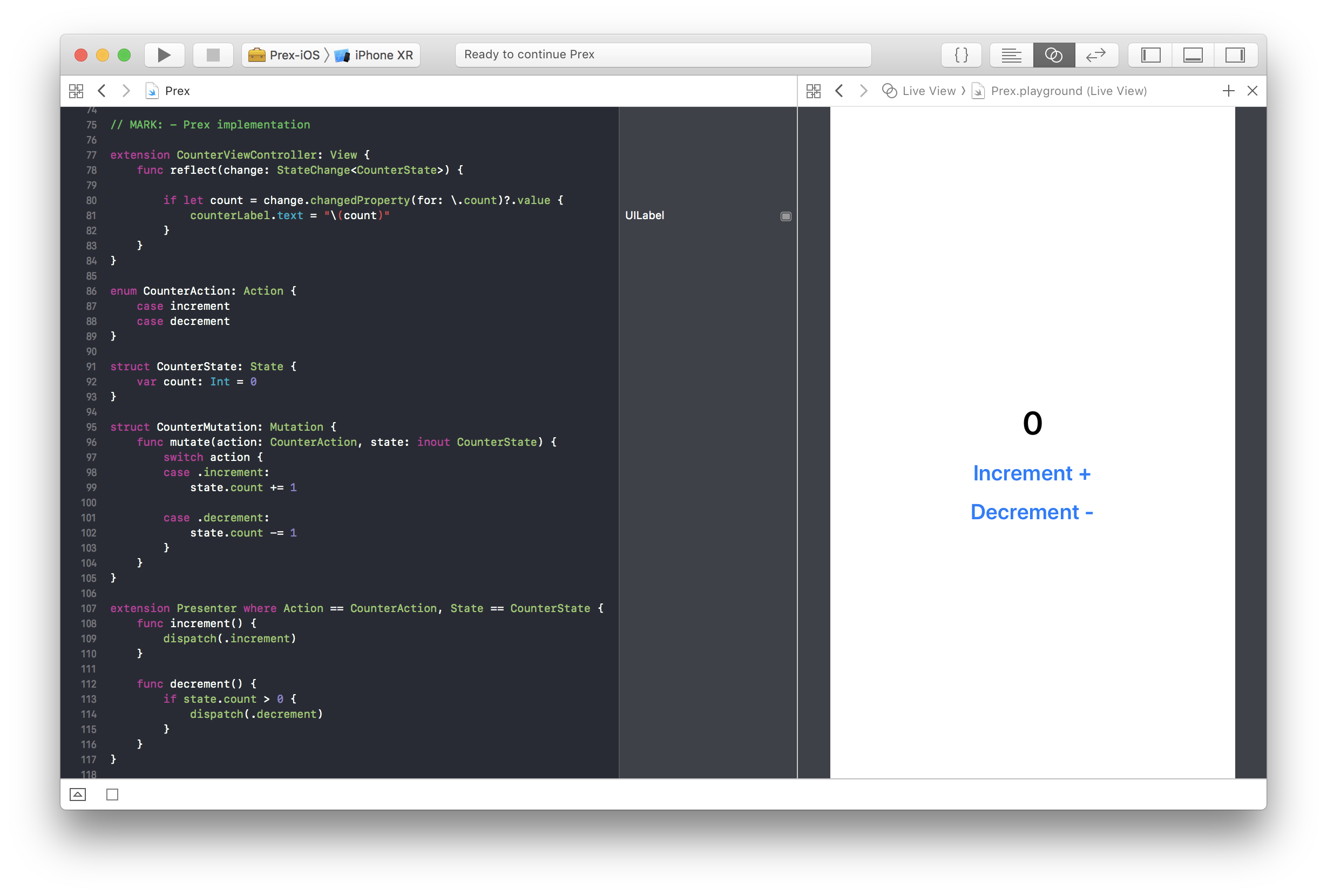marty-suzuki / Prex
Programming Languages
Projects that are alternatives of or similar to Prex
Prex is a framework which makes an unidirectional data flow application possible with MVP architecture.
Concept
Prex represents Presenter + Flux, therefore it is a combination of Flux and MVP architecture. In addition, Reactive frameworks are not used in Prex. To reflect a state to a view, using Passive View Pattern. Flux are used behind of the Presenter. Data flow is unidirectional that like a below figure.
If you use Prex, you have to implement those components.
State
The State has properties to use in the View and the Presenter.
struct CounterState: State {
var count: Int = 0
}
Action
The Action represents internal API of your application. For example, if you want to increment the count of CounterState, dispatch Action.increment to Dispatcher.
enum CounterAction: Action {
case increment
case decrement
}
Mutation
The Mutation is allowed to mutate the State with the Action.
struct CounterMutation: Mutation {
func mutate(action: CounterAction, state: inout CounterState) {
switch action {
case .increment:
state.count += 1
case .decrement:
state.count -= 1
}
}
}
Presenter
The Presenter has a role to connect between View and Flux components.
If you want to access side effect (API access and so on), you must access them in the Presenter.
Finally, you dispatch those results with Presenter.dispatch(_:).
extension Presenter where Action == CounterAction, State == CounterState {
func increment() {
dispatch(.increment)
}
func decrement() {
if state.count > 0 {
dispatch(.decrement)
}
}
}
View
The View displays the State with View.reflect(change:).
It is called by the Presenter when the State has changed.
In addition, it calls the Presenter methods by User interactions.
final class CounterViewController: UIViewController {
private let counterLabel: UILabel
private lazy var presenter = Presenter(view: self,
state: CounterState(),
mutation: CounterMutation())
@objc private func incrementButtonTap(_ button: UIButton) {
presenter.increment()
}
@objc private func decrementButtonTap(_ button: UIButton) {
presenter.decrement()
}
}
extension CounterViewController: View {
func reflect(change: StateChange<CounterState>) {
if let count = change.count?.value {
counterLabel.text = "\(count)"
}
}
}
You can get only specified value that has changed in the State from StateChange.changedProperty(for:).
Advanced Usage
Shared Store
Initializers of the Store and the Dispatcher are not public access level.
But you can initialize them with Flux and inject them with Presenter.init(view:flux:).
This is shared Flux components example.
extension Flux where Action == CounterAction, State == CounterState {
static let shared = Flux(state: CounterState(), mutation: CounterMutation())
}
or
enum SharedFlux {
static let counter = Flux(state: CounterState(), mutation: CounterMutation())
}
Inject Flux like this.
final class CounterViewController: UIViewController {
private lazy var presenter = {
let flux = Flux<CounterAction, CounterState>.shared
return Presenter(view: self, flux: flux)
}()
}
Presenter Subclass
The Presenter is class that has generic parameters. You can create the Presenter subclass like this.
final class CounterPresenter: Presenter<CounterAction, CounterState> {
init<T: View>(view: T) where T.State == CounterState {
let flux = Flux(state: CounterState(), mutation: CounterMutation())
super.init(view: view, flux: flux)
}
func increment() {
dispatch(.increment)
}
func decrement() {
if state.count > 0 {
dispatch(.decrement)
}
}
}
Testing
I'll explain how to test with Prex. Focus on two test cases in this document.
| 1. Reflection state testing | 2. Create actions testing |
|---|---|
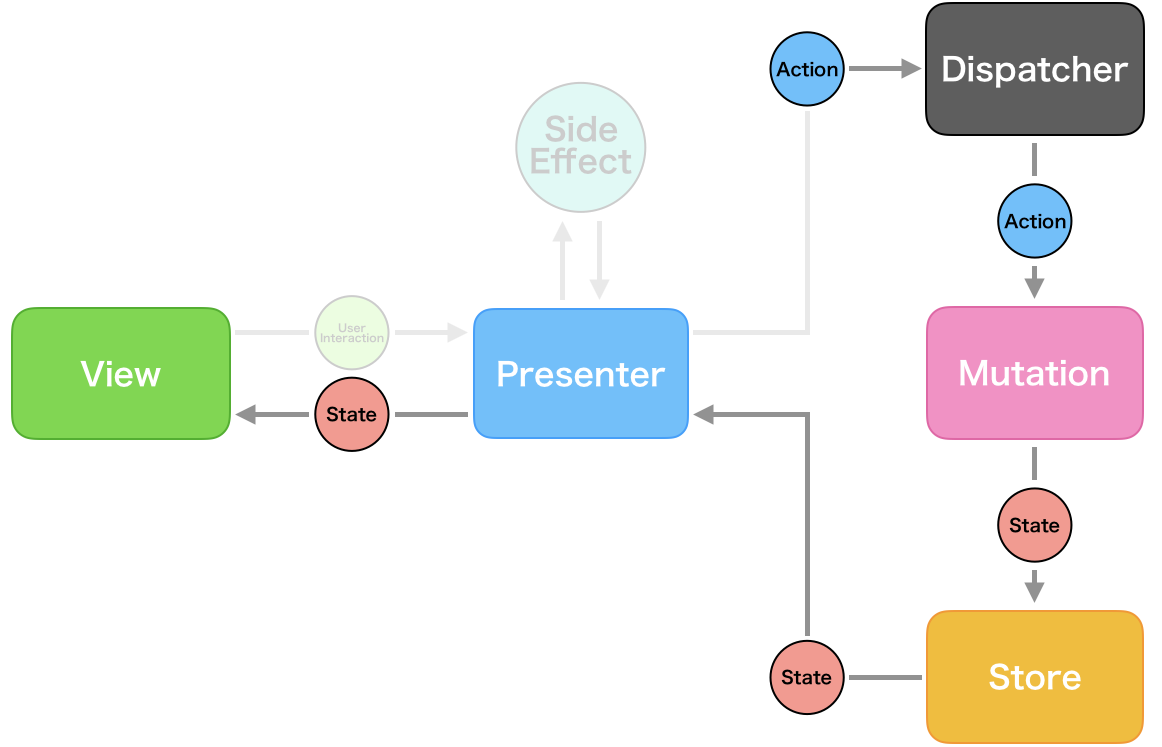 |
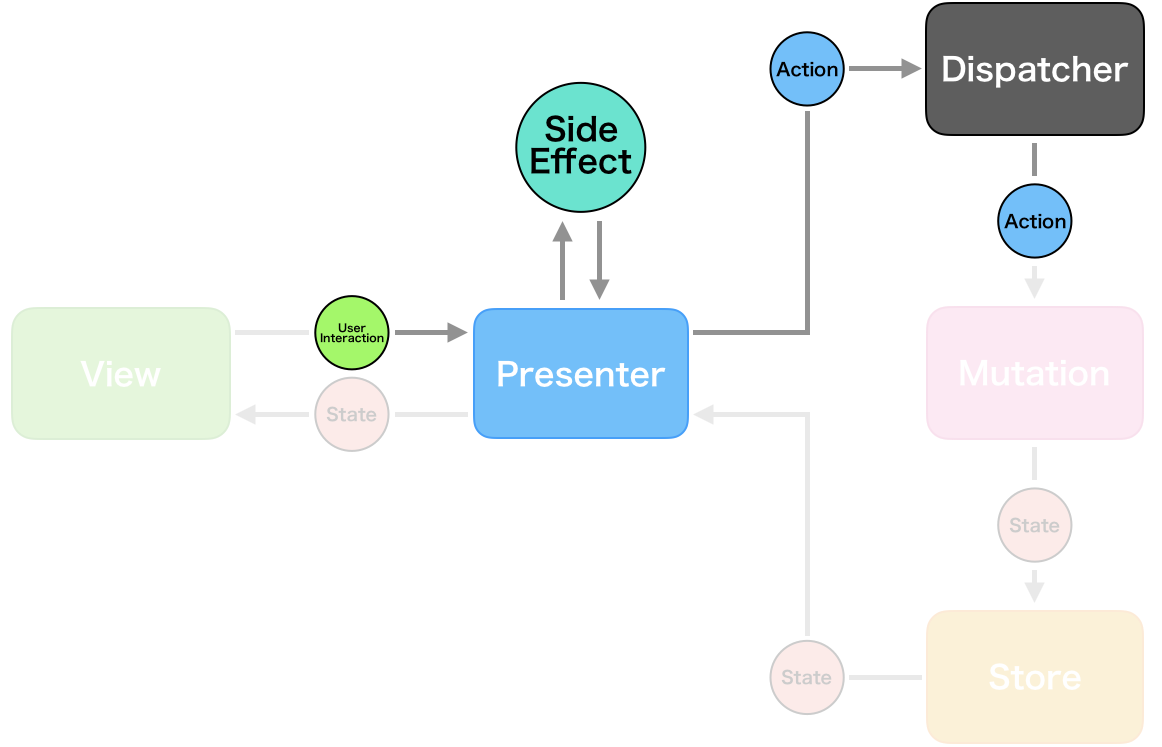 |
Both tests need the View to initialize a Presenter. You can create MockView like this.
final class MockView: View {
var refrectParameters: ((StateChange<CounterState>) -> ())?
func reflect(change: StateChange<CounterState>) {
refrectParameters?(change)
}
}
1. Reflection state testing
This test starts with dispatching an Action. An action is passed to Mutation, and Mutation mutates state with a received action. The Store notifies changes of state, and the Presenter calls reflect method of the View to reflects state. Finally, receives state via reflect method parameters of the View.
This is a sample test code.
func test_presenter_calls_reflect_of_view_when_state_changed() {
let view = MockView()
let flux = Flux(state: CounterState(), mutation: CounterMutation())
let presenter = Presenter(view: view, flux: flux)
let expect = expectation(description: "wait receiving ValueChange")
view.refrectParameters = { change in
let count = change.changedProperty(for: \.count)?.value
XCTAssertEqual(count, 1)
expect.fulfill()
}
flux.dispatcher.dispatch(.increment)
wait(for: [expect], timeout: 0.1)
}
2. Create actions testing
This test starts with calling the Presenter method as dummy user interaction. The Presenter accesses side-effect and finally creates an action from that result. That action is dispatched to the Dispatcher. Finally, receives action via register callback of the Dispatcher.
This is a sample test code.
func test_increment_method_of_presenter() {
let view = MockView()
let flux = Flux(state: CounterState(), mutation: CounterMutation())
let presenter = Presenter(view: view, flux: flux)
let expect = expectation(description: "wait receiving ValueChange")
let subscription = flux.dispatcher.register { action in
XCTAssertEqual(action, .increment)
expect.fulfill()
}
presenter.increment()
wait(for: [expect], timeout: 0.1)
flux.dispatcher.unregister(subscription)
}
An addition
You can test mutating state like this.
func test_mutation() {
var state = CounterState()
let mutation = CounterMutation()
mutation.mutate(action: .increment, state: &state)
XCTAssertEqual(state.count, 1)
mutation.mutate(action: .decrement, state: &state)
XCTAssertEqual(state.count, 0)
}
Example
Project
You can try Prex with GitHub Repository Search Application Example. Open PrexSample.xcworkspace and run it!
Playground
You can try Prex counter sample with Playground!
Open Prex.xcworkspace and build Prex-iOS.
Finally, you can run manually in Playground.
Requirements
- Xcode 9.4.1 or greater
- iOS 10.0 or greater
- tvOS 10.0 or greater
- macOS 10.10 or greater
- watchOS 3.0 or greater
- Swift 4.1 or greater
Installation
Carthage
If you’re using Carthage, simply add Prex to your Cartfile:
github "marty-suzuki/Prex"
CocoaPods
Prex is available through CocoaPods. To install it, simply add the following line to your Podfile:
pod 'Prex'
Swift Package Manager
Prex is available through Swift Package Manager. Just add the url of this repository to your Package.swift.
dependencies: [
.package(url: "https://github.com/marty-suzuki/Prex.git", from: "0.2.0")
]
Inspired by these unidirectional data flow frameworks
- VueFlux by @ra1028
- ReactorKit by @devxoul
Author
marty-suzuki, [email protected]
License
Prex is available under the MIT license. See the LICENSE file for more info.