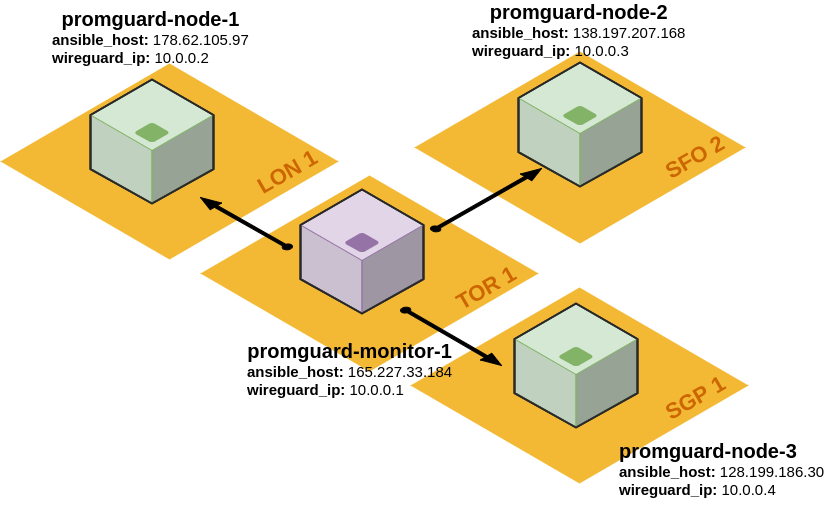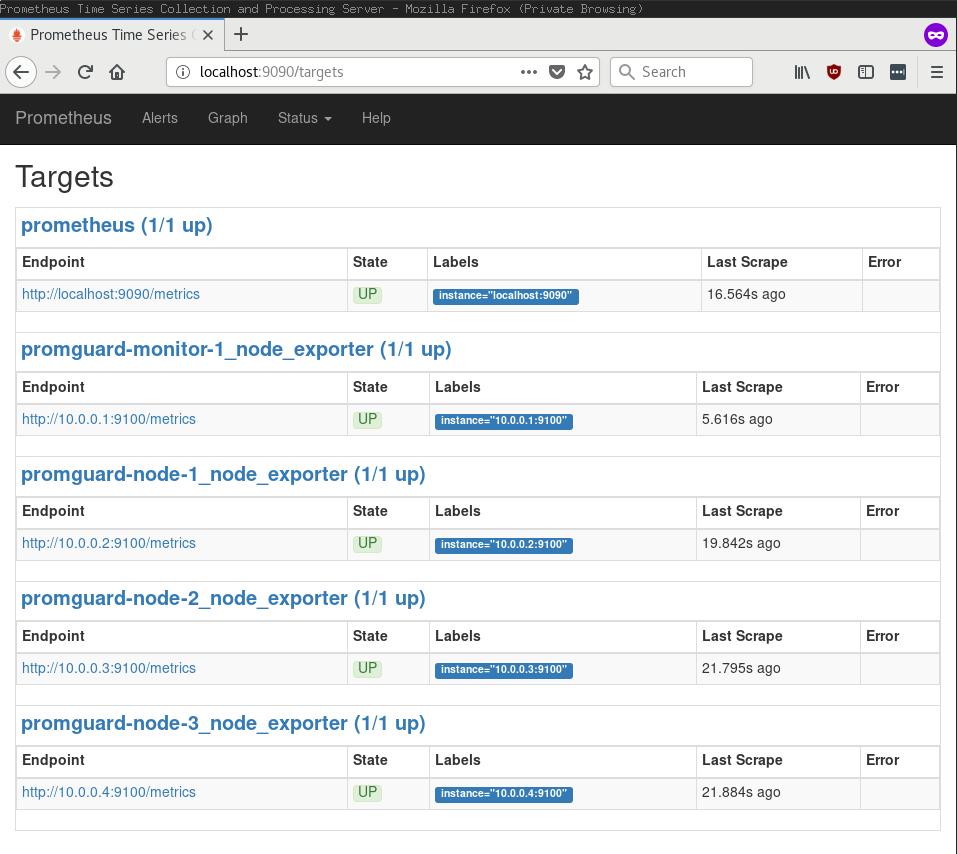PromGuard - Authenticated/Encrypted Prometheus stat scraping over WireGuard
Summary
Prometheus doesn't support authentication/encryption out of box. Scraping metrics over the capital I internet without is a no-go. Putting mutually authenticated TLS in front is a hassle.
WireGuard is a next-generation VPN technology likely to be part of the mainline Linux kernel Soon(TM). It is: simple, fast, effective.
Can we configure Prometheus to scrape stats over WireGuard? Of course. This is a repository showing an example of this approach using Terraform and Ansible so you can easily try it yourself with as little as one command*.
* - Not counting installing Terraform & Ansible, and configuring
a DigitalOcean API token! Some limitations apply, batteries not included, offer
not valid in Quebec.
Demo Prerequisites
- Install Ansible
- Install Terraform
- Get a DigitalOcean API key
- Clone this repo and
cdinto it.
Initial Setup
- Create
terraform.tfvarsin the root of the project directory - Inside of
terraform.tfvarsput:do_token = "YOUR_DIGITAL_OCEAN_API_KEY_HERE" do_ssh_key_file = "PATH_TO_YOUR_SSH_PUBLIC_KEY_HERE" do_ssh_key_name = "A_NAME_TO_ADD_YOUR_SSH_PUBLIC_KEY_UNDER_IDK_PICK_ONE" - Run
terraform initto get required plugins
Demo Usage
- Run
./run.sh - Follow the instructions at completion to access Prometheus interface on the monitoring host.
Background
Prometheus
Prometheus is "an open-source systems monitoring and alerting toolkit originally built at SoundCloud". It provides a slick multi-dimensional time series metrics system exposing a powerful query language. LWN recently published a great introduction to monitoring with Prometheus. Much like the author of the article I've recently transitioned my own systems from Munin monitoring to Prometheus with great success.
Prometheus is simple and easy to understand. At its core metrics from individual
services/machines are exposed via HTTP at a /metrics URL path. These endpoints
are often made available by dedicated programs Prometheus calls "exporters".
Periodically (every 15s by default) the Prometheus server scrapes configured
metrics endpoints ("targets" in Prometheus parlance), collecting the data into
the time series database.
Prometheus makes available a first-party
node_exporter that exposes
typical system stats (disk space, CPU usage, network interface stats, etc) via
a /metrics endpoint. This repostiory/example only configures this one exporter
but others are
available
and this approach generalizes to them as well.
Prometheus Authentication/Authorization/Encryption
Prometheus' own documentation
is clear and up-front about the fact that "Prometheus and its components do not
provide any server-side authentication, authorisation or encryption". Alone,
the node_exporter has no ability to encrypt the metrics data it provides to a
prometheus scraper, and no way to authenticate that the thing requesting metrics
data is the prometheus scraper you expect. If your Prometheus server is in
Toronto and your nodes are spread out around the world this poses a significant
obstacle to overcome.
The official recommendation is to deploy mutually authenticated TLS with client certificates, using a reverse proxy. I'm certainly not adverse to TLS but building your own internal PKI, deploying a dedicated reverse proxy to each host next to the exporter, and configuring the reverse proxy instances, the exporter instances, and Prometheus for client authentication is certainly not a walk in the park.
Avoiding the hassle has driven folks to creative (but cumbersome) SSH based solutions and, more creatively, tor hidden services.
What if there was....
WireGuard
WireGuard rules. It's an "extremely simple yet fast and modern VPN that utilizes state-of-the-art cryptography". The white paper, originally published at NDSS 2017 goes into exquisite detail on the protocol and the small, easy to audit, and performant kernel mode implementation
The tl;dr is that WireGuard lets us create fast, encrypted, authenticated links between servers. Its implementation is perfectly suited to writing firewall rules and we can easily work with the standard network interface it creates. No PKI or certificates required. There's not a single byte of ASN.1 in sight. It's enough to bring you to tears.
WireGuard meets Prometheus
If each target machine and Prometheus server has a WireGuard keypair & interface, then we can configure the target exporters to bind only to the WireGuard interface. We can also write firewall rules that restrict traffic to the exporter such that it must arrive over the WireGuard interface and from the Prometheus server's WireGuard peer IP. The end result is a system that only allows fully encrypted, fully authenticated access to the exporter stats from the minimum number of hosts. It also fails closed! If something goes wrong with the WireGuard configuration the exporter will not be internet accessible - rad! No extra services, or complex configuration.
Implementation
Initially I was going to write this as a blog post, but talk is cheap! Running code is much better. Using Terraform and Ansible makes this a reproducable demonstration of the idea.
Terraform
The Terraform config in
promguard.tf
has three main responsibilities:
- Creating 1 monitor droplet and 3 to-be-monitored node droplets
- Generating an Ansible inventory
- Assigning WireGuard IPs to each droplet
There isn't anything especially fancy about item 1. The monitor
droplet
and the ${var.node_count} individual node
droplets
both use a remote-exec provisioner. This ensures the droplets have SSH
available before continuing and also bootstraps the droplets with Python so that
Ansible playbooks can be run.
The Ansible
inventory is
generated in three parts. First, for each to-be-monitored
node,
a inventory line is
templated. The end result is a line of the form: <node name> ansible_host=<node IPv4 address> wireguard_ip=<node wireguard address>. An inventory line for the monitor
node is generated the same way. Lastly another template is used to stitch together the node and monitor inventory lines into one Ansible inventory.
When generating the inventory line each server is given a WireGuard IP in the
10.0.0.0 RFC1918 reserved network.
To make life easy the monitor is always the first
address,
10.0.0.1. The nodes are assigned sequential
addresses
starting at 10.0.0.2.
Ansible
There are four main Ansible playbooks at work:
The UFW playbook is very straight-forward. It installs UFW, allows inbound TCP on port 22 for SSH, and enables UFW at boot with a default deny inbound policy.
The WireGuard playbook installs wireguard-dkms and
wireguard-tools
after setting up the Ubuntu PPA. Each server generates its own WireGuard
private
key.
The public key is derived from the private key and registered as an Ansible fact for
that
host. This makes it easy to refer to a server's WireGuard public key from templates and tasks. Each private key is only known by the server it belongs to and the host running the Ansible playbooks.
Beyond installing WireGuard and computing keys the WireGuard playbook also writes a WireGuard config file, and a network interface config file.
The WireGuard config file (/etc/wireguard/wg0.conf) for each host is written from a template that declares an [Interface] and the required [Peer] entries. The [Peer] config differs based on whether the host is a monitor, needing one [Peer] for every server, or if it is a monitored server needing only one [Peer] for the monitor. In both cases the PublicKey and AllowedIPs for each peer are populated using Ansible facts and the inventory.
The network interface config file (/etc/network/interfaces.d/60-wireguard.cfg.j2) for each host is written from a template that configures a wg0 network iface. The address is populated based on the server's wireguard_ip assigned in the Ansible inventory. The pre-up statements configure the interface as a WireGuard type interface that should use the /etc/wireguard/wg0.conf file the WireGuard role creates.
This gives us a wg0 interface on each server, configured with the right
IP/keypair, and ready with peer configuration based on the server's role.
Node Exporter
The node_exporter role is pretty simple. The majority of the
tasks
are for setting up a dedicated user, downloading the exporter code, unpacking
it, and making sure it runs on start with a systemd unit.
Notably the systemd unit
template
makes sure the ExecStart line passes
--web.listen-address
to restrict the node_exporter to listening on the wireguard_ip (e.g. on
wg0). By default it will listen on 127.0.0.1 and we only want it to be
accessible over WireGuard instead.
The node_exporter role also adds a new firewall
rule
for all of the to-be-monitored servers. This rule allows TCP traffic to the
node_exporter port destined to the wireguard_ip from the monitor's
wireguard_ip.
The end result is that every to-be-monitored server has a node_exporter that
can only be accessed over WireGuard, and only by the monitor server. The monitor
server isn't able to access any other ports/services and the metrics data will
always be encrypted while it travels between the server and the monitor.
Prometheus
Like the node_exporter role the bulk of the
tasks
in the Prometheus role are for adding a dedicated user, downloading Prometheus,
installing it, and making sure it has a systemd unit.
The main point of interest is the
prometheus.yml.j2
template that is used to write the Prometheus server yaml config file on the
monitor server.
For every server in the inventory a target scrape job is
written. The targets IP is the wireguard_ip of each server, ensuring the stat collection is done over WireGuard.
The end result is that Prometheus is configured to scrape stats for each server,
over the monitor server's WireGuard link to each target server. The target
servers node_exporter is configured to listen on the WireGuard interface and
the firewall has a rule in place to allow the monitor to access the
node_exporter.
Conclusion
Phew! That's a lot of text. Thanks for sticking it out. I hope this was a useful example/resource.
While this Terraform/Ansible code is just a demo, and specific to Prometheus/Node Exporter the idea and much of the code is transferrable to other scenarios where you need to offer a service to a trusted set of hosts in an encrypted/authenticated setting or want to use Terraform and Ansible together. Feel free to fork & adapt. Definitely let me know if you use this as a starting point for another fun WireGuard project :-)
Example Run
- An example
./run.shinvocation recorded withasciinema. The IP addresses referred to elsewhere in this README match up with this recording.
- A small diagram of the resulting infrastructure. One monitor node
(
promguard-monitor-1) located in Toronto is configured with a WireGuard tunnel to three nodes to be monitored (promguard-node-1in London,promguard-node-2in San Francisco, andpromguard-node-3in Singapore):
- Here's what the Prometheus targets interface looks like accessed over a SSH
port forward to the monitor host. Each target is specified by a WireGuard
address (
10.0.0.x):
- The monitor host's (
promguard-monitor-1) firewall is very simple. Nothing but SSH and WireGuard here! Strictly speaking this node doesn't even need to expose WireGuard since it only connects outbound to the monitored nodes.
root@promguard-monitor-1:~# ufw status
Status: active
To Action From
-- ------ ----
22/tcp ALLOW Anywhere # OpenSSH
51820/udp ALLOW Anywhere # WireGuard
22/tcp (v6) ALLOW Anywhere (v6) # OpenSSH
51820/udp (v6) ALLOW Anywhere (v6) # WireGuard
- Here's what the monitor host's (
promguard-monitor-1)wg0interface status looks like. It has one peer configured for each of the nodes (10.0.0.2,10.0.0.3, and10.0.0.4):
root@promguard-monitor-1:~# wg
interface: wg0
public key: TxMVo4TkXvp+Av44qL1TiW1E0m6qhdM48E/L8AxdYj4=
private key: (hidden)
listening port: 51820
peer: uJIL7F6e/02Z4byfX2Tl+WRrAu7SXLt6FpP3WBum3U8=
endpoint: 178.62.105.97:51820
allowed ips: 10.0.0.2/32
latest handshake: 1 minute, 47 seconds ago
transfer: 240.56 KiB received, 21.58 KiB sent
peer: oJ0y/SGhq4ebIT1m2Ago4/W4/opkeY9WzKLrxFyxlWw=
endpoint: 128.199.186.30:51820
allowed ips: 10.0.0.4/32
latest handshake: 1 minute, 48 seconds ago
transfer: 242.62 KiB received, 21.58 KiB sent
peer: MOCzYMLelX8uo2WaU/y/xSBRUUphPPoMNl8FymHOGlU=
endpoint: 138.197.207.168:51820
allowed ips: 10.0.0.3/32
latest handshake: 1 minute, 49 seconds ago
transfer: 241.71 KiB received, 21.58 KiB sent
- Here's what an example node's (
promguard-node-3) firewall looks like. It only allows access to thenode_exporterport (9100) over the WireGuard interface, and only for the monitor node's source IP (10.0.0.1):
root@promguard-node-3:~# ufw status
Status: active
To Action From
-- ------ ----
22/tcp ALLOW Anywhere # OpenSSH
51820/udp ALLOW Anywhere # WireGuard
10.0.0.4 9100/tcp ALLOW 10.0.0.1 # promguard-monitor-1 WireGuard node-exporter scraper
22/tcp (v6) ALLOW Anywhere (v6) # OpenSSH
51820/udp (v6) ALLOW Anywhere (v6) # WireGuard
- An example node's (
promguard-node-3again)wg0interface shows only one peer, the monitor host:
root@promguard-node-3:~# wg
interface: wg0
public key: oJ0y/SGhq4ebIT1m2Ago4/W4/opkeY9WzKLrxFyxlWw=
private key: (hidden)
listening port: 51820
peer: TxMVo4TkXvp+Av44qL1TiW1E0m6qhdM48E/L8AxdYj4=
endpoint: 165.227.33.184:51820
allowed ips: 10.0.0.1/32
latest handshake: 31 seconds ago
transfer: 25.50 KiB received, 285.54 KiB sent