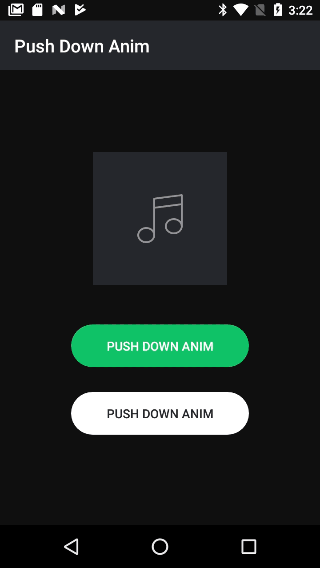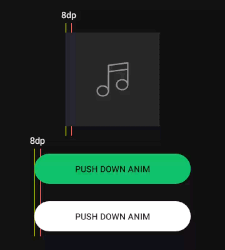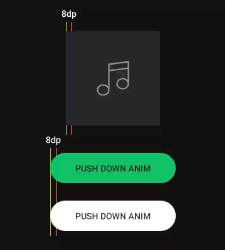TheKhaeng / Pushdown Anim Click
Programming Languages
Projects that are alternatives of or similar to Pushdown Anim Click
「 Push Down Animation Click 」
A library for Android developers who want to create "push down animation click" for view like spotify application. :)
「 DEMO APPLICATION 」
clone repo and build it :)
or
「 UPDATE 」
-
version: 1.1.1
- remove
ViewTreeObserver.OnGlobalLayoutListeneruse getMeasuredWidth()/getMeasuredHeight() instead
- remove
-
version: 1.1.0
- add
setOnLongClickListener(...) - add new mode
MODE_SCALEMODE_STATIC_DP
- add
-
version: 1.0.8
- change
setOnTouchPushDownAnim(...)tosetPushDownAnimTo(...) - can set multiple view at
setPushDownAnimTo(...)
- change
「 Installation 」
Maven
<dependency>
<groupId>com.github.thekhaeng</groupId>
<artifactId>pushdown-anim-click</artifactId>
<version>1.1.1</version>
<type>pom</type>
</dependency>
Gradle
compile( 'com.github.thekhaeng:pushdown-anim-click:1.1.1' ){
exclude group: 'com.android.support'
}
「 Usage 」
Button button = findViewById( R.id.button );
PushDownAnim.setPushDownAnimTo( button, ... )
.setOnClickListener( new View.OnClickListener(){
@Override
public void onClick( View view ){
Toast.makeText( MainActivity.this, "PUSH DOWN !!", Toast.LENGTH_SHORT ).show();
}
} );
Full option
PushDownAnim.setPushDownAnimTo( button, ... )
.setScale( MODE_SCALE | MODE_STATIC_DP,
PushDownAnim.DEFAULT_PUSH_SCALE | PushDownAnim.DEFAULT_PUSH_STATIC )
.setDurationPush( PushDownAnim.DEFAULT_PUSH_DURATION )
.setDurationRelease( PushDownAnim.DEFAULT_RELEASE_DURATION )
.setInterpolatorPush( PushDownAnim.DEFAULT_INTERPOLATOR )
.setInterpolatorRelease( PushDownAnim.DEFAULT_INTERPOLATOR )
.setOnClickListener( new View.OnClickListener(){
@Override
public void onClick( View view ){
Toast.makeText( MainActivity.this, "PUSH DOWN !!", Toast.LENGTH_SHORT ).show();
}
} )
.setOnLongClickListener( new View.OnLongClickListener(){
@Override
public boolean onLongClick( View view ){
Toast.makeText( MainActivity.this, "LONG PUSH DOWN !!", Toast.LENGTH_SHORT ).show();
return true; // true: not effect to single click
}
} )
.setOnTouchEvent( new View.OnTouchListener(){
@Override
public boolean onTouch( View view, MotionEvent motionEvent ){
return false;
}
} );
Default values
- Default mode:
MODE_SCALE - Default scale:
0.97f - Default push duration:
50 millisecond - Default release duration:
125 millisecond - Default interpolator push/release:
AccelerateDecelerateInterpolator()
「 MODE 」
1. MODE_SCALE: use range scale 0.00 - 1.00 to push down view.
EXAMPLE: This case 8dp ≈ 0.89 scale
PushDownAnim.setPushDownAnimTo( button )
.setScale( MODE_SCALE, 0.89f )
...;
2. MODE_STATIC_DP: use static dp unit to push down view.
EXAMPLE: 8dp static scale
PushDownAnim.setPushDownAnimTo( button )
.setScale( MODE_STATIC_DP, 8 )
...;
「 Long Click 」
setOnClickListener(...)
@Override
public boolean onLongClick( View view ){
...
return true; // true: not effect to single click
}
NOTE: If you do not want to trigger a normal click
return true
「 Disable Click Programmatically 」
If your project has logic that want to disable click programmatically. You must use setEnabled(...) (do not use setClickable(...) it is not effective.)
button.setEnabled( false );
Licence
Copyright 2017 TheKhaeng
Licensed under the Apache License, Version 2.0 (the "License"); you may not use this work except in compliance with the License. You may obtain a copy of the License in the LICENSE file, or at:
http://www.apache.org/licenses/LICENSE-2.0
Unless required by applicable law or agreed to in writing, software distributed under the License is distributed on an "AS IS" BASIS, WITHOUT WARRANTIES OR CONDITIONS OF ANY KIND, either express or implied. See the License for the specific language governing permissions and limitations under the License.
Developed By Thai android developer.
Follow facebook.com/thekhaeng.io on Facebook page. or @nonthawit at my Medium blog. :)
For contact, shoot me an email at [email protected]