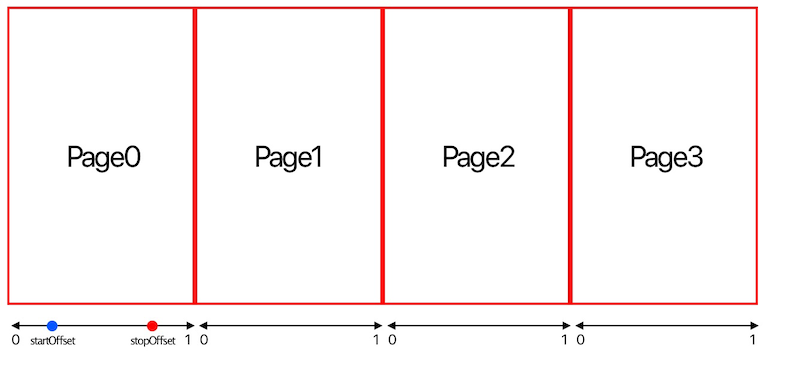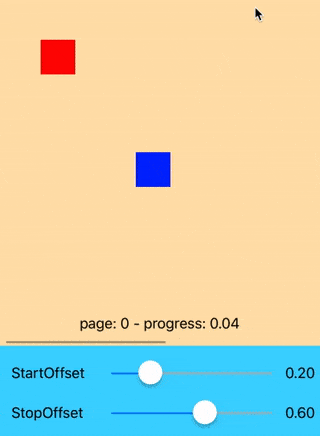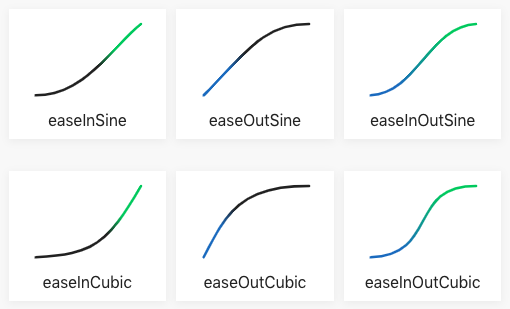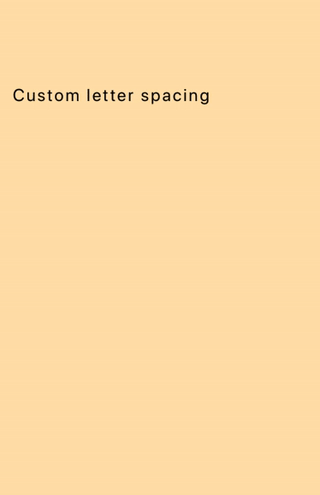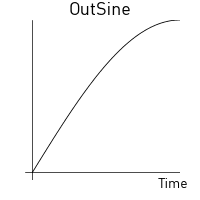toannt / Pvview
Programming Languages
Labels
Projects that are alternatives of or similar to Pvview
Installation
Using CocoaPods
Edit your Podfile and specify the dependency:
pod 'PVView', '~> 1.0.4'
Requirements
- iOS 9.0+
- Swift 5
Concept
-
PVItemTypepresents a parallax item -
PVActionTypepresents an action of an item -
PVViewis separated by pages - Each page contains a set of
PVItemType, andPVViewonly updates actions of items on the current page - On a page, each
PVItemTypehas a set ofPVActionType - All
PVActionTypeare updated by progress. Progress in a page is always in [0...1] range - An action may has
startOffsetandstopOffset. These parameters describe offsets on a page where the action will begin and finish. (0 <=startOffset<stopOffset<= 1)
How to use
1. Import PVView in proper place.
import PVView
2. Create parallax item by implementing PVItemType protocol.
enum YourItem: String, PVItemType {
case item1
case item2
var identifier: String {
return self.rawValue
}
}
3. Set PVView's delegate and implement PVViewDelegate protocol
Required delegate methods
There are 4 required methods of PVViewDelegate that you have to implement
- Specify how many pages in
PVViewby implementing
func numberOfPages(in parallaxView: PVView) -> Int {
return 2
}
- Specify what items on a page by implementing
func parallaxView(_ parallaxView: PVView, itemsOnPage pageIndex: Int) -> [PVItemType] {
return [YourItem.item1, .item2]
}
- Then
PVViewwill ask you what view will be attached to the item via:
func parallaxview(_ parallaxView: PVView, viewForItem item: PVItemType) -> UIView
Note: The view that is returned from this method will be cached for the item, and this method is only called when there is no view existed for the item in the cache
- Finally, specify what actions will be run on an item by implementing:
func parallaxView(_ parallaxView: PVView, actionsOfItem item: PVItemType, onPage pageIndex: Int) -> [PVActionType] {
if pageIndex == 0 {
return [PVActionMove(fromOrigin: PVPoint(x: 50, y: 200), toOrigin: PVPoint(x: 250, y: 200))]
}
return []
}
Note: In these methods, you can use
currentPageIndexproperty ofPVViewto get index of page before the transition.
Optional delegate memthods
-
PVViewsupports both horizontal or vertical scrolling. Specify scroll direction ofPVViewby implementing below method (default will be horizontal):
func direction(of parallaxView: PVView) -> PVView.PVDirection
- View of
PVItemTypewill be automatically added as a subview ofPVViewby default. You can specify a container view for a view ofPVItemTypeby implementing this method (return nil means container view isPVView)
func parallaxView(_ parallaxView: PVView, containerViewForItem item: PVItemType, onPage pageIndex: Int) -> UIView?
- Before transition to a new page,
PVViewwill call below method, it is your chance to do something before appearing the new page (ex: adding some animations on previous items or hiding/showing some views...)
func parallaxView(_ parallaxView: PVView, willBeginTransitionTo pageIndex: Int)
- After finish transition to a new page,
PVViewwill call below method, it is your chance to do something after appearing the new page (ex: setup initial state for actions of items...)
func parallaxView(_ parallaxView: PVView, didEndTransitionFrom previousPageIndex: Int?)
- The last delegate method is:
func parallaxView(_ parallaxView: PVView, didUpdate pageProgress: Double, onPage pageIndex: Int)
This method is called continuously during scrolling to report progress in a page
4. Starting PVView
parallaxView.reload()
More
Action parameters
Action's parameters is present by PVParameters
-
startOffset: offset on page where the action will start at -
stopOffset: offset on page where the action will stop at -
timingFunction: an object that calculates action's progress base on a page progress
Example:
startOffset = 0.2, stopOffset = 0.6. The action will be started at progress = 0.2 and stoped at progress = 0.6
Timing function
There is a built-in function called PVTimingFunction. It is same as CAMediaTimingFunction but provide us the evaluate method to calculate action's progress
You can init a PVTimingFunction by name that was defined in PVTimingFunctionName
To understand about those function names, please take a look at Ease functions
Action group
PVActionGroup presents a group of actions. Parameters of an action in the group is the parameters of the group.
Because PVActionGroup is a PVActionBasicType, so you can easily reverse all actions in the group by calling reverse method of the group
Reverse a sequence of actions
Sometime you want to reverse all actions in a sequence. There is a built in method can help:
public extension Sequence where Element: PVActionBasicType {
func reversedActions(with newParameters: PVParameters = .default) -> [Element] {
return self.map { $0.reverse(with: newParameters) }
}
}
Relative point and size
You can create an action with relative points using PVPoint, absolute point will be calculated base on size of the container view
PVActionMove(fromPosition: PVPoint(x: 2, y: 0.2, isRelative: true)
You can create an action with relative sizes using PVSize, absolute size will be calculated base on size of the container view
PVActionSize(from: PVSize(width: 0.2, height: 0.2, isRelative: true),
to: PVSize(width: 0.4, height: 0.4, isRelative: true))
Customization
Customize action
You can easy custom any actions you want by implementing PVActionType
public protocol PVActionType {
func update(_ progress: Double, target: UIView)
}
or implement PVActionBasicType that is inherited from PVActionType
public protocol PVActionBasicType: PVActionType {
var parameters: PVParameters { get }
func step(_ progress: Double, target: UIView)
func reverse(with newParameters: PVParameters) -> Self
}
Example: I wrote a custom action called LetterSpacingAction. This action will change spacing of characters in a UILabel:
struct LetterSpacingAction: PVActionBasicType {
let parameters: PVParameters
let fromSpacing: Double
let toSpacing: Double
let maxWidth: CGFloat
init(fromSpacing: Double, toSpacing: Double, maxWidth: CGFloat, parameters: PVParameters = .default) {
self.fromSpacing = fromSpacing
self.toSpacing = toSpacing
self.maxWidth = maxWidth
self.parameters = parameters
}
func step(_ progress: Double, target: UIView) {
guard let label = target as? UILabel else { return }
let current = fromSpacing + (toSpacing - fromSpacing) * progress
label.attributedText = NSAttributedString(string: label.text ?? "", attributes: [.kern : current])
label.frame = CGRect(origin: label.frame.origin, size: label.sizeThatFits(CGSize(width: maxWidth, height: CGFloat.greatestFiniteMagnitude)))
}
func reverse(with newParameters: PVParameters) -> LetterSpacingAction {
return LetterSpacingAction(fromSpacing: toSpacing,
toSpacing: fromSpacing,
maxWidth: maxWidth,
parameters: newParameters)
}
}
Customize timing function
You can create any timing functions by implementing PVTimingFunctionType
public protocol PVTimingFunctionType {
func evaluate(_ input: Double) -> Double
}
Example: Creating an EaseOutSine function:
struct EaseOutSineFunction: PVTimingFunctionType {
func evaluate(_ input: Double) -> Double {
return sin(input * Double.pi / 2)
}
}
Documentation
Coming soon...😅
Contributing
This is an open source project, i can't wait to see a lot of your awesome ideas 😘
License
This code is distributed under the terms and conditions of the MIT license.