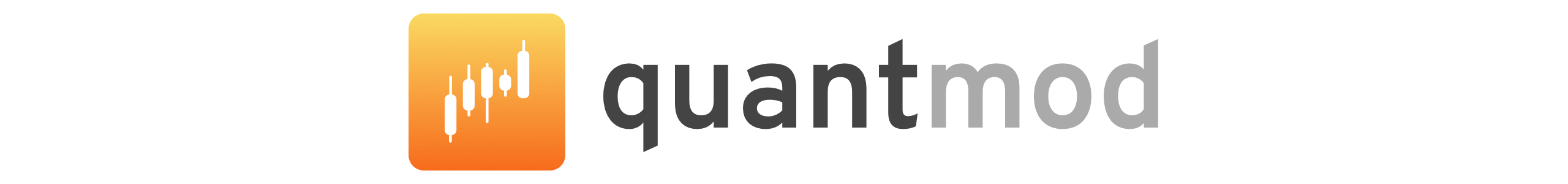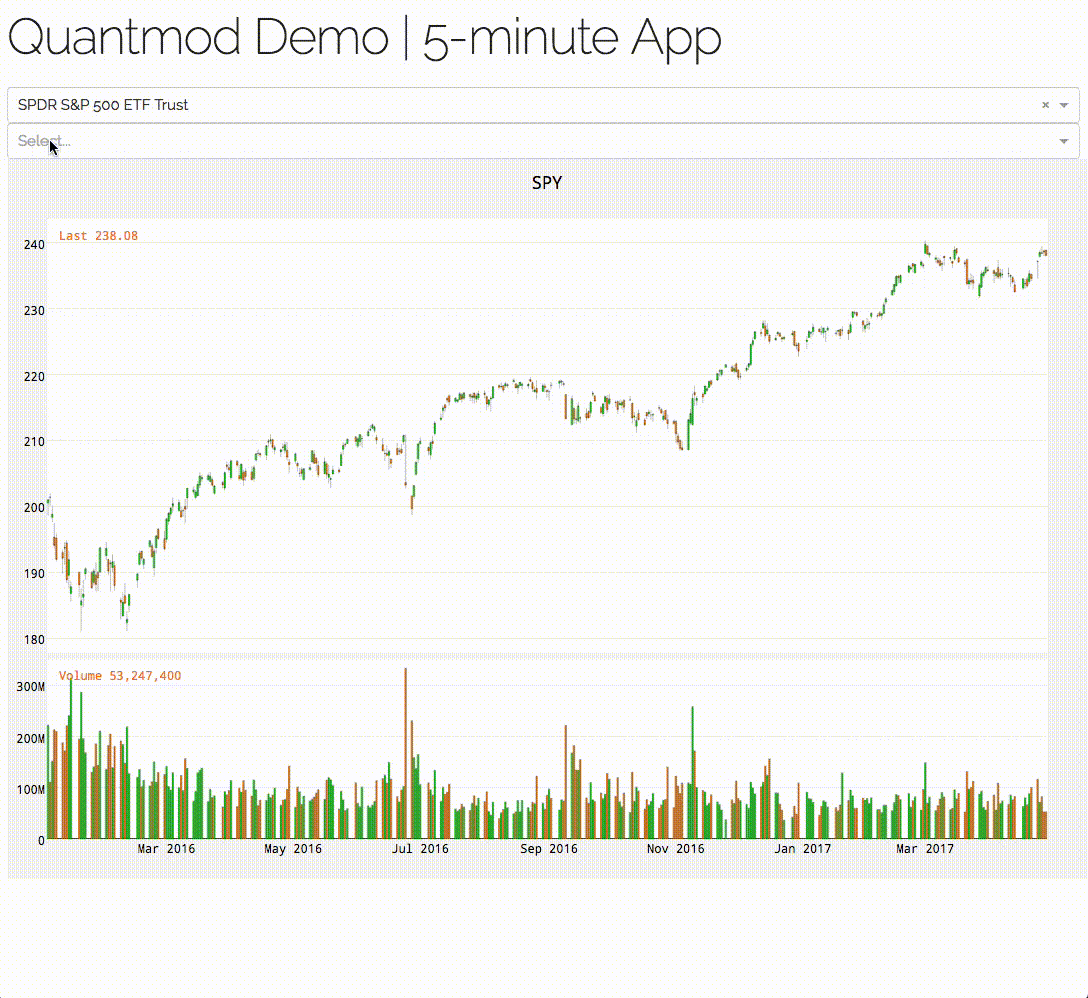jackluo / Py Quantmod
Programming Languages
Labels
Projects that are alternatives of or similar to Py Quantmod
Quantmod
A powerful financial charting library based on R's Quantmod.
Quantmod makes creating interactive financial charts easy and intuitive. Furthermore, Quantmod has over 50 technical indicators built-in, in addition to a variety of technical and quantitative financial tools.
Main features
Intuitive API
Financial charting should not hinder your research and trading. Quantmod aims to provide the most user-friendly API so that you don't need to worry about making charts.
Fully interactive financial charts
Built on top of Plotly, Quantmod provides interactive, D3.js charting out of the box. No more Matplotlib images! Easily toggle indicators simply by clicking on them, infinitely zoom on any graph, choose preset date ranges and more.
Pandas DataFrame integration
Because Pandas is the lingua franca of Python data science, Quantmod is tightly based upon the DataFrame object. Easily switch from Series/DataFrame to Chart, and vice-versa.
50+ technical indicators and statistical tools
From EMA, to RSI, to BBANDS, to ULTOSC, Quantmod has nearly every indicator out of the box. Indicators are implemented with custom bindings to industry standard Ta-Lib; Python-only technical implementations coming soon.
Plotly Dash integration
Quantmod integrates nicely with Dash, allowing you to build modern React webapps in pure Python. The stock market app above takes less than 5 minutes and 50 lines to make.
Data acquisition engine
Quantmod has end-of-day data acquisition functionality via get_symbol(). Tick data acquisition for past month (via built-in scraping) coming soon.
Theming engine
Choose from included Quantmod themes or design your own to customize chart appearance.
Installation
Install from PyPI:
pip install quantmod
Or build package from source:
python setup.py install
Ta-Lib is additionally required for technical indicator support.
Dependencies
Quantmod requires plotly, pandas and pandas_datareader to work properly (hard dependencies).
In addition, an installation of Ta-Lib is strongly recommended as it is required for technical indicator support.
The hard dependencies should be automatically installed with pip, but Ta-Lib requires a longer install.
First install the C/C++ package.
For Mac:
brew install ta-lib
For Windows:
Download ta-lib-0.4.0-msvc.zip and unzip to C:\ta-lib
https://sourceforge.net/projects/ta-lib/files/ta-lib/0.4.0/ta-lib-0.4.0-msvc.zip
For Linux:
Download ta-lib-0.4.0-src.tar.gz and:
$ untar and cd
$ ./configure --prefix=/usr
$ make
$ sudo make install
http://prdownloads.sourceforge.net/ta-lib/ta-lib-0.4.0-src.tar.gz
Then install the Python library:
pip install TA-Lib
Documentation
Read the full documentation over at:
http://py-quantmod.readthedocs.io/en/latest/
If you prefer learning by example, hands-on tutorials are coming soon.
Getting started
See the start_here.ipynb notebook provided in the repository.
Dash integration
See the dash_example notebooks provided in the repository.
License
MIT