scholi / Pyspm
Programming Languages
Labels
Projects that are alternatives of or similar to Pyspm
pySPM
pySPM is a python library (python3, but should be compatible with python2) in order to read, handle and plot Scanning Probe Microscopy (SPM) images as well as ToF-SIMS data.
For now it support the following formats:
- Nanoscan .xml file format
- Bruker
- Iontof ToF-SIMS fileformats:
- ITA
- ITM
- ITS
- Nanonis SXM file
Important
This library is offered as it is and is still in development. Please note that reading the raw data was done by reverse engineering and guessing and not with a manual as the file format is proprietary. It seems to work well with the data used by the developer of this library, but there is NO GUARANTY that this library will work correctly with your own specific data.
If you find bugs and issues, please report them to the developer: https://github.com/scholi/pySPM/issues
Dependencies
This library requires the following packages
- mendatory
- numpy
- scipy
- matplotlib
- for PCA
- scikit-learn
- pandas
- for GUI
- pyQT5
- displaying progressbar (while passing the prog=True parameter to functions)
- tqdm
Installation
Just open a terminal (on Windows hit key [WINDOWS]+R, then type cmd, then
[ENTER])
pip install pySPM
Documentation
The documentation is still in its early stage read the documentation
There is also a short introduction to pySPM for ToF-SIMS data
Citing
If you use this library for your work, please think about citing it.
Olivier Scholder. (2018, November 28). scholi/pySPM: pySPM v0.2.16 (Version v0.2.16). Zenodo. http://doi.org/10.5281/zenodo.998575
News
ITA files are writable
From now on you can, not only view the ita files, but you can also write them by supplying the parameter readable=False to pySPM.ITA or pySPM.ITM. For the moment this is still a non-user-friendly procedure, but you can edit each ITStr Block with the edit_block() function. Be careful, because if the new data has a different size than the old one, a new block is created, but the old one is also kept. This means that your ITA file size will grow.
You can also add new channels and images with the more user-friendly function pySPM.ITA.add_new_images().
⚠️ It is highly advised to copy the ita file before making any change. You can use the following code to copy the ita in a temporary ita before making any change.
from shutil import copyfile
import pySPM
copyfile(filename, "temp.ita")
A = pySPM.ITA("temp.ita", readonly=False)
New tools
The library comes with three scripts to make your life easier. Those scripts are located in your python folder in the Scripts directory. You can also run them from the command line.
stability
Allows you to select a measurement folder and display the Emission Current and Suppressor voltage in function of the time/scan number.
This allows you to verify the stability of your source during your measurements.
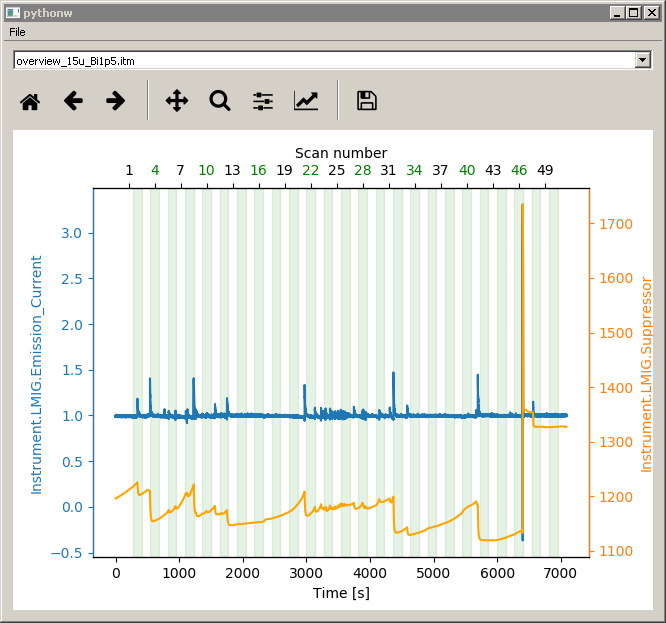
see the wiki for more info
plotter
Allows you to plot the parameter logged by your logfile. If SurfaceLab is running this script will detect which logfile is beeing saved and will display the values live (the plot is refreshed every 3s in order add the new data). You can also provide as first argument the logfile path (or in windows you can drag&drop the logfile over the plotter app).
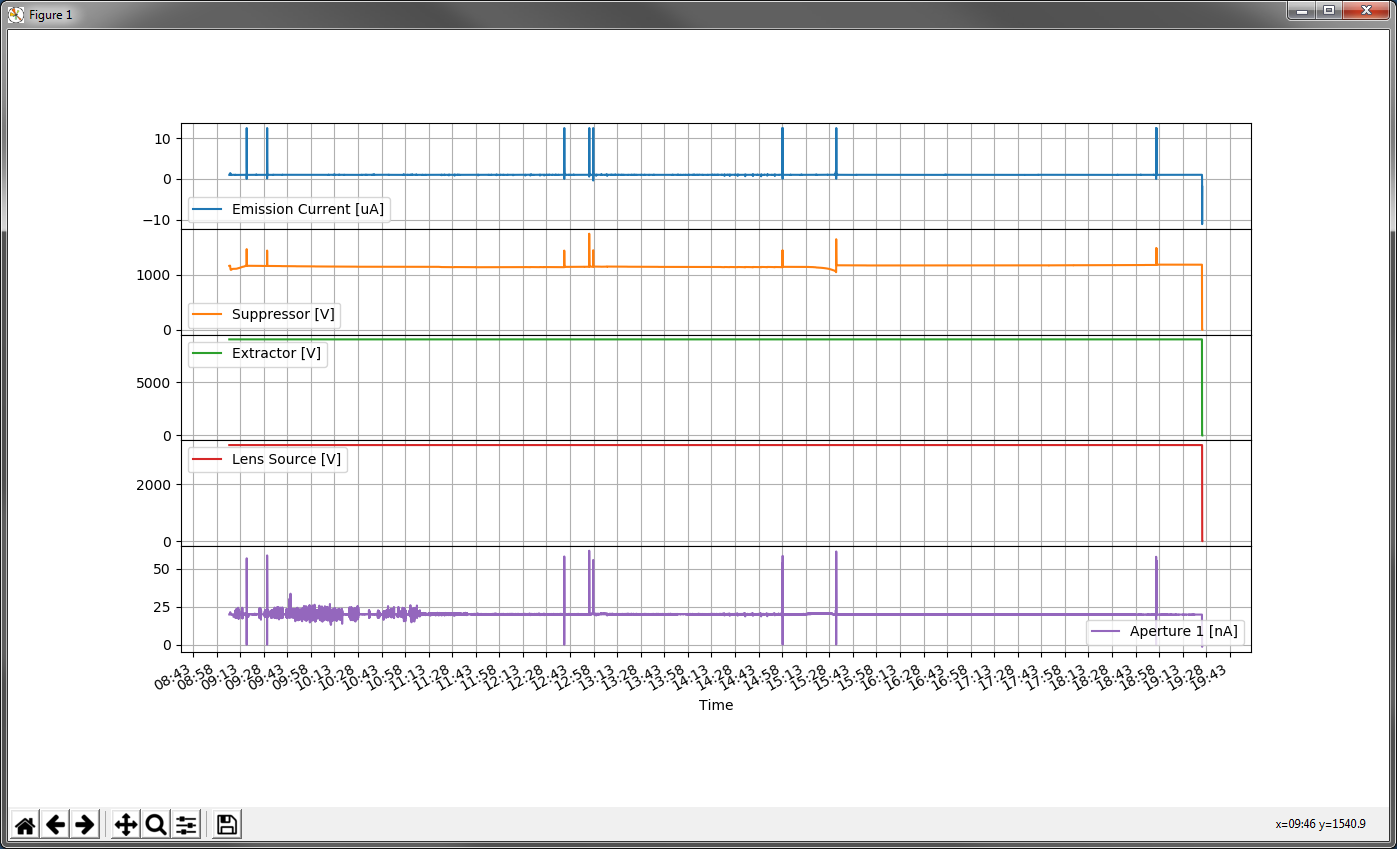
see the wiki for more info
timer
If you are using SurfaceLab, this app will display a small progressbar of your measurement and will calculate the remaining time in function of the elapsed time, the total number of scans and the elapsed number of scan.
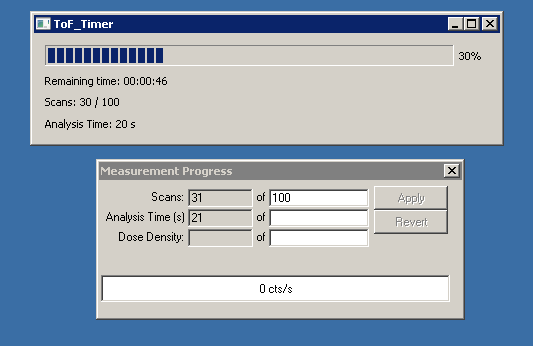
see the wiki for more info
spectra
This tool can display spectra, visualize rapidly peaks assignment and perform fast mass calibration.
You can give an ITA filename as argument or if none a GUI filedialog will ask you for one. You will then see your spectrum.
You can navigate with the scroll of the mouse to zoom in & out. You can use the keyboard + and - to shift your spectra by ±1 Dalton. You can use left-mouse-button and drag to shift your spectra. You can perform very quick mass calibration by Right-Mouse-Click on one measurement peak (hold the mouse) the move to the element mark you want to assign your peak and release the mouse. The mass calibration values should then be updated on the left table and the mass calibration performed live so that you can see immediately the changes.
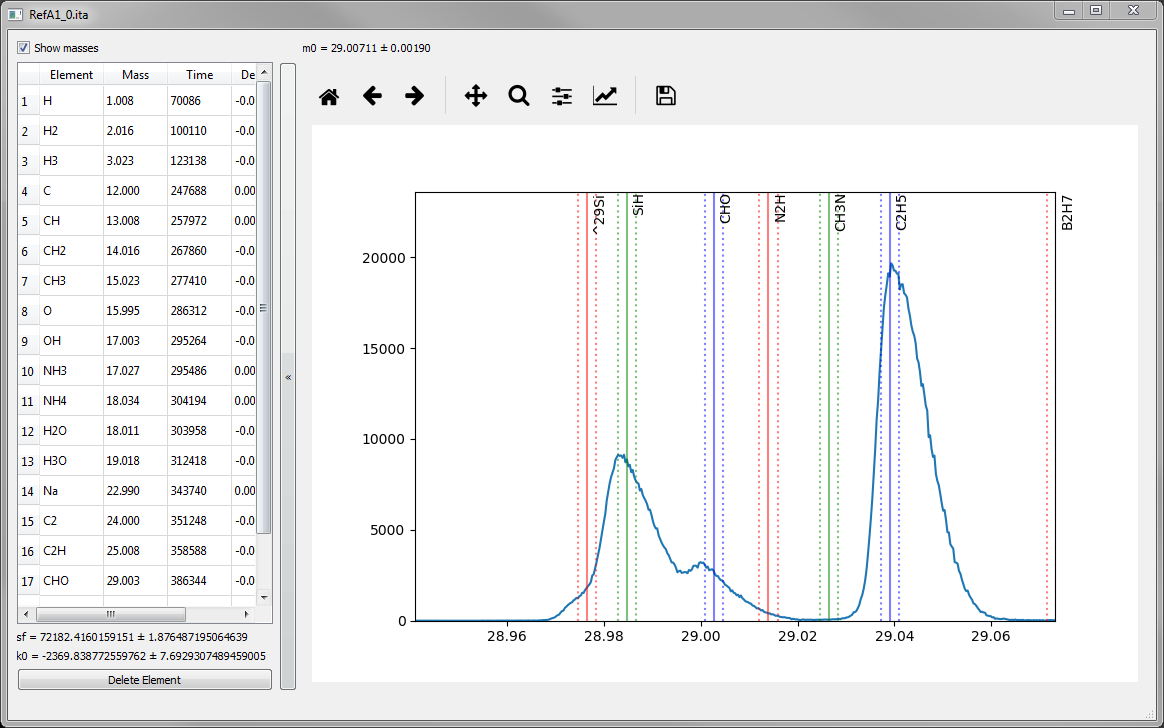
see the wiki for more info
Toy dataset
As the data are big and not necessary for the library another package pySPM_data was created with several AFM and ToF-SIMS data. After downloding the data from the link above, you can then install it with pip:
pip install pySPM_data-0.2.4-py3-none-any.whl
or update it with
pip install -U pySPM_data-0.2.4-py3-none-any.whl


