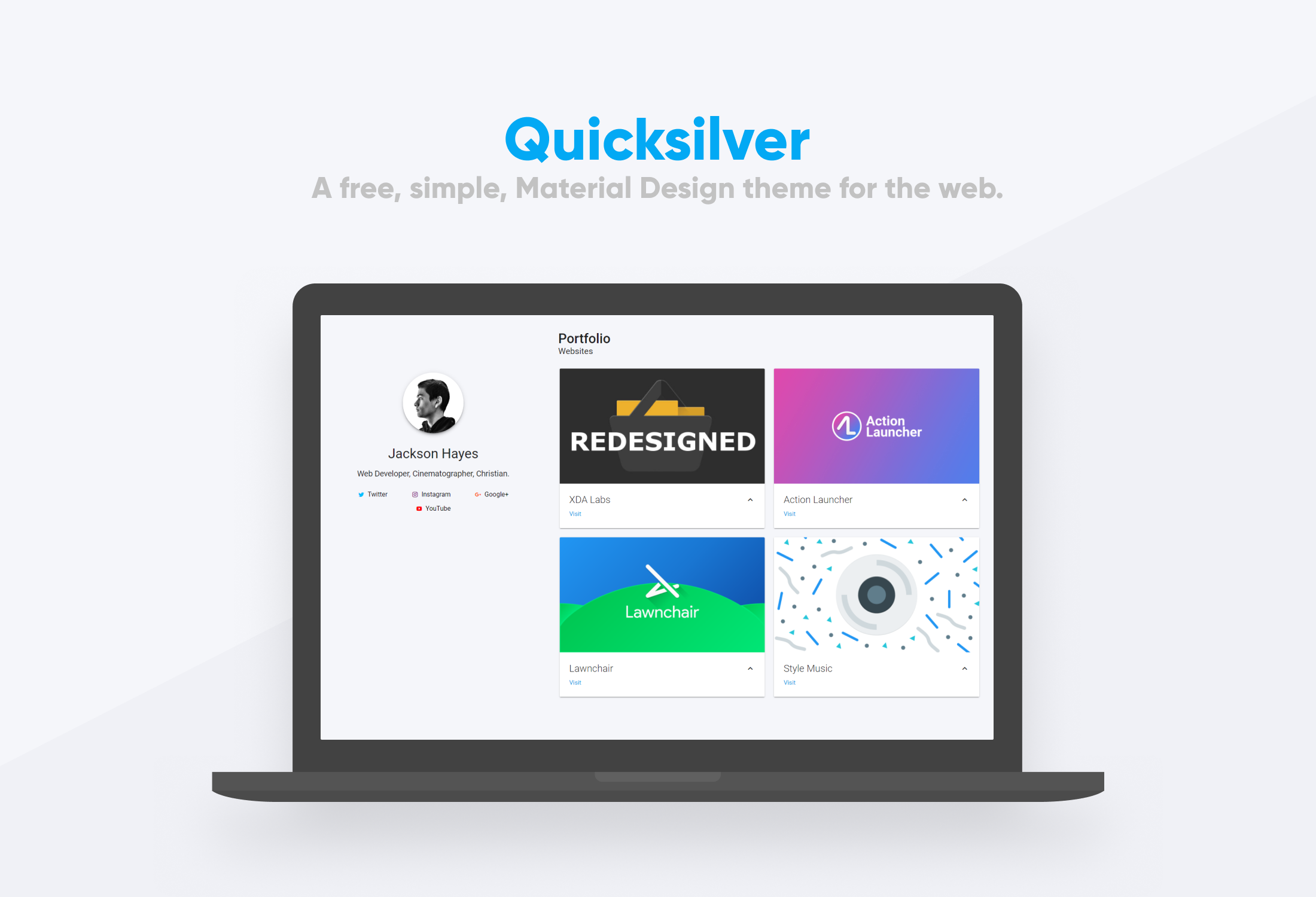jacksonhvisuals / Quicksilver
Licence: apache-2.0
A free, (mostly) material-design template for the web
Projects that are alternatives of or similar to Quicksilver
PapogenUse Sass/CSS + Pug + Node.js to generate beautiful static website.
Stars: ✭ 37 (-26%)
Mutual labels: website
Gameina🎮 — GameINA adalah Web Portal Game yang dibuat oleh SYAUQIZAIDAN KHAIRAN KHALAF. Dilengkapi Game Market, Website Based Game dan Layanan Top-up yang dibuat untuk membantu para developer di Indonesia GameINA dibuat ditujukan agar para developer dan publisher indonesia dapat memasarkan gamenya di platform game milik negaranya sendiri.
Stars: ✭ 45 (-10%)
Mutual labels: website
Cpanorgcpan.org content
Stars: ✭ 47 (-6%)
Mutual labels: website
RecipesA super minimal recipe website built on Markdown
Stars: ✭ 38 (-24%)
Mutual labels: website
Dev Landing PageMinimal landing page for developers
Stars: ✭ 1,004 (+1908%)
Mutual labels: website
Laravel SettingsSimple Settings package for a laravel application
Stars: ✭ 45 (-10%)
Mutual labels: website
BumblebeeClever face for ADS
Stars: ✭ 36 (-28%)
Mutual labels: website
Bookdown.orgSource documents to generate the bookdown.org website
Stars: ✭ 49 (-2%)
Mutual labels: website
QuizmasterA web-app for conducting a quiz over the internet
Stars: ✭ 42 (-16%)
Mutual labels: website
Omemo TopTracking the Progress of OMEMO Integration in various clients
Stars: ✭ 47 (-6%)
Mutual labels: website
Soulextract.comSoul Extract Official Website
Stars: ✭ 37 (-26%)
Mutual labels: website
DevgongaDevgonga é uma startup com foco em criação de sites e desenvolvimento de sistemas web, moldada para atender a pequenas e médias empresas ao redor de angola. https://devgonga.github.io/devgonga/
Stars: ✭ 41 (-18%)
Mutual labels: website
Droopler Stars: ✭ 46 (-8%)
Mutual labels: website
HiweatherA Chinese Weather Website based on Kotlin and SpringBoot. Using Spiders to gather weather and location data.
Stars: ✭ 37 (-26%)
Mutual labels: website
My PortfolioResponsive design built with Flutter Web.
Stars: ✭ 49 (-2%)
Mutual labels: website
Obnoxious.clubobnoxious.club website
Stars: ✭ 37 (-26%)
Mutual labels: website
Wheel关于net nio os cache db rpc json web http udp tcp mq 等多个小工具的自定义实现
Stars: ✭ 45 (-10%)
Mutual labels: website
Securitytxt.orgStatic website for security.txt.
Stars: ✭ 49 (-2%)
Mutual labels: website
MilkyA .NET Standard library for pentesting web apps against credential stuffing attacks.
Stars: ✭ 49 (-2%)
Mutual labels: website
Frontend Mentor ChallengeHere you will find all the challenges that we took from frontend-mentor.
Stars: ✭ 47 (-6%)
Mutual labels: website
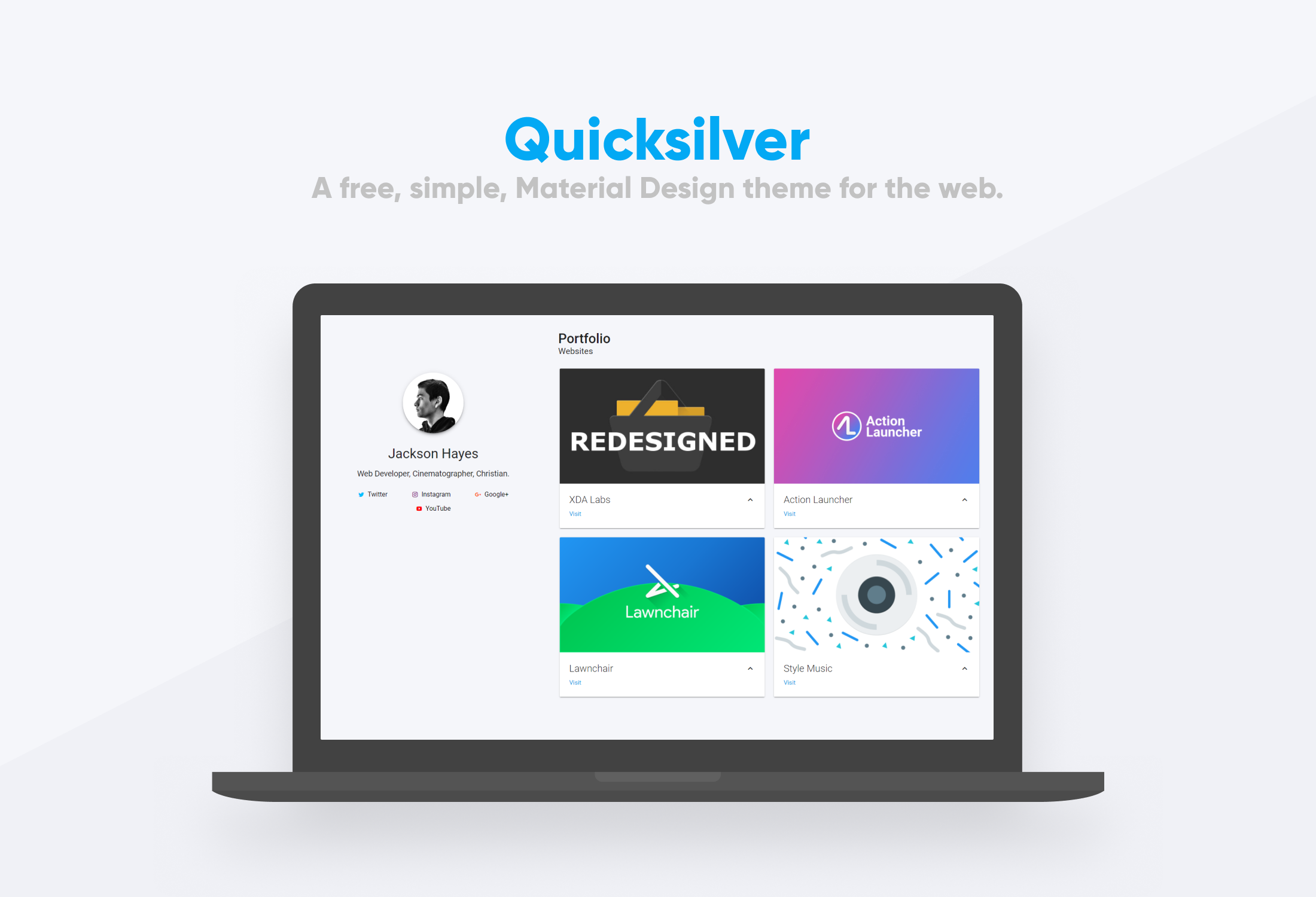
Quicksilver
A free, simple, (mostly) material-design template for the web.
See demo
Supported Browsers:
All?
Getting Started:
-
First, Download the latest release directly from GitHub.
-
You'll be presented with a number of files. The stuff you want to concern yourself with are index.html, and two folders: /json, and /images.
-
Throw a SQUARE image of yourself, your logo, whatever, inside /images. In index.html, edit the src value for profileImage to point to that profile image.
-
Replace "Your name" with... your name.
-
Replace the little description under that with some description about yourself.
-
Then a little lower, feel free to change the firstCategoryText with whatever type of work you specialize in. Or you can leave it as it is. Doesn't make a difference to me.
-
Edit the href value of the Contact Button. It should be equal to href="mailto:[YOUR EMAIL ADDRESS]".
-
Also very important in index.html is going to be the METADATA. Up inside the head tag, edit the dummy content in the meta tags with real data.
-
Add a favicon from realfavicongenerator.net.
-
After that, open up the /json folder and take a look at links.json. Should be fairly straightforward, but here's a little explanation: 'name' is the actual TEXT that will show up for that specific link. 'color' is the color of the icon that will be next to your TEXT. 'icon' is the name of the icon from materialdesignicons.com. Make sure you get the correct spelling for the icon (you don't need the 'mdi-' part, the script automatically adds that). url is... the URL.
-
After you've edited the links.json file, you're ready to move on to items.json. This is pretty similar to the links.json file. A couple things to note, however. First, you'll need to supply an image for each item. Second, you HAVE to have all of said images match in EXACT dimensions. I suggest 1920x1080. If it's 1920x1081, things break. It's just a constraint of the MaterializeCSS framework that we're using.
-
If you need to delete or add a link or work-item to your new Quicksilver website, it's super easy, thanks to the JSON implementation.
-
After you feel like your website is ready to hit production, HIT THAT (figurative) UPLOAD BUTTON!
Changelog
For changelogs, check out the Releases section of Quicksilver
Contributing
Simply fork, make your changes/contributions, and create a pull request!
Credits
Thanks to Lumiq Creative for design suggestions and the fancy-shmancy image!
Note that the project description data, including the texts, logos, images, and/or trademarks,
for each open source project belongs to its rightful owner.
If you wish to add or remove any projects, please contact us at
[email protected].