yonat / Radiogroup
Licence: mit
The missing iOS radio buttons group.
Stars: ✭ 113
Programming Languages
swift
15916 projects
Labels
Projects that are alternatives of or similar to Radiogroup
Examples Qt
Shows how to use Qt widgets only by programming code (c++17).
Stars: ✭ 38 (-66.37%)
Mutual labels: radio-buttons
Lthradiobutton
A radio button with a pretty animation
Stars: ✭ 303 (+168.14%)
Mutual labels: radio-buttons
Form Js
Easily create web forms. Supports Meteor, AngularJS, React, Polymer and any CSS library, e.g. Bootstrap.
Stars: ✭ 9 (-92.04%)
Mutual labels: radio-buttons
homebridge-switcheroo
Simple on/off or multiswitch radio buttons for http reqs. Useful for lights, A/V systems, home automation, whatever
Stars: ✭ 38 (-66.37%)
Mutual labels: radio-buttons
Segmentedbutton
Segmented Control with animation for Android API 12+
Stars: ✭ 352 (+211.5%)
Mutual labels: radio-buttons
Examples FLTK
Shows how to use Fltk controls only by programming code (c++17).
Stars: ✭ 28 (-75.22%)
Mutual labels: radio-buttons
Examples Win32
Shows how to use Win32 controls by programming code (c++17).
Stars: ✭ 22 (-80.53%)
Mutual labels: radio-buttons
React Native Radio Buttons
[DEPRECATED] A Radio-button like logic wrapper for React Native
Stars: ✭ 418 (+269.91%)
Mutual labels: radio-buttons
RadioGroup
支持多行多列等复杂布局的RadioGroup,重点是!!使用简单!!,称之为Multi_RadioGroup_Plus吧
Stars: ✭ 26 (-76.99%)
Mutual labels: radio-buttons
Examples Gtkmm
Shows how to use Gtkmm controls by programming code (c++17).
Stars: ✭ 23 (-79.65%)
Mutual labels: radio-buttons
Xamarin.forms.inputkit
CheckBox, Radio Button, Labeled Slider, Dropdowns etc.
Stars: ✭ 372 (+229.2%)
Mutual labels: radio-buttons
react-native-radio-buttons-group
Simple, best and easy to use radio buttons for react native apps.
Stars: ✭ 145 (+28.32%)
Mutual labels: radio-buttons
pretty-checkbox-react
A tiny react/preact wrapper around pretty-checkbox
Stars: ✭ 35 (-69.03%)
Mutual labels: radio-buttons
Togglebuttongroup
A group of flowable toggle buttons, with multiple / single selection support and button customization.
Stars: ✭ 343 (+203.54%)
Mutual labels: radio-buttons
Selectionlist
Simple single-selection or multiple-selection checklist, based on UITableView
Stars: ✭ 93 (-17.7%)
Mutual labels: radio-buttons
Magic Input
CSS3 Styles for Checkbox and Radio Button inputs look prettier. with only one element.
Stars: ✭ 81 (-28.32%)
Mutual labels: radio-buttons
Quicktableviewcontroller
A simple way to create a UITableView for settings in Swift.
Stars: ✭ 417 (+269.03%)
Mutual labels: radio-buttons
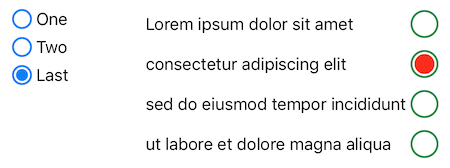
RadioGroup
The missing iOS radio buttons group.
Usage
let radioGroup = RadioGroup(titles: ["First Option Title", "Another Option Title", "Last"])
radioGroup.selectedIndex = 0
radioGroup.addTarget(self, action: #selector(optionSelected), forControlEvents: .valueChanged)
SwiftUI Usage
RadioGroupPicker(selectedIndex: $selection, titles: ["One", "Two", "Three"])
.fixedSize()
Changing Appearance
The properties below can be set in Interface Builder, in code, or through a UIAppearance proxy (e.g., RadioGroup.appearance().titleColor = .red).
When using SwiftUI you can set them in the RadioGroupPicker initializer, or use as view modifiers (e.g., .buttonSize(32)). .
Layout:
radioGroup.isVertical = false // default is true => buttons are stacked vertically
radioGroup.titleAlignment = .right
radioGroup.isButtonAfterTitle = true // default is false => button left (leading) relative to title
Color and Font:
radioGroup.tintColor = .green // surrounding ring
radioGroup.selectedColor = .red // inner circle (default is same color as ring)
radioGroup.selectedTintColor = .blue // selected radio button's surrounding ring (default is tintColor)
radioGroup.titleColor = .blue
radioGroup.titleFont = myFont
Or use attributed strings:
radioGroup.attributedTitles = [
NSAttributedString(string: "Italic", attributes: [.obliqueness: 0.3]),
NSAttributedString(string: "Underline", attributes: [.underlineStyle: 1]),
]
Size:
radioGroup.buttonSize = 42.0
radioGroup.spacing = 12 // spacing between buttons
radioGroup.itemSpacing = 12 // horizontal spacing between button and title
Button appearance:
RadioButton.appearance().size = 32 // height=width of button
RadioButton.appearance().ringWidth = 3
RadioButton.appearance().ringSpacing = 7 // space between outer ring and inner circle
RadioButton.appearance().selectedColor = .blue // color of inner circle
Installation
CocoaPods:
pod 'RadioGroup'
Swift Package Manager:
dependencies: [
.package(url: "https://github.com/yonat/RadioGroup", from: "1.4.3")
]
Meta
Note that the project description data, including the texts, logos, images, and/or trademarks,
for each open source project belongs to its rightful owner.
If you wish to add or remove any projects, please contact us at [email protected].






