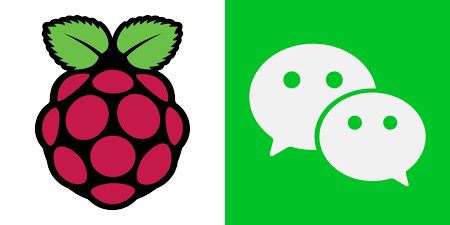基于树莓派的微信机器人
写在前面
本项目采用的是 itchat 在 python3 的模块,已更新失效的 API,更新过程见这篇文章
准备材料
- 搭载 Raspbian 的树莓派3 (只要是带有 python3 的 Linux 的系统都可以)
- 微信个人号 2 个(一个需要登录 WebService ,另一个用来使用)
- DHT11(温湿度传感模块)、LED 灯(两者非必须)
- 音箱一台(耳机也行)
- 腾讯云实名认证账号(用于图床功能非必须,个人喜好才搭建)
搭建环境
- 用 PuTTY 或其他远程工具远程登录树莓派,先确认有 python3 环境
sudo pip3 install itchat --upgrade
sudo pip3 install requests BeautifulSoup4
sudo apt-get install mplayer #很多人推荐的音乐播放器,感觉还不错- 有 DHT11 模块的话还需输入
sudo apt-get install build-essential python-dev
sudo git clone https://github.com/adafruit/Adafruit_Python_DHT.git
cd Adafruit_Python_DHT
sudo python3 setup.py install - 需要图床功能的微信机器人,可以自己搜索相关图床的 API
- 本人用的是腾讯云对象存储,搭建本地即可
- 也可以使用官网提供的 Python SDK ,制作成模块
- 不需要图床的朋友可以忽略这里,但上传图片会报错
如何运行
git clone https://github.com/yi-yun/raspi-chatrobot.git
git clone -b master https://github.com/yi-yun/raspi-chatrobot.git #有 DHT11 传感模块和 LED 灯的人输入这个命令
cd raspi-chatrobot
sudo python3 Robot.py #若想后台运行需要运行 sudo apt-get install screen 安装 screen ,然后运行 screen sudo python3 Robot.py &用微信扫码登录命令行中的二维码
登录成功表示服务端部署完毕
在另一个微信号向服务端微信号发送功能即可获取功能列表,进行愉快地玩耍
演示视频
相关链接
小豆机器人
图灵机器人
itchat
AdafruitDHT
写在后面
上述为使用方法
亲测在 Raspbian (stretch) 上成功运行
具体代码以及爬坑过程可详见我的这篇文章
对此感兴趣的小伙伴可以私信或邮件我一起探讨学习
欢迎各位朋友star、fork 和 Issue
下学期还有一门课我打算结合MQTT做树莓派机器人V2.0,希望大家不吝赐教