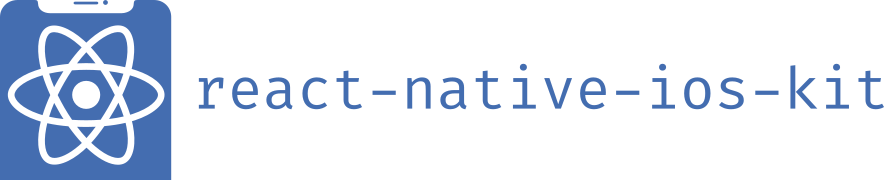callstack / React Native Ios Kit
Programming Languages
Labels
Projects that are alternatives of or similar to React Native Ios Kit
The missing React Native UI Kit for iOS.
Features
You can find documentation with all list of features and components here
Try it out
Run the example app with Expo to see it in action.
The source code for the examples are under the /example folder.
Getting Started
Installation
Open a Terminal in your project's folder and run
yarn add react-native-ios-kit react-native-vector-icons
After installation, you'll need to link react-native-vector-icons.
Usage
Wrap your root component in ThemeProvider from react-native-ios-kit.
It's a good idea to wrap the component which is passed to AppRegistry.registerComponent.
Example:
import * as React from 'react';
import { AppRegistry } from 'react-native';
import { ThemeProvider } from 'react-native-ios-kit';
import App from './src/App';
function Main() {
return (
<ThemeProvider>
<App />
</ThemeProvider>
);
}
AppRegistry.registerComponent('main', () => Main);
The ThemeProvider component provides the theme to all the components in the framework. It also acts as a portal to components which need to be rendered at the top level.
Customization
Main theme for application
You can provide a custom theme to customize the colors, fonts etc. with the ThemeProvider component. Check the Theme Type to see what customization options are supported.
Example:
import * as React from 'react';
import { AppRegistry } from 'react-native';
import { DefaultTheme, ThemeProvider } from 'react-native-ios-kit';
import color from 'color';
import App from './src/App';
const theme = {
...DefaultTheme,
primaryColor: 'tomato',
primaryLightColor: color('tomato')
.lighten(0.2)
.rgb()
.string(),
disabledColor: 'yellow',
};
function Main() {
return (
<ThemeProvider theme={theme}>
<App />
</ThemeProvider>
);
}
Customization per component
You can also customize theme per one component by using theme prop.
Example:
<Icon
name="ios-people"
theme={{
primaryColor: 'green'
}}
>
This code will change icon color to green
Documentation
Check the components and their usage in our documentation.
Contributing
Read the contribution guidelines before contributing.
Made with ❤️ at Callstack
react-native-ios-kit is an open source project and will always remain free to use. If you think it's cool, please star it 🌟. Callstack is a group of React and React Native geeks, contact us at [email protected] if you need any help with these or just want to say hi!