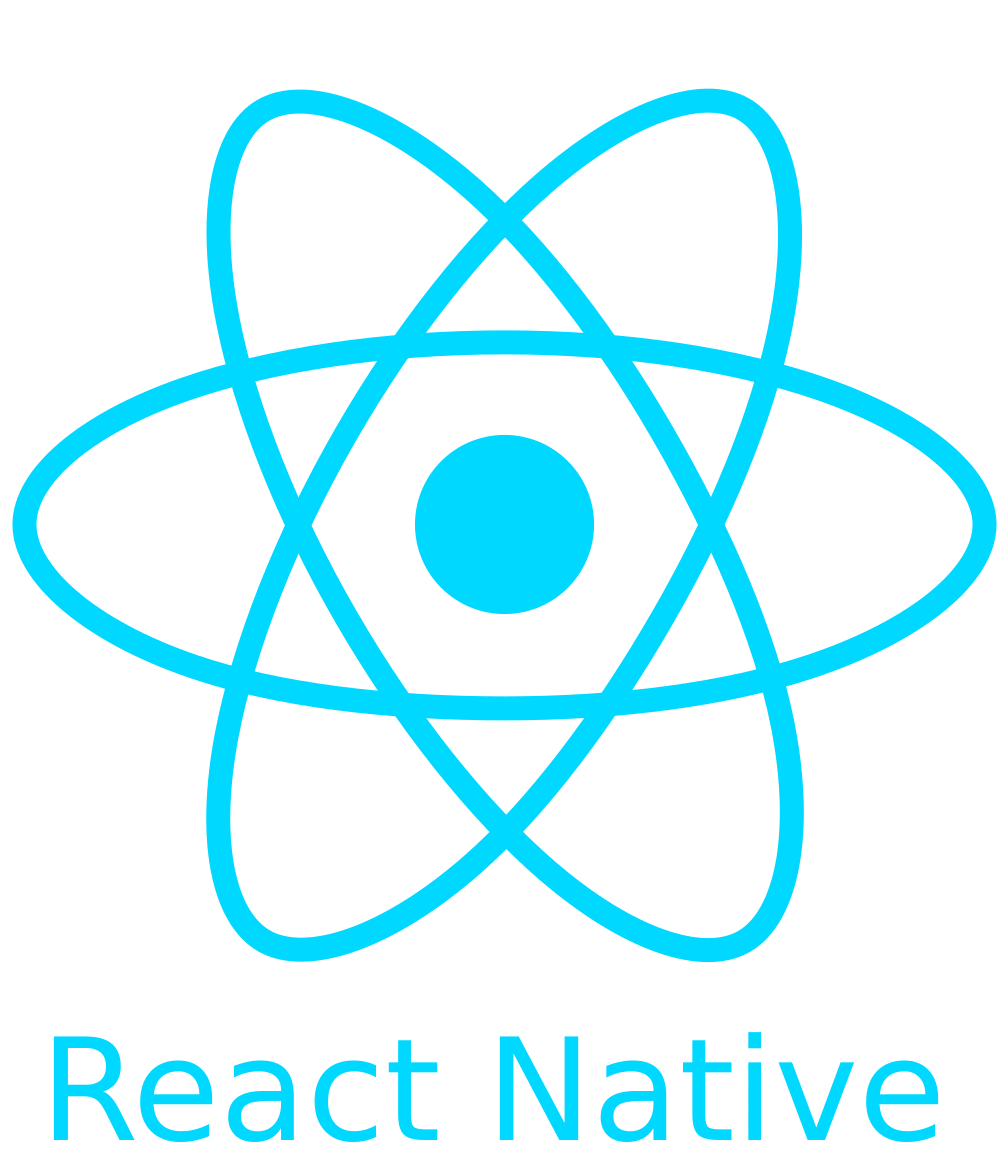kristerkari / React Native Svg Transformer
Programming Languages
Projects that are alternatives of or similar to React Native Svg Transformer
react-native-svg-transformer 


React Native SVG transformer allows you to import SVG files in your React Native project the same way that you would in a Web application when using a library like SVGR to transform your imported SVG images into React components.
This makes it possible to use the same code for React Native and Web.
Usage
Import your .svg file inside a React component:
import Logo from "./logo.svg";
You can then use your image as a component:
<Logo width={120} height={40} />
If you use React Native version 0.56 or older, you need to rename your .svg files to .svgx.
Demo (iOS/Android/Web)
Installation and configuration
Step 1: Install react-native-svg library
Make sure that you have installed and linked react-native-svg library:
Step 2: Install react-native-svg-transformer library
yarn add --dev react-native-svg-transformer
Step 3: Configure the react native packager
For Expo SDK v40.0.0 or newer
Merge the contents from your project's metro.config.js file with this config (create the file if it does not exist already).
metro.config.js:
const { getDefaultConfig } = require("@expo/metro-config");
module.exports = (async () => {
const {
resolver: { sourceExts, assetExts }
} = await getDefaultConfig(__dirname);
return {
transformer: {
babelTransformerPath: require.resolve("react-native-svg-transformer")
},
resolver: {
assetExts: assetExts.filter(ext => ext !== "svg"),
sourceExts: [...sourceExts, "svg"]
}
};
})();
For React Native v0.57 or newer / Expo SDK v31.0.0 or newer
If you are using Expo, merge the contents from your project's metro.config.js file with this config (create the file if it does not exist already).
metro.config.js:
const { getDefaultConfig } = require("metro-config");
module.exports = (async () => {
const {
resolver: { sourceExts, assetExts }
} = await getDefaultConfig();
return {
transformer: {
babelTransformerPath: require.resolve("react-native-svg-transformer")
},
resolver: {
assetExts: assetExts.filter(ext => ext !== "svg"),
sourceExts: [...sourceExts, "svg"]
}
};
})();
If you are using Expo, you also need to add this to app.json:
{
"expo": {
"packagerOpts": {
"config": "metro.config.js",
"sourceExts": [
"expo.ts",
"expo.tsx",
"expo.js",
"expo.jsx",
"ts",
"tsx",
"js",
"jsx",
"json",
"wasm",
"svg"
]
}
}
}
For React Native v0.56 or older
React Native versions older than 0.57 do not support running the transformer for .svg file extension. That is why a .svgx file extension should be used instead for your SVG files. This is fixed in React Native 0.57 and newer versions.
Add this to your rn-cli.config.js (create the file if it does not exist already):
module.exports = {
getTransformModulePath() {
return require.resolve("react-native-svg-transformer");
},
getSourceExts() {
return ["js", "jsx", "svgx"];
}
};
Using TypeScript
If you are using TypeScript, you need to add this to your declarations.d.ts file (create one if you don't have one already, but don't put in the root folder of your project):
declare module "*.svg" {
import React from 'react';
import { SvgProps } from "react-native-svg";
const content: React.FC<SvgProps>;
export default content;
}
Configuring SVGR (how SVG images get transformed)
SVGR has a configuration file, which makes it possible for you to customize how SVG images get transformed to React/React Native.
Read more about the configuration options: Configuring SVGR and SVGR options.
For example, if you want to change SVG image's fill color from red to currentColor (keep in mind that this will be used for all SVG images in your app).
.svgrrc (create the file in your project's root folder if it does not exist)
{
"replaceAttrValues": {
"red": "currentColor"
}
}
Changing SVG fill color in JS Code
Edit your .svgrrc file and include a line for replaceAttrValues that matching a hex code to {props.fill}
{
"replaceAttrValues": {
"#000": "{props.fill}"
}
}
And then make sure your path tag inside the SVG file fill attribute is the hex code (in this case #000).
<svg width="14" height="14" viewBox="0 0 14 14" fill="none" xmlns="http://www.w3.org/2000/svg">
<path d="M2.965 6.0925C4.045 8.215 ..." fill="#000"/>
</svg>
You can then use your image as a component:
<Logo width={120} height={40} fill={"any color"} />
Usage with Jest
To use Jest to test your React Native components that import .svg images, you need to add this configuration that mocks the SVG images that are transformed to React components:
// __mocks__/svgMock.js
module.exports = "SvgMock";
module.exports.ReactComponent = "SvgMock";
Then, depending on where you have your Jest configuration:
// package.json
{
"jest": {
"moduleNameMapper": {
"\\.svg": "<rootDir>/__mocks__/svgMock.js"
}
}
}
or
// jest.config.js
module.exports = {
moduleNameMapper: {
"\\.svg": "<rootDir>/__mocks__/svgMock.js"
}
};
Rendering custom fonts in iOS
At the moment react-native-svg does not support custom font families in iOS right out of the box. A workaround is to take your .svg with custom fonts and convert it to outlines. This will replace text tags for path tags in your .svg file.
Dependencies
In addition to React Native, this transfomer depends on the following libraries: