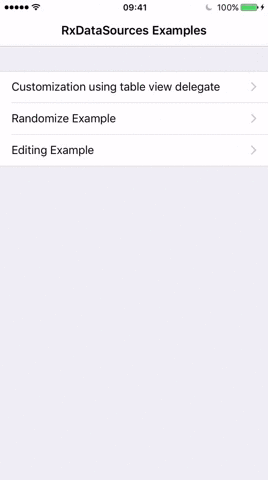Table and Collection view data sources
Features
- O(N) algorithm for calculating differences
- the algorithm has the assumption that all sections and items are unique so there is no ambiguity
- in case there is ambiguity, fallbacks automagically on non animated refresh
- it applies additional heuristics to send the least number of commands to sectioned view
- even though the running time is linear, preferred number of sent commands is usually a lot less than linear
- it is preferred (and possible) to cap the number of changes to some small number, and in case the number of changes grows towards linear, just do normal reload
- Supports extending your item and section structures
- just extend your item with
IdentifiableTypeandEquatable, and your section withAnimatableSectionModelType
- just extend your item with
- Supports all combinations of two level hierarchical animations for both sections and items
- Section animations: Insert, Delete, Move
- Item animations: Insert, Delete, Move, Reload (if old value is not equal to new value)
- Configurable animation types for
Insert,ReloadandDelete(Automatic, Fade, ...) - Example app
- Randomized stress tests (example app)
- Supports editing out of the box (example app)
- Works with
UITableViewandUICollectionView
Why
Writing table and collection view data sources is tedious. There is a large number of delegate methods that need to be implemented for the simplest case possible.
RxSwift helps alleviate some of the burden with a simple data binding mechanism:
- Turn your data into an Observable sequence
- Bind the data to the tableView/collectionView using one of:
rx.items(dataSource:protocol<RxTableViewDataSourceType, UITableViewDataSource>)rx.items(cellIdentifier:String)rx.items(cellIdentifier:String:Cell.Type:_:)rx.items(_:_:)
let data = Observable<[String]>.just(["first element", "second element", "third element"])
data.bind(to: tableView.rx.items(cellIdentifier: "Cell")) { index, model, cell in
cell.textLabel?.text = model
}
.disposed(by: disposeBag)This works well with simple data sets but does not handle cases where you need to bind complex data sets with multiples sections, or when you need to perform animations when adding/modifying/deleting items.
These are precisely the use cases that RxDataSources helps solve.
With RxDataSources, it is super easy to just write
let dataSource = RxTableViewSectionedReloadDataSource<SectionModel<String, Int>>(configureCell: configureCell)
Observable.just([SectionModel(model: "title", items: [1, 2, 3])])
.bind(to: tableView.rx.items(dataSource: dataSource))
.disposed(by: disposeBag)How
Given the following custom data structure:
struct CustomData {
var anInt: Int
var aString: String
var aCGPoint: CGPoint
}- Start by defining your sections with a struct that conforms to the
SectionModelTypeprotocol:
- define the
Itemtypealias: equal to the type of items that the section will contain - declare an
itemsproperty: of type array ofItem
struct SectionOfCustomData {
var header: String
var items: [Item]
}
extension SectionOfCustomData: SectionModelType {
typealias Item = CustomData
init(original: SectionOfCustomData, items: [Item]) {
self = original
self.items = items
}
}- Create a dataSource object and pass it your
SectionOfCustomDatatype:
let dataSource = RxTableViewSectionedReloadDataSource<SectionOfCustomData>(
configureCell: { dataSource, tableView, indexPath, item in
let cell = tableView.dequeueReusableCell(withIdentifier: "Cell", for: indexPath)
cell.textLabel?.text = "Item \(item.anInt): \(item.aString) - \(item.aCGPoint.x):\(item.aCGPoint.y)"
return cell
})- Customize closures on the dataSource as needed:
titleForHeaderInSectiontitleForFooterInSection- etc
dataSource.titleForHeaderInSection = { dataSource, index in
return dataSource.sectionModels[index].header
}
dataSource.titleForFooterInSection = { dataSource, index in
return dataSource.sectionModels[index].footer
}
dataSource.canEditRowAtIndexPath = { dataSource, indexPath in
return true
}
dataSource.canMoveRowAtIndexPath = { dataSource, indexPath in
return true
}- Define the actual data as an Observable sequence of CustomData objects and bind it to the tableView
let sections = [
SectionOfCustomData(header: "First section", items: [CustomData(anInt: 0, aString: "zero", aCGPoint: CGPoint.zero), CustomData(anInt: 1, aString: "one", aCGPoint: CGPoint(x: 1, y: 1)) ]),
SectionOfCustomData(header: "Second section", items: [CustomData(anInt: 2, aString: "two", aCGPoint: CGPoint(x: 2, y: 2)), CustomData(anInt: 3, aString: "three", aCGPoint: CGPoint(x: 3, y: 3)) ])
]
Observable.just(sections)
.bind(to: tableView.rx.items(dataSource: dataSource))
.disposed(by: disposeBag)Animated Data Sources
RxDataSources provides two special data source types that automatically take care of animating changes in the bound data source: RxTableViewSectionedAnimatedDataSource and RxCollectionViewSectionedAnimatedDataSource.
To use one of the two animated data sources, you must take a few extra steps on top of those outlined above:
- SectionOfCustomData needs to conform to
AnimatableSectionModelType - Your data model must conform to
IdentifiableType: Theidentityprovided by theIdentifiableTypeprotocol must be an immutable identifier representing an instance of the model. For example, in case of aCarmodel, you might want to use the car'splateNumberas its identity.Equatable: Conforming toEquatablehelpsRxDataSourcesdetermine which cells have changed so it can animate only these specific cells. Meaning, changing any of theCarmodel's properties will trigger an animated reload of that cell.
Requirements
Xcode 10.2
Swift 5.0
For Swift 4.x version please use versions 3.0.0 ... 3.1.0
For Swift 3.x version please use versions 1.0 ... 2.0.2
For Swift 2.3 version please use versions 0.1 ... 0.9
Installation
We'll try to keep the API as stable as possible, but breaking API changes can occur.
CocoaPods
Podfile
pod 'RxDataSources', '~> 5.0'
Carthage
Cartfile
github "RxSwiftCommunity/RxDataSources" ~> 5.0
Swift Package Manager
Create a Package.swift file.
import PackageDescription
let package = Package(
name: "SampleProject",
dependencies: [
.package(url: "https://github.com/RxSwiftCommunity/RxDataSources.git", from: "5.0.0")
]
)If you are using Xcode 11 or higher, go to File / Swift Packages / Add Package Dependency... and enter package repository URL https://github.com/RxSwiftCommunity/RxDataSources.git, then follow the instructions.