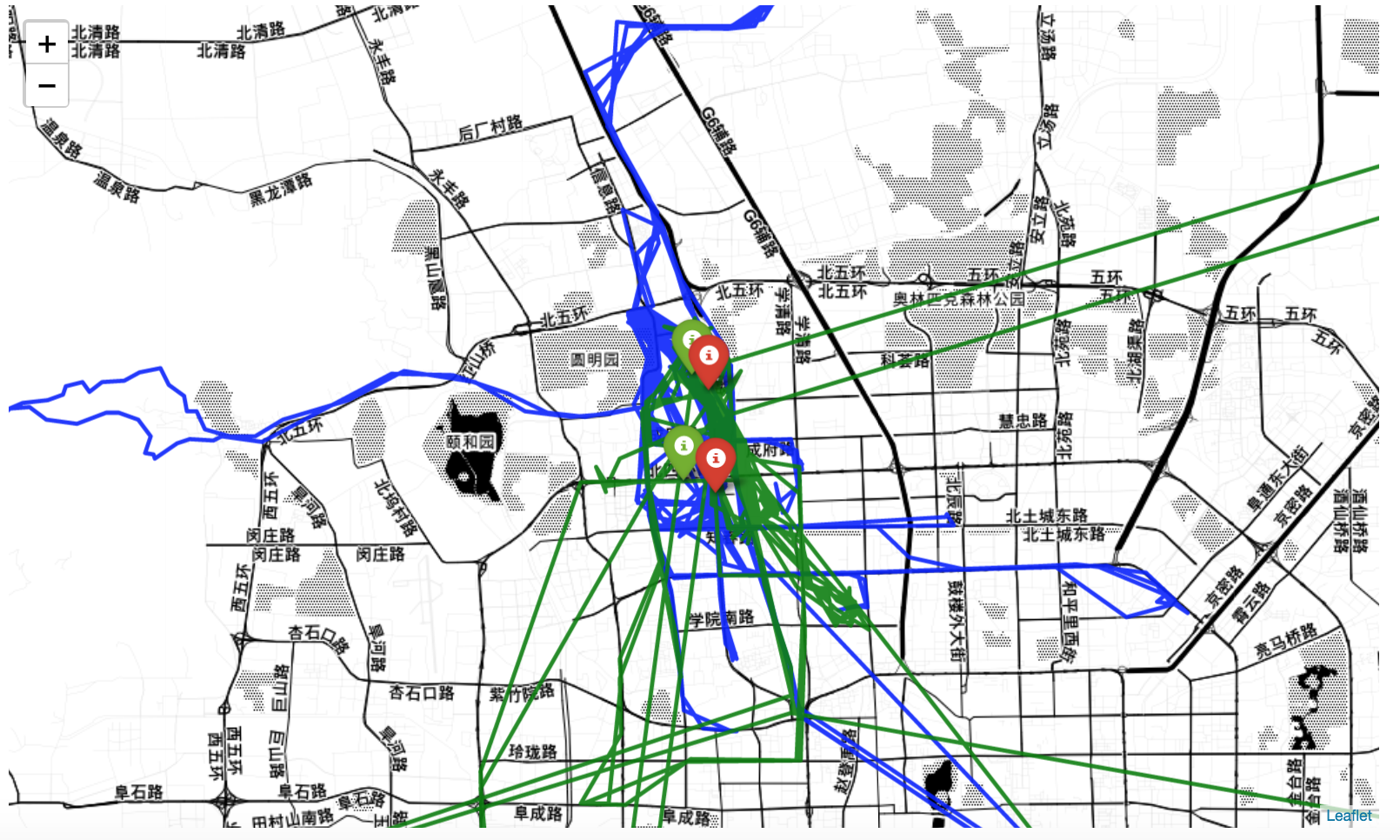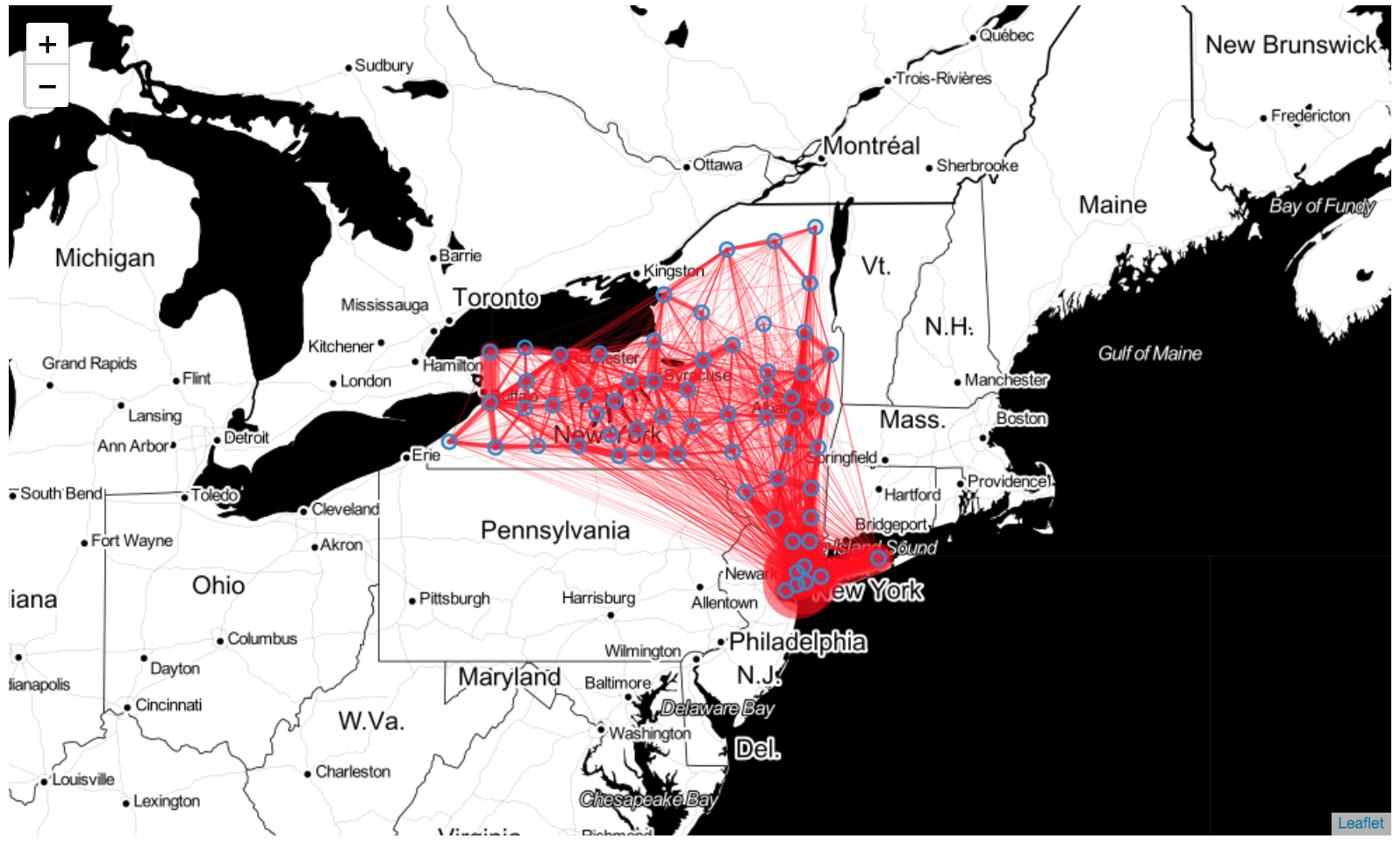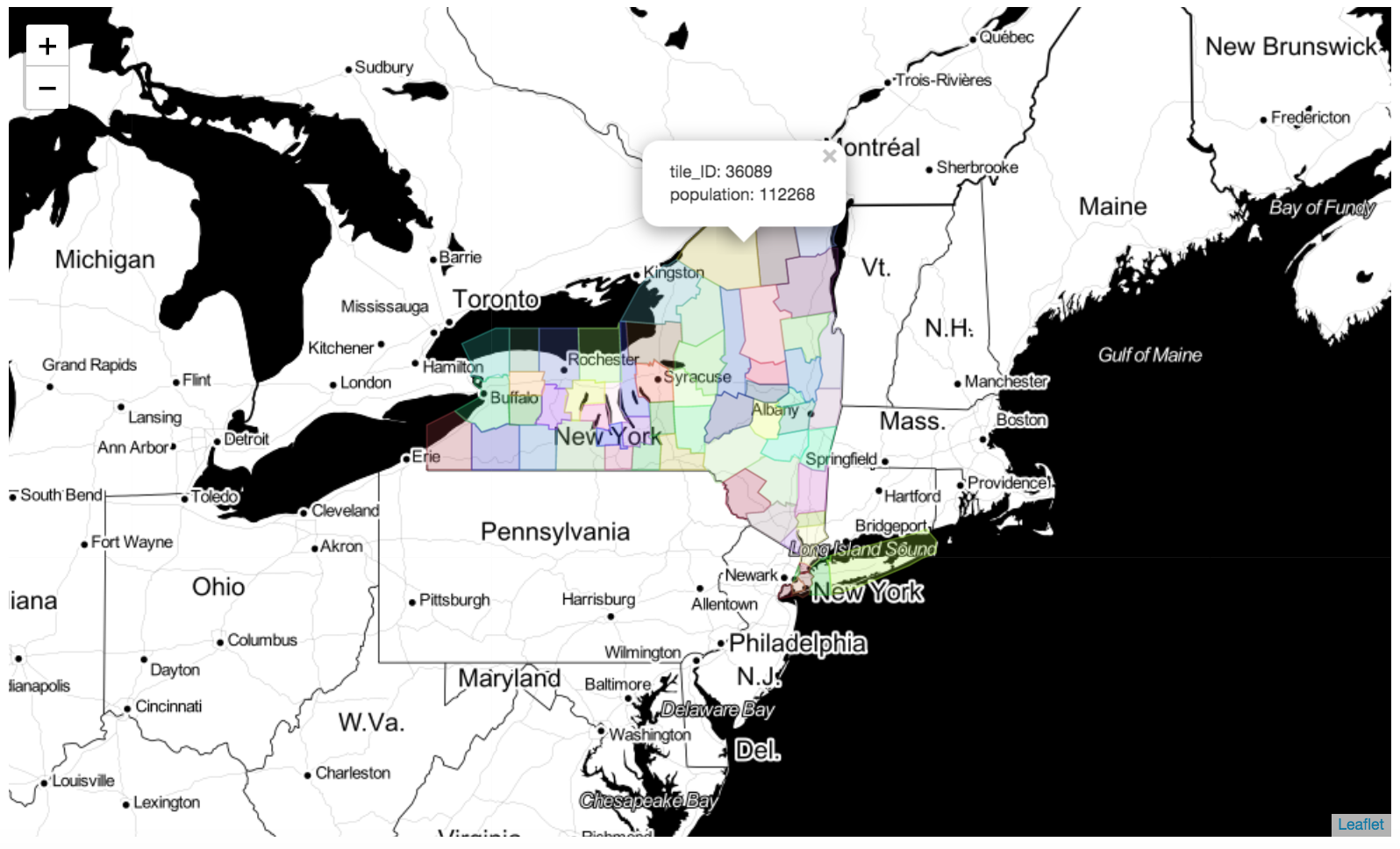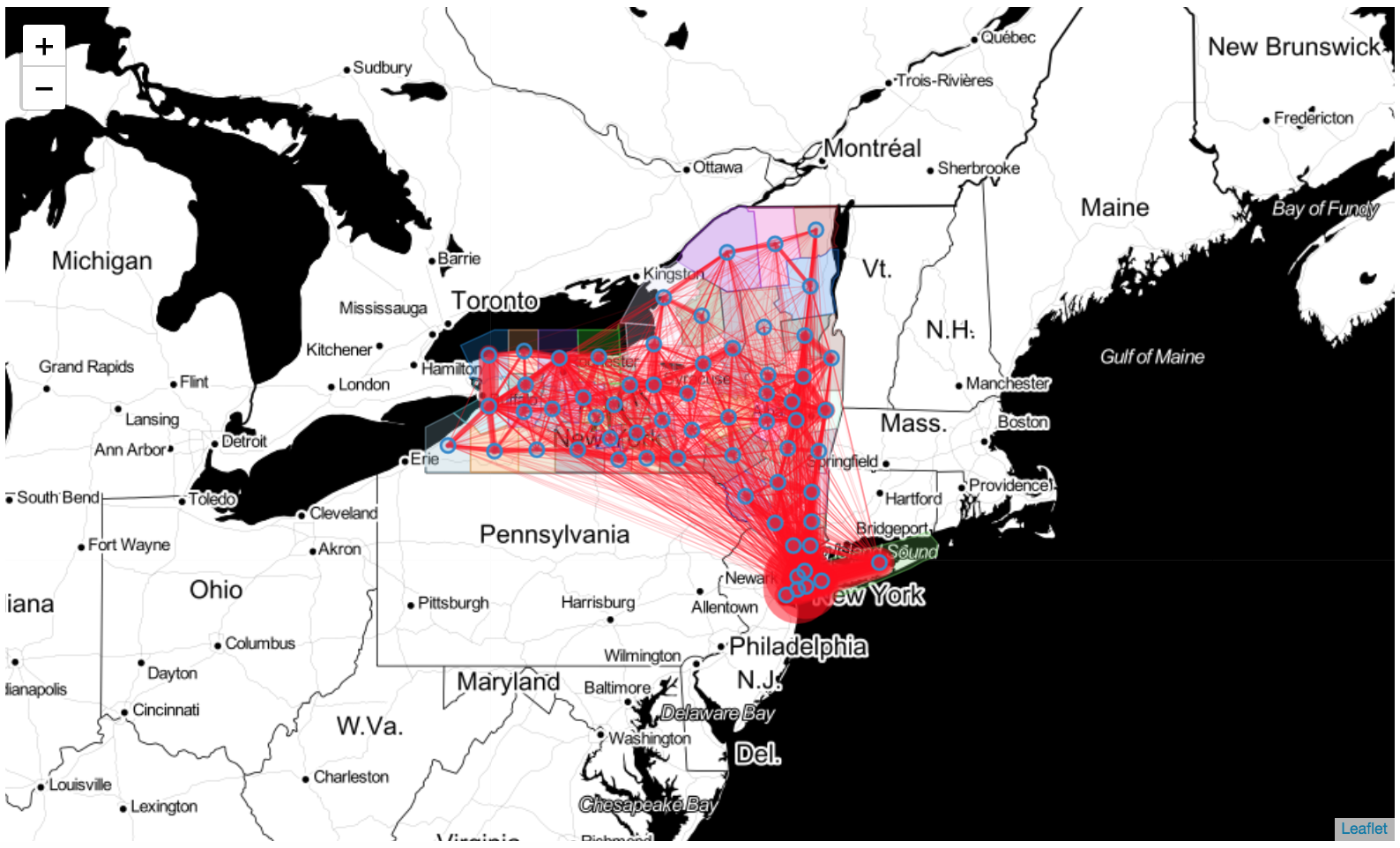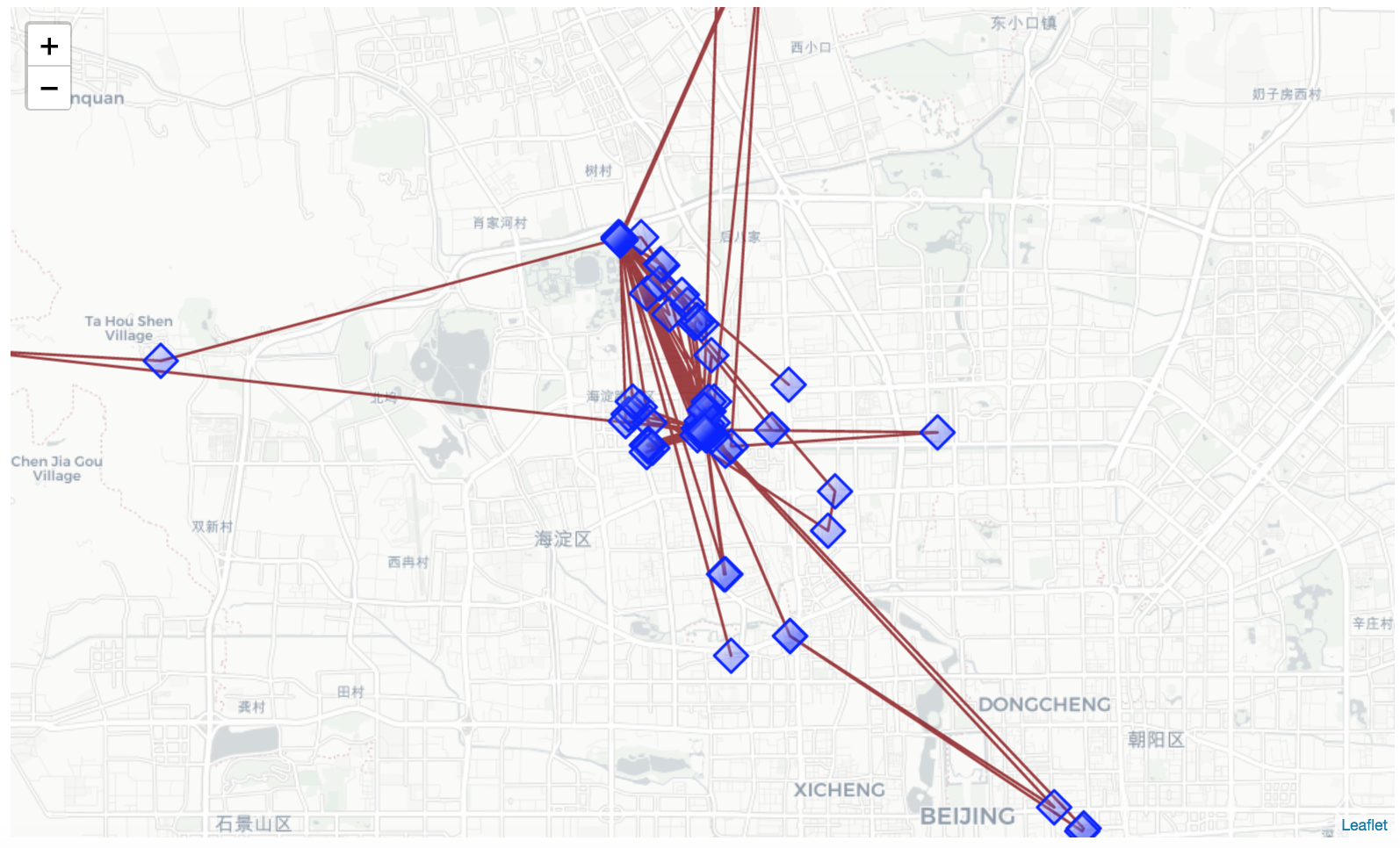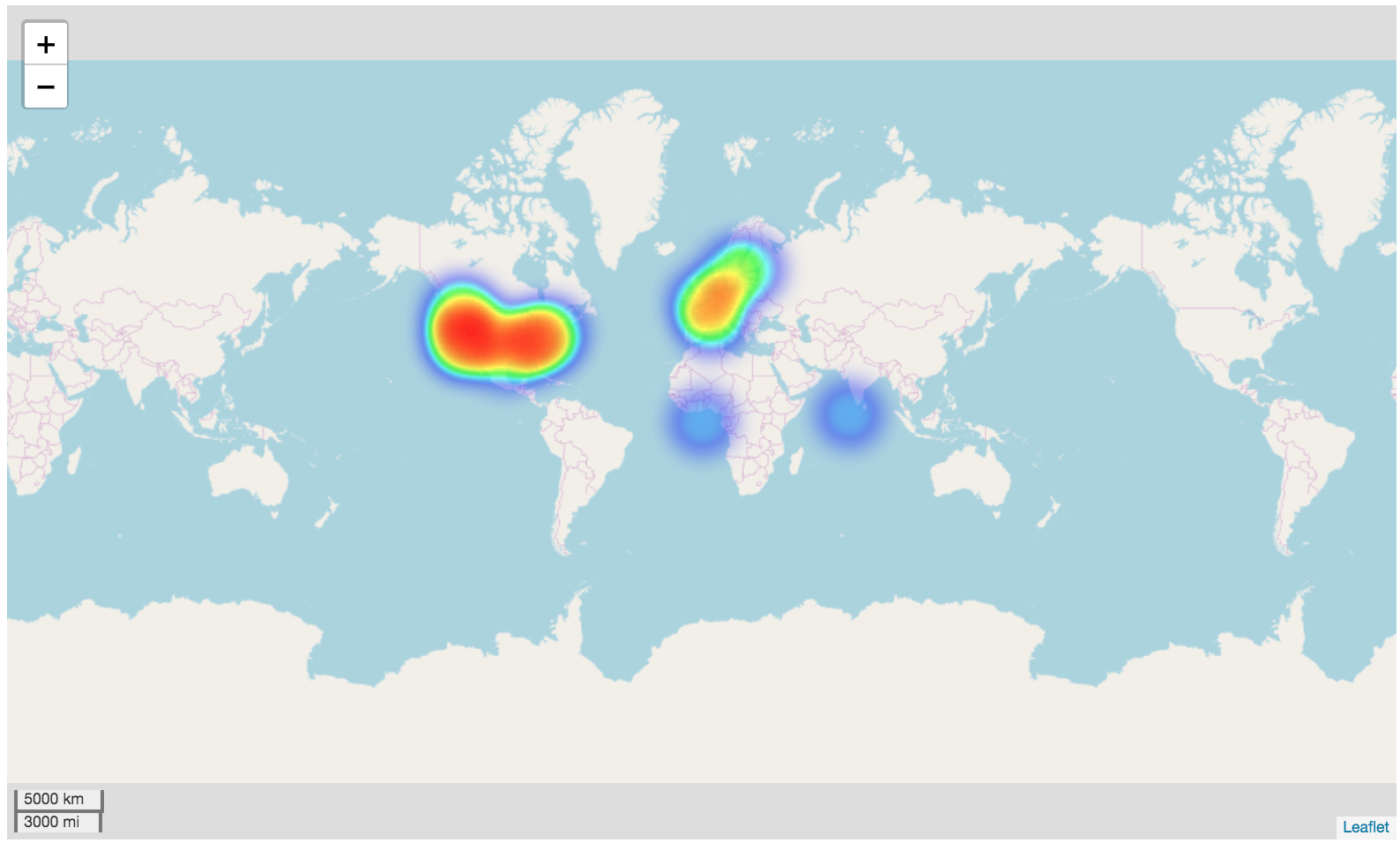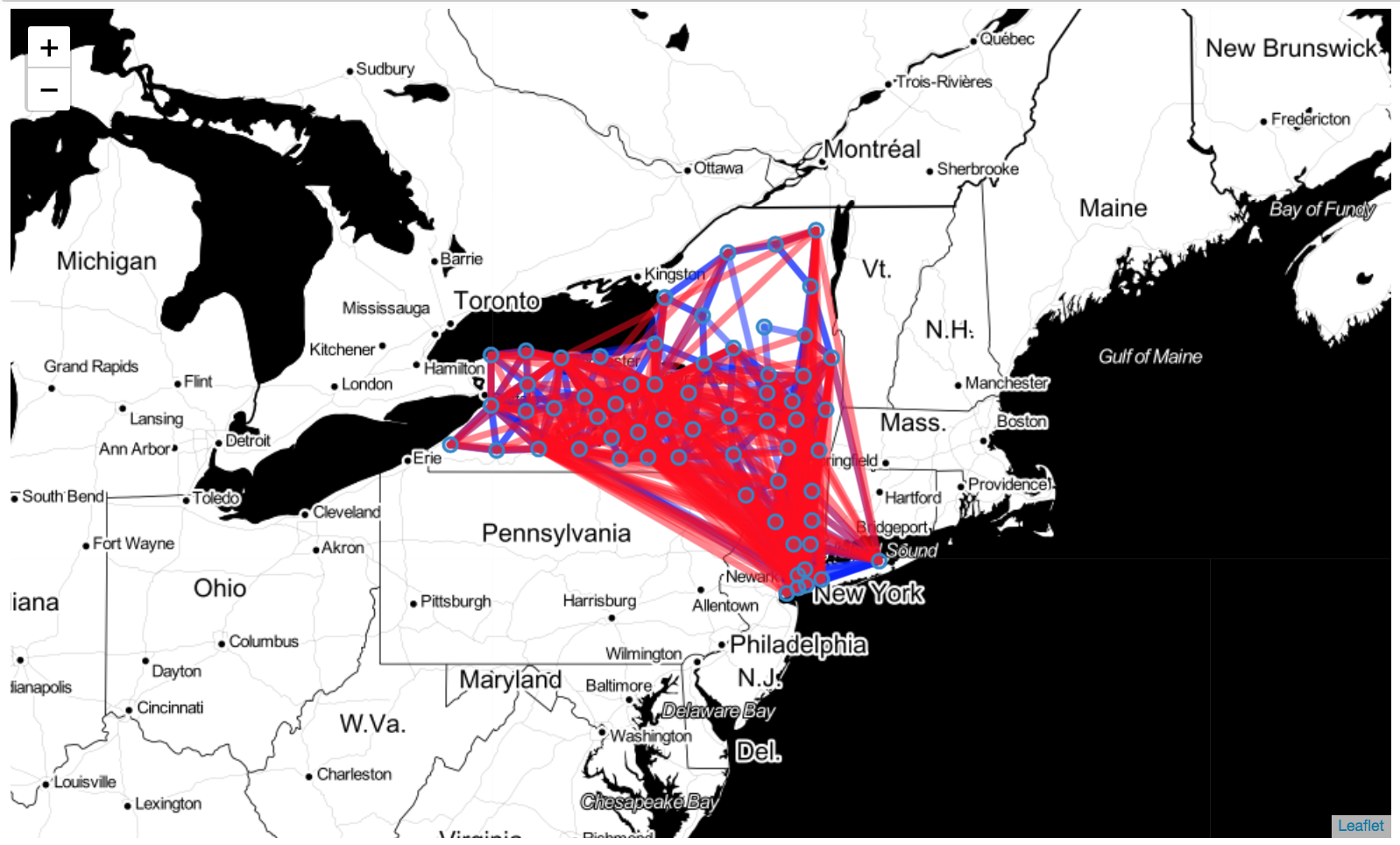scikit-mobility / Scikit Mobility
Programming Languages
Projects that are alternatives of or similar to Scikit Mobility
scikit-mobility - mobility analysis in Python

Try scikit-mobility without installing it in a MyBinder notebook:
scikit-mobility is a library for human mobility analysis in Python. The library allows to:
-
represent trajectories and mobility flows with proper data structures,
TrajDataFrameandFlowDataFrame. -
manage and manipulate mobility data of various formats (call detail records, GPS data, data from social media, survey data, etc.);
-
extract mobility metrics and patterns from data, both at individual and collective level (e.g., length of displacements, characteristic distance, origin-destination matrix, etc.)
-
generate synthetic individual trajectories using standard mathematical models (random walk models, exploration and preferential return model, etc.)
-
generate synthetic mobility flows using standard migration models (gravity model, radiation model, etc.)
-
assess the privacy risk associated with a mobility data set
Table of contents
Documentation
The documentation of scikit-mobility's classes and functions is available at: https://scikit-mobility.github.io/scikit-mobility/
Citing
if you use scikit-mobility please cite the following paper:
Luca Pappalardo, Filippo Simini, Gianni Barlacchi and Roberto Pellungrini. scikit-mobility: a Python library for the analysis, generation and risk assessment of mobility data, 2019, https://arxiv.org/abs/1907.07062
Bibtex:
@misc{pappalardo2019scikitmobility,
title={scikit-mobility: a Python library for the analysis, generation and risk assessment of mobility data},
author={Luca Pappalardo and Filippo Simini and Gianni Barlacchi and Roberto Pellungrini},
year={2019},
eprint={1907.07062},
archivePrefix={arXiv},
primaryClass={physics.soc-ph}
}
Collaborate with us
scikit-mobility is an active project and any contribution is welcome.
If you would like to include your algorithm in scikit-mobility, feel free to fork the project, open an issue and contact us.
Installation
scikit-mobility for Python >= 3.7 and all it's dependencies are available from conda-forge and can be installed using
conda install -c conda-forge scikit-mobility.
Note that it is NOT recommended to install scikit-mobility from PyPI! If you're on Windows or Mac, many GeoPandas / scikit-mobility dependencies cannot be pip installed (for details see the corresponding notes in the GeoPandas documentation).
installation with pip (python >= 3.7 required)
-
Create an environment
skmobpython3 -m venv skmob -
Activate
source skmob/bin/activate -
Install skmob
pip install scikit-mobility -
OPTIONAL to use
scikit-mobilityon the jupyter notebook-
Activate the virutalenv:
source skmob/bin/activate -
Install jupyter notebook:
pip install jupyter -
Run jupyter notebook
jupyter notebook -
(Optional) install the kernel with a specific name
ipython kernel install --user --name=skmob
-
installation with conda - miniconda
-
Create an environment
skmoband install pipconda create -n skmob pip python=3.7 rtree -
Activate
conda activate skmob -
Install skmob
conda install -c conda-forge scikit-mobility -
OPTIONAL to use
scikit-mobilityon the jupyter notebook-
Install the kernel
conda install jupyter -c conda-forge -
Open a notebook and check if the kernel
skmobis on the kernel list. If not, run the following:-
On Mac and Linux
env=$(basename `echo $CONDA_PREFIX`) python -m ipykernel install --user --name "$env" --display-name "Python [conda env:"$env"]" -
On Windows
python -m ipykernel install --user --name skmob --display-name "Python [conda env: skmob]"
-
-
❗️ You may run into dependency issues if you try to import the package in Python. If so, try installing the following packages as followed.
conda install -n skmob pyproj urllib3 chardet markupsafe
Known Issues
the installation of package rtree could not work with pip within a conda environment. If so, try
pip install "rtree>=0.8,<0.9"
or install rtree with conda
conda install rtree
https://github.com/Toblerity/rtree/issues/120
Test the installation
> source activate skmob
(skmob)> python
>>> import skmob
>>>
Google Colab
scikit-mobility can be installed on Google Colab using the following commands:
!apt-get install -qq curl g++ make
!curl -L http://download.osgeo.org/libspatialindex/spatialindex-src-1.8.5.tar.gz | tar xz
import os
os.chdir('spatialindex-src-1.8.5')
!./configure
!make
!make install
!pip install rtree
!ldconfig
!pip install scikit-mobility
Tutorials
You can some tutorials on scikit-mobility here: https://github.com/scikit-mobility/tutorials.
Examples
Create a TrajDataFrame
In scikit-mobility, a set of trajectories is described by a TrajDataFrame, an extension of the pandas DataFrame that has specific columns names and data types. A TrajDataFrame can contain many trajectories, and each row in the TrajDataFrame represents a point of a trajectory, described by three mandatory fields (aka columns):
-
latitude(type: float); -
longitude(type: float); -
datetime(type: date-time).
Additionally, two optional columns can be specified:
-
uid(type: string) identifies the object associated with the point of the trajectory. Ifuidis not present, scikit-mobility assumes that theTrajDataFramecontains trajectories associated with a single moving object; -
tidspecifies the identifier of the trajectory to which the point belongs to. Iftidis not present, scikit-mobility assumes that all rows in theTrajDataFrameassociated with auidbelong to the same trajectory;
Note that, besides the mandatory columns, the user can add to a TrajDataFrame as many columns as they want since the data structures in scikit-mobility inherit all the pandas DataFrame functionalities.
Create a TrajDataFrame from a list:
>>> import skmob
>>> # create a TrajDataFrame from a list
>>> data_list = [[1, 39.984094, 116.319236, '2008-10-23 13:53:05'], [1, 39.984198, 116.319322, '2008-10-23 13:53:06'], [1, 39.984224, 116.319402, '2008-10-23 13:53:11'], [1, 39.984211, 116.319389, '2008-10-23 13:53:16']]
>>> tdf = skmob.TrajDataFrame(data_list, latitude=1, longitude=2, datetime=3)
>>> # print a portion of the TrajDataFrame
>>> print(tdf.head())
0 lat lng datetime
0 1 39.984094 116.319236 2008-10-23 13:53:05
1 1 39.984198 116.319322 2008-10-23 13:53:06
2 1 39.984224 116.319402 2008-10-23 13:53:11
3 1 39.984211 116.319389 2008-10-23 13:53:16
>>> print(type(tdf))
<class 'skmob.core.trajectorydataframe.TrajDataFrame'>
Create a TrajDataFrame from a pandas DataFrame:
>>> import pandas as pd
>>> # create a DataFrame from the previous list
>>> data_df = pd.DataFrame(data_list, columns=['user', 'latitude', 'lng', 'hour'])
>>> # print the type of the object
>>> print(type(data_df))
<class 'pandas.core.frame.DataFrame'>
>>> # now create a TrajDataFrame from the pandas DataFrame
>>> tdf = skmob.TrajDataFrame(data_df, latitude='latitude', datetime='hour', user_id='user')
>>> # print the type of the object
>>> print(type(tdf))
<class 'skmob.core.trajectorydataframe.TrajDataFrame'>
>>> # print a portion of the TrajDataFrame
>>> print(tdf.head())
uid lat lng datetime
0 1 39.984094 116.319236 2008-10-23 13:53:05
1 1 39.984198 116.319322 2008-10-23 13:53:06
2 1 39.984224 116.319402 2008-10-23 13:53:11
3 1 39.984211 116.319389 2008-10-23 13:53:16
We can also create a TrajDataFrame from a file. For example, in the following we create a TrajDataFrame from a portion of a GPS trajectory dataset collected in the context of the GeoLife project by 178 users in a period of over four years from April 2007 to October 2011.
>>> # download the file from https://raw.githubusercontent.com/scikit-mobility/scikit-mobility/master/examples/geolife_sample.txt.gz
>>> # read the trajectory data (GeoLife, Beijing, China)
>>> tdf = skmob.TrajDataFrame.from_file('geolife_sample.txt.gz', latitude='lat', longitude='lon', user_id='user', datetime='datetime')
>>> # print a portion of the TrajDataFrame
>>> print(tdf.head())
lat lng datetime uid
0 39.984094 116.319236 2008-10-23 05:53:05 1
1 39.984198 116.319322 2008-10-23 05:53:06 1
2 39.984224 116.319402 2008-10-23 05:53:11 1
3 39.984211 116.319389 2008-10-23 05:53:16 1
4 39.984217 116.319422 2008-10-23 05:53:21 1
A TrajDataFrame can be plotted on a folium interactive map using the plot_trajectory function.
>>> tdf.plot_trajectory(zoom=12, weight=3, opacity=0.9, tiles='Stamen Toner')
Create a FlowDataFrame
In scikit-mobility, an origin-destination matrix is described by the FlowDataFrame structure, an extension of the pandas DataFrame that has specific column names and data types. A row in a FlowDataFrame represents a flow of objects between two locations, described by three mandatory columns:
-
origin(type: string); -
destination(type: string); -
flow(type: integer).
Again, the user can add to a FlowDataFrame as many columns as they want since the FlowDataFrame data structure inherits all the pandas DataFrame functionalities.
In mobility tasks, the territory is often discretized by mapping the coordinates to a spatial tessellation, i.e., a covering of the bi-dimensional space using a countable number of geometric shapes (e.g., squares, hexagons), called tiles, with no overlaps and no gaps. For instance, for the analysis or prediction of mobility flows, a spatial tessellation is used to aggregate flows of people moving among locations (the tiles of the tessellation). For this reason, each FlowDataFrame is associated with a spatial tessellation, a geopandas GeoDataFrame that contains two mandatory columns:
-
tile_ID(type: integer) indicates the identifier of a location; -
geometryindicates the polygon (or point) that describes the geometric shape of the location on a territory (e.g., a square, a voronoi shape, the shape of a neighborhood).
Note that each location identifier in the origin and destination columns of a FlowDataFrame must be present in the associated spatial tessellation.
Create a spatial tessellation from a file describing counties in New York state:
>>> import skmob
>>> import geopandas as gpd
>>> # load a spatial tessellation
>>> url_tess = skmob.utils.constants.NY_COUNTIES_2011
>>> tessellation = gpd.read_file(url_tess).rename(columns={'tile_id': 'tile_ID'})
>>> # print a portion of the spatial tessellation
>>> print(tessellation.head())
tile_ID population geometry
0 36019 81716 POLYGON ((-74.006668 44.886017, -74.027389 44....
1 36101 99145 POLYGON ((-77.099754 42.274215, -77.0996569999...
2 36107 50872 POLYGON ((-76.25014899999999 42.296676, -76.24...
3 36059 1346176 POLYGON ((-73.707662 40.727831, -73.700272 40....
4 36011 79693 POLYGON ((-76.279067 42.785866, -76.2753479999...
Create a FlowDataFrame from a spatial tessellation and a file of real flows between counties in New York state:
>>> # load real flows into a FlowDataFrame
>>> fdf = skmob.FlowDataFrame.from_file(skmob.utils.constants.NY_FLOWS_2011,
tessellation=tessellation,
tile_id='tile_ID',
sep=",")
>>> # print a portion of the flows
>>> print(fdf.head())
flow origin destination
0 121606 36001 36001
1 5 36001 36005
2 29 36001 36007
3 11 36001 36017
4 30 36001 36019
A FlowDataFrame can be visualized on a folium interactive map using the plot_flows function, which plots the flows on a geographic map as lines between the centroids of the tiles in the FlowDataFrame's spatial tessellation:
>>> fdf.plot_flows(flow_color='red')
Similarly, the spatial tessellation of a FlowDataFrame can be visualized using the plot_tessellation function. The argument popup_features (type:list, default:[constants.TILE_ID]) allows to enhance the plot's interactivity displaying popup windows that appear when the user clicks on a tile and includes information contained in the columns of the tessellation's GeoDataFrame specified in the argument’s list:
>>> fdf.plot_tessellation(popup_features=['tile_ID', 'population'])
The spatial tessellation and the flows can be visualized together using the map_f argument, which specifies the folium object on which to plot:
>>> m = fdf.plot_tessellation() # plot the tessellation
>>> fdf.plot_flows(flow_color='red', map_f=m) # plot the flows
Trajectory preprocessing
As any analytical process, mobility data analysis requires data cleaning and preprocessing steps. The preprocessing module allows the user to perform four main preprocessing steps:
- noise filtering;
- stop detection;
- stop clustering;
- trajectory compression;
Note that, if a TrajDataFrame contains multiple trajectories from multiple users, the preprocessing methods automatically apply to the single trajectory and, when necessary, to the single moving object.
Noise filtering
In scikit-mobility, the function filter filters out a point if the speed from the previous point is higher than the parameter max_speed, which is by default set to 500km/h.
>>> from skmob.preprocessing import filtering
>>> # filter out all points with a speed (in km/h) from the previous point higher than 500 km/h
>>> ftdf = filtering.filter(tdf, max_speed_kmh=500.)
>>> print(ftdf.parameters)
{'from_file': 'geolife_sample.txt.gz', 'filter': {'function': 'filter', 'max_speed_kmh': 500.0, 'include_loops': False, 'speed_kmh': 5.0, 'max_loop': 6, 'ratio_max': 0.25}}
>>> n_deleted_points = len(tdf) - len(ftdf) # number of deleted points
>>> print(n_deleted_points)
54
Note that the TrajDataFrame structure as the parameters attribute, which indicates the operations that have been applied to the TrajDataFrame. This attribute is a dictionary the key of which is the signature of the function applied.
Stop detection
Some points in a trajectory can represent Point-Of-Interests (POIs) such as schools, restaurants, and bars, or they can represent user-specific places such as home and work locations. These points are usually called Stay Points or Stops, and they can be detected in different ways. A common approach is to apply spatial clustering algorithms to cluster trajectory points by looking at their spatial proximity. In scikit-mobility, the stops function, contained in the detection module, finds the stay points visited by a moving object. For instance, to identify the stops where the object spent at least minutes_for_a_stop minutes within a distance spatial_radius_km \time stop_radius_factor, from a given point, we can use the following code:
>>> from skmob.preprocessing import detection
>>> # compute the stops for each individual in the TrajDataFrame
>>> stdf = detection.stops(tdf, stop_radius_factor=0.5, minutes_for_a_stop=20.0, spatial_radius_km=0.2, leaving_time=True)
>>> # print a portion of the detected stops
>>> print(stdf.head())
lat lng datetime uid leaving_datetime
0 39.978030 116.327481 2008-10-23 06:01:37 1 2008-10-23 10:32:53
1 40.013820 116.306532 2008-10-23 11:10:19 1 2008-10-23 23:45:27
2 39.978419 116.326870 2008-10-24 00:21:52 1 2008-10-24 01:47:30
3 39.981166 116.308475 2008-10-24 02:02:31 1 2008-10-24 02:30:29
4 39.981431 116.309902 2008-10-24 02:30:29 1 2008-10-24 03:16:35
>>> print('Points of the original trajectory:\t%s'%len(tdf))
>>> print('Points of stops:\t\t\t%s'%len(stdf))
Points of the original trajectory: 217653
Points of stops: 391
A new column leaving_datetime is added to the TrajDataFrame in order to indicate the time when the user left the stop location. We can then visualize the detected stops using the plot_stops function:
>>> m = stdf.plot_trajectory(max_users=1, start_end_markers=False)
>>> stdf.plot_stops(max_users=1, map_f=m)
Trajectory compression
The goal of trajectory compression is to reduce the number of trajectory points while preserving the structure of the trajectory. This step results in a significant reduction of the number of trajectory points. In scikit-mobility, we can use one of the methods in the compression module under the preprocessing module. For instance, to merge all the points that are closer than 0.2km from each other, we can use the following code:
>>> from skmob.preprocessing import compression
>>> # compress the trajectory using a spatial radius of 0.2 km
>>> ctdf = compression.compress(tdf, spatial_radius_km=0.2)
>>> # print the difference in points between original and filtered TrajDataFrame
>>> print('Points of the original trajectory:\t%s'%len(tdf))
>>> print('Points of the compressed trajectory:\t%s'%len(ctdf))
Points of the original trajectory: 217653
Points of the compressed trajectory: 6281
Mobility measures
Several measures have been proposed in the literature to capture the patterns of human mobility, both at the individual and collective levels. Individual measures summarize the mobility patterns of a single moving object, while collective measures summarize mobility patterns of a population as a whole. scikit-mobility provides a wide set of mobility measures, each implemented as a function that takes in input a TrajDataFrame and outputs a pandas DataFrame. Individual and collective measures are implemented the in skmob.measure.individual and the skmob.measures.collective modules, respectively.
For example, the following code compute the radius of gyration, the jump lengths and the home locations of a TrajDataFrame:
>>> from skmob.measures.individual import jump_lengths, radius_of_gyration, home_location
>>> # load a TrajDataFrame from an URL
>>> url = "https://snap.stanford.edu/data/loc-brightkite_totalCheckins.txt.gz"
>>> df = pd.read_csv(url, sep='\t', header=0, nrows=100000,
names=['user', 'check-in_time', 'latitude', 'longitude', 'location id'])
>>> tdf = skmob.TrajDataFrame(df, latitude='latitude', longitude='longitude', datetime='check-in_time', user_id='user')
>>> # compute the radius of gyration for each individual
>>> rg_df = radius_of_gyration(tdf)
>>> print(rg_df)
uid radius_of_gyration
0 0 1564.436792
1 1 2467.773523
2 2 1439.649774
3 3 1752.604191
4 4 5380.503250
>>> # compute the jump lengths for each individual
>>> jl_df = jump_lengths(tdf.sort_values(by='datetime'))
>>> print(jl_df.head())
uid jump_lengths
0 0 [19.640467328877936, 0.0, 0.0, 1.7434311010381...
1 1 [6.505330424378251, 46.75436600375988, 53.9284...
2 2 [0.0, 0.0, 0.0, 0.0, 3.6410097195943507, 0.0, ...
3 3 [3861.2706300798827, 4.061631313492122, 5.9163...
4 4 [15511.92758595804, 0.0, 15511.92758595804, 1....
Note that for some measures, such as jump_length, the TrajDataFrame must be order in increasing order by the column datetime (see the documentation for the measures that requires this condition https://scikit-mobility.github.io/scikit-mobility/reference/measures.html).
>>> # compute the home location for each individual
>>> hl_df = home_location(tdf)
>>> print(hl_df.head())
uid lat lng
0 0 39.891077 -105.068532
1 1 37.630490 -122.411084
2 2 39.739154 -104.984703
3 3 37.748170 -122.459192
4 4 60.180171 24.949728
>>> # now let's visualize a cloropleth map of the home locations
>>> import folium
>>> from folium.plugins import HeatMap
>>> m = folium.Map(tiles = 'openstreetmap', zoom_start=12, control_scale=True)
>>> HeatMap(hl_df[['lat', 'lng']].values).add_to(m)
>>> m
Collective generative models
Collective generative models estimate spatial flows between a set of discrete locations. Examples of spatial flows estimated with collective generative models include commuting trips between neighborhoods, migration flows between municipalities, freight shipments between states, and phone calls between regions.
In scikit-mobility, a collective generative model takes in input a spatial tessellation, i.e., a geopandas GeoDataFrame. To be a valid input for a collective model, the spatial tessellation should contain two columns, geometry and relevance, which are necessary to compute the two variables used by collective algorithms: the distance between tiles and the importance (aka "attractiveness") of each tile. A collective algorithm produces a FlowDataFrame that contains the generated flows and the spatial tessellation. scikit-mobility implements the most common collective generative algorithms:
- the
Gravitymodel; - the
Radiationmodel.
Gravity model
The class Gravity, implementing the Gravity model, has two main methods:
-
fit, which calibrates the model's parameters using aFlowDataFrame; -
generate, which generates the flows on a given spatial tessellation.
Load the spatial tessellation and a data set of real flows in a FlowDataFrame:
>>> from skmob.utils import utils, constants
>>> import geopandas as gpd
>>> from skmob.models import Gravity
>>> import numpy as np
>>> # load a spatial tessellation
>>> url_tess = >>> url = skmob.utils.constants.NY_COUNTIES_2011
>>> tessellation = gpd.read_file(url_tess).rename(columns={'tile_id': 'tile_ID'})
>>> # load the file with the real fluxes
>>> fdf = skmob.FlowDataFrame.from_file(skmob.utils.constants.NY_FLOWS_2011,
tessellation=tessellation,
tile_id='tile_ID',
sep=",")
>>> # compute the total outflows from each location of the tessellation (excluding self loops)
>>> tot_outflows = fdf[fdf['origin'] != fdf['destination']].groupby(by='origin', axis=0)['flow'].sum().fillna(0).values
>>> tessellation[constants.TOT_OUTFLOW] = tot_outflows
Instantiate a Gravity model object and generate synthetic flows:
>>> # instantiate a singly constrained Gravity model
>>> gravity_singly = Gravity(gravity_type='singly constrained')
>>> print(gravity_singly)
Gravity(name="Gravity model", deterrence_func_type="power_law", deterrence_func_args=[-2.0], origin_exp=1.0, destination_exp=1.0, gravity_type="singly constrained")
>>> # start the generation of the synthetic flows
>>> np.random.seed(0)
>>> synth_fdf = gravity_singly.generate(tessellation,
tile_id_column='tile_ID',
tot_outflows_column='tot_outflow',
relevance_column= 'population',
out_format='flows')
>>> # print a portion of the synthetic flows
>>> print(synth_fdf.head())
origin destination flow
0 36019 36101 101
1 36019 36107 66
2 36019 36059 1041
3 36019 36011 151
4 36019 36123 33
Fit the parameters of the Gravity model from the FlowDataFrame and generate the synthetic flows:
>>> # instantiate a Gravity object (with default parameters)
>>> gravity_singly_fitted = Gravity(gravity_type='singly constrained')
>>> print(gravity_singly_fitted)
Gravity(name="Gravity model", deterrence_func_type="power_law", deterrence_func_args=[-2.0], origin_exp=1.0, destination_exp=1.0, gravity_type="singly constrained")
>>> # fit the parameters of the Gravity from the FlowDataFrame
>>> gravity_singly_fitted.fit(fdf, relevance_column='population')
>>> print(gravity_singly_fitted)
Gravity(name="Gravity model", deterrence_func_type="power_law", deterrence_func_args=[-1.9947152031914186], origin_exp=1.0, destination_exp=0.6471759552223144, gravity_type="singly constrained")
>>> # generate the synthetics flows
>>> np.random.seed(0)
>>> synth_fdf_fitted = gravity_singly_fitted.generate(tessellation,
tile_id_column='tile_ID',
tot_outflows_column='tot_outflow',
relevance_column= 'population',
out_format='flows')
>>> # print a portion of the synthetic flows
>>> print(synth_fdf_fitted.head())
origin destination flow
0 36019 36101 102
1 36019 36107 66
2 36019 36059 1044
3 36019 36011 152
4 36019 36123 33
Plot the real flows and the synthetic flows:
>>> m = fdf.plot_flows(min_flow=100, flow_exp=0.01, flow_color='blue')
>>> synth_fdf_fitted.plot_flows(min_flow=1000, flow_exp=0.01, map_f=m)
Radiation model
The Radiation model is parameter-free and has only one method: generate. Given a spatial tessellation, the synthetic flows can be generated using the Radiation class as follows:
>>> from skmob.models import Radiation
>>> # instantiate a Radiation object
>>> radiation = Radiation()
>>> # start the simulation
>>> np.random.seed(0)
>>> rad_flows = radiation.generate(tessellation,
tile_id_column='tile_ID',
tot_outflows_column='tot_outflow',
relevance_column='population',
out_format='flows_sample')
>>> # print a portion of the synthetic flows
>>> print(rad_flows.head())
origin destination flow
0 36019 36033 11648
1 36019 36031 4232
2 36019 36089 5598
3 36019 36113 1596
4 36019 36041 117
Individual generative models
The goal of individual generative models of human mobility is to create a population of agents whose mobility patterns are statistically indistinguishable from those of real individuals. An individual generative model typically generates a synthetic trajectory corresponding to a single moving object, assuming that an object is independent of the others.
scikit-mobility implements the most common individual generative models, such as the Exploration and Preferential Return model and its variants, and DITRAS. Each generative model is a python class with a public method generate, which starts the generation of synthetic trajectories.
The following code generate synthetic trajectories using the DensityEPR model:
>>> from skmob.models.epr import DensityEPR
>>> # load a spatial tesellation on which to perform the simulation
>>> url = >>> url = skmob.utils.constants.NY_COUNTIES_2011
>>> tessellation = gpd.read_file(url)
>>> # starting and end times of the simulation
>>> start_time = pd.to_datetime('2019/01/01 08:00:00')
>>> end_time = pd.to_datetime('2019/01/14 08:00:00')
>>> # instantiate a DensityEPR object
>>> depr = DensityEPR()
>>> # start the simulation
>>> tdf = depr.generate(start_time, end_time, tessellation, relevance_column='population', n_agents=100, verbose=True)
>>> print(tdf.head())
uid datetime lat lng
0 1 2019-01-01 08:00:00.000000 42.452018 -76.473618
1 1 2019-01-01 08:32:30.108708 42.170344 -76.306260
2 1 2019-01-01 09:09:11.760703 43.241550 -75.435903
3 1 2019-01-01 10:00:22.832309 42.170344 -76.306260
4 1 2019-01-01 14:00:25.923314 42.267915 -77.383591
>>> print(tdf.parameters)
{'model': {'class': <function DensityEPR.__init__ at 0x7f70ce0a7e18>, 'generate': {'start_date': Timestamp('2019-01-01 08:00:00'), 'end_date': Timestamp('2019-01-14 08:00:00'), 'gravity_singly': {}, 'n_agents': 100, 'relevance_column': 'population', 'random_state': None, 'verbose': True}}}
Privacy
Mobility data is sensitive since the movements of individuals can reveal confidential personal information or allow the re-identification of individuals in a database, creating serious privacy risks. In the literature, privacy risk assessment relies on the concept of re-identification of a moving object in a database through an attack by a malicious adversary. A common framework for privacy risk assessment assumes that during the attack a malicious adversary acquires, in some way, the access to an anonymized mobility data set, i.e., a mobility data set in which the moving object associated with a trajectory is not known. Moreover, it is assumed that the malicious adversary acquires, in some way, information about the trajectory (or a portion of it) of an individual represented in the acquired data set. Based on this information, the risk of re-identification of that individual is computed estimating how unique that individual's mobility data are with respect to the mobility data of the other individuals represented inthe acquired data set.
scikit-mobility provides several attack models, each implemented as a python class. For example in a location attack model, implemented in the LocationAttack class, the malicious adversary knows a certain number of locations visited by an individual, but they do not know the temporal order of the visits. To instantiate a LocationAttack object we can run the following code:
import skmob
from skmob.privacy import attacks
at = attacks.LocationAttack(knowledge_length=2)
The argument knowledge_length specifies how many locations the malicious adversary knows of each object's movement. The re-identification risk is computed based on the worst possible combination of knowledge_length locations out of all possible combinations of locations.
To assess the re-identification risk associated with a mobility data set, represented as a TrajDataFrame, we specify it as input to the assess_risk method, which returns a pandas DataFrame that contains the uid of each object in the TrajDataFrame and the associated re-identification risk as the column risk (type: float, range: $[0,1]$ where 0 indicates minimum risk and 1 maximum risk).
tdf = skmob.TrajDataFrame.from_file(filename="privacy_toy.csv")
tdf_risk = at.assess_risk(tdf)
print(tdf_risk.head())
uid risk
0 1 0.333333
1 2 0.500000
2 3 0.333333
3 4 0.333333
4 5 0.250000
Since risk assessment may be time-consuming for more massive datasets, scikit-mobility provides the option to focus only on a subset of the objects with the argument targets. For example, in the following code, we compute the re-identification risk for the object with uid 1 and 2 only:
tdf_risk = at.assess_risk(tdf, targets=[1,2])
print(tdf_risk)
uid risk
0 1 0.333333
1 2 0.500000
Related packages
movingpandas is a similar package that deals with movement data. Instead of implementing new data structures tailored for trajectories (TrajDataFrame) and mobility flows (FlowDataFrame), movingpandas describes a trajectory using a geopandas GeoDataFrame. There is little overlap in the covered use cases and implemented functionality (comparing scikit-mobility tutorials and movingpandas tutorials): scikit-mobility focuses on computing human mobility metrics, generating synthetic trajectories and assessing privacy risks of mobility datasets. movingpandas on the other hand focuses on spatio-temporal data exploration with corresponding functions for data manipulation and analysis.