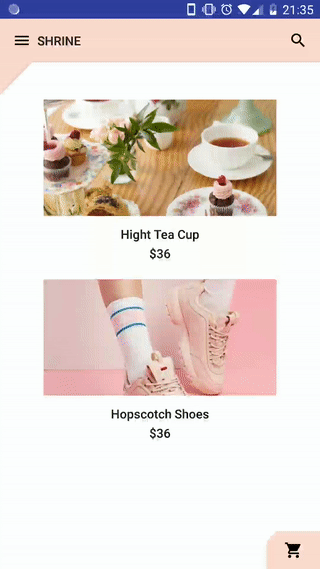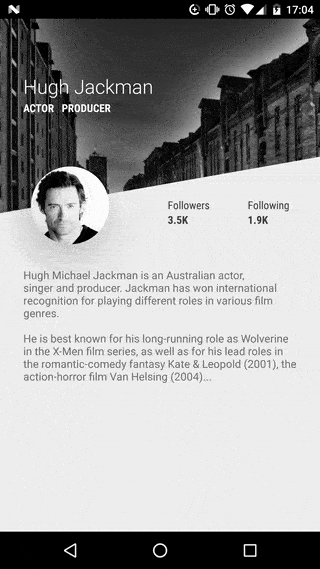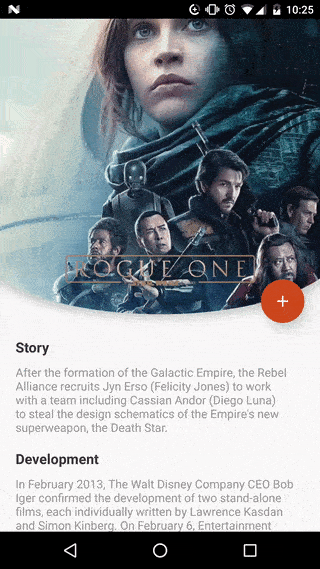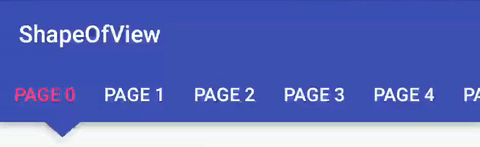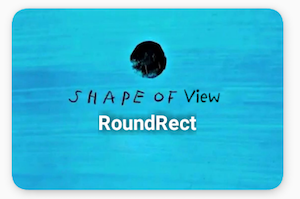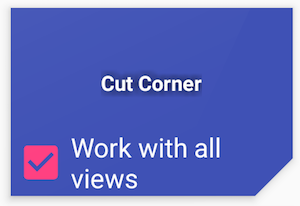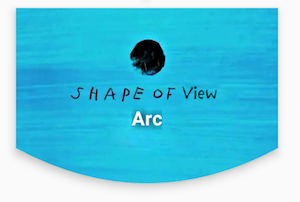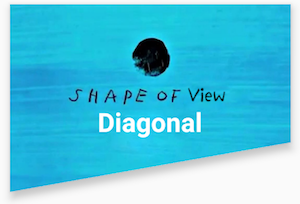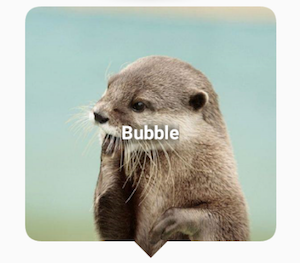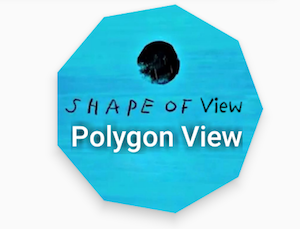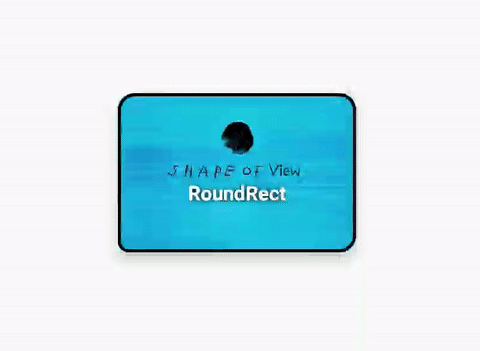ShapeOfView
Give a custom shape to any android view Useful for Material Design 2

Breaking change
the old package com.github.florent37 has been replaced by io.github.florent37
Download
//using maven central
dependencies {
implementation 'io.github.florent37:shapeofview:1.4.7'
}Sample
What you can do with Shape Of View :
Use implemented shapes
ShapeOfView disable the background property of your view,
please specify a child with a background to enable it
<io.github.florent37.shapeofview.shapes.CircleView
<FrameLayout
android:background="@color/blue"ShapeOfView came with pre-created shapes :
Circle
<io.github.florent37.shapeofview.shapes.CircleView
android:layout_width="150dp"
android:layout_height="150dp"
android:elevation="4dp"
app:shape_circle_borderColor="@android:color/black"
app:shape_circle_borderWidth="2dp">
<!-- YOUR CONTENT -->
</io.github.florent37.shapeofview.shapes.CircleView>RoundRect
<io.github.florent37.shapeofview.shapes.RoundRectView
android:layout_width="150dp"
android:layout_height="100dp"
android:elevation="4dp"
app:shape_roundRect_bottomLeftRadius="10dp"
app:shape_roundRect_bottomRightRadius="10dp"
app:shape_roundRect_topLeftRadius="10dp"
app:shape_roundRect_topRightRadius="10dp"
app:shape_roundRect_borderColor="@android:color/black"
app:shape_roundRect_borderWidth="2dp"
>
<!-- YOUR CONTENT -->
</io.github.florent37.shapeofview.shapes.RoundRectView>ClipCorner
<io.github.florent37.shapeofview.shapes.CutCornerView
android:id="@+id/clipCorner"
android:layout_width="150dp"
android:layout_height="100dp"
android:elevation="4dp"
app:shape_cutCorner_bottomRightSize="20dp">
<!-- YOUR CONTENT -->
</io.github.florent37.shapeofview.shapes.CutCornerView>Arc
<io.github.florent37.shapeofview.shapes.ArcView
android:layout_width="150dp"
android:layout_height="100dp"
android:elevation="4dp"
app:shape_arc_cropDirection="outside"
app:shape_arc_height="20dp"
app:shape_arc_position="bottom"
>
<!-- YOUR CONTENT -->
</io.github.florent37.shapeofview.shapes.ArcView>Diagonal
<io.github.florent37.shapeofview.shapes.DiagonalView
android:layout_width="150dp"
android:layout_height="100dp"
android:elevation="4dp"
app:shape_diagonal_angle="10"
app:shape_diagonal_direction="right"
app:shape_diagonal_position="bottom">
<!-- YOUR CONTENT -->
</io.github.florent37.shapeofview.shapes.DiagonalView>Triangle
<io.github.florent37.shapeofview.shapes.TriangleView
android:layout_width="150dp"
android:layout_height="150dp"
android:elevation="4dp"
app:shape_triangle_percentBottom="0.5"
app:shape_triangle_percentLeft="0"
app:shape_triangle_percentRight="0">
<!-- YOUR CONTENT -->
</io.github.florent37.shapeofview.shapes.TriangleView>Bubble
<io.github.florent37.shapeofview.shapes.BubbleView
android:layout_width="150dp"
android:layout_height="150dp"
app:shape_bubble_arrowHeight="10dp"
app:shape_bubble_arrowWidth="10dp"
app:shape_bubble_arrowPosition="bottom"
app:shape_bubble_borderRadius="20dp"
app:arrow_posititon_percent="0.5"
>
<!-- YOUR CONTENT -->
</io.github.florent37.shapeofview.shapes.BubbleView>Star
<io.github.florent37.shapeofview.shapes.StarView
android:layout_width="150dp"
android:layout_height="150dp"
app:shape_star_noOfPoints="5">
<!-- YOUR CONTENT -->
</io.github.florent37.shapeofview.shapes.StarView>Polygon
<io.github.florent37.shapeofview.shapes.PolygonView
android:layout_width="150dp"
android:layout_height="100dp"
app:shape_polygon_noOfSides="9"
>
<!-- YOUR CONTENT -->
</io.github.florent37.shapeofview.shapes.PolygonView>Dotted Edges with Cut Corners
<io.github.florent37.shapeofview.shapes.DottedEdgesCutCornerView
android:layout_width="100dp"
android:layout_height="match_parent"
app:shape_dot_radius="3dp"
app:shape_dot_spacing="2dp"
app:shape_edge_position="right|left"
app:shape_dottedEdgesCutCorner_bottomLeftSize="8dp"
app:shape_dottedEdgesCutCorner_bottomRightSize="8dp"
>
<!-- YOUR CONTENT -->
</io.github.florent37.shapeofview.shapes.DottedEdgesCutCornerView>Animation
All shapes methods can be animated
For example, you can animate a RoundRect corner :
ValueAnimator.ofFloat(0f, 200f, 0f).apply {
addUpdateListener { animation -> roundRect.bottomLeftRadius = (animation.animatedValue as Float).toInt() }
duration = 800
repeatCount = ValueAnimator.INFINITE
repeatMode = ValueAnimator.REVERSE
}.start()Create you own shape
You can use custom shape to cut your view
Using Drawable (no elevation)
<io.github.florent37.shapeofview.ShapeOfView
android:layout_width="100dp"
android:layout_height="100dp"
app:shape_clip_drawable="@drawable/YOUR_DRAWABLE"
>
<!-- YOUR CONTENT -->
</io.github.florent37.shapeofview.ShapeOfView>Using Path (with elevation)
This method generates also a shadow path (with Lollipop elevation API 21+)
Wrap your view with a ShapeOfView
<io.github.florent37.shapeofview.ShapeOfView
android:id="@+id/myShape"
android:layout_width="30dp"
android:layout_height="15dp"
android:elevation="6dp">
<!-- YOUR CONTENT -->
</io.github.florent37.shapeofview.ShapeOfView>Then generate a path in your code :
ShapeOfView shapeOfView = findViewById(R.id.myShape)
shapeOfView.setClipPathCreator(new ClipPathManager.ClipPathCreator() {
@Override
public Path createClipPath(int width, int height) {
final Path path = new Path();
//eg: triangle
path.moveTo(0, 0);
path.lineTo(0.5 * width, height);
path.lineTo(width, 0);
path.close();
return path;
}
});In some case you have to specify requiresBitmap = true to enable ShapeOfView to draw the shape inside a bitmap before clipping your view. It will be less efficient but can make your custom shape work.
Contribute
Feel free to fork this project, and add customs shapes
Then make a merge-request after updated the README with a sample of your shape, including a preview
TODO
HISTORY
1.4.5 Removed DiagonalView's Direction : if diagonalAngle > 0 ? DIRECTION_LEFT : DIRECTION_RIGHT
1.4.5 Removed ArcView's ArcDirection : CROP_OUTSIDE if arcHeight > 0, CROP_INSIDE if arcHeight < 0
1.4.1 Added Dotted Edge, thanks to @khunzohn
1.4.0 Support AndroidX
1.3.2 Backport of 1.3.0 for api 14+
1.3.0 Fixed rendering on android API 28+
1.2.0 Removed bitmap usage in a lot of usecases (diagonal, arc, roundrect, circle)
1.1.0 Disabled setBackground on ShapeOfView
1.0.9 Added requiresShapeUpdate(), allowing animations to work, look at AnimationActivity
1.0.8 Used arcTo instead of quads in RoundRect, added border to RoundRect
1.0.7 Prefixed all attributes by shape_
1.0.6 Updated roundrect implementation
1.0.5 Enable hardware acceleration after clip view
1.0.4 Added PolygonView
1.0.2 Added StarView
1.0.1 Added BubbleView
Credits
Ed Sheeran, for the name of this project and his awesome songs <3
Author: Florent Champigny
Blog : http://www.tutos-android-france.com/
Fiches Plateau Moto : https://www.fiches-plateau-moto.fr/




License
Copyright 2017 Florent37, Inc.
Licensed under the Apache License, Version 2.0 (the "License");
you may not use this file except in compliance with the License.
You may obtain a copy of the License at
http://www.apache.org/licenses/LICENSE-2.0
Unless required by applicable law or agreed to in writing, software
distributed under the License is distributed on an "AS IS" BASIS,
WITHOUT WARRANTIES OR CONDITIONS OF ANY KIND, either express or implied.
See the License for the specific language governing permissions and
limitations under the License.