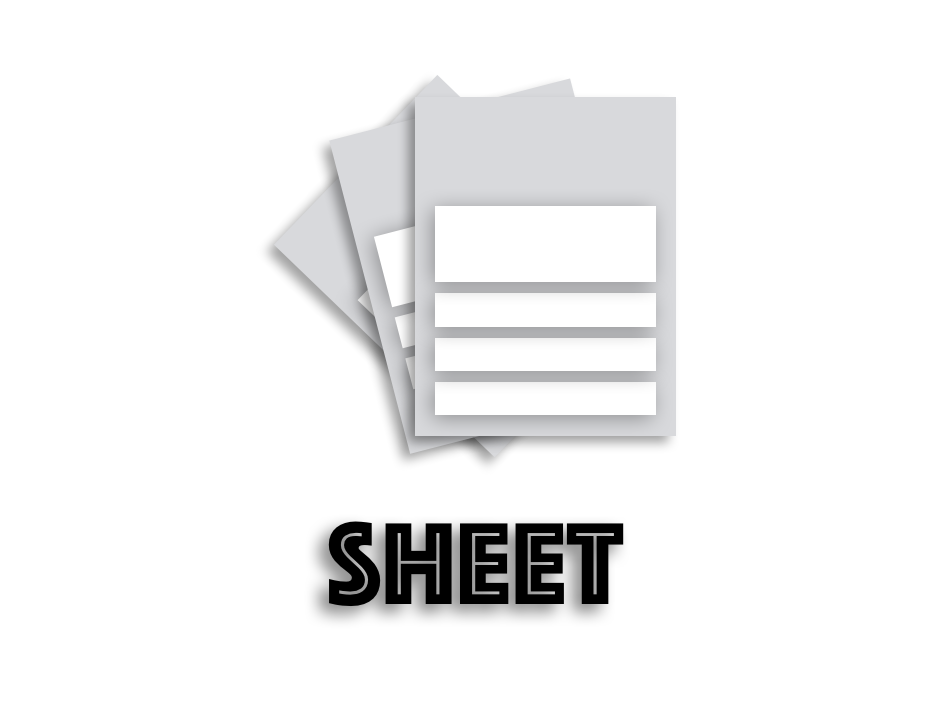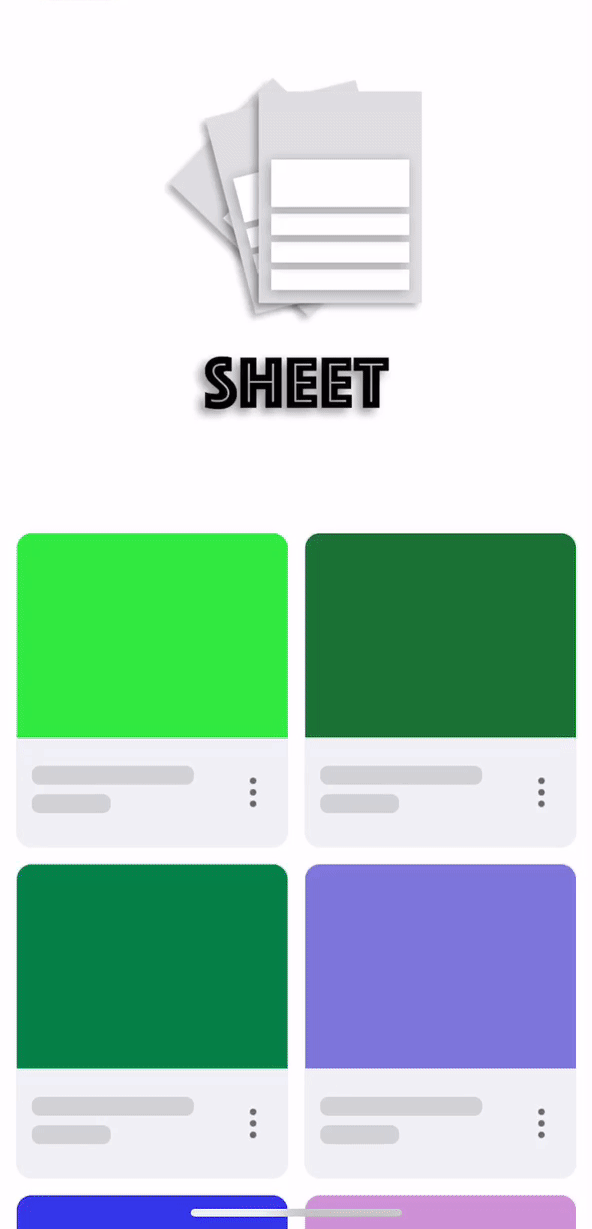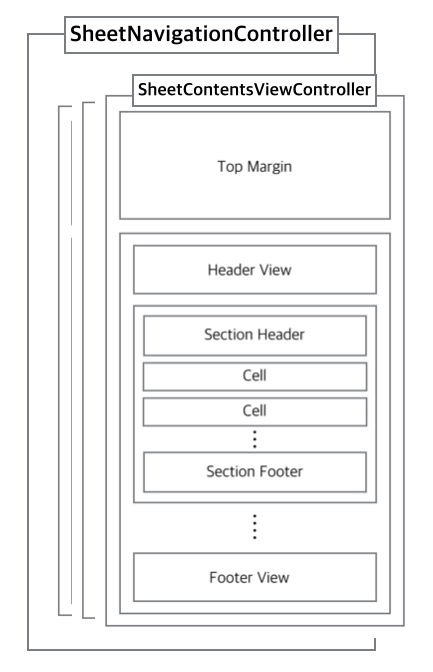ParkGwangBeom / Sheet
Programming Languages
Projects that are alternatives of or similar to Sheet
📑 SHEET helps you easily create a wide variety of action sheets with navigation features used in the Flipboard App
Installation
CocoaPods
pod 'Sheet', '~> 0.6.0'
Carthage
github "ParkGwangBeom/Sheet" ~> 0.6.0
Manually
If you prefer not to use either of the aforementioned dependency managers, you can integrate Sheet into your project manually.
Usage
Implementing the contents of a Sheet is similar to implementing an existing UICollectionViewController. Simply make your view controller subclass of SheetContentsViewController.
import Sheet
class ViewController: SheetContentsViewController {
/// Sheet visible contents height. If contentSize height is less than visibleContentsHeight, contentSize height is applied.
override var visibleContentsHeight: CGFloat {
return 600
}
/// Give CollectionView a chance to regulate Supplementray Element
override func registCollectionElement() {
let nib = UINib(nibName: "TitleHeaderView", bundle: nil)
collectionView?.register(nib, forSupplementaryViewOfKind: SheetLayoutElement.header.kind, withReuseIdentifier: SheetLayoutElement.header.id)
}
/// Provide an opportunity to set default settings for collectionview custom layout
override func setupSheetLayout(_ layout: SheetContentsLayout) {
layout.settings.itemSize = { indexPath in
let height: CGFloat = indexPath.section == 0 ? 30 : 60
return CGSize(width: UIScreen.main.bounds.width, height: height)
}
layout.sectionInset = UIEdgeInsets(top: 0, left: 0, bottom: 15, right: 0)
layout.settings.headerSize = CGSize(width: UIScreen.main.bounds.width, height: 60)
layout.settings.isHeaderStretchy = true
}
override func collectionView(_ collectionView: UICollectionView, numberOfItemsInSection section: Int) -> Int {
return 10
}
override func collectionView(_ collectionView: UICollectionView, cellForItemAt indexPath: IndexPath) -> UICollectionViewCell {
let cell = collectionView.dequeueReusableCell(withReuseIdentifier: "cell", for: indexPath)
...
return cell
}
override func collectionView(_ collectionView: UICollectionView, didSelectItemAt indexPath: IndexPath) {
...
}
...
}
You can use the custom action sheet transition using the default api provided by UIKit such as present, push, pop.
🔥 However, do not use the dismiss of the NavigationController, but use the close (duration: completion :) function.
// present
let contentsViewController = ViewController()
let sheetNavigation = SheetNavigationController(rootViewController: contentsViewController)
present(sheetNavigation, animated: true, completion: nil)
// push
let nextContentsViewController = NextContentsViewController()
navigationController?.pushViewController(nextContentsViewController, animated: true)
// pop
navigationController?.popViewController(animated: true)
See the Example project for more details.
Layout
Sheet basically has Navigation structure. All children should inherit from SheetContentsViewController. SheetContentsViewController inherits UICollectionViewController by default, and its layout is like the following image.
Please refer to Example Code for detailed setting of image layout.
Advanced
Easily customizable by SheetContents.
Options
| Property | Type | Default Value |
|---|---|---|
defaultToolBarBackgroundColor |
UIColor |
.black |
sheetToolBarHeight |
CGFloat |
50 |
isSheetToolBarHidden |
Bool |
false |
cornerRadius |
CGFloat |
0 |
defaultVisibleContentHeight |
CGFloat |
240 |
dimmingViewBackgroundColor |
UIColor |
.black.withAlphaComponent(0.3) |
sheetBackgroundColor |
UIColor |
.white |
presentTransitionType |
SheetPresentTransitionType |
.scale |
Layout Settings
| Property | Type |
|---|---|
headerSize |
CGSize? |
footerSize |
CGSize? |
itemSize |
((IndexPath) -> CGSize)? |
sectionHeaderSize |
((IndexPath) -> CGSize)? |
sectionFooterSize |
((IndexPath) -> CGSize)? |
SheetContentsViewController
| Property | Type |
|---|---|
sheetToolBar |
UIView |
| Method | Explanation |
|---|---|
func registCollectionElement() |
Give CollectionView a chance to regulate Supplementray Element |
func setupSheetLayout() |
Provide an opportunity to set default settings for collectionview custom layout |
func reload() |
Help reload CollectionView and adjust the height of the content. |
func close(completion: (() -> Void)? = nil) |
Sheet Dismiss |
Custom ToolBar
The built-in toolbar consists of a single button.
| Default ToolBar |
|---|
 |
Setting up a Custom ToolBar is very simple.
sheetToolBar = CustomToolBar()
Author
- GwangBeom Park (@gwangbeom)
License
Sheet is released under the MIT license. See LICENSE for details.