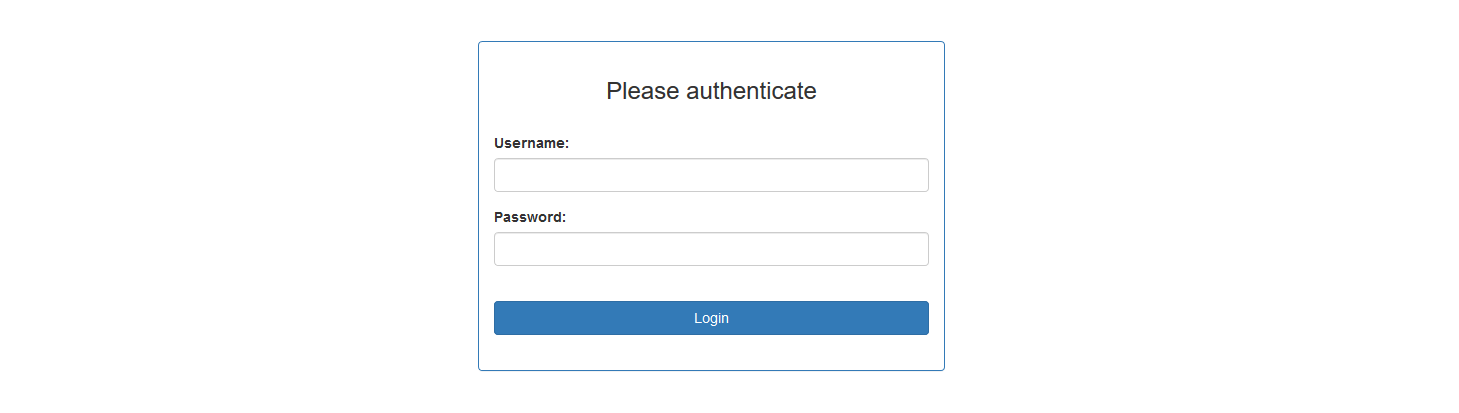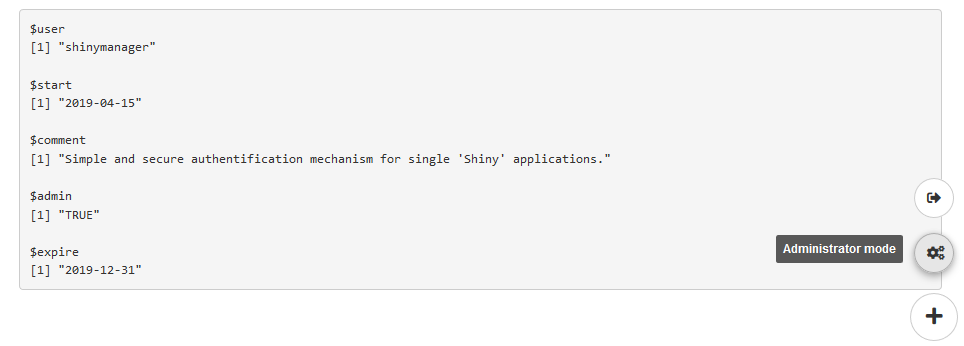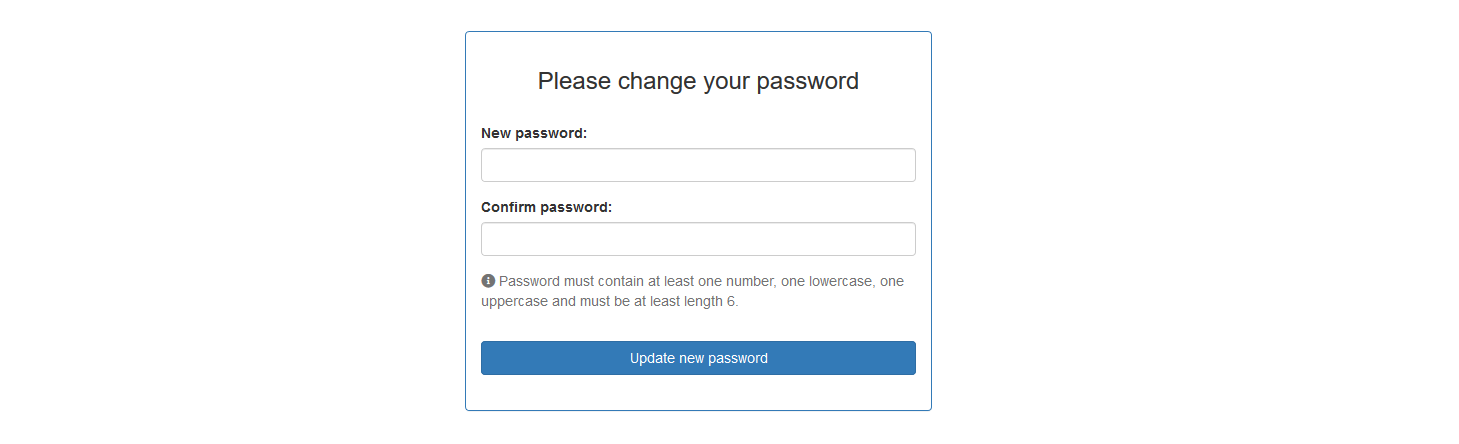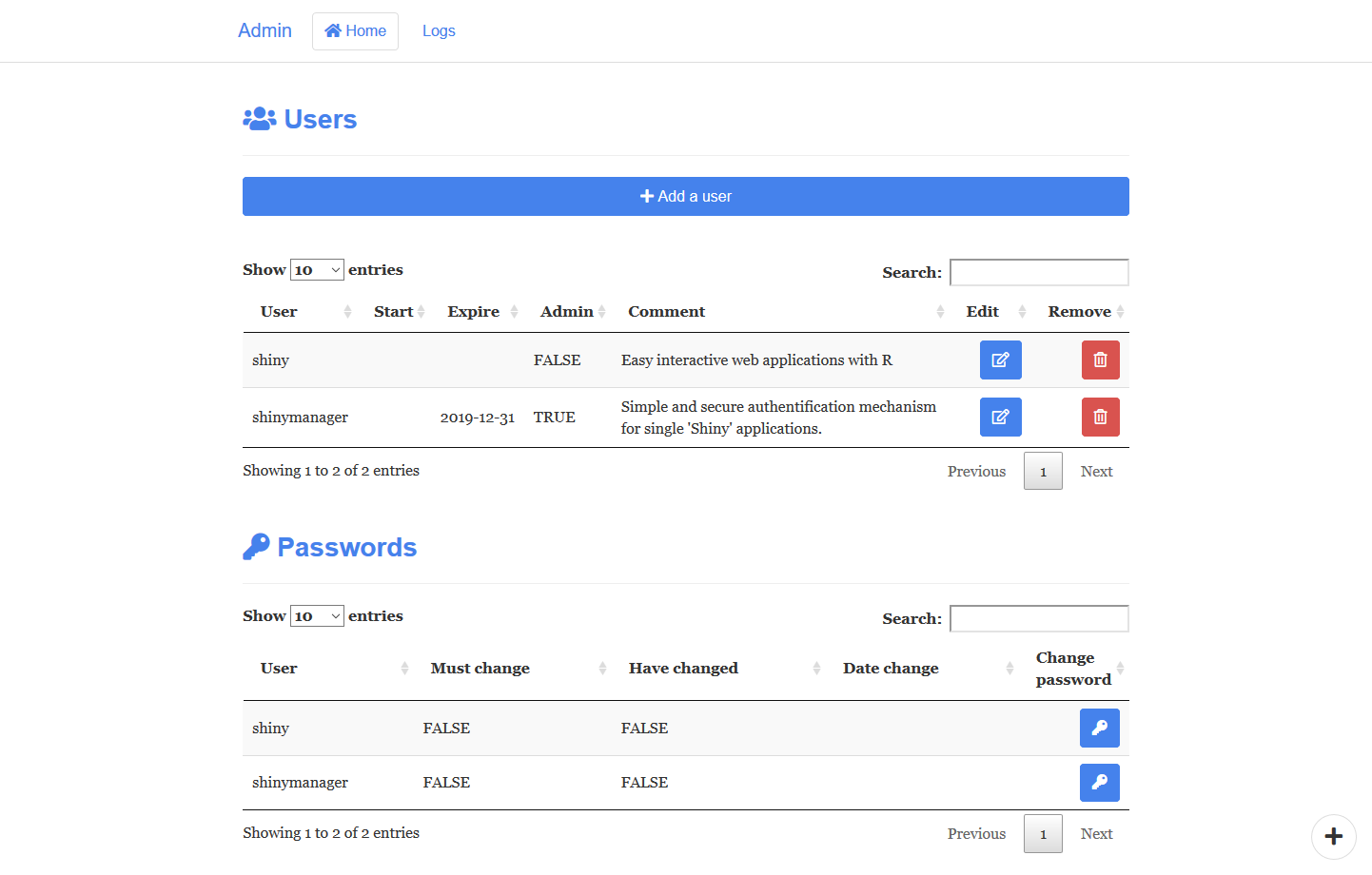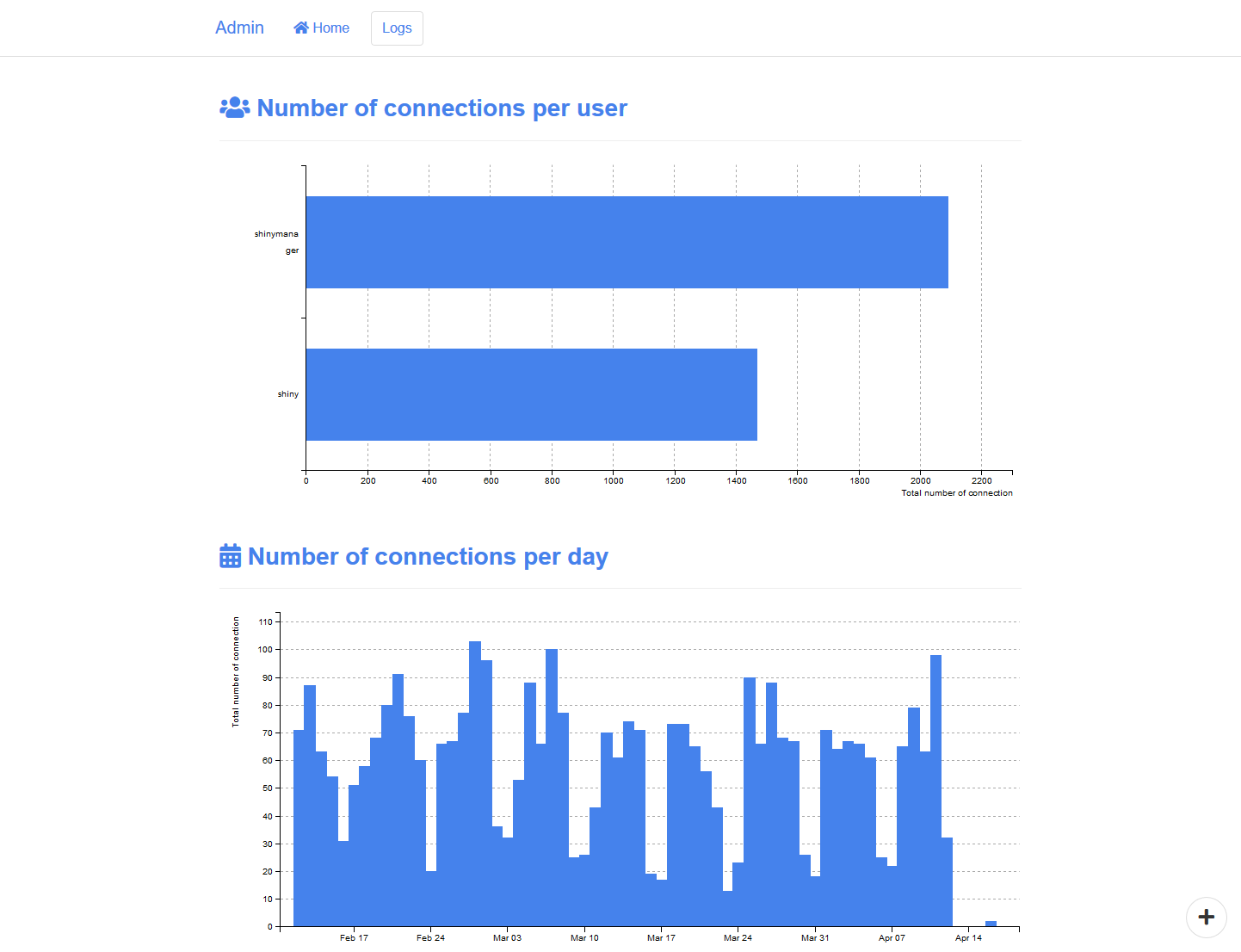datastorm-open / Shinymanager
Programming Languages
Labels
Projects that are alternatives of or similar to Shinymanager
shinymanager 
Simple and secure authentication mechanism for single 'Shiny' applications. Credentials are stored in an encrypted 'SQLite' database. Password are hashed using 'scrypt' R package. Source code of main application is protected until authentication is successful.
Live demo:
- On Shiny-server: http://shinyapps.dreamrs.fr/shinymanager-demo/
- On shinyapps.io : https://dreamrs.shinyapps.io/shinymanager-demo/
You can authenticate with:
- user:
shiny/ password:shiny - user:
shinymanager/ password:shinymanager(Admin)
Online documentation : https://datastorm-open.github.io/shinymanager/
News on shinymanager 1.0.300
- Add
autofocuson username input. - Fix some (strange) bug with
input$shinymanager_where - Fix
inputs_listwith some shiny version -
auth_ui()now accept achoose_languagearguments. - Rename
brlanguage intopt-BR(iso code) - add user info in downloaded log file
- add
set_labels()for customize labels - Fix simultaneous admin session
- (#37) hashing password using
scrypt
Installation
Install from CRAN with :
install.packages("shinymanager")
Or install development version from GitHub :
remotes::install_github("datastorm-open/shinymanager")
Usage
Secure your Shiny app to control who can access it :
-
secure_app()&auth_ui()(customization) -
secure_server()&check_credentials()
# define some credentials
credentials <- data.frame(
user = c("shiny", "shinymanager"), # mandatory
password = c("azerty", "12345"), # mandatory
start = c("2019-04-15"), # optinal (all others)
expire = c(NA, "2019-12-31"),
admin = c(FALSE, TRUE),
comment = "Simple and secure authentification mechanism
for single ‘Shiny’ applications.",
stringsAsFactors = FALSE
)
library(shiny)
library(shinymanager)
ui <- fluidPage(
tags$h2("My secure application"),
verbatimTextOutput("auth_output")
)
# Wrap your UI with secure_app
ui <- secure_app(ui)
server <- function(input, output, session) {
# call the server part
# check_credentials returns a function to authenticate users
res_auth <- secure_server(
check_credentials = check_credentials(credentials)
)
output$auth_output <- renderPrint({
reactiveValuesToList(res_auth)
})
# your classic server logic
}
shinyApp(ui, server)
Starting page of the application will be :
Once logged, the application will be launched and a button added to navigate between the app and the admin panel (SQL credentials only and if user is authorized to access it), and to logout from the application :
Secure database
Store your credentials data in SQL database protected with a symmetric AES encryption from openssl, and password hashing using scrypt :
create_db()
# Init DB using credentials data
credentials <- data.frame(
user = c("shiny", "shinymanager"),
password = c("azerty", "12345"),
# password will automatically be hashed
admin = c(FALSE, TRUE),
stringsAsFactors = FALSE
)
# you can use keyring package to set database key
library(keyring)
key_set("R-shinymanager-key", "obiwankenobi")
# Init the database
create_db(
credentials_data = credentials,
sqlite_path = "path/to/database.sqlite", # will be created
passphrase = key_get("R-shinymanager-key", "obiwankenobi")
# passphrase = "passphrase_wihtout_keyring"
)
# Wrap your UI with secure_app, enabled admin mode or not
ui <- secure_app(ui, enable_admin = TRUE)
server <- function(input, output, session) {
# check_credentials directly on sqlite db
res_auth <- secure_server(
check_credentials = check_credentials(
"path/to/database.sqlite",
passphrase = key_get("R-shinymanager-key", "obiwankenobi")
# passphrase = "passphrase_wihtout_keyring"
)
)
output$auth_output <- renderPrint({
reactiveValuesToList(res_auth)
})
# your classic server logic
...
}
Admin mode
Using SQL database protected, an admin mode is available to manage access to the application, features included are
- manage users account : add, modify and delete users
- ask the user to change his password
- see logs about application usage
shiny input
Two inputs are created :
observe({
print(input$shinymanager_where)
print(input$shinymanager_language)
})
Customization
You can customize the module (css, image, language, ...).
?secure_app
?auth_ui
?set_labels
Flexdasboard
It's possible to use shinymanager authentification on flexdashboard (but not admin console at moment). You can find information on this discussion. But it's not a really secure way because user can overpass the authentification using developper console... Prefer use shiny application with secure_app function.
Troubleshooting
The application works fine without shinymanager but not you have trouble using shinymanager.
There is a lag between your ui and the server, since shinymanger hides the ui part until authentication is successful. It is therefore possible that some of `ui element`` (input) are not defined and are NULL. In this case, you'll see some warning / error message in your R console.
So we recommend to use in all your reactive/observer functions the req instruction to validate the inputs.
One more global and brutal solution can be :
server <- function(input, output, session) {
auth_out <- secure_server(....)
observe({
if(is.null(input$shinymanager_where) || (!is.null(input$shinymanager_where) && input$shinymanager_where %in% "application")){
# your server app code
}
})
}
But it's better to use req solution. More discussion on https://github.com/datastorm-open/shinymanager/issues/36
HTTP request
shinymanager use http request and sha256 tokens to grant access to the application, like this the source code is protected without having the need to change your UI or server code.
About security
The credentials database is secured with a pass phrase and the openssl package. Hashed password using scrypt. If you have concern about method we use, please fill an issue.
Related work
Package shinyauthr provides a nice shiny module to add an authentication layer to your shiny apps.