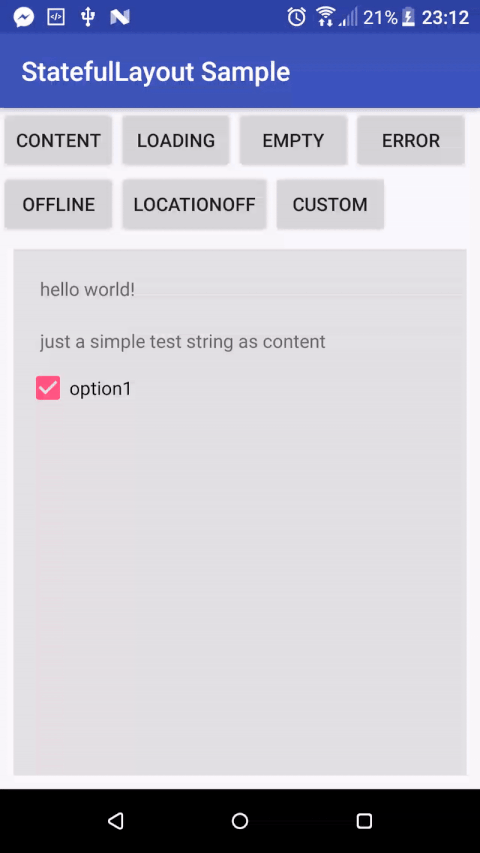gturedi / Statefullayout
Programming Languages
Projects that are alternatives of or similar to Statefullayout
StatefulLayout
Android layout to show most common state templates like loading, empty, error etc. To do that all you need to is wrap the target area(view) with StatefulLayout.
Usage
You can download it from jitpack.io
allprojects {
repositories {
maven { url 'https://jitpack.io' }
}
}
dependencies {
compile 'com.github.gturedi:StatefulLayout:1.2.2'
}
Alternatively you can use Sonatype Repository, add dependecy to app/build.gradle
dependencies {
compile 'com.github.gturedi:stateful-layout:1.2.1'
}
Snapshots of the development version are available in Sonatype's snapshots repository
Then wrap a view which target area(view) to show states with StatefulLayout
```xml
<com.gturedi.views.StatefulLayout
android:id="@+id/stateful"
android:layout_width="match_parent"
android:layout_height="match_parent"
app:stfAnimationEnabled="true"
app:stfInAnimation="@android:anim/slide_in_left"
app:stfOutAnimation="@android:anim/slide_out_right"
>
<!-- your content here -->
<LinearLayout
android:id="@+id/target"
android:layout_width="wrap_content"
android:layout_height="wrap_content"
>
...
</LinearLayout>
</com.gturedi.views.StatefulLayout>
Finally in your activity/fragment get StatefulLayout reference and call showXXX methods
StatefulLayout stateful = (StatefulLayout) findViewById(R.id.stateful);
stateful.showLoading();
//stateful.showEmpty(getString(R.string.testMessage));
//stateful.showError(getString(R.string.testMessage), clickListener);
//etc.
API
State methods have overloads for customization. If you pass clickListener parameter as null, relevant state button will be hided. More customization please look CustomStateOptions.java
- setAnimationEnabled(boolean animationEnabled)
- setInAnimation(@AnimRes int inAnimation)
- setOutAnimation(@AnimRes int outAnimation)
- showContent()
- showLoading(String message)
- showEmpty(String message)
- showError(String message, OnClickListener clickListener)
- showOffline(String message, OnClickListener clickListener)
- showLocationOff(String message, OnClickListener clickListener)
- showCustom(CustomStateOptions options)
Xml Attributes
| Name | Type | Default | Description |
|---|---|---|---|
| stfAnimationEnabled | boolean | true | Indicates whether to place the animation on state changes |
| stfInAnimation | anim | @android:anim/fade_in | Animation started begin of state change |
| stfOutAnimation | anim | @android:anim/fade_out | Animation started end of state change |
Customization
Just override relevant resource in your app to customize state views appearance
-
To Override strings strings.xml variables
-
To Override styles styles.xml
-
To Override layout stf_template.xml
License
Copyright 2017 Gökhan Türedi ([email protected])
Licensed under the Apache License, Version 2.0 (the "License");
you may not use this file except in compliance with the License.
You may obtain a copy of the License at
http://www.apache.org/licenses/LICENSE-2.0
Unless required by applicable law or agreed to in writing, software
distributed under the License is distributed on an "AS IS" BASIS,
WITHOUT WARRANTIES OR CONDITIONS OF ANY KIND, either express or implied.
See the License for the specific language governing permissions and
limitations under the License.