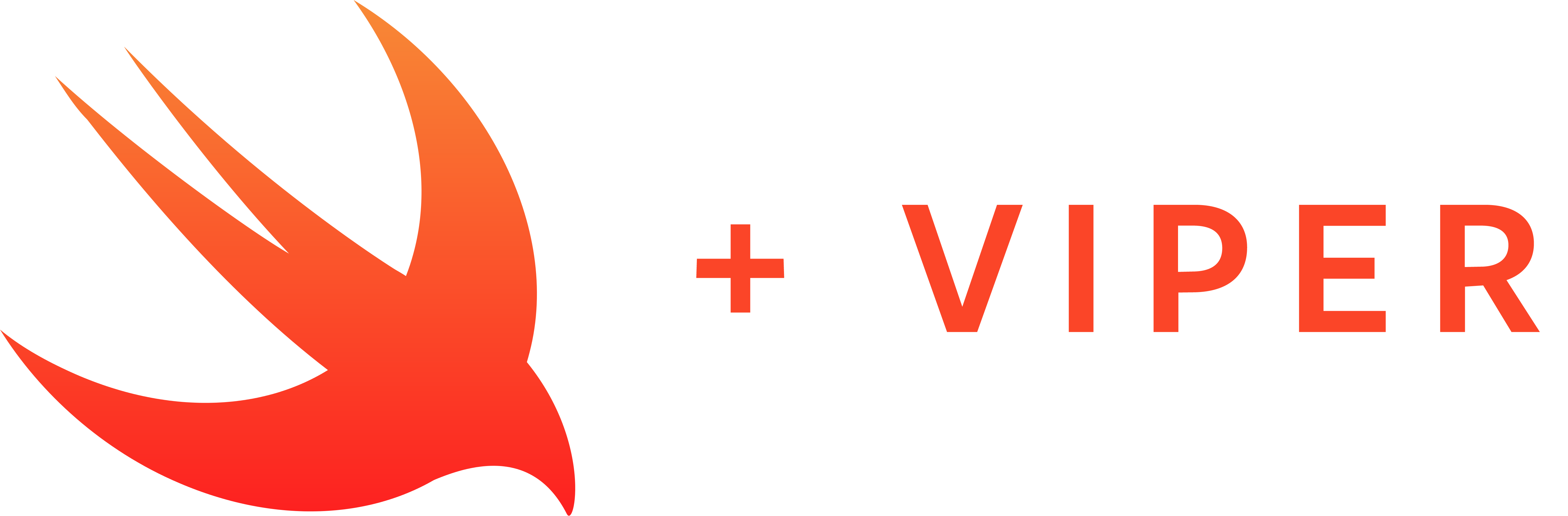codytwinton / Swiftyviper
Programming Languages
Projects that are alternatives of or similar to Swiftyviper
SwiftyVIPER
SwiftyVIPER allows easy use of VIPER architecture throughout your iOS application.
VIPER Architecture
What is VIPER? Great question! VIPER is a backronym which stands for:
- View
- Interactor
- Presenter
- Entity
- Router
If all of this is totally new for you, check out my running list of VIPER Resources
Features
- [x] VIPER Module Templates
- [x] VIPER Unit Test Templates
- [x] Simple Module Initialization and Presentation
- [x] CocoaPods Support
- [x] Carthage Support
Requirements
- iOS 8.0+ | tvOS 9.0+
- Xcode 9
- Swift 4
Installation
CocoaPods
You can use CocoaPods to install SwiftyVIPER by adding it to your Podfile:
source 'https://github.com/CocoaPods/Specs.git'
use_frameworks!
platform :ios, '8.0'
def shared_pods
pod 'SwiftyVIPER', '~> 1.0'
end
target 'MyApp' do
shared_pods
end
target 'MyAppTests' do
shared_pods
end
To get the full benefits import SwiftyVIPER wherever you import UIKit
import UIKit
import SwiftyVIPER
Carthage
Carthage is a decentralized dependency manager that builds your dependencies and provides you with binary frameworks.
You can install Carthage with Homebrew using the following command:
brew update
brew install carthage
To integrate SwiftyVIPER into your Xcode project using Carthage, specify it in your Cartfile:
github "codytwinton/SwiftyVIPER" ~> 1.0
Run carthage update to build the framework and drag the built SwiftyVIPER.framework into your Xcode project.
Manually
This is discouraged, but allowed. :D
- Download and drop the
Sourcefolder in your project. - Congratulations!
Usage of SwiftyVIPER
Installing Templates
If you're looking for VIPER architecture templates to use directly within Xcode, you can find these in the /Templates/VIPER folder. Open your terminal and run:
cd PATH/TO/REPO
Then, simply run this command in your terminal:
mkdir -p ~/Library/Developer/Xcode/Templates/File\ Templates
cp -R Templates/VIPER ~/Library/Developer/Xcode/Templates/File\ Templates
Adding a Module
Once you've installed the VIPER Templates, you're ready to add a module. Select File > New > File or use press ⌘N to bring up the template selector. You'll find the templates at the bottom.
Choose Module for a normal module, Module Storyboard for a normal module that interacts with Storyboards, or Module Tests for a module unit tests template.

Next, choose the Module name. We'll go with Custom.

This will create 5 files per module:
CustomModule.swiftCustomViewController.swiftCustomPresenter.swiftCustomRouter.swiftCustomInteractor.swift
Don't forget to target your main app. Once you've added the main template, go ahead and add the Unit Test template. Make sure it's the same name! In this case, we'd stay with Custom.
Using SwiftyVIPER
Simply add a new module using the VIPER template. Once done, simply call:
import SwiftyVIPER
CustomModule().present(from: self.viewController, style: .coverVertical, completion: nil)
The module will handle the rest, including initializing and attaching all the connections necessary for the Module to show properly.
Contribute
We would love for you to contribute to SwiftyVIPER, check the LICENSE file for more info. Pull Requests welcome!
Resources
- mutualmobile.com
- objc.io
- ckl.io
- stackoverflow.com
- yalantis.com
- medium.com
- speakerdeck.com
- brigade.engineering
Meta
- Cody Winton – @codytwinton
- Distributed under the MIT license. See [LICENSE][license-url] for more information.
- Inspired by ViperMcFlurry
- README edited with StackEdit