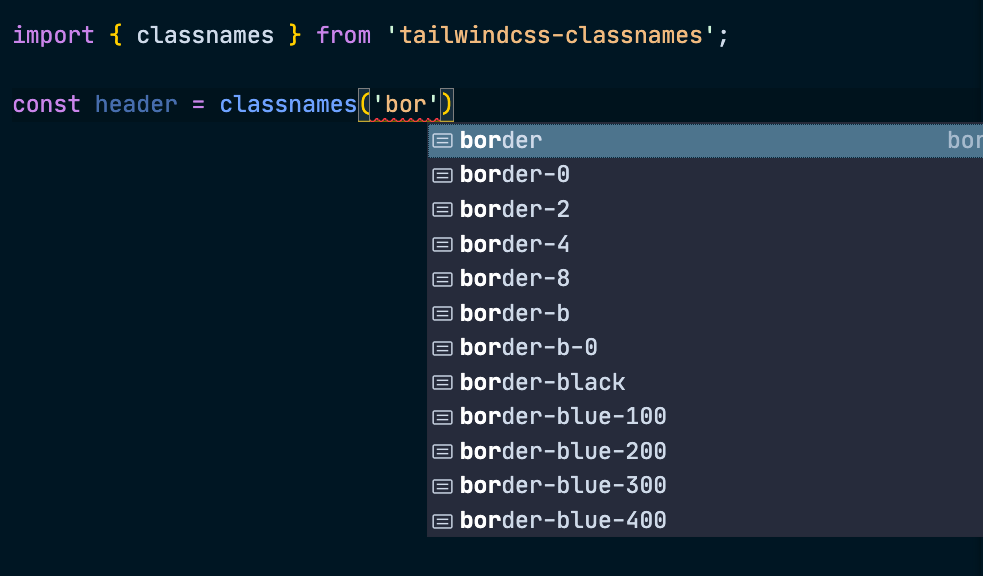muhammadsammy / Tailwindcss Classnames
Programming Languages
Projects that are alternatives of or similar to Tailwindcss Classnames
tailwindcss-classnames 


Functional typed classnames for TailwindCSS
TailwindCSS is a CSS library that has gained a lot of traction. The developer experience is pretty epic and you ensure a low footprint on your css by composing existing classes for most of your css.
So why mess with it?
TailwindCSS is based on strings and with some nice tooling on top like TailwindCSS VSCode extension you get a pretty descent experience. That said, there are limitations to a purely declarative approach of strings. When using tailwindcss-classnames you will get additional power in the form of:
- Validation of classnames: You can not write the wrong classname, cause the API only allows you to insert valid classnames
- Functional approach: Since we are working in Typescript we get more freedom in using functional powers like composition and dynamic composition
- Defining by variables: Even though it is nice to write TailwindCSS inline with your elements, it does not scale. You want to move definitions outside of the component for reusability and composition
- Support for all editors and IDEs: Because it's just TypeScript types, you get these powers in all editors and IDEs that support TypeScript.
You can not get this experience using pure TailwindCSS and the VSCode extension, but you do get it with tailwindcss-classnames.
Install
Please follow the guide to set up TailwindCSS. Now do:
npm install tailwindcss-classnames
⚠️ NOTE: This project versions match with TailwindCSS versions except for semver patch releases
The project is literally the classnames project with custom typing. That means it arrives at your browser at approximately 484b minified and gzipped (bundlephobia).
Create classes
import {classnames} from 'tailwindcss-classnames';
classnames('border-none', 'rounded-sm');
The arguments passed to classnames is typed, which means you get discoverability. You can even search for the supported classes:
Dynamic classes
Since we are using classnames you can also add your classes dynamically:
import {classnames} from 'tailwindcss-classnames';
classnames('border-none', 'rounded-sm', {
['bg-gray-200']: true,
});
Composing classes
Even though classnames just returns a string, it is a special typed string that you can compose into other definitions.
import {classnames} from 'tailwindcss-classnames';
export const button = classnames('border-none', 'rounded-sm');
export const redButton = classnames(button, 'bg-red-100');
Using with React
Since React has excellent typing support I want to give an example of how you could use it.
// styles.ts
import {classnames} from 'tailwindcss-classnames';
export const form = classnames('container', 'w-full');
export const button = classnames('border-none', 'rounded-sm');
export const alertButton = classnames(button, 'bg-red-100');
export const disabled = classnames('opacity-25', 'bg-gray-100');
export const submitButton = (disabled: boolean) =>
classnames(styles.button, {
[styles.disabled]: disabled,
});
// App.tsx
import * as React from 'react';
import * as styles from './styles';
export const App: React.FC<{disabled}> = ({disabled}) => {
return (
<form className={styles.form}>
<button type="submit" className={styles.submitButton(disabled)}>
Submit
</button>
<button className={styles.alertButton}>Cancel</button>
</form>
);
};
Using the CLI
The types included in this package are the default tailwindcss classes, but if you modified your tailwind config file and/or want to add external custom classes, you can use the CLI tool to do this.
CLI arguments:
-i, --input <input> Name or relative path of the TailwindCSS config file **(if not provided, tries to find 'tailwind.config.js')**
-o, --output <output> Name or relative path of the generated types file **(optional, default: "tailwindcss-classnames.ts")**
-x, --extra <extra> Name or relative path of the file with the custom extra types **(optional)**
-h, --help display help for command
Example of CLI usage:
Add the CLI to npm scripts in your package.json then run npm run generate-css-types or yarn generate-css-types:
"scripts": {
"generate-css-types": "tailwindcss-classnames -i path/to/tailwind.config.js -o path/to/output-file.ts"
}
⚠️ NOTE: that if you want to add custom types from external file, the type must be a default export:
export default MyCustomType;
type MyCustomType =
| "btn"
| "sidebar"
...
Known limitiations
- Relative imports inside the config does not work. use
__dirnameinstead. See #120 for details. - Don't run as
npx tailwindcss-classnames, use as an npm script as mentioned above. - Backlog
Any help with these issues is very much appreciated.
Contributing
All contributions from everyone are very welcome.
Feel free to use the discussions to ask questions or discuss anything related to the project. Please use the issue template when submitting an issue.
To submit patches or features:
- Fork the repo
- Run
yarn install - Make changes
- Build and run the CLI by
yarn run-cli - Submit your changes via GitHub Pull Requests.
Credits
This project was started by Christian Alfoni and is now maintained by Muhammad Sammy. The full list of contributors can be found here.