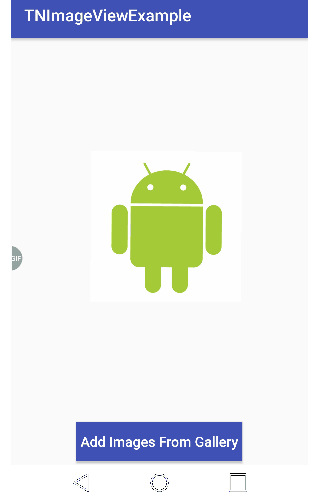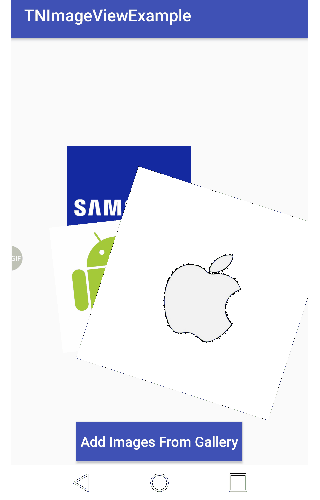TNImageView-Android 

This Repo is not maintained any more.
Android Library for making scale-able and rotatable image views or giving this power to your own image view
Installing
For a working implementation of this project see the app/ folder.
- Add it in your root 'build.gradle' at the end of repositories:
allprojects {
repositories {
...
maven { url 'https://jitpack.io' }
}
}
- Include the following dependency.
compile 'com.github.AmeerHamzaaa:TNImageView-Android:0.1.2'
Usage
- In your
onCreatemethod (oronCreateViewfor a fragment), initialize the TNImageView object:
// Initialize the TNImageView object
TNImageView tnImage = new TNImageView():
// pass your ImageView which you want to make rotatable and scaleable
tnImage.makeRotatableScalable(imageview);
//you can also select if the touched view comes to front or not
tnImage.bringToFrontOnTouch(true);Remember
Put all your imageviews inside a relativeLayout they will not work with any other layout. We are working on it.
That's all you need to do, but if you want to add a list of ImageViews, then use this function
// add your imageviews to a list and than pass the list to the object it will make all of them rotatable and scalable.
tnImage.addListofImageViews(imageViews);Please open an issue if you find things, that are missing.
If you think this library is useful, please press star button at upside.

Developed By
-
Ameer Hamza
-
mailto - [email protected]
Contributions
- Please, read the README file before opening an issue, thanks.
- Please, all the Pull Request must be sent to the dev branch, thanks..
License
MIT License
Copyright (c) 2017 Ameer Hamza
Permission is hereby granted, free of charge, to any person obtaining a copy
of this software and associated documentation files (the "Software"), to deal
in the Software without restriction, including without limitation the rights
to use, copy, modify, merge, publish, distribute, sublicense, and/or sell
copies of the Software, and to permit persons to whom the Software is
furnished to do so, subject to the following conditions:
The above copyright notice and this permission notice shall be included in all
copies or substantial portions of the Software.
THE SOFTWARE IS PROVIDED "AS IS", WITHOUT WARRANTY OF ANY KIND, EXPRESS OR
IMPLIED, INCLUDING BUT NOT LIMITED TO THE WARRANTIES OF MERCHANTABILITY,
FITNESS FOR A PARTICULAR PURPOSE AND NONINFRINGEMENT. IN NO EVENT SHALL THE
AUTHORS OR COPYRIGHT HOLDERS BE LIABLE FOR ANY CLAIM, DAMAGES OR OTHER
LIABILITY, WHETHER IN AN ACTION OF CONTRACT, TORT OR OTHERWISE, ARISING FROM,
OUT OF OR IN CONNECTION WITH THE SOFTWARE OR THE USE OR OTHER DEALINGS IN THE
SOFTWARE.