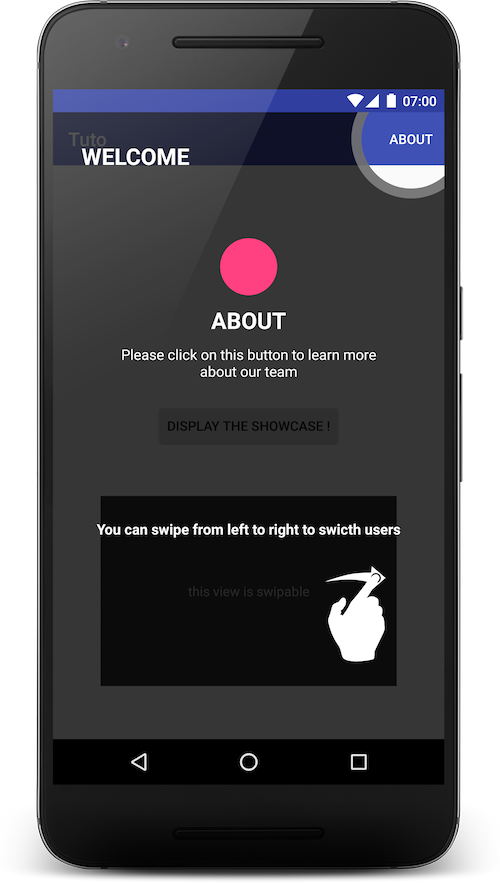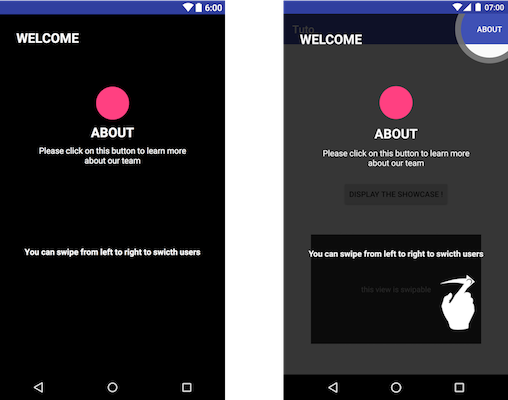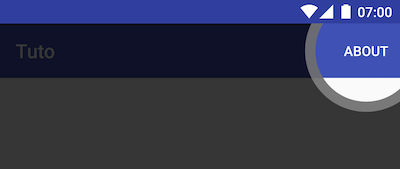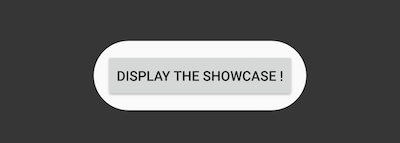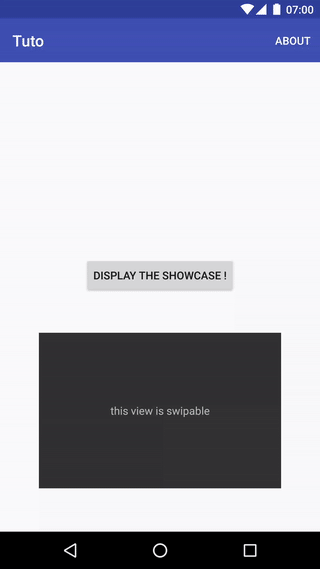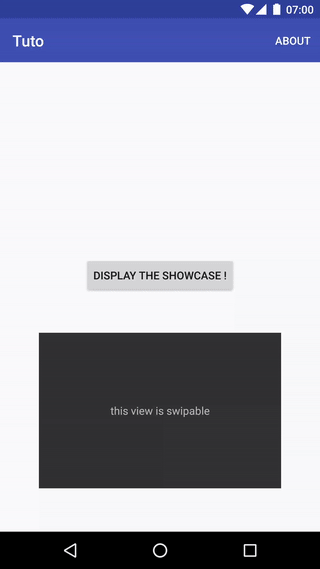florent37 / Tutoshowcase
Licence: apache-2.0
A simple and Elegant Showcase view for Android
Stars: ✭ 499
Programming Languages
java
68154 projects - #9 most used programming language
Projects that are alternatives of or similar to Tutoshowcase
Viewtooltip
A fluent tooltip for Android
Stars: ✭ 1,029 (+106.21%)
Mutual labels: tutorial, sample, material, showcase
Material Showcase Ios
✨ An elegant way to guide your beloved users in iOS apps - Material Showcase.
Stars: ✭ 300 (-39.88%)
Mutual labels: material, showcase
Spruce Ios
Swift library for choreographing animations on the screen.
Stars: ✭ 3,249 (+551.1%)
Mutual labels: library, design
Bubbleshowcase Android
BubbleShowCase is a framework that let you to use informative bubbles to help your users pointing out different App features.
Stars: ✭ 313 (-37.27%)
Mutual labels: tutorial, showcase
Md Date Time Picker
An implementation of Material Design Picker components in vanilla CSS, JS, and HTML
Stars: ✭ 272 (-45.49%)
Mutual labels: material, design
Framework7
Full featured HTML framework for building iOS & Android apps
Stars: ✭ 16,560 (+3218.64%)
Mutual labels: library, material
React Tutorial
A walkthrough of basic React concepts.
Stars: ✭ 482 (-3.41%)
Mutual labels: tutorial, library
Android Floatingtutorialactivity
A light-weight, easy-to-implement, and easy-to-look-at way to do a tutorial pager or dialog on Android
Stars: ✭ 346 (-30.66%)
Mutual labels: tutorial, library
Vokuro
Sample application for Phalcon Framework (Acl, Auth, Security)
Stars: ✭ 350 (-29.86%)
Mutual labels: tutorial, sample
Aestheticdialogs
📱 An Android Library for 💫fluid, 😍beautiful, 🎨custom Dialogs.
Stars: ✭ 352 (-29.46%)
Mutual labels: library, design
Expectanim
Describe your animation and run !
Stars: ✭ 2,787 (+458.52%)
Mutual labels: material, design
timepicker-ui
timepicker-ui is an easy library with timepicker. Fully wrote with TypeScript. This library is based on Material Design from Google.
Stars: ✭ 18 (-96.39%)
Mutual labels: design, material
Mojs
The motion graphics toolbelt for the web
Stars: ✭ 17,189 (+3344.69%)
Mutual labels: library, design
vue-material-input
Simple implementation of Material Input with no dependencies
Stars: ✭ 22 (-95.59%)
Mutual labels: material, showcase
To lang
Translate Ruby strings and arrays with Google Translate.
Stars: ✭ 303 (-39.28%)
Mutual labels: application, library
Material Framework
[Unmaintained] An easy to use material design based framework.
Stars: ✭ 383 (-23.25%)
Mutual labels: material, design
AndroidDevelop
This is my Android development Demo collection
Stars: ✭ 31 (-93.79%)
Mutual labels: sample, application
FireFiles
Powerful Android File Manager for everything that runs on Android OS (Android TV, Android Watch, Mobile, etc)
Stars: ✭ 37 (-92.59%)
Mutual labels: application, material
Fabsmenu
A simple library to use a menu of FloatingActionButtons from Design Support Library that follow Material Design Guidelines
Stars: ✭ 324 (-35.07%)
Mutual labels: material, design
Tuto Showcase
A simple and Elegant Showcase view for Android

TutoShowcase.from(this)
.setContentView(R.layout.tuto_sample)
.on(R.id.about) //a view in actionbar
.addCircle()
.withBorder()
.onClick(new View.OnClickListener() {
@Override
public void onClick(View v) {
//custom action
}
})
.on(R.id.swipable)
.displaySwipableRight()
.show();
Download
compile 'com.github.florent37:tutoshowcase:1.0.1'
Tutorial
You can simply limit a showcase visibility to once with .showOnce(string)
Content View
It's simple to add a content view into the TutoShowcase, you can for example add images or descriptions texts
TutoShowcase.from(this)
.setContentView(R.layout.tuto_sample)
...
.show()
Indicators
You can higlight some elements to user
Circle
.on(view)
.addCircle()
RoundRect
.on(view)
.addRoundRect()
Actions
Some actions can be explained to the user
Scrollable
.on(view)
.displayScrollable()
Swipable Left
.on(view)
.displaySwipableLeft()
Swipable Right
.on(view)
.displaySwipableRight()
Events
You can listen for indicator click
.on(view)
. //your indicator
.onClick(new View.OnClickListener(){
public void onClick(View view){
//your action
}
}
If you have any clickable view into your content layout
TutoShowcase.from(this)
.setContentView(R.layout.tuto_sample)
.onClickContentView(R.id.clickableView, new View.OnClickListener() {
@Override
public void onClick(View view) {
}
})
...
.show()

Fiches Plateau Moto : https://www.fiches-plateau-moto.fr/
Note that the project description data, including the texts, logos, images, and/or trademarks,
for each open source project belongs to its rightful owner.
If you wish to add or remove any projects, please contact us at [email protected].