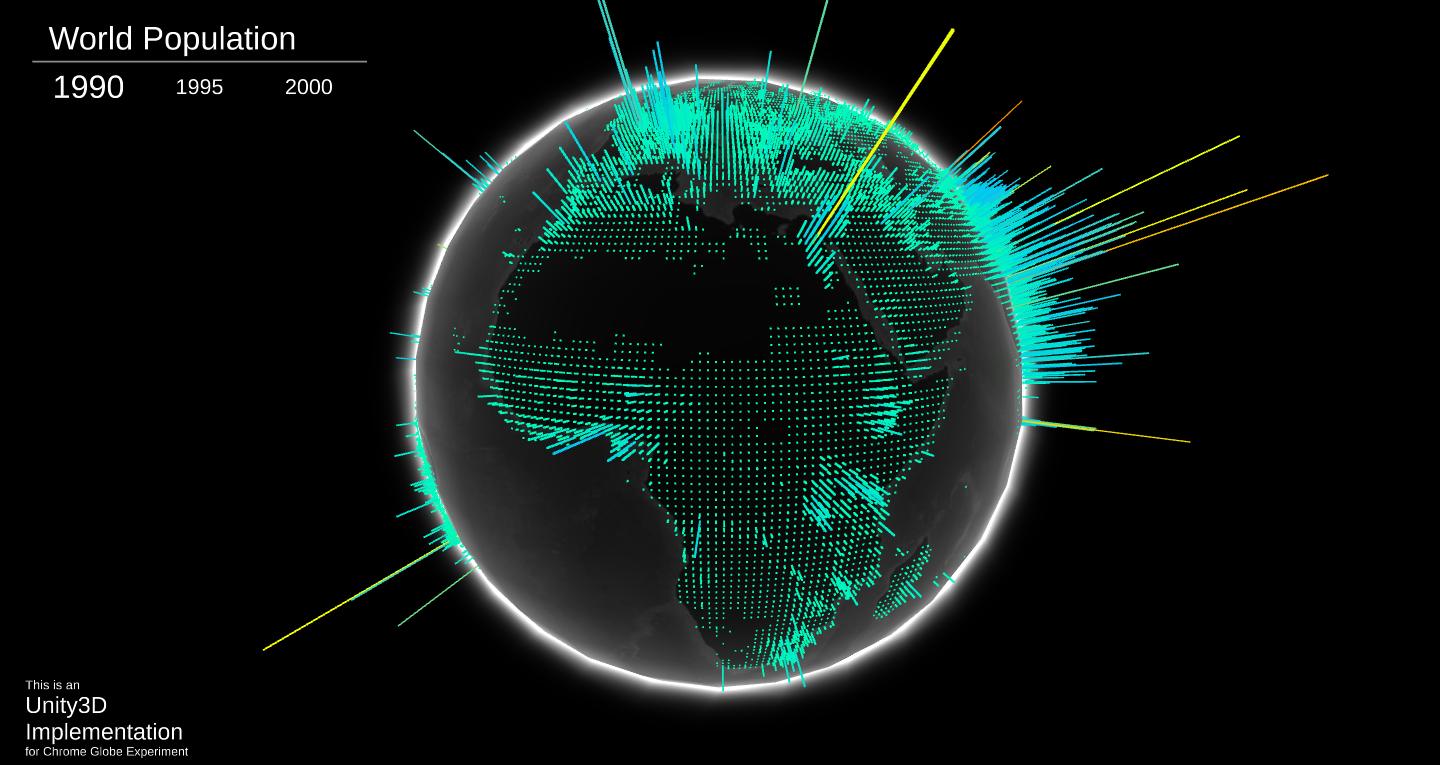Dandarawy / Unity3d Globe
Licence: mit
Unity3D Implementation of Chrome Experiment WebGL Globe
Stars: ✭ 115
Projects that are alternatives of or similar to Unity3d Globe
Csharp Eval Unity3d
C# Expression Parser for Unity3D
Stars: ✭ 102 (-11.3%)
Mutual labels: unity, unity3d
Cscore
cscore is a minimal-footprint library providing commonly used helpers & patterns for your C# projects. It can be used in both pure C# and Unity projects.
Stars: ✭ 115 (+0%)
Mutual labels: unity, unity3d
Arcoreutils
Unity plugin that adds shadow and collision to ARCore.
Stars: ✭ 103 (-10.43%)
Mutual labels: unity, unity3d
Pb stl
STL import/export for Unity, supporting both ASCII and Binary.
Stars: ✭ 108 (-6.09%)
Mutual labels: unity, unity3d
Simple Firebase Unity
Firebase Realtime-Database's REST API Wrapper for Unity in C#
Stars: ✭ 111 (-3.48%)
Mutual labels: unity, unity3d
Impulse
A barebones C# bootstrap framework for building scalable projects quickly and easily in Unity.
Stars: ✭ 109 (-5.22%)
Mutual labels: unity, unity3d
Proccharvfx
Procedural character generation with Unity Shader Graph and VFX Graph
Stars: ✭ 114 (-0.87%)
Mutual labels: unity, unity3d
Proceduraltoolkit
Procedural generation library for Unity
Stars: ✭ 1,729 (+1403.48%)
Mutual labels: unity, unity3d
Reflexityai
Provide a basic framework to build an Utility IA in Unity using the xNode editor of Siccity
Stars: ✭ 109 (-5.22%)
Mutual labels: unity, unity3d
Unity Moveable Linerenderer
Unity LineRenderers with the simple turbulence
Stars: ✭ 101 (-12.17%)
Mutual labels: unity, unity3d
Unityvolumerendering
Volume rendering, implemented in Unity3D.
Stars: ✭ 102 (-11.3%)
Mutual labels: unity, unity3d
Senselexamples
Examples of use of the Sensel Morph with Unity
Stars: ✭ 105 (-8.7%)
Mutual labels: unity, unity3d
Gameviewlayouter
A utility script that layouts game views with multiple displays.
Stars: ✭ 97 (-15.65%)
Mutual labels: unity, unity3d
Unity Platformer
Unity platformer framework: IA, Ladders, Jumps, WallStick, WallJumps, Slopes, MovingPlatforms, OneWayPlatforms/Walls, Ropes and more...
Stars: ✭ 97 (-15.65%)
Mutual labels: unity, unity3d
Particleeffectforugui
Render particle effect in UnityUI(uGUI). Maskable, sortable, and no extra Camera/RenderTexture/Canvas.
Stars: ✭ 1,941 (+1587.83%)
Mutual labels: unity, unity3d
Unitylibrary
📚 Library of all kind of scripts, snippets & shaders for Unity
Stars: ✭ 1,968 (+1611.3%)
Mutual labels: unity, unity3d
Unity3D-Globe
Unity3D Implementation for Chrome Experiment WebGL Globe
Try a Live Demo
Unity3D-Globe is a complete project in which you can use to add your own data and create your globe.
Change Data Source
The default DataLoader loads a JSON file from Resources folder, the loader expect JSON in the following format:
{
"AllData": [
{
"Year": "1990",
"Data": latitude, longitude, magnitude, latitude, longitude, magnitude, ...]
},
{
"Year": "2000",
"Data": latitude, longitude, magnitude, latitude, longitude, magnitude, ...]
}
]
}
You can change the structure of the JSON file or even the data source as required and implement your own DataLoader.
Visualize Your Data
- To visualize your data you'll need to have a GameObject with
DataVisualizercomponent attached to it -
DataVisualizerneeds a reference to the following elements:
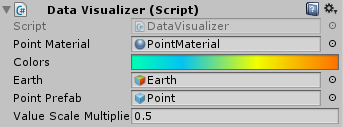
- PointMaterial: this is a material used for the points mesh, this material should be able to use the vertex color data to set the final color of the vertex, there is a material created for this purpose under the materials folder which use a custom shader written for this purpose
- Colors: a gradient to be used to assign each data point a color according to its value
- Earth: the earth object in the scene.
- Point Prefab: a prefab to the point which will be placed for each data value
- After loading the data wrap it in array of
SeriesData, theSeriesDatais just a class that has a name andfloatarray, thefloatarray represent the series data in the following order [latitude, longitude, magnitude, latitude, longitude, magnitude, ...] - Call the
CreateMeshesfunction from yourDataVisualizerand send it the series array that you have just created - To switch the shown series just call
ActivateSeriesfunction on visualizer and send it the index of the series that you need to show.
Note that the project description data, including the texts, logos, images, and/or trademarks,
for each open source project belongs to its rightful owner.
If you wish to add or remove any projects, please contact us at [email protected].