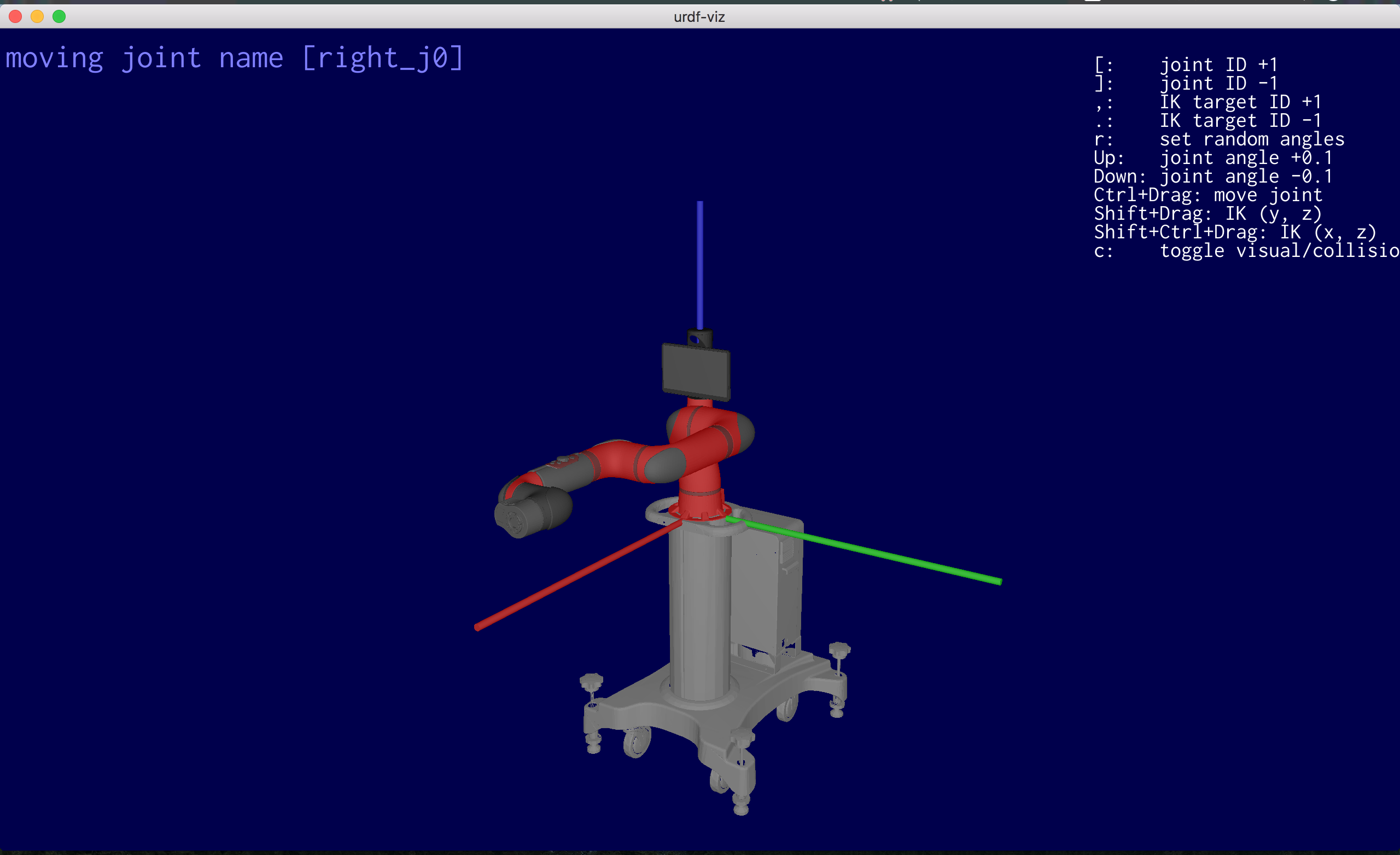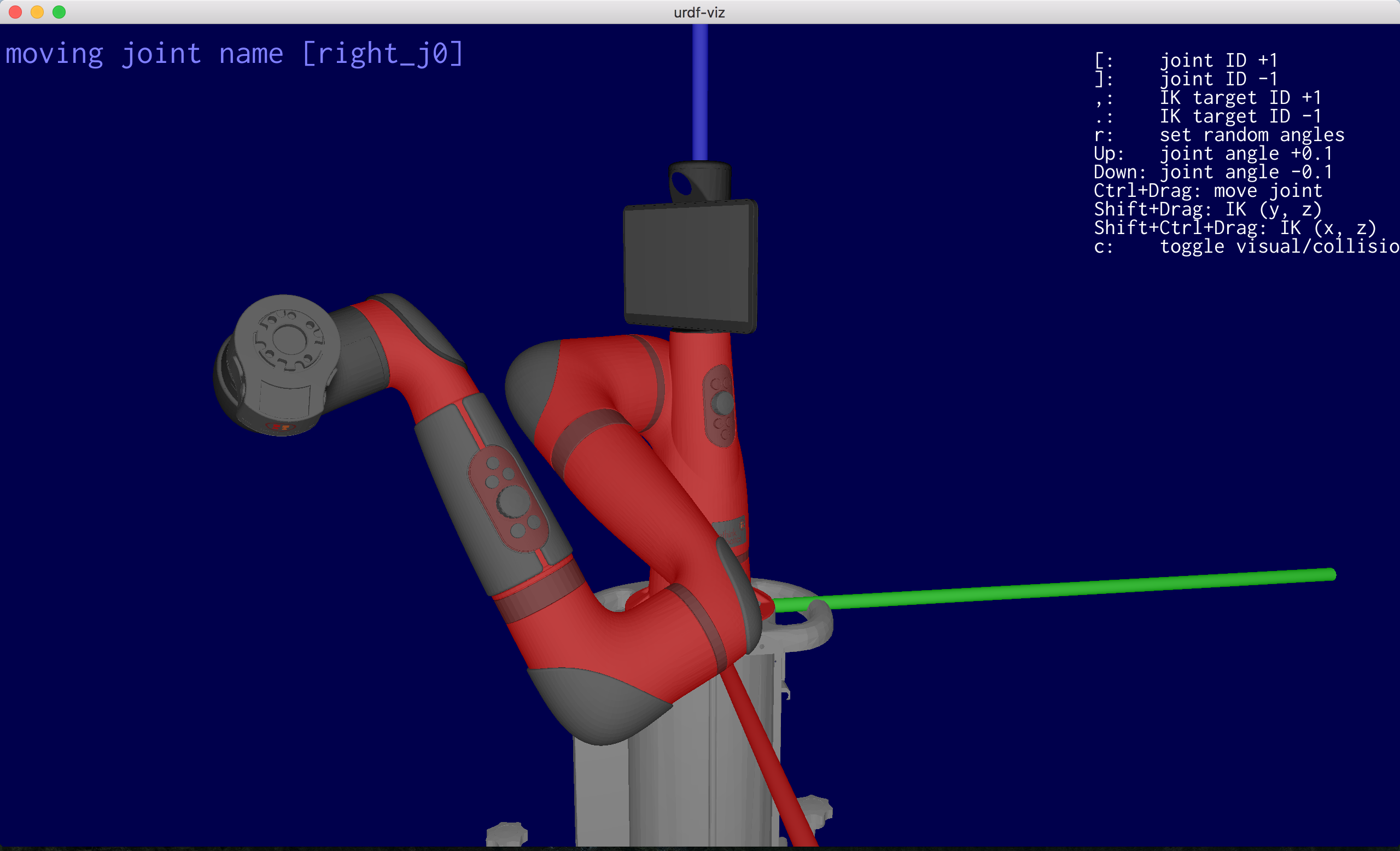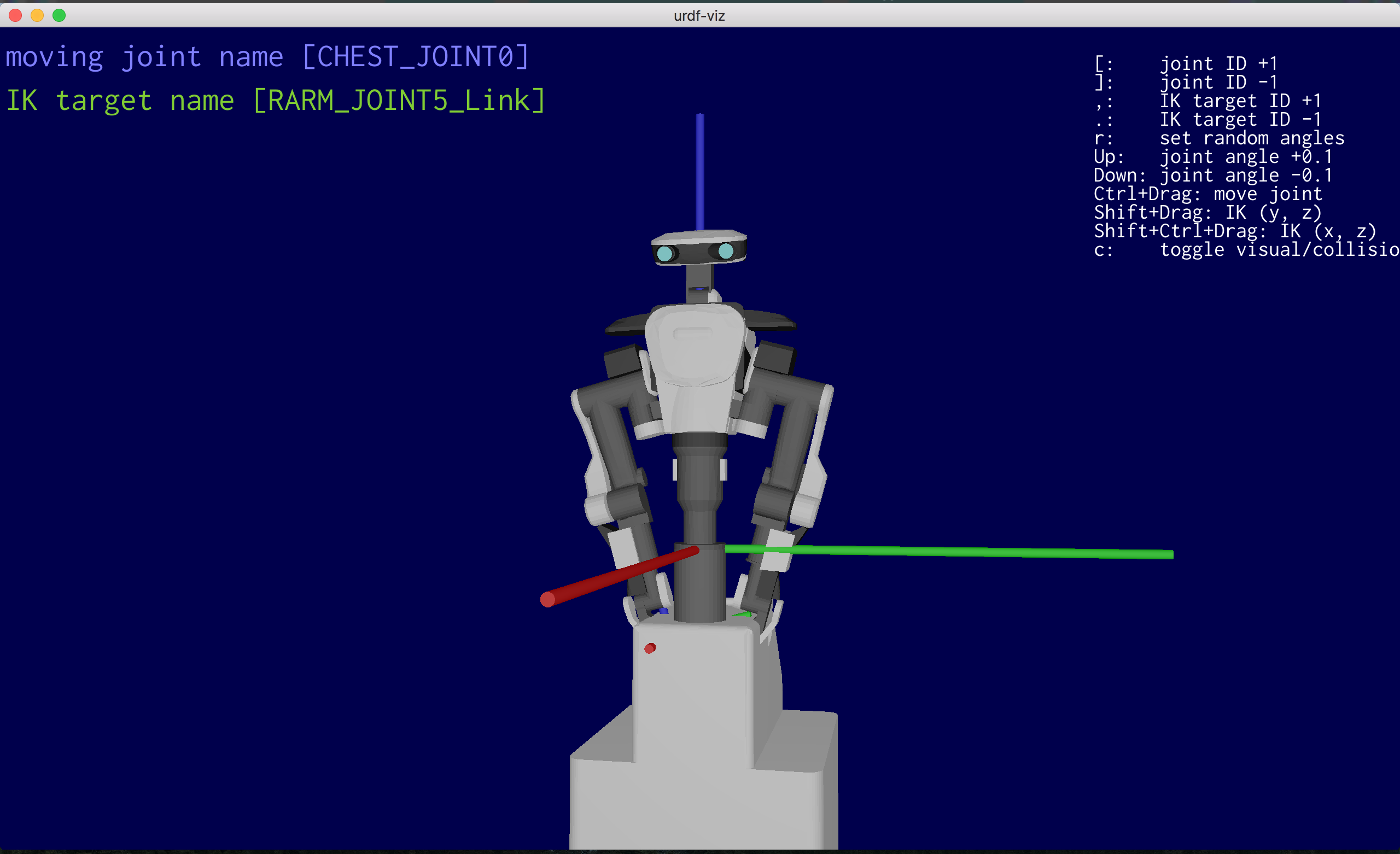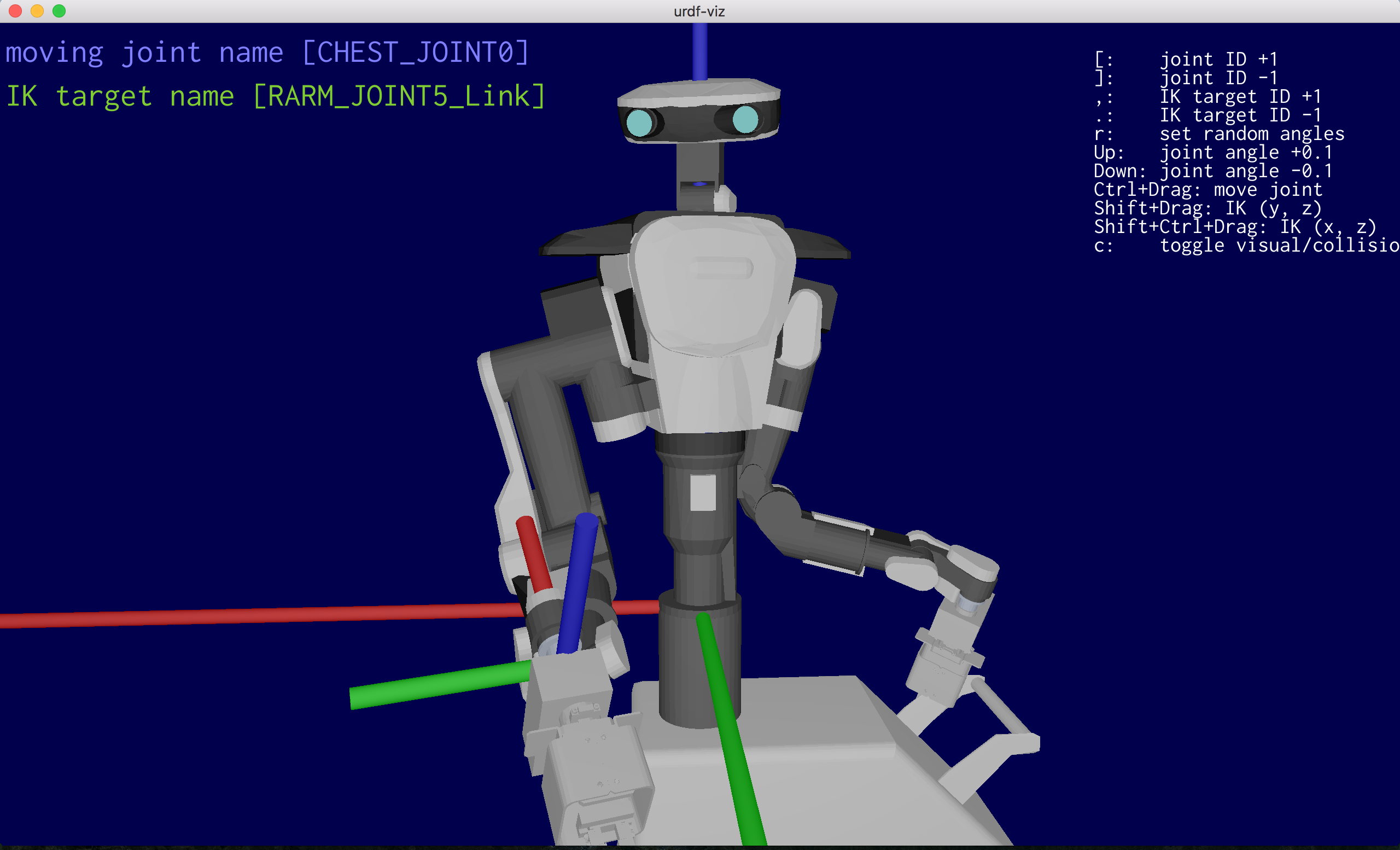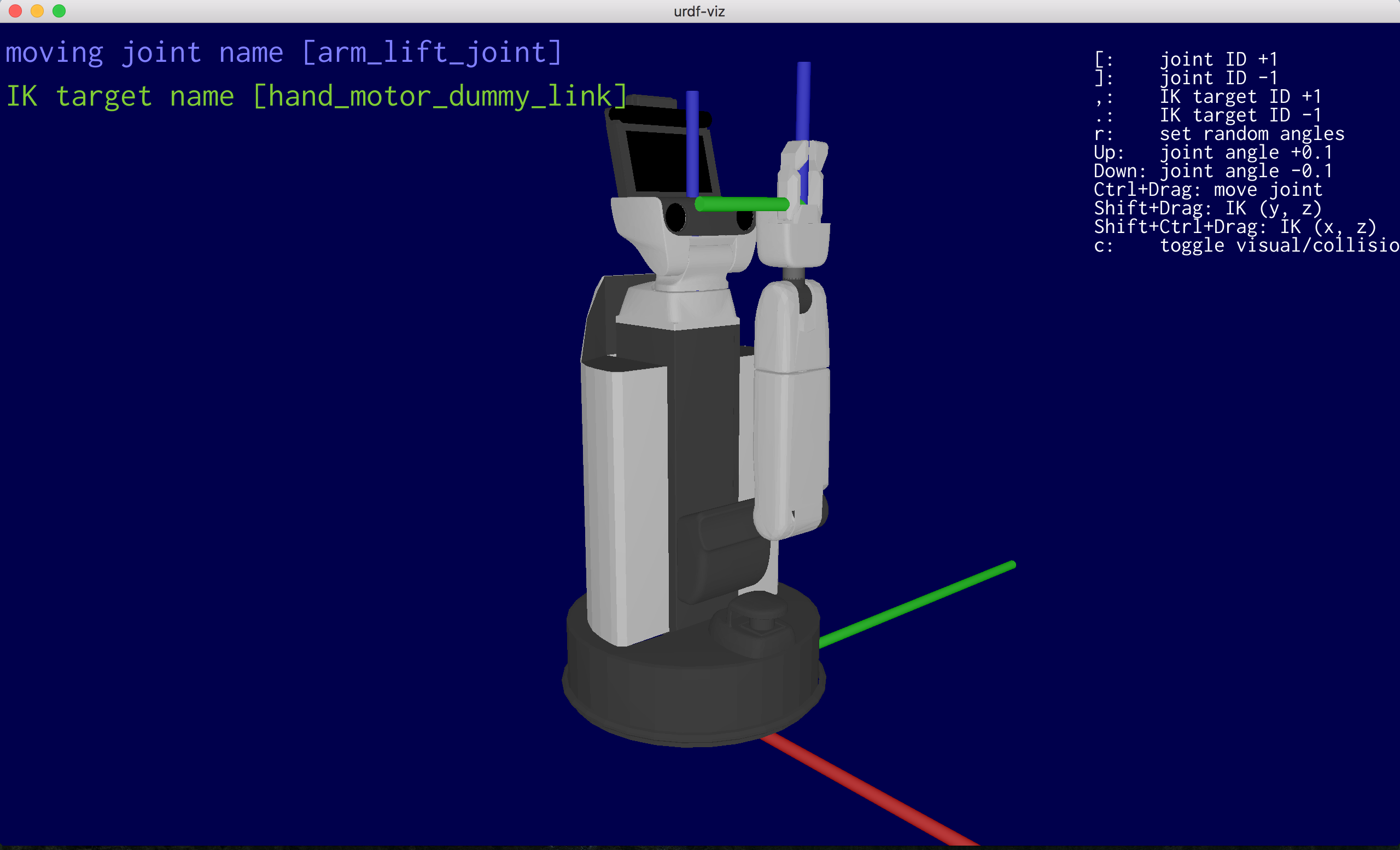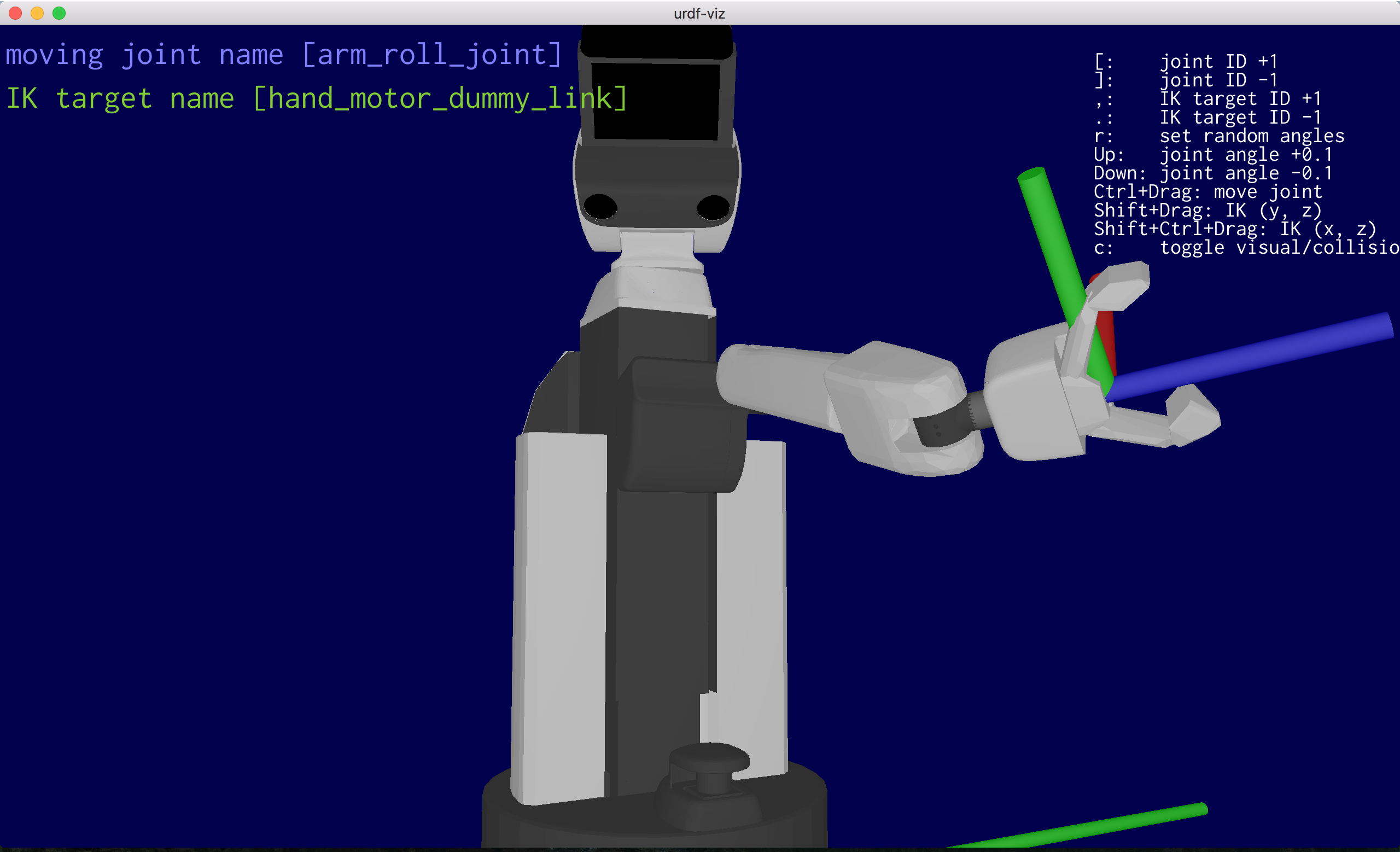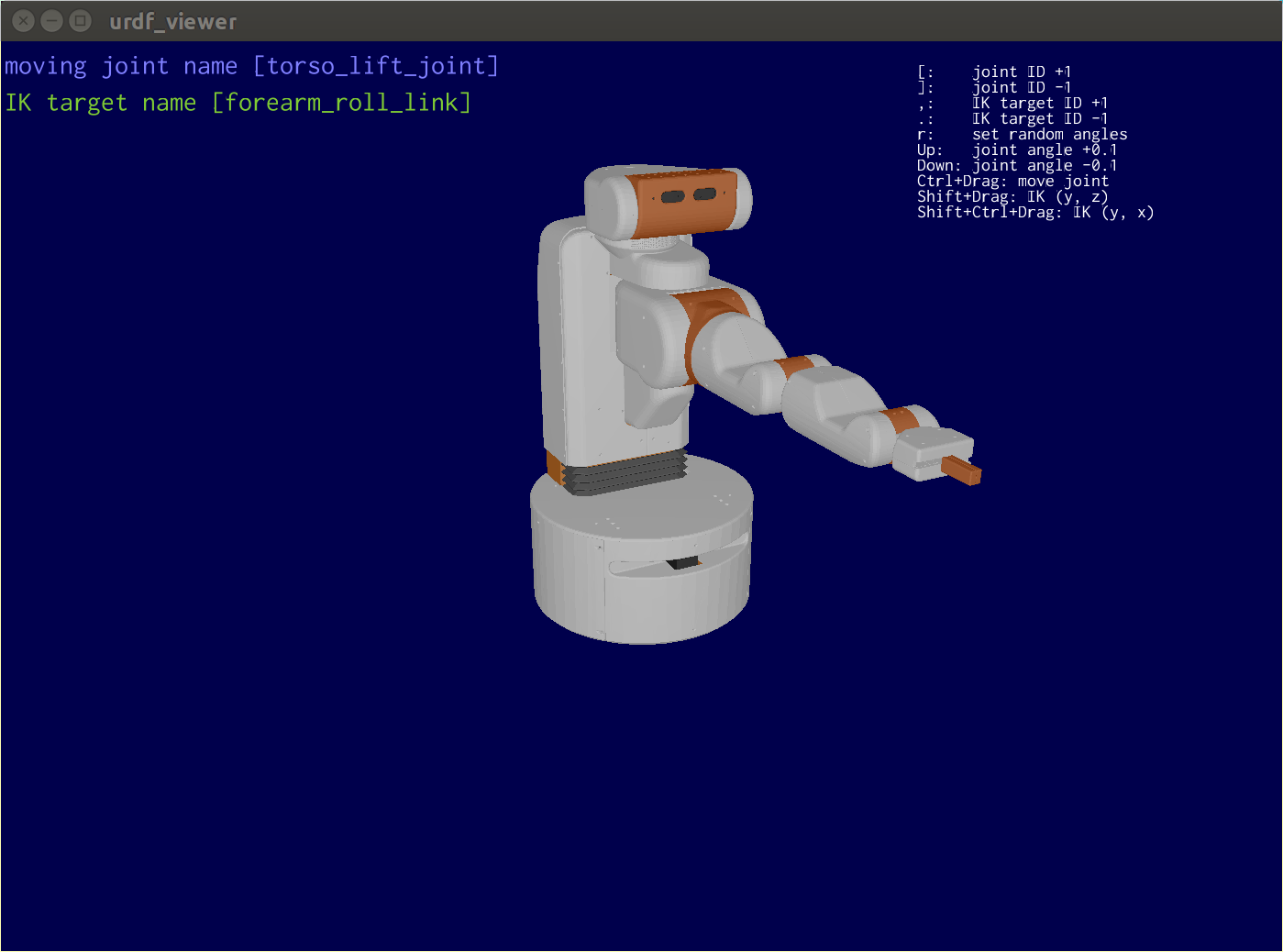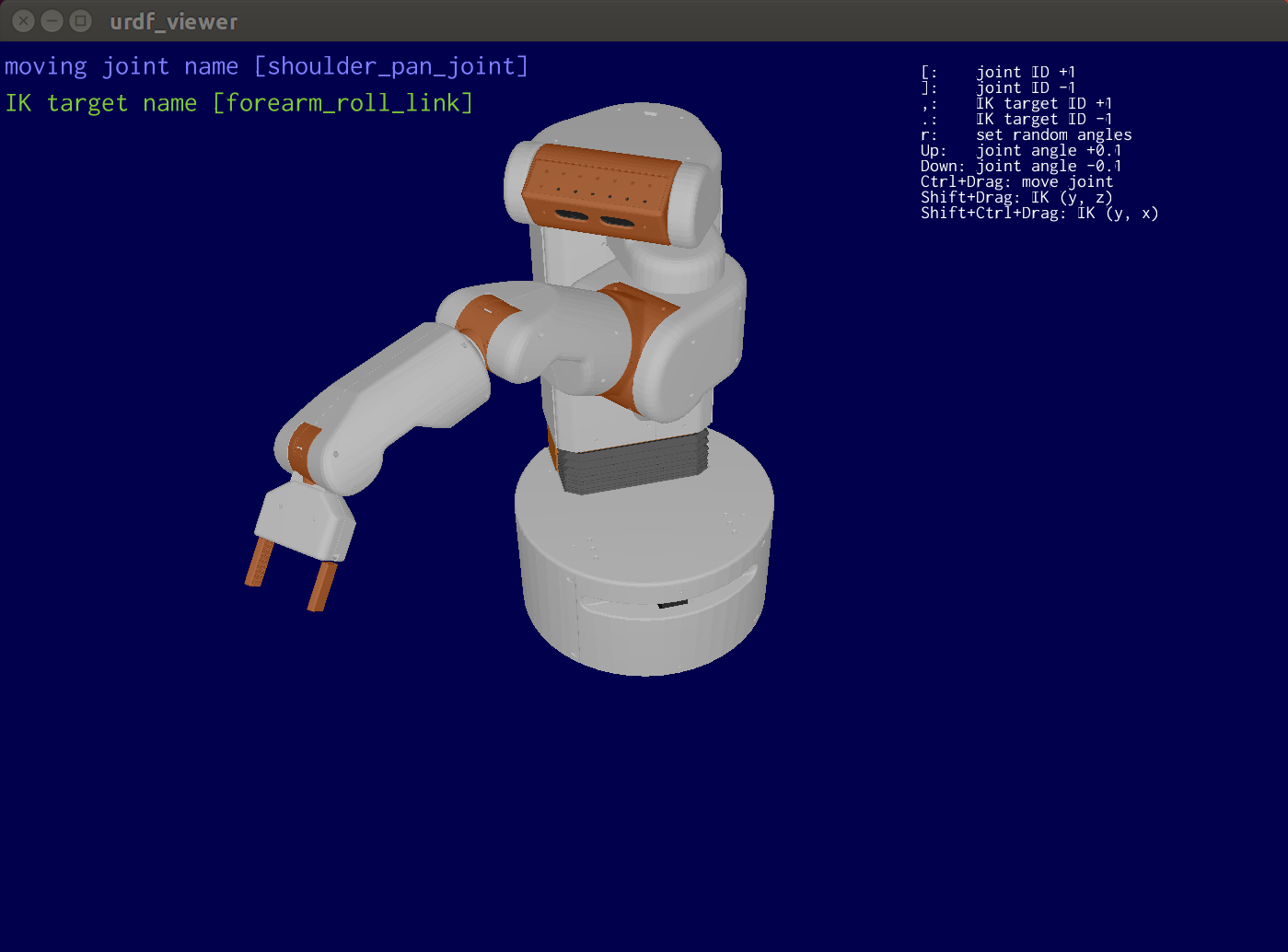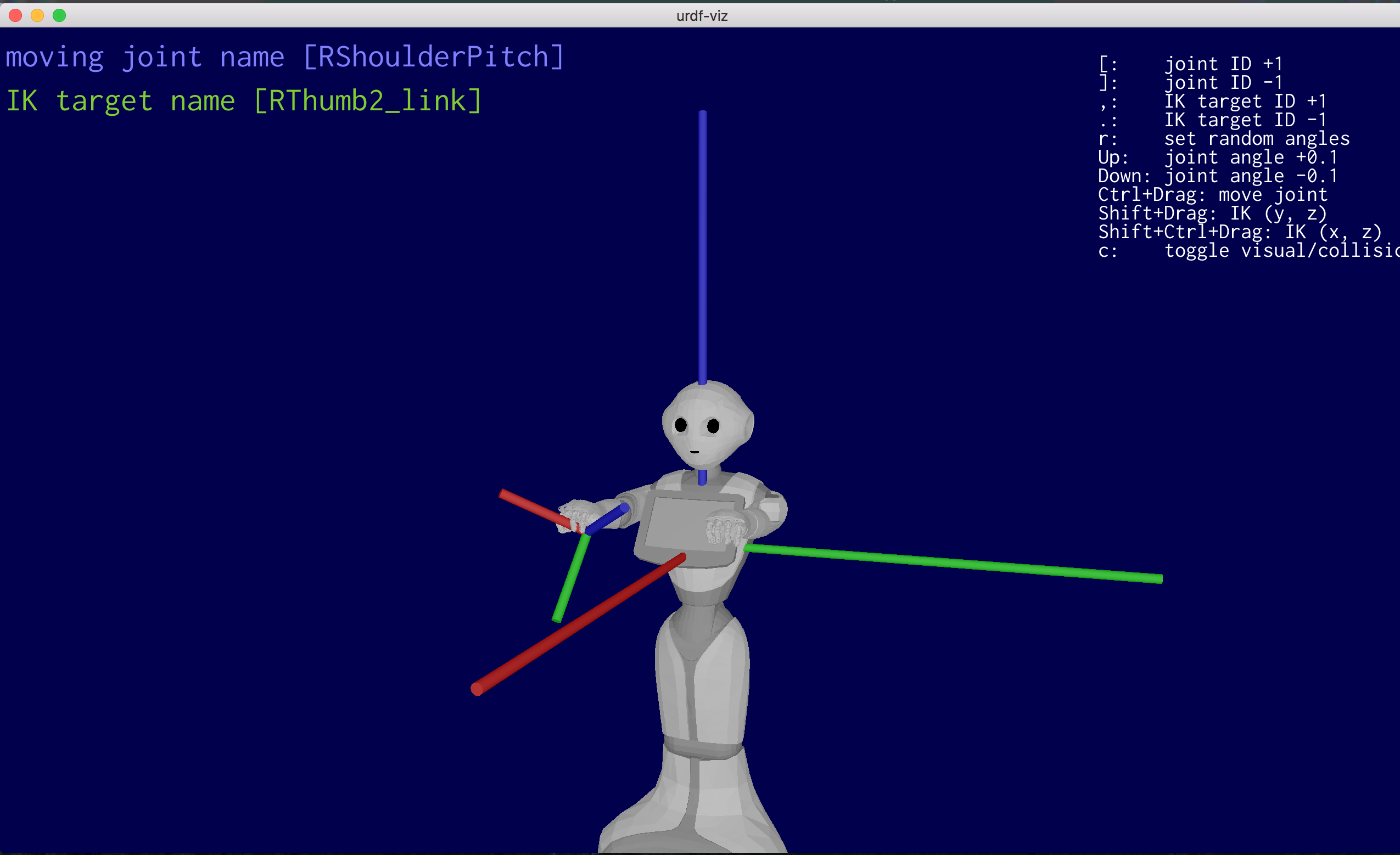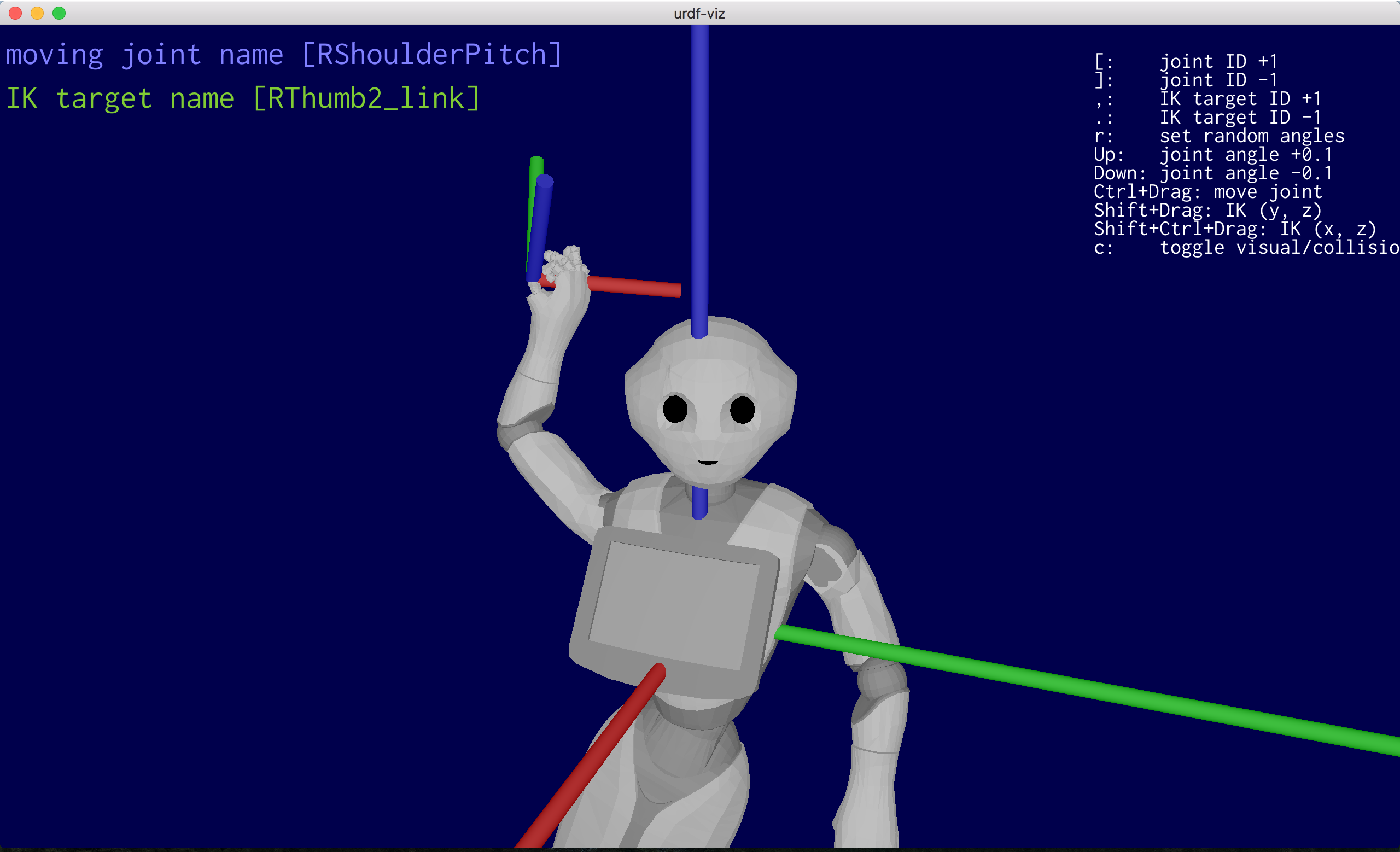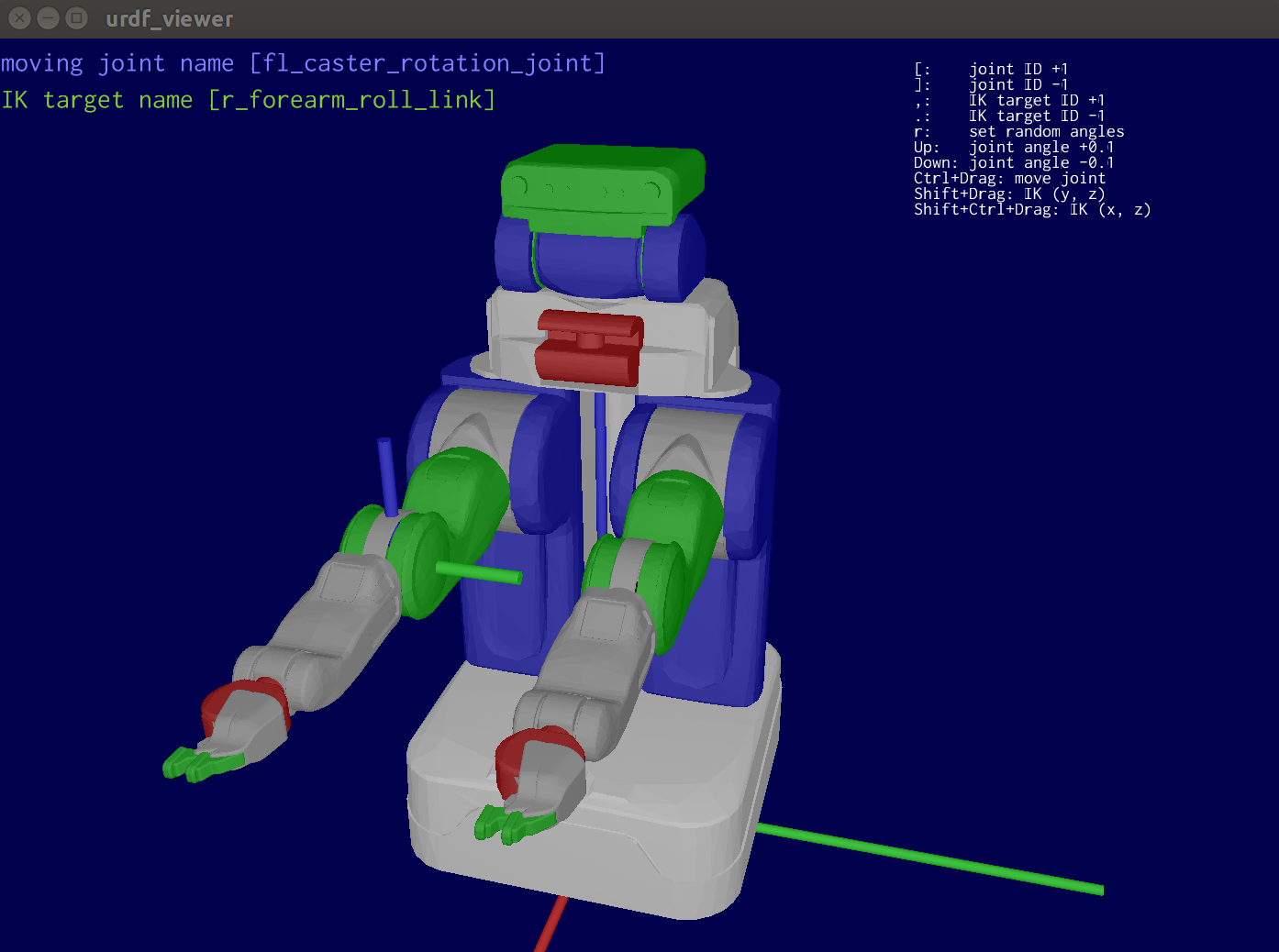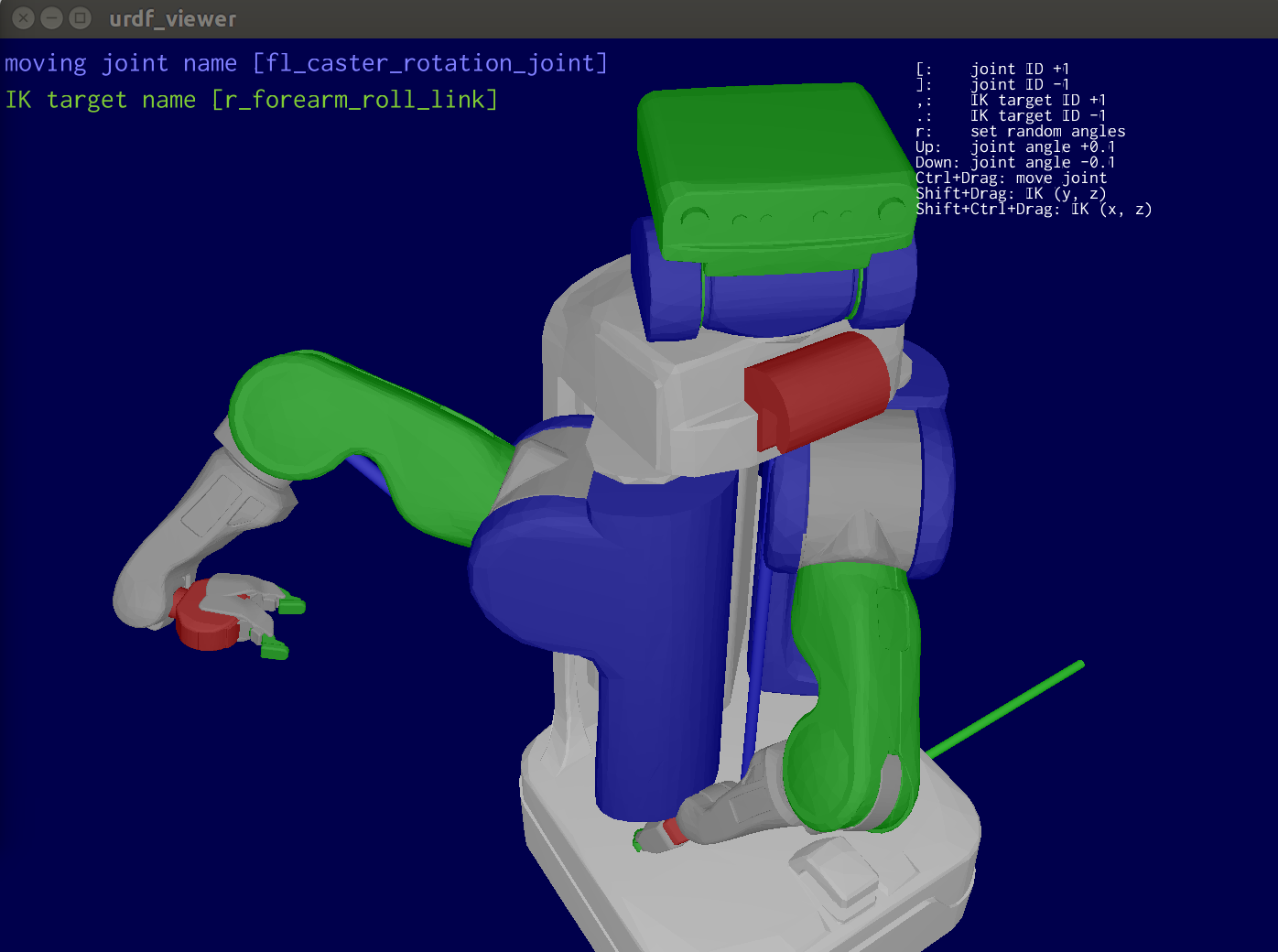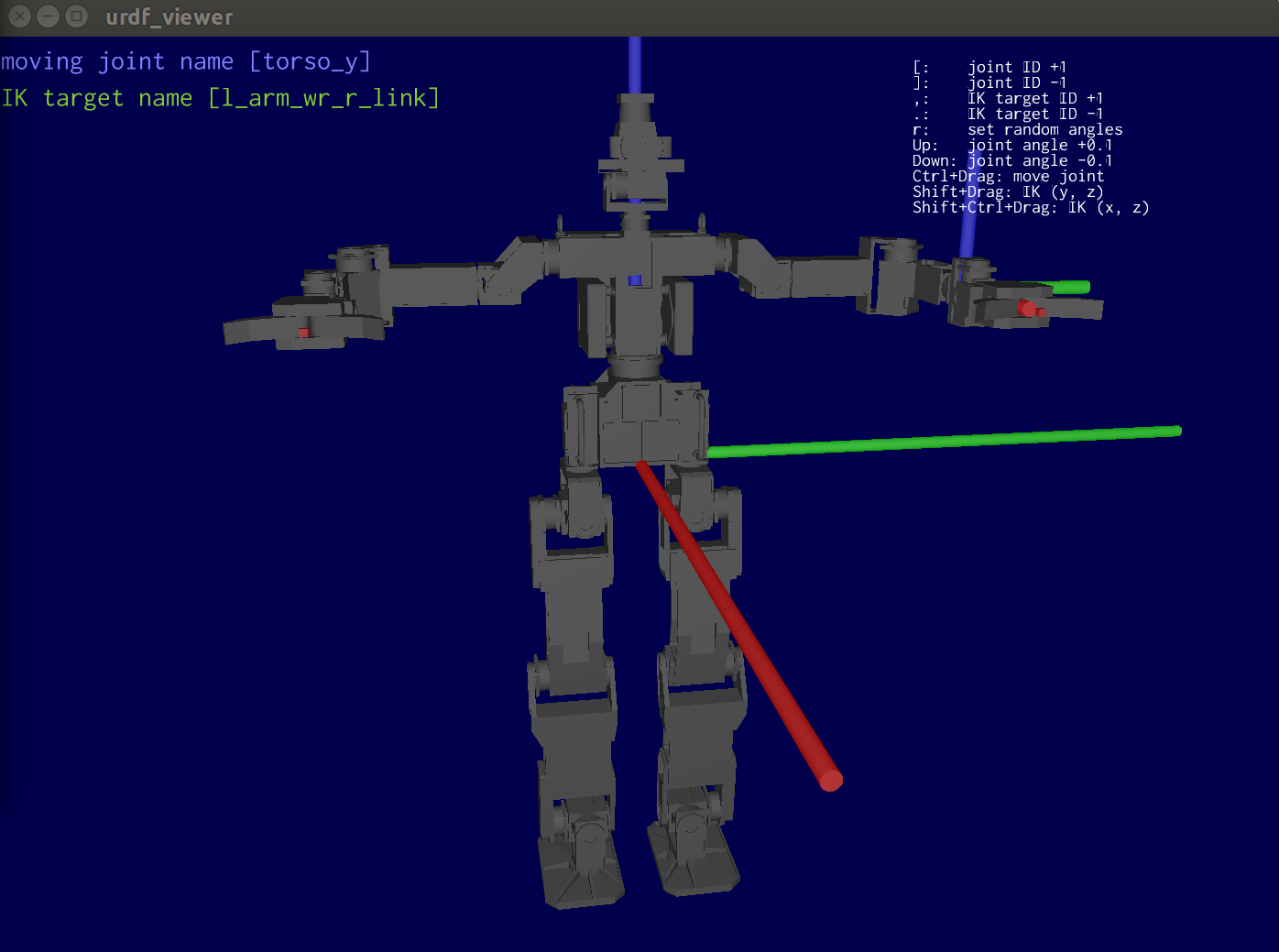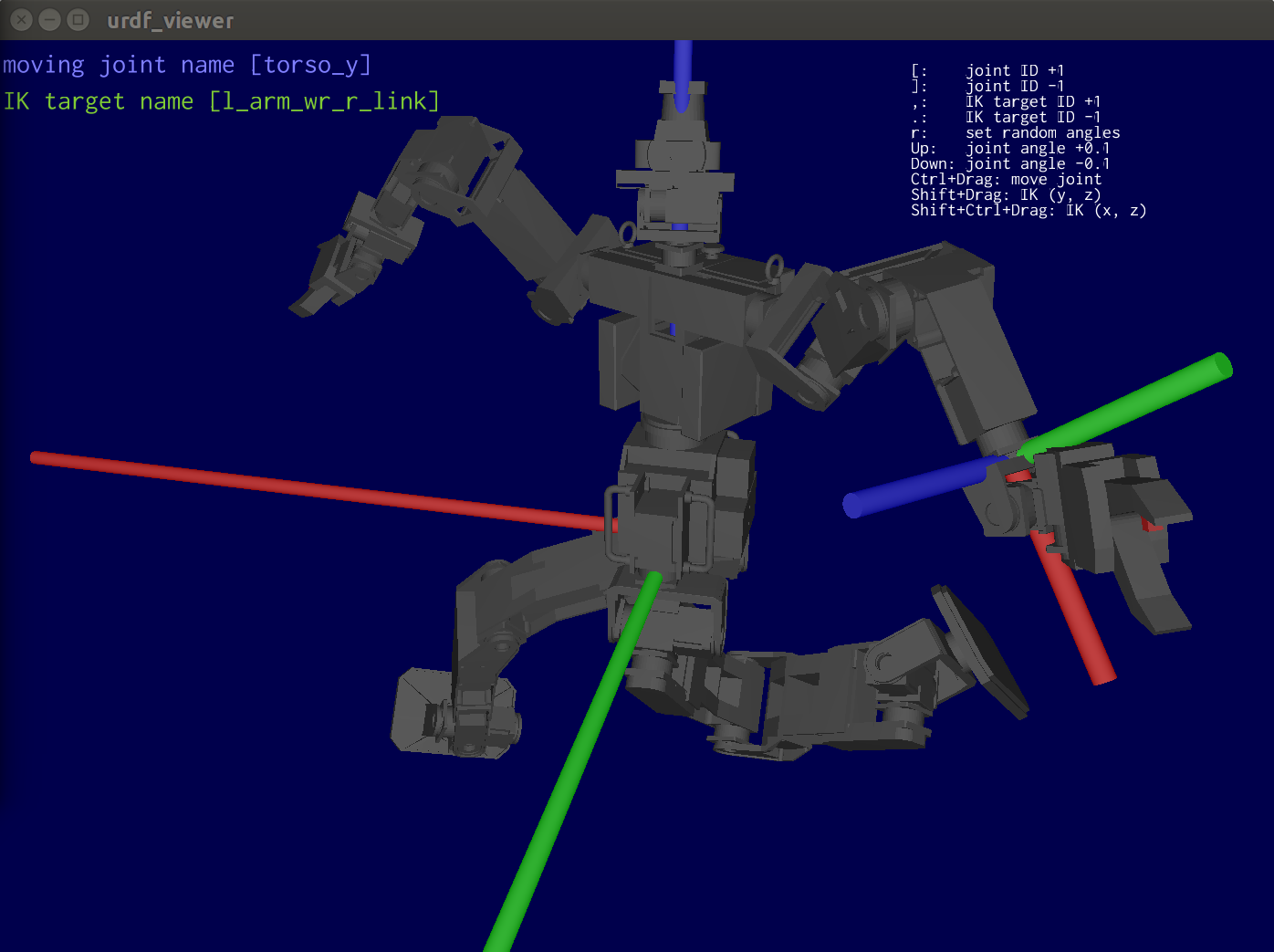openrr / Urdf Viz
Programming Languages
Labels
Projects that are alternatives of or similar to Urdf Viz
urdf-viz
Visualize URDF(Unified Robot Description Format) file.
urdf-viz is written in Rust-lang.
Install
Install with cargo
If you are using rust-lang already and cargo is installed, you can install by cargo install.
cargo install urdf-viz
(FYI) Install cargo
curl --proto '=https' --tlsv1.2 -sSf https://sh.rustup.rs | sh
and follow the instruction of the installer.
Pre-requirements for build
On Linux
If you have not installed ROS, you may need cmake, xorg-dev, glu to compile assimp-sys and glfw-sys.
sudo apt-get install cmake xorg-dev libglu1-mesa-dev
On Windows
You need freetype.lib in your PATH, which is required by freetype-sys.
You can find binaries here
On MacOS
Install freetype by brew.
brew install freetype
Download binary
If you don't want to install rust and cargo, you can find
binary releases of urdf-viz for Linux, macOS here.
How to use
urdf-viz command will be installed.
It needs rosrun and rospack to resolve package:// in <mesh> tag, and
it uses xacro to convert .xacro file into urdf file.
It means you need $ source ~/catkin_ws/devel/setup.bash or something before using urdf-viz.
urdf-viz URDF_FILE.urdf
It is possible to use xacro file directly.
It will be converted by rosrun xacro xacro inside of urdf-viz.
urdf-viz XACRO_FILE.urdf.xacro
For other options, please read the output of -h option.
urdf-viz -h
If there are no "package://" in mesh tag, and don't use xacro you can skip install of ROS.
GUI Usage
In the GUI, you can do some operations with keyboard and mouse.
-
lkey to reload the urdf from file -
ckey to toggle collision model or visual mode - Move a joint
- set the angle of a joint by
Up/Downkey -
Ctrl+ Drag to move the angle of a joint - change the joint to be moved by
[and]
- set the angle of a joint by
- Inverse kinematics (only positions)
-
Shift+ Drag to use inverse kinematics(Y and Z axis) -
Shift+Ctrl+ Drag to use inverse kinematics(X and Z axis) - change the move target for inverse kinematics by
,or.
-
-
rkey to set random joints - Move view point
- Mouse Right Drag to translate view camera position
- Mouse Left Drag to look around
- Scroll to zoom in/out
Web I/O interface
You can set/get the joint angles using http/JSON.
Default port number is 7777. You can change it by -p option.
(jq is used for JSON formatter in the following examples)
Set joint angles
POST the JSON data, which format is like below. You have to specify the names of joints and positions (angles).
The length of names and positions have to be the same. You don't need write
all joint names, it means you can specify a part of the joints.
{
"names": ["joint_name1", "joint_name2"],
"positions": [0.5, -0.1]
}
You can try it using curl.
$ curl -H "Accept: application/json" -H "Content-type: application/json" -X POST -d '{"names": ["r_shoulder_yaw", "r_shoulder_pitch"], "positions": [0.8, -0.8]}' http://127.0.0.1:7777/set_joint_positions | jq
{
"is_ok": true,
"reason": ""
}
Get joint angles as JSON
The result JSON format of getting the joint angles is the same as the Set method.
$ curl http://127.0.0.1:7777/get_joint_positions | jq
{
"names": [
"r_shoulder_yaw",
"r_shoulder_pitch",
"r_shoulder_roll",
"r_elbow_pitch",
"r_wrist_yaw",
"r_wrist_pitch",
"l_shoulder_yaw",
"l_shoulder_pitch",
"l_shoulder_roll",
"l_elbow_pitch",
"l_wrist_yaw",
"l_wrist_pitch"
],
"positions": [
0.8,
-0.8,
-1.3447506,
-1.6683152,
-1.786362,
-1.0689334,
0.11638665,
-0.5987091,
0.7868867,
-0.027412653,
0.019940138,
-0.6975361
]
}
Set Robot Origin
curl -H "Accept: application/json" -H "Content-type: application/json" -X POST -d '{"position":[0.2,0.0,0.0],"quaternion":[0.0,0.0,0.0,1.0]}' http://127.0.0.1:7777/set_robot_origin
The order of the quaternion elements is w, i, j, k.
Get Robot Origin
$ curl http://127.0.0.1:7777/get_robot_origin
{"position":[0.2,0.0,0.0],"quaternion":[1.0,0.0,0.0,0.0]}
features
default features is ["assimp"]. If you don't use mesh except for .obj files, you can skip install of assimp by disabling the feature like below.
cargo build --no-default-features
Gallery
Dependencies
-
kiss3d:
urdf-vizis strongly depend onkiss3d, which is super easy to use, great 3D graphic engine. - nalgabra: linear algebra library.
-
k: kinematics library which is based on nalgabra. It can load URDF files using
urdf-rs. -
assimp-rs: assimp rust interface.
kiss3dsupports.objfiles natively, but urdf containsdaeorstlfiles. These files are converted to kiss3d mesh model byassim-rs - urdf-rs: URDF file loader.
- structopt: super easy command line arguments parser.