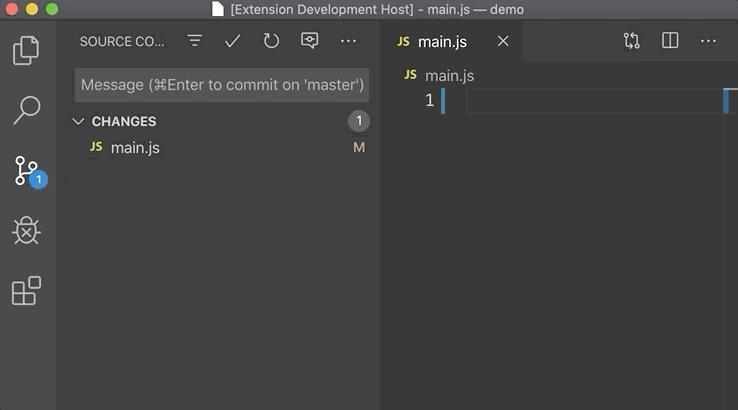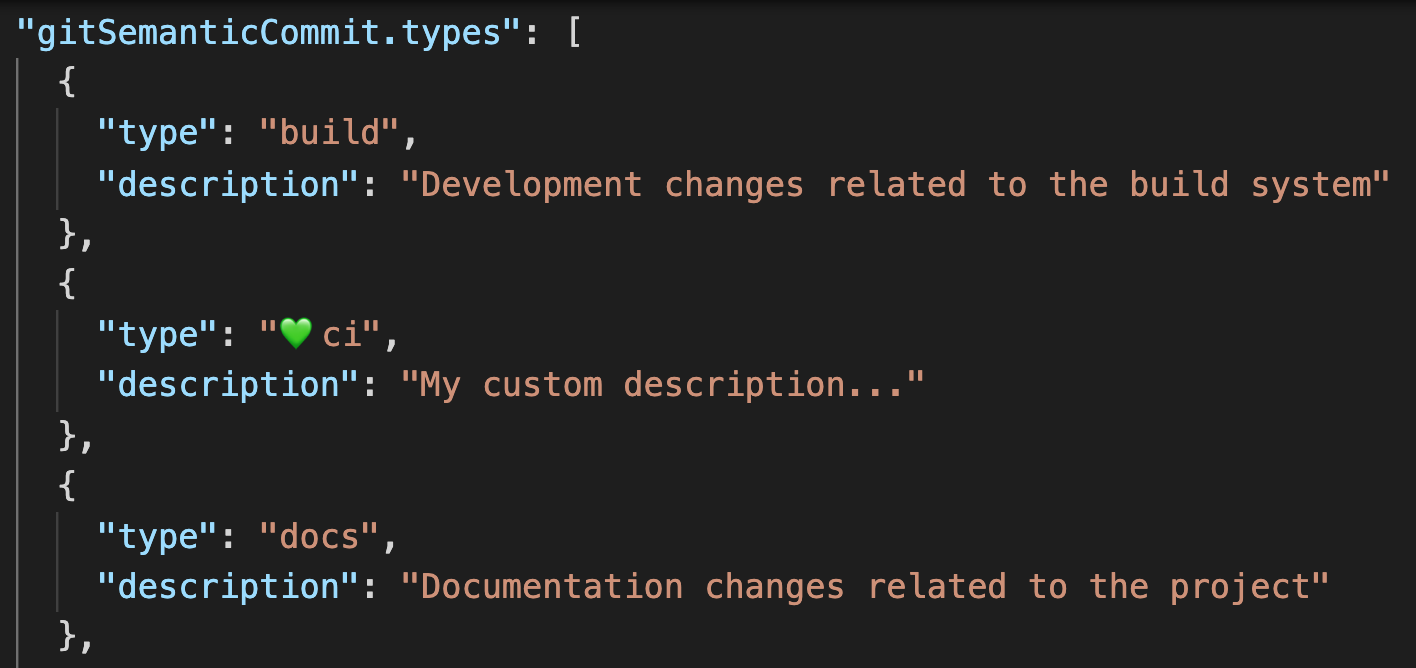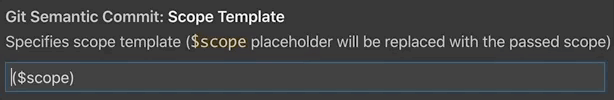nitayneeman / Vscode Git Semantic Commit
Programming Languages
Projects that are alternatives of or similar to Vscode Git Semantic Commit
VS Code - Git Semantic Commit
Installation · Usage · Settings · CHANGELOG
ℹ️️ Description
This Visual Studio Code extension enables to commit simply by the semantic message conventions.
Notice that the default types are aligned with the Angular commit message conventions.
👨🏻🏫 How to Use
The first thing you need to do is installing the extension.
Well, there are two ways to trigger the "Semantic Commit" command:
1. Command Palette
Open the Command Palette and start typing Git: Semantic Commit:
Then, choose the appropriate command and follow the steps.
2. View Actions
Alternatively, you can use the primary and secondary actions within the Source Control view:
⚙️ Settings
The extension allows you to customize the following configuration settings:
| Name | Description |
|---|---|
gitSemanticCommit.commitOptions |
Specifies which arguments to be passed when the commit is executed |
gitSemanticCommit.preserveScope |
Determines whether to preserve the last message scope that was inserted |
gitSemanticCommit.scopeTemplate |
Specifies scope template ($scope placeholder will be replaced with the passed scope) |
gitSemanticCommit.stageAll |
Determines whether to stage all changes before the commit, in case the staging area (index) is empty |
gitSemanticCommit.types |
Specifies the supported message types |
Customize Your Types
Besides the fact you can add new message types, it's also possible to modify the existing values and their descriptions:
Customize Your Scope
You can modify the scope template through a placeholder:
💁🏻 Contributing
This is an open source project. Any contribution would be greatly appreciated!