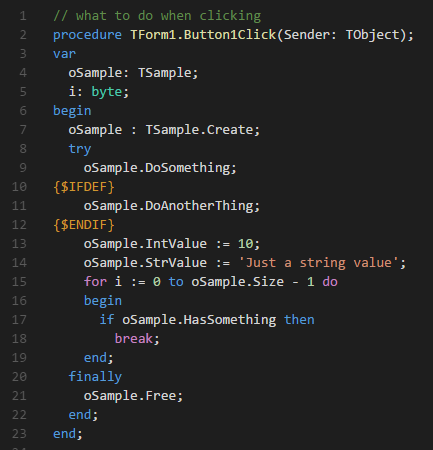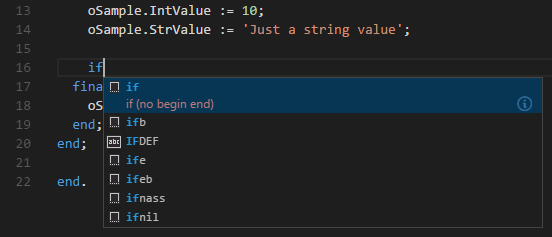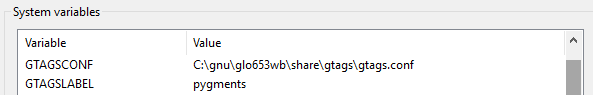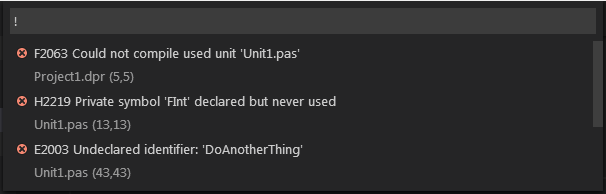alefragnani / Vscode Language Pascal
Programming Languages
Projects that are alternatives of or similar to Vscode Language Pascal
What's new in Pascal 9.2
- Adds Multi-root support
- Adds Visual Studio Live Share support
- Improvements in Code Navigation
- Update grammar based on Monaco Language PR
- The Formatter was extracted to its own extension (Pascal Formatter)
Support
Pascal is an open source extension created for Visual Studio Code. While being free and open source, if you find it useful, please consider supporting it

|

|

|
Pascal
It adds support for the Pascal language and its dialects like Delphi and FreePascal.
Here are some of the features that Pascal provides:
- Syntax highlighting for files, forms and projects
- A huge set of Snippets
- Support for different Code Formatters (via Pascal Formatter)
- Source code navigation
Features
Coding with style
Syntax Highlighting
Pascal supports full syntax highlighting for Delphi and FreePascal
Snippets
Almost 40 snippets are available
Format Code
Check out Pascal Formatter documentation.
Code Navigation
Navigate to any language element (methods, attributes, classes, interfaces, and so on) inside Pascal files. It supports native VS Code commands like:
- Go to Symbol
- Go to Definition
- Peek Definition
- Find All References
It uses GNU Global, a source code tagging system, which means that it has some limitations if you compare with an AST parsing.
Installing and Configuring GNU Global
- You have to install 4 tools:
- GNU Global 6.5 or higher (http://www.gnu.org/software/global/global.html)
- Exuberant Tags 5.5 or higher (http://ctags.sourceforge.net/)
- Python 2.7 or higher (https://www.python.org/)
- Python Pygments (via
pip install Pygments)
- Update your
%PATH%Environment Variable (System)
Let's say you extract GNU Global and CTags in C:\gnu folder. The two new entries in %PATH% should be:
- GNU Global:
C:\gnu\glo653wb\bin - Excuberant Tags:
C:\gnu\ctags58\ctags58
Also make sure Python is in %PATH%
- Create 2 new Environment Variables (System)
GNU Global uses CTags + Python Pygments as plugin in order to recognizes Pascal source code, so you have to configure them.
-
GTAGSCONF:C:\gnu\glo653wb\share\gtags\gtags.conf -
GTAGSLABEL:pygments
NOTE: For now, it was tested only on Windows, but since these tools are multiplatform (in fact, it comes from Unix), it should work on Linux and Mac.
Available commands
Code Formatter
Check out Pascal Formatter documentation.
Code Navigation
To enable Code Navigation, the extension depends on GNU Global and Exuberant Tags and for that, you must run gtags on the Root folder, so the tags are created. In order to make life easier, two commands where added:
- Pascal: Generate Tags: Use this to create or reset the tags in the current project. You just have to do it once.
- Pascal: Update Tags: Use this to update the tags for current project. You should use this command to update the references when any source code is updated.
Available Settings
Controls how the code navigation should work. Specially useful if you work with huge projects
-
workspace: Full featured code navigation -
file: Limited toGo to Symbol in Filecommand
"pascal.codeNavigation": "workspace"
- Controls if the extension should automatically generate tags in projects opened for the first time
"pascal.tags.autoGenerate": true
For huge projects, its recommended to use:
"pascal.codeNavigation": "file",
"pascal.tags.autoGenerate": false
Task Build
Use this Task Examples, so you can:
- Compile Delphi and FreePascal projects:
- Navigate to Errors/Warnings/Hints, using the native View / Errors and Warnings command
Building Tasks
If you want to build tasks (Task: Run Task Build) you can use the snippets below.
Delphi
Update two tags:
-
DCC32.EXE_PATH: The compiler location -
YOUR_DELPHI_PROJECT.DPR: The project being built.
"version": "2.0.0",
"tasks": [
{
"label": "Pascal",
"type": "shell",
"windows": {
"command": "DCC32.EXE_PATH"
},
"linux": {
"command": "FPC_BIN_PATH"
},
"presentation": {
"reveal": "always",
"panel": "new"
},
"args": [
{
"value": ""YOUR_DELPHI_PROJECT.DPR"",
"quoting": "escape"
}
],
"problemMatcher": {
"owner": "external",
"pattern": {
"regexp": "^(.*.(pas|dpr|dpk))\\((\\d+)\\)\\s(Fatal|Error|Warning|Hint):(.*)",
"file": 1,
"location": 3,
"message": 5
}
},
"group": {
"kind": "build",
"isDefault": true
}
}
]
FreePascal
Update two tags:
-
FPC_BIN_PATH: The full compiler location. If itsPATHis already in Environment Variables, simply useFPC_BINfilename -
YOUR_FREEPASCAL_PROJECT_OR_FILE: The project/file being built.
{
"version": "2.0.0",
"tasks": [
{
"label": "Pascal",
"type": "shell",
"windows": {
"command": "FPC_BIN_PATH"
},
"linux": {
"command": "FPC_BIN_PATH"
},
"presentation": {
"reveal": "always",
"panel": "new"
},
"args": [
{
"value": "YOUR_FREEPASCAL_PROJECT_OR_FILE",
"quoting": "escape"
}
],
"problemMatcher": {
"owner": "external",
"pattern": {
"regexp": "^([\\w]+\\.(p|pp|pas))\\((\\d+)\\,(\\d+)\\)\\s(Fatal|Error|Warning|Note):(.*)",
"file": 1,
"line": 3,
"column": 4,
"message": 6
}
},
"group": {
"kind": "build",
"isDefault": true
}
}
]
}
License
MIT © Alessandro Fragnani