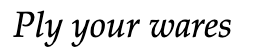API Automated Testing
Ply is simply a more intuitive way of autotesting your REST and GraphQL APIs. Create and run HTTP requests using Ply's visual request editor.
Then reuse your requests in Ply's graphical flow builder.
Or edit raw YAML describing your request sequence. Run Ply to submit these requests and compare actual results against expected, with template literal placeholders for dynamic values.
The Ply extension gives you a side-by-side diff view so you can compare results at a glance.
Checkmarks indicate diff lines that're okay, such as substituted values or comments; whereas Xs indicate significant differences causing test failure(s).
When you need even greater control, Ply cases give you programmatic access via TypeScript to supplement this built-in expected/actual verification.
Features
- Visual HTTP request editor for sending REST and GraphQL requests
- Graphical flow builder makes it easy to sequence requests
- Side-by-side diff view compares expected/actual results, with smart decorations aware of runtime values
- Auto-generate result files by capturing actual good responses
- Reference env values and/or upstream response props using template expressions
- Test Explorer sidebar shows all Ply flow/request/case suites along with their statuses
- CodeLens links in your Ply test files for running and debugging tests
- Built-in GraphQL support providing the same intuitive workflow as REST
- Decorations on your Ply test flows and files showing test statuses and results
- Test log displayed in Output view when a test is selected in Test Explorer
- Import Ply requests from Postman collections
Dependencies
Requires Test Explorer UI extension.
Configuration
Honors plyconfig.json/yaml. Values there are superseded by the following vscode settings:
| Setting | Description | Default |
|---|---|---|
ply.testsLocation |
Base directory (absolute or relative to workspace root) for all Ply request and case files | . |
ply.requestFiles |
Glob pattern for Ply request files | **/*.{ply.yaml,ply.yml} |
ply.caseFiles |
Glob pattern for Ply case files | **/*.ply.ts |
ply.flowFiles |
Glob pattern for Ply flow files | **/*.flow |
ply.ignore |
Glob pattern for places to ignore | **/{node_modules,bin,dist,out}/** |
ply.skip |
Glob pattern for tests to skip | |
ply.expectedLocation |
Expected results base dir | testsLocation + '/results/expected' |
ply.actualLocation |
Actual results base dir | testsLocation + '/results/actual' |
ply.logLocation |
Log file base dir | actualLocation |
ply.logpanel |
Write detailed log output to the Ply Invoker output panel | false |
ply.websocketPort |
WebSocket port for Ply flow live updates (0 to disable). Modify in Workspace settings to avoid conflicts. | 9351 |
ply.debugPort |
Port to use for debug connections | 9229 |
ply.debugConfig |
Name of a launch configuration to use for debugging | (see below) |
ply.nodePath |
Path to node executable | Find on your PATH; if not found, use node shipped with VS Code |
ply.plyPath |
Path to ply package (relative to workspace folder) eg: "node_modules/@ply-ct/ply" | Use a bundled version of ply |
ply.cwd |
Working directory for Ply test execution (relative to workspace folder) | Workspace folder root |
ply.env |
Environment variables to apply for Ply test execution | |
ply.saveBeforeRun |
Automatically save dirty test editor documents before running | true |
ply.openRequestsAndFlowsWhenRun |
Automatically open requests/flows in custom editor when executing from Test Explorer | If Single (running a single suite) |
ply.testExplorerUseRequestEditor |
When opening individual requests within flow/request suites from Test Explorer, open in Ply request editor | true |
ply.previewEnabled |
Enable Ply preview features | false |
Custom debug configuration
You can specify a custom vscode debug configuration to use for Ply cases instead of the built-in default.
Do this by creating a debugging configuration in .vscode/launch.json. Then specify the name of that
in setting ply.debugConfig. The default built-in debug configuration looks like this:
{
"name": "Ply Debugging",
"type": "node",
"request": "attach",
"port": 9229,
"protocol": "inspector",
"timeout": 10000,
"continueOnAttach": true
}
Troubleshooting
If your Ply tests are not displayed or not executing correctly, you can diagnose problems by turning on logging to "Ply Invoker" in Output view through this VS Code setting:
ply.logpanel