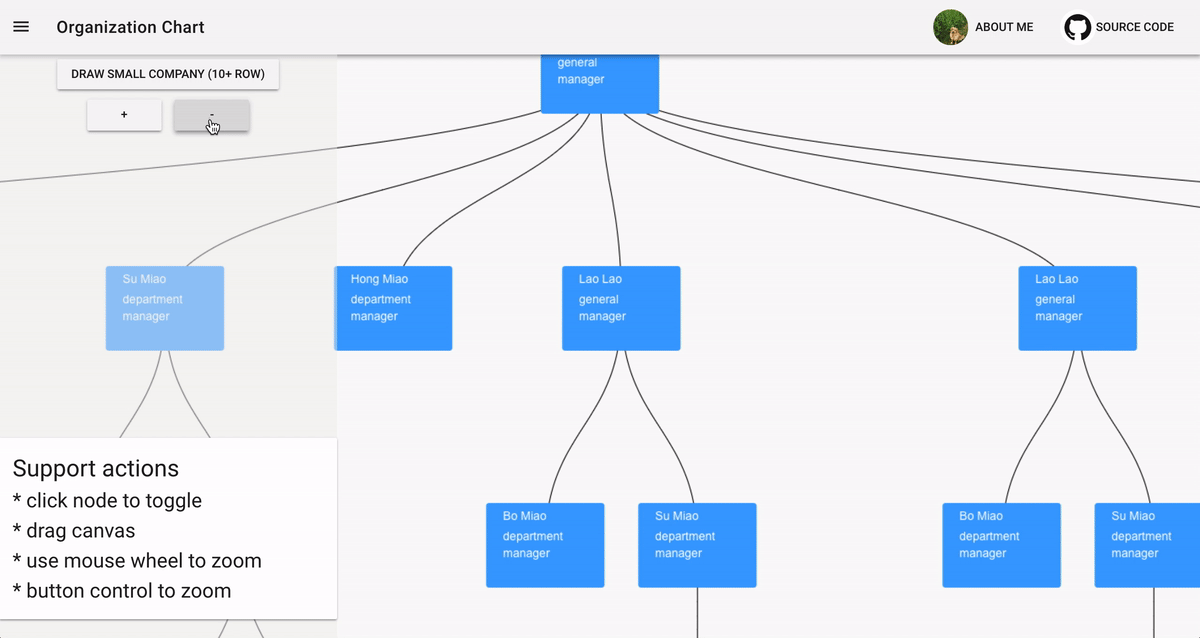ssthouse / Vue Tree Chart
Licence: mit
flexible tree chart using Canvas and Svg, powered by D3.js
Stars: ✭ 149
Projects that are alternatives of or similar to Vue Tree Chart
Gantt
Gantt chart library using jsx support SVG, Canvas and SSR
Stars: ✭ 148 (-0.67%)
Mutual labels: svg, canvas
Pixelfarm
From Vectors to (sub) Pixels, C# 2D Rendering Library
Stars: ✭ 120 (-19.46%)
Mutual labels: svg, canvas
Htmlrenderer
C# HTML Layout and HTML Rendering Engine
Stars: ✭ 143 (-4.03%)
Mutual labels: svg, canvas
D3 Tube Map
Draw tube maps in the style of the London Underground using d3
Stars: ✭ 106 (-28.86%)
Mutual labels: svg, d3
Vue Graph
⚡️ Vue components based on the JUI chart available in Vue.js
Stars: ✭ 114 (-23.49%)
Mutual labels: svg, canvas
Waveforms
An interactive, explorable explanation about the peculiar magic of sound waves.
Stars: ✭ 1,218 (+717.45%)
Mutual labels: svg, canvas
G2
📊 A highly interactive data-driven visualization grammar for statistical charts.
Stars: ✭ 11,020 (+7295.97%)
Mutual labels: svg, canvas
Zfont
💬 Text plugin for Zdog - works with any .ttf font!
Stars: ✭ 126 (-15.44%)
Mutual labels: svg, canvas
Reimg
reimg - A javascript library for converting image formats
Stars: ✭ 106 (-28.86%)
Mutual labels: svg, canvas
Echarts
Apache ECharts is a powerful, interactive charting and data visualization library for browser
Stars: ✭ 49,119 (+32865.77%)
Mutual labels: svg, canvas
Pasition
Path Transition with little JS code, render to anywhere - 轻量级 Path 过渡库,渲染到任何地方
Stars: ✭ 1,149 (+671.14%)
Mutual labels: svg, canvas
Nivo
nivo provides a rich set of dataviz components, built on top of the awesome d3 and React libraries
Stars: ✭ 9,550 (+6309.4%)
Mutual labels: svg, canvas
Xsound
Web Audio API Library for Synthesizer, Effects, Visualization, Multi-Track Recording, Audio Streaming, Visual Audio Sprite ...
Stars: ✭ 123 (-17.45%)
Mutual labels: svg, canvas
Typesettable
📐 A typesetting library for SVG and Canvas
Stars: ✭ 134 (-10.07%)
Mutual labels: svg, canvas
English | 中文
Demo page
https://ssthouse.github.io/vue-tree-chart/#/svgTree
Demo Gif
Using Tech
Canvas version
- use D3.js with Canvas to draw organizationChart more efficiently.
- Use
unique-colormanner to identify mouse click event in Canvas (you can refer to https://medium.com/@lverspohl/how-to-turn-d3-and-canvas-into-good-friends-b7a240a32915 to see detail)
Svg version
- use D3 to calculate node & link positon
- use Vue to handle dom element entring and leaving
- use Vue slot to let user easily use with their own data
How to use?
Svg version
1. install npm module
npm install @ssthouse/vue-tree-chart
2. register vue-tree component
import VueTree from '@ssthouse/vue-tree-chart'
import Vue from 'vue'
Vue.component('vue-tree', VueTree)
3. use component
3.1 basic usage
See Code
<template>
<div class="container">
<vue-tree
style="width: 800px; height: 600px; border: 1px solid gray;"
:dataset="sampleData"
:config="treeConfig"
>
</vue-tree>
</div>
</template>
<script>
export default {
name: 'treemap',
data() {
return {
sampleData: {
value: '1',
children: [
{ value: '2', children: [{ value: '4' }, { value: '5' }] },
{ value: '3' }
]
},
treeConfig: { nodeWidth: 120, nodeHeight: 80, levelHeight: 200 }
}
}
}
</script>
<style scoped lang="less">
.container {
display: flex;
flex-direction: column;
align-items: center;
}
</style>
3.2 show collapsed node in different style
See Code
<template>
<div class="container">
<vue-tree
style="width: 800px; height: 600px; border: 1px solid gray;"
:dataset="sampleData"
:config="treeConfig"
>
<template v-slot:node="{ node, collapsed }">
<span
class="tree-node"
:style="{ border: collapsed ? '2px solid grey' : '' }"
>{{ node.value }}</span
>
</template>
</vue-tree>
</div>
</template>
<script>
export default {
name: 'treemap',
data() {
return {
sampleData: {
value: '1',
children: [
{ value: '2', children: [{ value: '4' }, { value: '5' }] },
{ value: '3' }
]
},
treeConfig: { nodeWidth: 120, nodeHeight: 80, levelHeight: 200 }
}
}
}
</script>
<style scoped lang="less">
.container {
display: flex;
flex-direction: column;
align-items: center;
}
.tree-node {
display: inline-block;
width: 28px;
height: 28px;
border-radius: 50%;
background-color: antiquewhite;
text-align: center;
line-height: 28px;
}
</style>
3.3 render rich media data
See Code
<template>
<div class="container">
<vue-tree
style="width: 1000px; height: 600px; border: 1px solid gray;"
:dataset="richMediaData"
:config="treeConfig"
>
<template v-slot:node="{ node, collapsed }">
<div
class="rich-media-node"
:style="{ border: collapsed ? '2px solid grey' : '' }"
>
<img
:src="node.avatar"
style="width: 48px; height: 48px; border-raduis: 4px;"
/>
<span style="padding: 4px 0; font-weight: bold;"
>能力值{{ node.value }}</span
>
</div>
</template>
</vue-tree>
</div>
</template>
<script>
export default {
name: 'treemap',
data() {
return {
richMediaData: {
name: 'James',
value: 800,
avatar:
'https://gravatar.com/avatar/db51fdaf64d942180b5200ca37d155a4?s=400&d=robohash&r=x',
children: [
{
name: 'Bob',
value: 400,
avatar:
'https://gravatar.com/avatar/16b3b886b837257757c5961513396a06?s=400&d=robohash&r=x',
children: [
{
name: 'C1',
value: 100,
avatar:
'https://gravatar.com/avatar/4ee8775f23f12755db978cccdc1356d9?s=400&d=robohash&r=x'
},
{
name: 'C2',
value: 300,
avatar:
'https://gravatar.com/avatar/d3efa8fa639bdada96a7d0b4372e0a96?s=400&d=robohash&r=x'
},
{
name: 'C3',
value: 200,
avatar:
'https://gravatar.com/avatar/4905bc3e5dc51a61e3b490ccf1891107?s=400&d=robohash&r=x'
}
]
},
{
name: 'Smith',
value: 200,
avatar:
'https://gravatar.com/avatar/d05d081dbbb513180025300b715d5656?s=400&d=robohash&r=x',
children: [
{
name: 'S1',
value: 230,
avatar:
'https://gravatar.com/avatar/60c1e69e690d943c5dc06568148debc4?s=400&d=robohash&r=x'
}
]
},
{
name: 'Jackson',
value: 300,
avatar:
'https://gravatar.com/avatar/581f7a711c815d9671c35ebd815ec1e4?s=400&d=robohash&r=x'
}
]
},
treeConfig: { nodeWidth: 120, nodeHeight: 80, levelHeight: 200 }
}
}
}
</script>
<style scoped lang="less">
.container {
display: flex;
flex-direction: column;
align-items: center;
}
.rich-media-node {
width: 80px;
padding: 8px;
display: flex;
flex-direction: column;
align-items: flex-start;
justify-content: center;
color: white;
background-color: #f7c616;
border-radius: 4px;
}
</style>
4. API
4.1 props
| type | default | description | |
|---|---|---|---|
| dataset | Object | null | nested tree data |
| config | Object | { nodeWidth: 100, nodeHeight: 100, levelHeight: 200 } |
nodeWidth and nodeHeight config the tree node size. levelHeight is tree row height |
| linkStyle | String | 'curve' | control link style, options: 'curve' or 'straight' |
| direction | string | 'vertical' | control tree chart direction, options: 'vertical' or 'horizontal' |
4.2 slot
this component only support default slot.
a sample usage like this:
<template v-slot:node="{ node, collapsed }">
<span
class="tree-node"
:style="{ border: collapsed ? '2px solid grey' : '' }"
>{{ node.value }}</span
>
</template>
there are two slot params provided to render slot content:
| slot param | type | description |
|---|---|---|
| node | Object | current node data to be rendered |
| collapsed | Boolean | current node collapse status |
4.3 API > zoom
use vue ref to call zoom api.
support methods:
zoom in: this.$refs.tree.zoomIn()
zoom out: this.$refs.tree.zoomOut()
restore initial scale: this.$refs.tree.restoreScale()
Canvas version
the canvas version is not published with npm module.
if you want to use this project's canvas version, please download the source code and edit with the following steps:
- replace the data in
/src/base/data-generator.jswith your own nested data. - add your data drawing logic in
/src/components/org-chart.js #drawShowCanvas
Build Setup
# install dependencies
npm install
# serve with hot reload at localhost
npm run dev
# build for production with minification (build to ./docs folder, which can be auto servered by github page 🤓)
npm run build
Note that the project description data, including the texts, logos, images, and/or trademarks,
for each open source project belongs to its rightful owner.
If you wish to add or remove any projects, please contact us at [email protected].