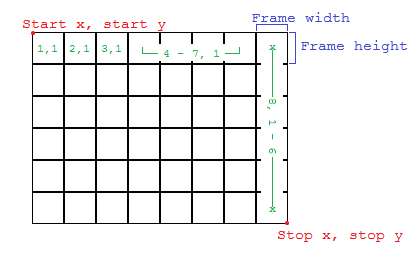davisdude / Walt
An animation library for LÖVE.
Stars: ✭ 53
Programming Languages
lua
6591 projects
Labels
Projects that are alternatives of or similar to Walt
Katsudo
Katsudö is an animation library for LÖVE
Stars: ✭ 32 (-39.62%)
Mutual labels: love2d, animation-library
animX
An animation library for Love2D with unique features
Stars: ✭ 17 (-67.92%)
Mutual labels: love2d, animation-library
Flightanimator
Advanced Natural Motion Animations, Simple Blocks Based Syntax
Stars: ✭ 588 (+1009.43%)
Mutual labels: animation-library
Cyltabbarcontroller
[EN]It is an iOS UI module library for adding animation to iOS tabbar items and icons with Lottie, and adding a bigger center UITabBar Item. [CN]【中国特色 TabBar】一行代码实现 Lottie 动画TabBar,支持中间带+号的TabBar样式,自带红点角标,支持动态刷新。【iOS13 & Dark Mode & iPhone XS MAX supported】
Stars: ✭ 6,605 (+12362.26%)
Mutual labels: animation-library
Anim
Swift animation library for iOS, tvOS and macOS.
Stars: ✭ 520 (+881.13%)
Mutual labels: animation-library
React Tweenful
Animation engine designed for React
Stars: ✭ 48 (-9.43%)
Mutual labels: animation-library
Parade
Parallax Scroll-Jacking Effects Engine for iOS / tvOS
Stars: ✭ 754 (+1322.64%)
Mutual labels: animation-library
Aaviewanimator
AAViewAnimator is a set of animations designed for UIView, UIButton, UIImageView with options in iOS, written in Swift.
Stars: ✭ 33 (-37.74%)
Mutual labels: animation-library
Fpsanimator
FPSAnimator is very easy animation library for Android TextureView and SurfaceView.
Stars: ✭ 743 (+1301.89%)
Mutual labels: animation-library
Zoomrecylerlayout
🎢 Zoom Recycler Layout Manager For Android Kotlin
Stars: ✭ 618 (+1066.04%)
Mutual labels: animation-library
Swipemenuviewcontroller
Swipable tab and menu View and ViewController.
Stars: ✭ 926 (+1647.17%)
Mutual labels: animation-library
Materialdialog Android
📱Android Library to implement animated, 😍beautiful, 🎨stylish Material Dialog in android apps easily.
Stars: ✭ 602 (+1035.85%)
Mutual labels: animation-library
Flagchatadapter
FlagChatAdapter is easy to implement enchanting recycler view adapter. Just extend your adapter with FlagChatAdapter, impliment some methods and voila! You have got the most beautiful looking chat on your phone. Zero boilerplate code, just put your variables in the right direction.
Stars: ✭ 39 (-26.42%)
Mutual labels: animation-library
Tkswarmalert
Animated alert library like Swarm app.
Stars: ✭ 576 (+986.79%)
Mutual labels: animation-library
Liko 12
LIKO-12 is an open source fantasy computer made using LÖVE.
Stars: ✭ 811 (+1430.19%)
Mutual labels: love2d
Tap water
【声明:未发布前,勿使用,勿star,预计2020年11月底发布】Flutter tab_bar组件,支持中间带加号按钮的TabBar,支持Lottie动画。iTeaTime(技术清谈)团队出品。Highly customizable tabBar and tabBarController for Flutter
Stars: ✭ 52 (-1.89%)
Mutual labels: animation-library
Lottie Qml
QML Item for rendering Lottie Web animations in a QtQuick Canvas
Stars: ✭ 40 (-24.53%)
Mutual labels: animation-library
Walt
An animation library for LÖVE.
Table of Contents
- Usage
- Name
-
Functions
- animator.merge
-
animator.newAnimation
- anim:draw
- anim:getActive
- anim:getCurrentFrame
- anim:getDimensions
- anim:getHeight
- anim:getLooping
- anim:getOnAnimationChange
- anim:getOnAnimationEnd
- anim:getOnLoop
- anim:getPauseAtEnd
- anim:getPaused
- anim:getWidth
- anim:pause
- anim:pauseAtEnd
- anim:restart
- anim:resume
- anim:setActive
- anim:setCurrentFrame
- anim:setLooping
- anim:setOnAnimationChange
- anim:setOnAnimationEnd
- anim:setOnLoop
- anim:setPauseAtEnd
- anim:setPaused
- anim:togglePause
- anim:toggleActive
- anim:toggleLooping
- anim:togglePauseAtEnd
- anim:update
- Aliases
- animator.newGrid
- Examples
Usage
local animator = require 'path.to.walt'
function love.load()
local image = love.graphics.newImage( 'Path/to/image.png' )
anim = animator.newAnimation( { image }, 1 )
end
function love.update( dt )
anim:update( dt )
end
function love.draw()
anim:draw()
end
And that's it!
Name
- Walt is named for famous animator Walt Disney.
Functions
animator.merge
- Combine several tables into one compact table.
- Synopsis:
frames = animator.merge( ... )
- Arguments:
-
...: Tables. A list of images and quads in the order of the animation.
-
- Returns:
-
frames: Table. A flattened list of the quads and images.
-
- Notes:
- Works well in combination with
animator.newAnimation.
- Works well in combination with
animator.newAnimation
- Creates a new animation object.
- Synopsis:
anim = animator.newAnimation( frames, duration, [quadImage] )anim = animator.newAnimation( frames, durations, [quadImage] )
- Arguments:
-
frames: Table. A flat table of images and quads in the order that they will be played. -
duration: Number. The amount of time each animation will be played. -
durations: Table. There are several formats to this table. Each must have the same number of entries asframes. You can combine these in any way. See below table for more. -
quadImage: Image. The image that the quads for the animation will be using. Not needed if you aren't using any quads.
-
| Format | Example | Description |
|---|---|---|
| Flat | { .1, .2, .1, .5 } |
A numbered list, representing the corresponding frame. In this case, makes frame 1 have a duration of .1, 2 a duration of .2, etc. |
| List | { ['1 - 5'] = 1 } |
A table key, listing the frame numbers, in the style of lower - larger. Can have 0-unlimited spaces between the -. In this case, frames 1 through 5 each have a duration of 1 second |
| Key | { ['1, 3, 5'] = 1 } |
Frame numbers are seperated by ,. Can have 0-unlimited spaces after the ,. In this case, frames 1, 3, and 5 have a duration of 1 second. |
- Returns:
-
anim: Table. Animation object that can be used. For more, see theanim:sub-functions.
-
- Notes:
- The quads should all be from the same image.
- After all of the
Keys andLists are inserted, the unassigned keys are done in the order of theflatentries.-
{ ['1 - 3'] = .5, ['6 - 10'] = 1, .2, .3, .4 }={ .5, .5, .5, .2, .3, 1, 1, 1, 1, 1, .4 }
-
anim:draw
- Draw the animation.
- Synopsis:
anim:draw()
- Arguments:
- Returns:
- Nothing.
- Notes:
- You have to call
[anim:update](#animupdate)as well.
- You have to call
anim:getActive
- Returns if the animation is currently playing.
- Synopsis:
active = anim:getActive()
- Arguments:
-
anim: Table. An animation object returned fromanimator.newAnimation.
-
- Returns:
-
active: Boolean. Whether the animation is playing or not.
-
anim:getCurrentFrame
- Gets the current frame number.
- Synopsis:
frame = anim:getCurrentFrame()
- Arguments:
-
anim: Table. An animation object returned fromanimator.newAnimation.
-
- Returns:
-
frame: Number. The number frame that the animation is on.
-
anim:getDimensions
- Gets the width and height of the current frame of the animation.
- Synopsis:
width, height = anim:getDimensions()
- Arguments:
-
anim: Table. An animation object returned fromanimator.newAnimation.
-
- Returns:
-
width: Number. The width of the current frame. -
height: Number. THe height of the current frame.
-
anim:getHeight
- Gets the height of the current frame of the animation.
- Synopsis:
height = anim:getHeight()
- Arguments:
-
anim: Table. An animation object returned fromanimator.newAnimation.
-
- Returns:
-
height: Number. The height of the current frame.
-
anim:getLooping
- Gets whether the animation is a looping animation or not.
- Synopsis:
isLooping = anim:getLooping()
- Arguments:
-
anim: Table. An animation object returned fromanimator.newAnimation.
-
- Returns:
-
isLooping: Boolean. Whether the animation is looping or not.
-
anim:getOnAnimationChange
- Gets the function called on frame-change.
- Synopsis:
func = anim:getOnAnimationChange()
- Arguments:
-
anim: Table. An animation object returned fromanimator.newAnimation.
-
- Returns:
-
func: Function. The function called on frame-change.
-
anim:getOnAnimationEnd
- Gets the function called on animation end.
- Synopsis:
func = anim:getOnAnimationEnd()
- Arguments:
-
anim: Table. An animation object returned fromanimator.newAnimation.
-
- Returns:
-
func: Function. The function called on animation end.
-
anim:getOnLoop
- Gets the function called on-loop.
- Synopsis:
func = anim:getOnLoop()
- Arguments:
-
anim: Table. An animation object returned fromanimator.newAnimation.
-
- Returns:
-
func: Function. The function called on-loop.
-
anim:getPauseAtEnd
- Gets whether the animation should pause on the last frame.
- Synopsis:
shouldPause = anim:getPauseAtEnd()
- Arguments:
-
anim: Table. An animation object returned fromanimator.newAnimation.
-
- Returns:
-
shouldPause: Boolean. Whether the animation will pause at the end or not.
-
anim:getPaused
- Gets whether the animation is paused or not.
- Synopsis:
isPaused = anim:getPaused()
- Arguments:
-
anim: Table. An animation object returned fromanimator.newAnimation.
-
- Returns:
-
isPaused: Boolean. Whether the animation is paused or not.
-
anim:getWidth
- Gets the width of the current frame of the animation.
- Synopsis:
width = anim:getWidth()
- Arguments:
-
anim: Table. An animation object returned fromanimator.newAnimation.
-
- Returns:
-
width: Number. The width of the frame.
-
anim:pause
- Pauses the animation.
- Synopsis:
anim:pause()
- Arguments:
-
anim: Table. An animation object returned fromanimator.newAnimation.
-
- Returns:
- Nothing.
anim:pauseAtEnd
- Sets the function to pause after the last frame has played.
- Synopsis:
anim:pauseAtEnd()
- Arguments:
-
anim: Table. An animation object returned fromanimator.newAnimation.
-
- Returns:
- Nothing.
anim:restart
- Resets the animation to the first frame.
- Synopsis:
anim:restart()
- Arguments:
-
anim: Table. An animation object returned fromanimator.newAnimation.
-
- Returns:
- Nothing.
anim:resume
- Resumes the animation from a pause.
- Synopsis:
anim:resume()
- Arguments:
-
anim: Table. An animation object returned fromanimator.newAnimation.
-
- Returns:
- Nothing.
anim:setActive
- Stops or resumes the animation.
- Synopsis:
anim:setActive( active )
- Arguments:
-
anim: Table. An animation object returned fromanimator.newAnimation. -
active: Boolean. Whether the animation should be playing (true) or not (false).
-
- Returns:
- Nothing.
anim:setCurrentFrame
- Sets the current frame of the animation.
- Synopsis:
anim:setCurrentFrame( frame )
- Arguments:
-
anim: Table. An animation object returned fromanimator.newAnimation. -
frame: Number. The frame to be set.
-
- Returns:
- Nothing.
anim:setLooping
- Sets whether the animation should loop at the end or not.
- Synopsis:
anim:setLooping( loop )
- Arguments:
-
anim: Table. An animation object returned fromanimator.newAnimation. -
loop: Boolean. Whether the animation should loop at the end or not.
-
- Returns:
- Nothing.
anim:setOnAnimationChange
- Sets the function executed on animation change.
- Synopsis:
anim:setOnAnimationChange( func )
- Arguments:
-
anim: Table. An animation object returned fromanimator.newAnimation. -
func: Function. The function to be called on each animation increment.
-
- Returns:
- Nothing
anim:setOnAnimationEnd
- Sets the function executed on animation end.
- Synopsis:
anim:setOnAnimationEnd( func )
- Arguments:
-
anim: Table. An animation object returned fromanimator.newAnimation. -
func: Function. The function to be called on each animation end.
-
- Returns:
- Nothing
anim:setOnLoop
- Sets the function executed on loop.
- Synopsis:
anim:setOnLoop( func )
- Arguments:
-
anim: Table. An animation object returned fromanimator.newAnimation. -
func: Function. The function to be called on each loop.
-
- Returns:
- Nothing.
anim:setPauseAtEnd
- Sets the animation to pause after displaying the final frame.
- Synopsis:
anim:setPauseAtEnd( shouldPause )
- Arguments:
-
anim: Table. An animation object returned fromanimator.newAnimation. -
shouldPause: Boolean. Whether or not the function should pause after displaying the final frame.
-
- Returns:
- Nothing.
anim:setPaused
- Sets if the animation is paused or not.
- Synopsis:
anim:setPaused( isPaused )
- Arguments:
-
anim: Table. An animation object returned fromanimator.newAnimation. -
isPaused: Boolean. Whether the animation should be paused or not.
-
- Returns:
- Nothing.
anim:togglePause
- Toggles the pause of the animation.
- Synopsis:
anim:togglePause()
- Arguments:
-
anim: Table. An animation object returned fromanimator.newAnimation.
-
- Returns:
- Nothing.
anim:toggleActive
- Toggles whether the animation is active or not.
- Synopsis:
anim:toggleActive()
- Arguments:
-
anim: Table. An animation object returned fromanimator.newAnimation.
-
- Returns:
- Nothing.
anim:toggleLooping
- Toggles whether the animation is looping or not.
- Synopsis:
anim:toggleLooping()
- Arguments:
-
anim: Table. An animation object returned fromanimator.newAnimation.
-
- Returns:
- Nothing.
anim:togglePauseAtEnd
- Toggles whether the animation pauses after playing the last frame.
- Synopsis:
anim:togglePauseAtEnd()
- Arguments:
-
anim: Table. An animation object returned fromanimator.newAnimation.
-
- Returns:
- Nothing.
anim:update
- Update the animation.
- Synopsis:
anim:update( dt )
- Arguments:
-
anim: Table. An animation object returned fromanimator.newAnimation. -
dt: Number. The time between each update-frame.
-
- Returns:
- Nothing.
animator.newGrid
- Creates a new grid to make animation easier.
- Synopsis:
grid = animator.newGrid( frameWidth, frameHeight, image, [startX, startY, stopX, stopY] )
- Arguments:
-
frameWidth: Number. The width each quad will be. -
frameHeight: Number. The height each frame will be. -
image: Image. The image that will be used. -
startX: Number. The x position to start creating the grid. Defaults as 0. -
startY: Number. The y position to start creating the grid. Defaults as 0. -
stopX: Number. The x position to stop creating the grid. Defauls as the image's width. -
stopY: Number. The y position to stop creating the grid. Defaults as the image's height.
-
- Returns:
-
grid: Table. A table of quads.
-
grid:getFrames
-
Returns the quads in the specified order you create it.
-
Synopsis:
frames = grid:getFrames()
-
Arguments:
-
grid: Table. A grid object retured byanimator:newGrid. See the picture below to get a better idea of how they work.
-
-
Returns:
-
frames: Table. A table containing the quads created from the grid.
-
-
Each pair of numbers is a pair of x and y coordinates, referring to the grid.
- Use plain numbers to refer to single simple x and y coordinates.
- Use a string with numbers seperated by a hyphen (
-) to represent "through". - In a pairs, both arguments can't be strings.
-
So you would make a grid like this (assuming the image is called
'grid.png'):
local image = love.graphics.newImage( 'grid.png' )
local grid = animator.newGrid( 32, 32, image, 32, 32, 288, 224 )
local anim = animator.newAnimation( grid.getFrames( 1,1 2,1 3,1 '4 - 7',1, 8, '1 - 6' ), 1, image )
-- You have to remember to pass the image that the quads are from.
Alisases
- There functions are also available, and work just like their conterpart.
| Alias | Corresponding Function |
|---|---|
| anim:isActive | anim:getActive |
| anim:isLooping | anim:getLooping |
| anim:isPaused | anim:getPaused |
| anim:getFrame | anim:getGetCurrentFrame |
| anim:gotoFrame | anim:setCurrentFrame |
| anim:setAnimationChange | anim:setOnAnimationChange |
| anim:setAnimationEnd | anim:setOnAnimationEnd |
| anim:setFrame | anim:setCurrentFrame |
| grid:__call | grid:getFrames |
Examples
See Examples.
Note that the project description data, including the texts, logos, images, and/or trademarks,
for each open source project belongs to its rightful owner.
If you wish to add or remove any projects, please contact us at [email protected].