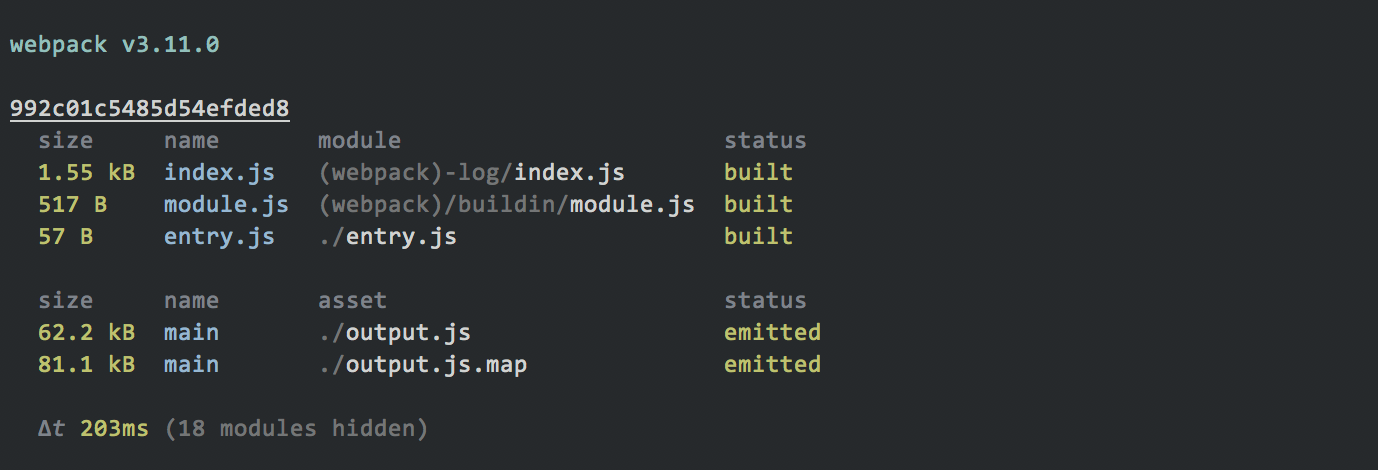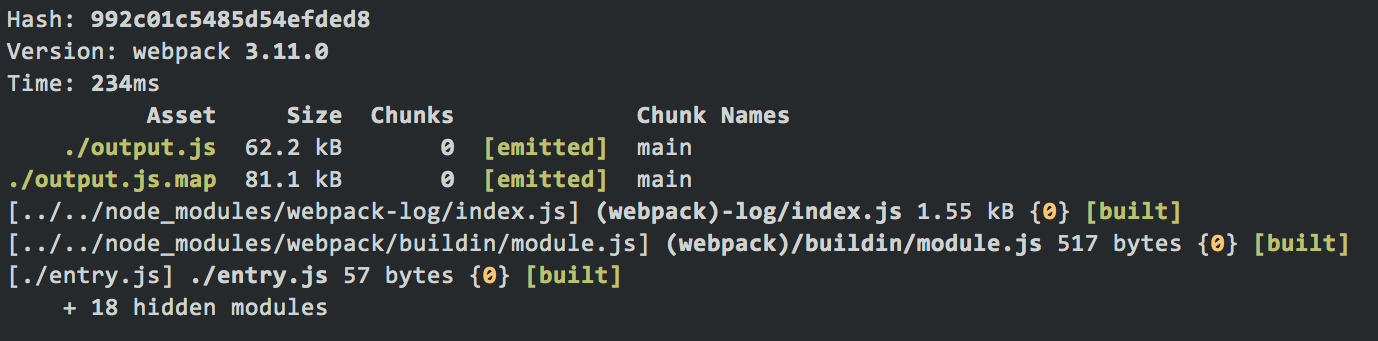webpack-contrib / Webpack Stylish
Programming Languages
Labels
Projects that are alternatives of or similar to Webpack Stylish
webpack-stylish
ℹ️ DEPRECATION. Reporters moved into webpack-cli as feature. The issue for webpack-cli https://github.com/webpack/webpack-cli/issues/575.
A stylish, opinionated reporter for webpack.
Compared to the default output:
Let's be honest, the default build output for webpack wouldn't exactly hang in the Louvre. Great tools should have beautiful output. This reporter is specifically structured to present common, important¹ information about a build in a visually pleasing and easy-to-read format and style.
¹ subjective, but based on shared experiences.
Getting Started
To begin, you'll need to install webpack-stylish:
$ npm install webpack-stylish --save-dev
Then add the reporter as a plugin to your webpack config. For example:
const path = require('path');
const webpack = require('webpack');
const Stylish = require('webpack-stylish');
module.exports = {
context: path.resolve(__dirname),
devtool: 'source-map',
entry: './entry.js',
output: {
filename: './output.js',
path: path.resolve(__dirname)
},
plugins: [
new webpack.NamedModulesPlugin(),
new Stylish()
]
};
MultiCompilers
If you use a config that consists of an array of configs (aka. MultiCompiler),
we recommend using a single instance of the reporter across all configs. eg;
const StylishReporter = require('webpack-stylish');
const stylish = new StylishReporter();
module.exports = [
{
...
plugins: [
new webpack.NamedModulesPlugin(),
stylish
]
},
{
...
plugins: [
new webpack.NamedModulesPlugin(),
stylish
]
}
];
Internally, the reporter will keep track of the compiler instances it's been added to and will display summary information for all compilers. If you don't use a single, shared instance of the reporter, you're going to see a lot of duplicate information, and that'd just be silly.
Webpack CLI
Because webpack-cli reads the stats config property before the compilation
starts, it tends to go on doing it's own thing. When using webpack-stylish in
a config that you're running via the CLI, you need to add stats: 'none' to the
config. Otherwise you'll see both this reporter's output, and the CLI's.
Options
There are none! If you're in need of fine-grained control of webpack's build
information out, please don't use this reporter. Instead, you can fine-tune
webpack's default output via the
stats config property.
Gotchas
The webpack-stylish reporter will straight up ignore the stats property in
your webpack config, if you have one set. (This reporter is opinionated!).
Naughty Loaders and Plugins
Some loaders and plugins are going to need a spanking. For they have been naughty
and are pushing wonky formatting and multiple-errors-packed-into-one errors onto
a compliation's error and/or warning stacks. webpack-stylish does it's best
to compensate for that, but be aware that some plugins will cause some wonky
output. For example, stylelint-webpack-plugin is guilty of this.
It's impossible for us to test the world (aka. every plugin ever) so if you see something off, please open an issue and let us know. We'll either compensate further in the code here, or try to bring the offending plugin or loader into the light.
Contributing
We welcome your contributions! Please have a read of CONTRIBUTING.md for more information on how to get involved.