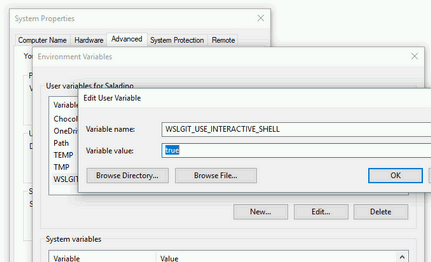hangxingliu / Wslgit
Licence: gpl-3.0
🍬 Use Git installed in WSL(Windows Subsystem for Linux) from Windows and Visual Studio Code
Stars: ✭ 141
Programming Languages
shell
77523 projects
Projects that are alternatives of or similar to Wslgit
Wslgit
Use Git installed in Bash on Windows/Windows Subsystem for Linux (WSL) from Windows and Visual Studio Code (VSCode)
Stars: ✭ 903 (+540.43%)
Mutual labels: wsl, vscode
Vscode Remote Release
Visual Studio Code Remote Development: Open any folder in WSL, in a Docker container, or on a remote machine using SSH and take advantage of VS Code's full feature set.
Stars: ✭ 2,256 (+1500%)
Mutual labels: wsl, vscode
Leek Fund
📈 韭菜盒子——VSCode 里也可以看股票 & 基金实时数据,做最好用的投资插件 🐥
Stars: ✭ 2,164 (+1434.75%)
Mutual labels: vscode
Vscode Mjml
This repo is archived. MJML preview, lint, compile for Visual Studio Code.
Stars: ✭ 138 (-2.13%)
Mutual labels: vscode
Ironpython Stubs
Autocomplete stubs for common IronPython/.NET libraries
Stars: ✭ 135 (-4.26%)
Mutual labels: vscode
Vscode Swift
An extension for VS Code which provides support for the Swift language.
Stars: ✭ 132 (-6.38%)
Mutual labels: vscode
Rocketseat Vscode Reactjs Snippets
Rocketseat ReactJS snippets for Visual Studio Code Editor
Stars: ✭ 136 (-3.55%)
Mutual labels: vscode
Coddx Alpha
Coddx - a collection of tools that help developers program efficiently. One of the features is generating multiple files from templates quickly.
Stars: ✭ 132 (-6.38%)
Mutual labels: vscode
Monacode
An es-module wrapper around the monaco editor and prettier
Stars: ✭ 137 (-2.84%)
Mutual labels: vscode
Vscode Emacs Mcx
Awesome Emacs Keymap - VSCode emacs keybinding with multi cursor support
Stars: ✭ 135 (-4.26%)
Mutual labels: vscode
Helm Intellisense
Extension for Visual Studio Code - Intellisense in helm-templates from the values.yaml
Stars: ✭ 137 (-2.84%)
Mutual labels: vscode
Vscode Auto Close Tag
Auto Close Tag for Visual Studio Code
Stars: ✭ 132 (-6.38%)
Mutual labels: vscode
Vscode Swift Development Environment
New home of Swift Development Environment for VS Code
Stars: ✭ 137 (-2.84%)
Mutual labels: vscode
Vscoq
A Visual Studio Code extension for Coq [[email protected],@fakusb]
Stars: ✭ 138 (-2.13%)
Mutual labels: vscode
Xwsl
Simple method to install Ubuntu 20.04 with XFCE4 desktop in WSL. Does not require hypervisor, container, or X11 server.
Stars: ✭ 137 (-2.84%)
Mutual labels: wsl
Deno Vscode
🔨 A vscode extension to enhance development experience for deno
Stars: ✭ 141 (+0%)
Mutual labels: vscode
WSLGit
Use Git installed in WSL(windows Subsystem for Linux) from Windows and Visual Studio Code.
The project was inspired by A. R. S.'s project andy-5/wslgit written by Rust.
But why do I re-implement it by scripts, because I hope the wslgit tools could support any mount points (but not only under the /mnt/) and could be used without compiling.
Usage
- Please ensure
gitis installed in your WSL. - Copy
wslgit.shto the/usr/bin/or~/bindirectory in your WSL. - Add the following config into your VSCode Settings.
{ "git.path": "C:\\path\\to\\git.bat" }
🐢 Feeling slowly? (Disable interactive shell)
wslgit launch git installed in WSL in interactive shell mode by default now.
In short, the ssh-agent setup in .bashrc script is supported. but slower then non-interactive mode.
If you want disable interactive shell to reduce launch time, you can set Windows environment variable WSLGIT_USE_INTERACTIVE_SHELL to false.
via GUI
via Powershell
[System.Environment]::SetEnvironmentVariable("WSLGIT_USE_INTERACTIVE_SHELL", "false", "User")
Update
2019-04-16
- Fixed bug caused by Windows 10 19H1 changed the output of
mountcommand- Related pull request: https://github.com/hangxingliu/wslgit/pull/13 (Thanks @kiroushi)
- Related issue: https://github.com/hangxingliu/wslgit/issues/10
2019-03-11
-
BREAKING CHANGE: Start git installed in WSL in interactive mode.
- If you want to use non-interactive mode, just like before: Set Windows env variable
WSLGIT_USE_INTERACTIVE_SHELLtotrue.
- If you want to use non-interactive mode, just like before: Set Windows env variable
- Fixed error in the unix path to win path convert function.
- Related issue: https://github.com/hangxingliu/wslgit/issues/11 (Thanks @rennex)
- Added path converting for the output of
git init
Under the hood
How does it work
- Pass all arguments and env variable
WSLGIT_SH_CWDintowslgit.shin WSL when you or VSCode executegit.bat. - Get all mounted drive info by
mount -t drvfscommand inwslgit.sh. - Move cwd(current working directory) to
WSLGIT_SH_CWD. - Iterate arguments, and replace each path argument from Windows style to Linux style by reference to mounted drive info.
- And convert the path in the git output to Windows style if git arguments included special keywords/actions. (Eg.
rev-parse,remote) - Why the it doesn't use
wslpathfor path convert, please reference to the test case: test-win/main.js
How to test it
- Automatic test on Linux (also WSL): test-ci/main.sh
- Semi-automated test on Windows: CONTRIBUTING.md
How to contribute (issue/pull request)
Related links
- https://github.com/andy-5/wslgit
- https://blogs.msdn.microsoft.com/commandline/2017/11/28/a-guide-to-invoking-wsl/
Author
Contributors
License
Note that the project description data, including the texts, logos, images, and/or trademarks,
for each open source project belongs to its rightful owner.
If you wish to add or remove any projects, please contact us at [email protected].