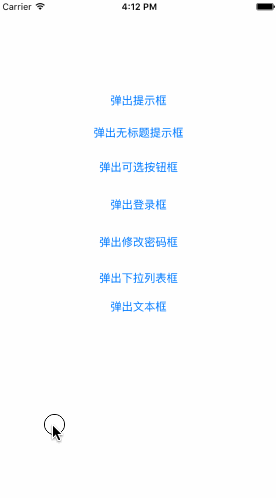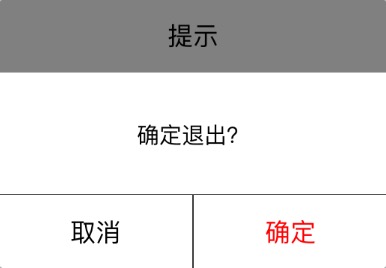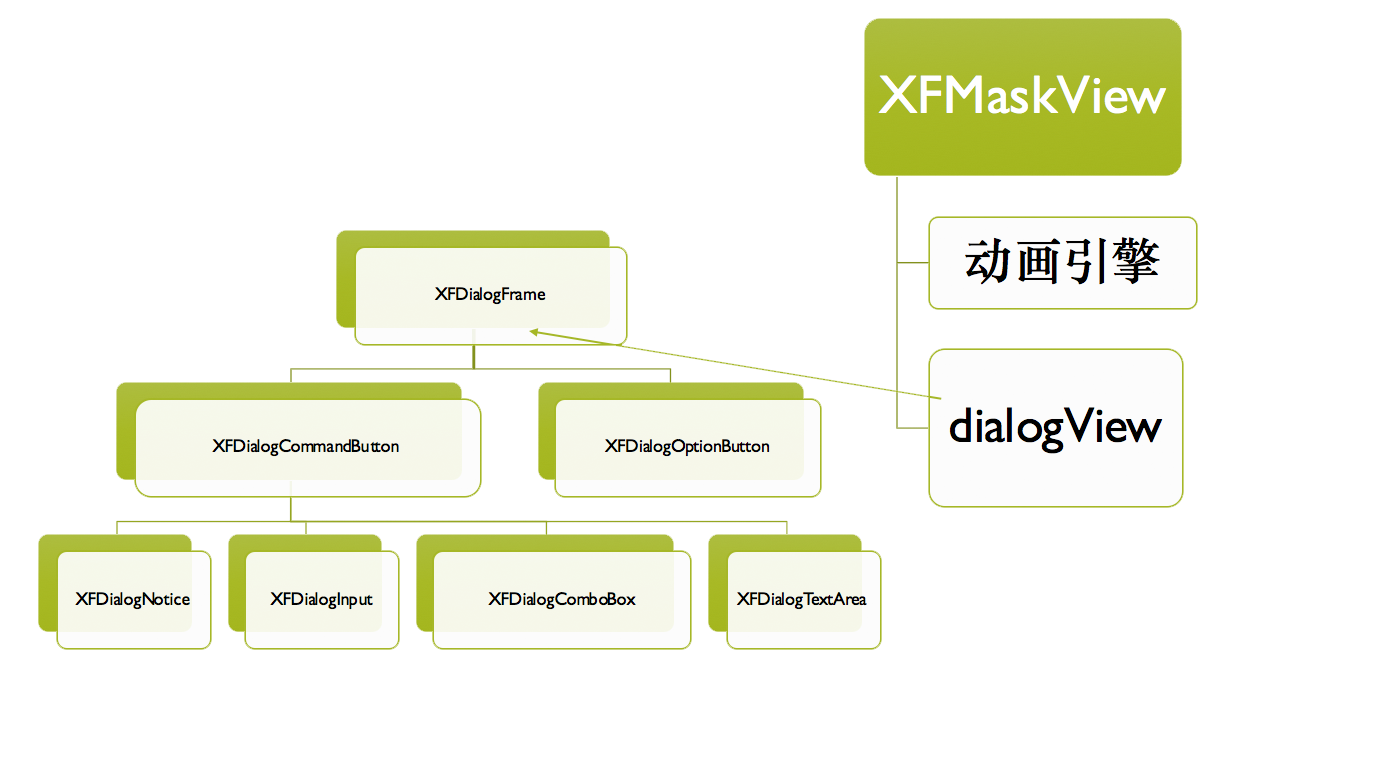yizzuide / Xfdialogbuilder
Projects that are alternatives of or similar to Xfdialogbuilder
A configable dialog for IOS. Developer can custom mask layer,window size,UI theme,text content,font,layout content,push and pop Animation. 可配置型IOS对话框,使用者定制蒙版层背景、窗口大小、UI主题、文本内容、字体大小、布局内容、弹出消失动画引擎。
前言
当初项目中要使用对话框处理各种信息,在github和code4app中找了几个中意的,但都不能完全和项目进行融合,这些开源项目动画效果炫、UI很精致,但定制性不强,它们封的太死板了。本想自己随便布个局,就能显示一个对话框,但项目很多地方都要显示这样的对话框,复用性太差,基于此,决定自己搭一个对话框框架模板,然后根据基本模板向下扩展,在项目不停变化,这个框架也经历了多次迭代,做了对正确、错误信息、输入验证的处理,动画引擎的加入,向外提供不同样式的配置字段,这才开源出来。
XFDialogBuilder框架特点
1.快速开发,使用OC式JSON搭建界面。
2.相比其它高度封装+酷炫库(SIAlertView、SCLAlertView、AMSmoothAlertView等),本框架UI定制性更强,,需求更符合国情,是真正能拿到自己项目用的。
3.使用者能分别自定义弹入、弹出动画引擎,可使用IOS自带动画方式,也可用其它第三方引擎,如pop、MMTweenAnimation、JHChainableAnimations等(兼容所有UIView动画引擎的嵌入)。
4.扩展性强,提供多种对话框类型,没有提供的类型开发者可自己基于相关模板基类进行扩展。
5.内置强大输入框验证系统,开发者可自定义配置验证规则。
安装
1、通过cocoapods
pod 'XFDialogBuilder','1.2.9'
2、手动加入
把XFDialogBuilder整个目录拖入到工程,添加依赖库pop(考虑到帮开发者通过pop来自定义加入动画引擎,所以有个帮助类依赖于它)。
Demo运行注意
需要用命令行:
1.cd ...XFDialogBuilderExample("..."要根据自己的路径来)
2.pod install
开发文档
一、快速开始
1.导入主头文件#import "XFDialogBuilder.h"
2.在控制器引用@property (nonatomic, weak) XFDialogFrame *dialogView;
3.显示对话框
__weak ViewController *weakSelf = self;
self.dialogView =
[[[XFDialogNotice dialogWithTitle:@"提示"
attrs:@{
XFDialogTitleViewBackgroundColor : [UIColor grayColor],
XFDialogNoticeText: @"确定退出?",
XFDialogLineColor : [UIColor darkGrayColor],
}
commitCallBack:^(NSString *inputText) {
[weakSelf.dialogView hideWithAnimationBlock:nil];
}] showWithAnimationBlock:nil] setCancelCallBack:^{
NSLog(@"取消对话框!");
}];
二、框架文档
1.顶级显示容器XFDialogFrame
这是布局的核心类,也作为与XFMaskView沟通的桥梁,后者是用来显示和动画执行关键类,所以基于XFDialogFrame的子控件具有显示和动画执行的能力,所以开发者不用关心XFMaskView。
1.1.容器配置属性
子控件类都会继承自XFDialogFrame这些配置:
// 注意:以下属性都有默认设置
/** 遮罩层背景色 UIColor类型*/
extern const NSString *XFDialogMaskViewBackgroundColor;
/** 遮罩层透明度 float类型*/
extern const NSString *XFDialogMaskViewAlpha;
/** 对话框仿UIAlterView毛玻璃效果 BOOL类型*/
extern const NSString *XFDialogEnableBlurEffect;
/** 对话框大小 CGSize类型*/
extern const NSString *XFDialogSize; // 如果不设置,会根据当前对话框类型自己计算
/** 对话框圆角 float类型*/
extern const NSString *XFDialogCornerRadius;
/** 对话框背景色 UIColor类型*/
extern const NSString *XFDialogBackground;
/** 对话框线条颜色 UIColor类型*/
extern const NSString *XFDialogLineColor;
/** 对话框线条宽度 float类型*/
extern const NSString *XFDialogLineWidth;
/** 对话框标题背景色 UIColor类型*/
extern const NSString *XFDialogTitleViewBackgroundColor;
/** 对话框标题颜色 UIColor类型*/
extern const NSString *XFDialogTitleColor;
/** 对话框标题字体大小 float类型*/
extern const NSString *XFDialogTitleFontSize;
/** 对话框标题高度 float类型*/
extern const NSString *XFDialogTitleViewHeight;
/** 对话框标题对齐方式 枚举NSTextAlignment类型*/
extern const NSString *XFDialogTitleAlignment;
/** 对话框标题是否为多行 BOOL类型*/
extern const NSString *XFDialogTitleIsMultiLine;
/** 对话框多行标题的Margin float类型*/
extern const NSString *XFDialogMultiLineTitleMargin;
1.2.构建对话框
所有子控件调用下面方法显示对话框,子控件添加自己的视图则通过- (void)addContentView;勾子方法。
/**
* 构建对话框
*
* @param title 标题
* @param attrs 对话框属性
* @param commitCallBack 确定输入内容的回调
*
*/
+ (instancetype)dialogWithTitle:(NSString *)title attrs:(NSDictionary *)attrs commitCallBack:(commitClickBlock)commitCallBack;
1.3.动画引擎
设置动画引擎,内建有默认Core Animation动画,不自定义动画时可以传nil。
/**
* 通过动画引擎显示,使用默认可传nil
*
* @param animationEngineBlock 动画执行Block,如果为空则为默认效果
*/
- (instancetype)showWithAnimationBlock:(addAnimationEngineBlock)animationEngineBlock;
/**
* 通过动画引擎隐藏,使用默认可传nil
* @param animationEngineBlock 动画执行Block,如果为空则为默认效果
*/
- (void)hideWithAnimationBlock:(addAnimationEngineBlock)animationEngineBlock;
/**
* 设置取消事件的动画效果(只有在自定义动画时要设置)
*/
@property (nonatomic, copy) addAnimationEngineBlock cancelAnimationEngineBlock;
使用内置pop引擎工具类XFDialogAnimationUtil
/**
* 推入对话框动画
*
* @return 动画Block
*/
+ (addAnimationEngineBlock)topToCenter;
/**
* 退出对话框动画
*
* @return 动画Block
*/
+ (addAnimationEngineBlock)centerToTop;
使用addAnimationEngineBlock自定义动画
Block定义:
/**
* 动画执行代码
*
* @param view 执行动画的视图
*
* @return 动画执行时间
*/
typedef float(^addAnimationEngineBlock)(UIView *view);
以pop动画引擎为例的使用方法(建议将自定义代码封装成工具类,可以参考XFDialogAnimationUtil类实现):
// 显示动画,传入的View是显示的dialogView
[self.dialogView showWithAnimationBlock:^float(UIView *view) {
view.y = -view.height;
POPSpringAnimation *springPosY=[POPSpringAnimation animationWithPropertyNamed:kPOPLayerPositionY];
springPosY.fromValue = @(0);
springPosY.toValue= @(view.maskView.centerY);
springPosY.springBounciness=10;
[view.layer pop_addAnimation:springPosY forKey:@"springPosY"];
// 显示动画直接返回0即可
return 0;
}];
// 消失动画,传入的View是显示的dialogView
[self.dialogView hideWithAnimationBlock:^float(UIView *view) {
POPSpringAnimation *springPosY=[POPSpringAnimation animationWithPropertyNamed:kPOPLayerPositionY];
springPosY.toValue= @(-view.maskView.height);
springPosY.springBounciness=10;
POPSpringAnimation *springScaleXY=[POPSpringAnimation animationWithPropertyNamed:kPOPLayerScaleXY];
springScaleXY.toValue=[NSValue valueWithCGPoint:CGPointMake(0.1, 0.1)];
springScaleXY.springBounciness=20;
[view.layer pop_addAnimation:springPosY forKey:@"springPosY"];
[view.layer pop_addAnimation:springScaleXY forKey:@"springScaleXY"];
// 消失动画必须返回动画执行时间
return 0.5;
}];
1.4.扩展子对话框
显示自己想要的对话框,如果完全自己自定义就继承XFDialogFrame,如果想拥有底部“取消”、“确定”按钮而只定义上面内容就继承XFDialogCommandButton,然后通过以下两个方法进行扩展(可以参考XFDialogTextArea类的扩展实现):
// 第一步: 添加子视图内容
- (void)addContentView
{
// 调用父类实现
[super addContentView];
}
// 第二步:返回对话框大小:父类有默认的大小,如果这个自定义对话框添加子视图,就必须自己计算整个对话框显示的大小
- (CGSize)dialogSize{
// 获得标题高度(宽度是对话框宽度)
CGFloat titleH = [self realTitleHeight];
// 获得命令式按钮高度(宽度是对话框宽度)
CGFloat confirmButtonH = [self realCommandButtonHeight];
// 计算自己添加的视图大小
return CGSizeMake(XFDialogDefW, titleH + confirmButtonH /* + ...其它高度 */);
}
// 第三步:布局子视图
- (void)layoutSubviews
{
[super layoutSubviews];
// 计算添加的子视图Frame
}
2.命令式按钮控件XFDialogCommandButton
所有具有“确定”、“取消”的对话框都继承自XFDialogCommandButton,这个类具有“确定”、“取消”的回调,并有在“确定”时执行的抽象验证方法,验证方法的具体实现在它的子控件XFDialogInput。
扩展配置属性:
/** 按钮高度 float类型*/
extern const NSString *XFDialogCommandButtonHeight;
/** 取消按钮标题颜色 UIColor类型*/
extern const NSString *XFDialogCancelButtonTitleColor;
/** 确定按钮标题颜色 UIColor类型*/
extern const NSString *XFDialogCommitButtonTitleColor;
/** 取消按钮标题文字 NSString类型*/
extern const NSString *XFDialogCancelButtonTitle;
/** 确定按钮标题文字 NSString类型*/
extern const NSString *XFDialogCommitButtonTitle;
/** 按钮标题文字字体大小 float类型*/
extern const NSString *XFDialogCommitButtonFontSize;
/** 禁用中线 BOOL类型*/
extern const NSString *XFDialogCommitButtonMiddleLineDisable;
2.1.命令式回调
成功回调,可以直接使用上面的显示对话框类方法赋值,定义如下:
/**
* 点击事件的回调
*
* @param inputText 确定内容
*/
typedef void(^commitClickBlock)(id inputData);
@property (nonatomic, copy, readonly) commitClickBlock commitCallBack;
/**
* 设置对话框取消时执行的代码
*
* @param cancelCallBack 取消Block
*/
- (instancetype)setCancelCallBack:(CancelClickBlock)cancelCallBack;
确定消息的回传:
/**
* 子控件可以覆盖确定时的输入内容,用于作为参数输出给commitCallBack回调,默认返回"commit"
*/
@property (nonatomic, copy) id inputData;
2.2.抽象验证
验证器核心方法:
/**
* 子控件是否有验证方法,没有或验证成功返回nil
*
* @return 返回错误字符串
*/
- (NSString *)validate;
/**
* 子控件可以覆盖确定按钮事件发生错误的方法
*
* @param errorMessage 错误消息
*/
- (void)onErrorWithMesssage:(NSString *)errorMessage;
3.功能强大的输入对话框XFDialogInput
之所以说它强大,是因为它能做的事很多:
- 可添加无数个UITextField,只有屏幕能显示得下
- 支持文本框的普通文本显示和密码框显示,并支持密码明文切换显示
- 支持对每个文本框进行单独的样式配置
- 支持跟随键盘向上浮动,并能处理键盘“下一步”动作跳转到下一个文本框
- 强大的验证系统,支持单个文本框的单项验证、多个文本框的多项验证(如重置密码),验证失败后以红框显示错误文本框
- 类方法扩展一个错误回调
扩展属性:
/** 文本框数组 NSArray类型*/
extern const NSString *XFDialogInputFields;
/** 文本框类弄 枚举UIKeyboardType类型*/
extern const NSString *XFDialogInputTypeKey;
/** 文本框是否是密码 BOOL类型*/
extern const NSString *XFDialogInputIsPasswordKey;
/** 文本框Placeholder NSString类型*/
extern const NSString *XFDialogInputPlaceholderKey;
/** 文本框光标颜色 UIColor类型*/
extern const NSString *XFDialogInputHintColor;
/** 文本框文字颜色 UIColor类型*/
extern const NSString *XFDialogInputTextColor;
/** 文本框Margin float类型*/
extern const NSString *XFDialogInputMargin;
/** 文本框高度 float类型*/
extern const NSString *XFDialogInputHeight;
/** 文本框字体大小 float类型*/
extern const NSString *XFDialogInputFontSize;
/** 文本框单项验证数组 NSArray类型*/
extern const NSString *XFDialogValidatorMatchers;
/** 文本框多项验证数组 NSArray类型*/
extern const NSString *XFDialogMultiValidatorMatchers;
/** 文本框密码明文设置 NSDictionary类型*/
extern const NSString *XFDialogInputPasswordEye;
/** 文本框密码图标大小 float类型*/
extern const NSString *XFDialogInputEyeSize;
/** 文本框显示密文图标名 NSString类型*/
extern const NSString *XFDialogInputEyeOpenImage;
/** 文本框明文图标名 NSString类型*/
extern const NSString *XFDialogInputEyeCloseImage;
3.1.扩展创建对话框类方法,支持错误回调:
/**
* 显示对话框
*
* @param title 标题
* @param attrs 对话框属性
* @param commitCallBack 确定输入内容的回调
* @param errorCallBack 错误回调
*/
+ (instancetype)dialogWithTitle:(NSString *)title attrs:(NSDictionary *)attrs commitCallBack:(commitClickBlock)commitCallBack errorCallBack:(errorHappenBlock)errorCallBack;
3.2.单项文本框验证使用:
self.dialogView =
[[XFDialogInput dialogWithTitle:@"登录"
attrs:@{
XFDialogTitleViewBackgroundColor : [UIColor orangeColor],
XFDialogTitleColor: [UIColor whiteColor],
XFDialogLineColor: [UIColor orangeColor],
XFDialogInputFields:@[
@{
XFDialogInputPlaceholderKey : @"输入用户名",
XFDialogInputTypeKey : @(UIKeyboardTypeDefault),
},
@{
XFDialogInputPlaceholderKey : @"输入新密码",
XFDialogInputTypeKey : @(UIKeyboardTypeDefault),
XFDialogInputIsPasswordKey : @(YES),
XFDialogInputPasswordEye : @{
XFDialogInputEyeOpenImage : @"ic_eye",
XFDialogInputEyeCloseImage : @"ic_eye_close"
}
},
],
XFDialogInputHintColor : [UIColor purpleColor],
XFDialogInputTextColor: [UIColor orangeColor],
XFDialogCommitButtonTitleColor: [UIColor orangeColor],
XFDialogMultiValidatorMatchers: @[
@{
ValidatorConditionKey: ^(NSArray<UITextField *> *textfields){
return textfields[0].text.length < 6;
},ValidatorErrorKey: @"用户名小于6位!"
},
@{
ValidatorConditionKey: ^(NSArray<UITextField *> *textfields){
return textfields[1].text.length < 6;
},ValidatorErrorKey: @"密码小于6位!"
}]
}
commitCallBack:^(NSString *inputText) {
[weakSelf.dialogView hideWithAnimationBlock:nil];
} errorCallBack:^(NSString *errorMessage) {
NSLog(@"error -- %@",errorMessage);
}] showWithAnimationBlock:nil];
3.3.多项文本框验证:
self.dialogView =
[[XFDialogInput dialogWithTitle:@"修改密码"
attrs:@{
XFDialogTitleViewBackgroundColor : [UIColor greenColor],
XFDialogTitleColor: [UIColor whiteColor],
XFDialogLineColor: [UIColor greenColor],
XFDialogInputFields:@[
@{
XFDialogInputPlaceholderKey : @"请输入新密码",
XFDialogInputTypeKey : @(UIKeyboardTypeDefault),
XFDialogInputIsPasswordKey : @(YES),
XFDialogInputPasswordEye : @{
XFDialogInputEyeOpenImage : @"ic_eye",
XFDialogInputEyeCloseImage : @"ic_eye_close"
}
},
@{
XFDialogInputPlaceholderKey : @"再次输入密码",
XFDialogInputTypeKey : @(UIKeyboardTypeDefault),
XFDialogInputIsPasswordKey : @(YES),
XFDialogInputPasswordEye : @{
XFDialogInputEyeOpenImage : @"ic_eye",
XFDialogInputEyeCloseImage : @"ic_eye_close"
}
},
],
XFDialogInputHintColor : [UIColor purpleColor],
XFDialogInputTextColor: [UIColor greenColor],
XFDialogCommitButtonTitleColor: [UIColor greenColor],
XFDialogMultiValidatorMatchers: @[
@{
ValidatorConditionKey: ^(NSArray<UITextField *> *textfields){
return textfields[0].text.length < 6 || textfields[1].text.length < 6;
},ValidatorErrorKey: @"密码小于6位"
},
@{
ValidatorConditionKey: ^(NSArray<UITextField *> *textfields){
return ![textfields[0].text isEqualToString:textfields[1].text];
},ValidatorErrorKey: @"两次密码不一致!"
}]
}
commitCallBack:^(NSArray<NSString *> *inputs) {
NSLog(@"输入第一个的密码:%@",inputs[0]);
NSLog(@"输入第二个的密码:%@",inputs[1]);
[weakSelf.dialogView hideWithAnimationBlock:nil];
} errorCallBack:^(NSString *errorMessage) {
NSLog(@"error -- %@",errorMessage);
}] showWithAnimationBlock:nil];