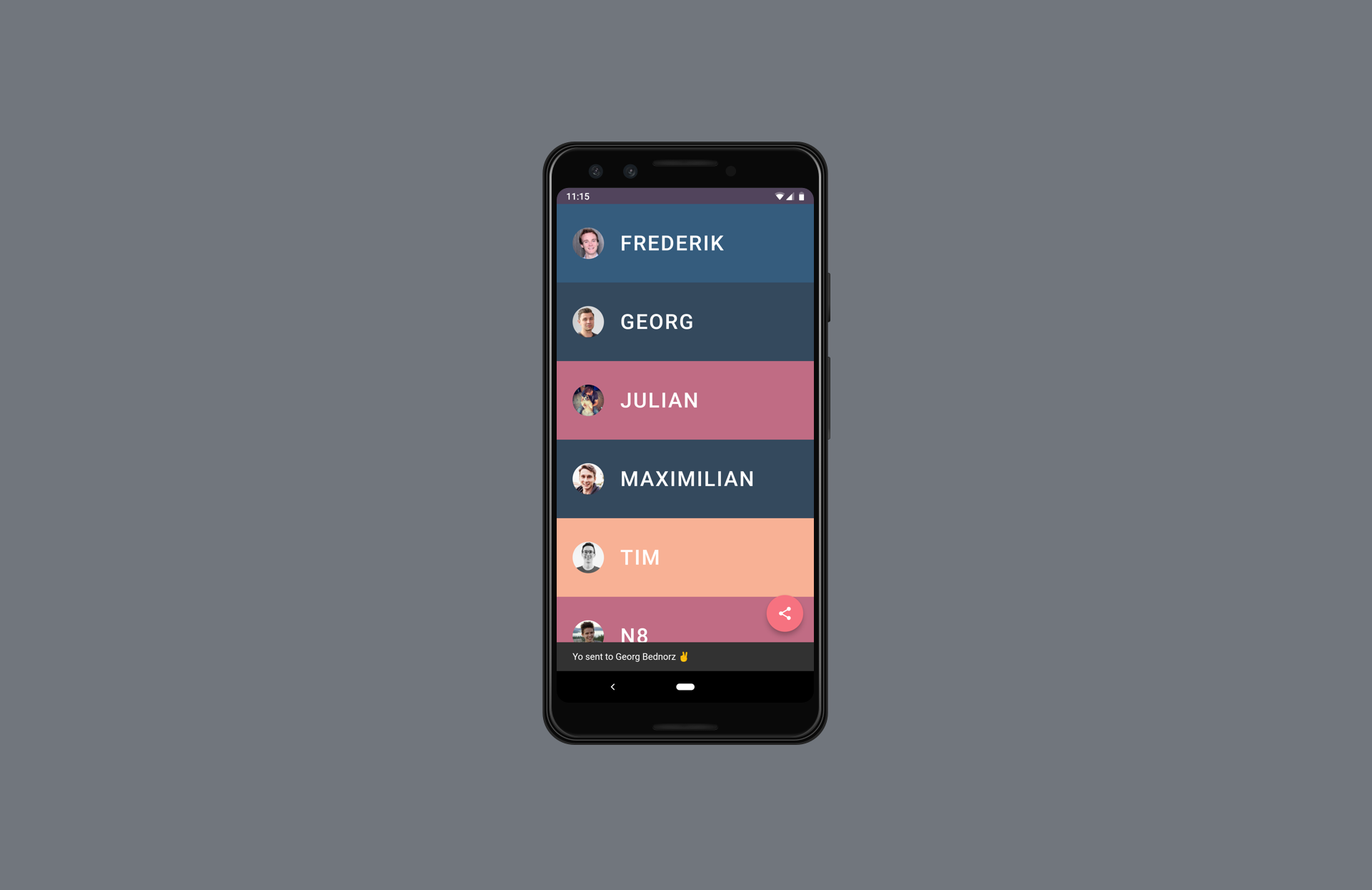Yo! In Flutter.
Basically Yo! written in Flutter. Done in a three hour workshop with people who never used Flutter before
Lesson 1
- Clone the project
git clone [email protected]:flutter-school/yo-flutter.gitand - run it
flutter run
Flutter install instructions:
If you have trouble setting up flutter, ask for support
You've finished this lessen if you see the congratulations screen on your phone.
Lesson 2
Create the list layout of your friends. Use the screenshot above as reference.
- Create a
FriendsPagewidget. "Screen" are called "Pages" in Flutter. - Use the
ListView.builderwidget to show the items.
Use the existing Person data class in person.dart.
Here are some helpful snippets:
final List<Person> friends = [
Person("ffff", "Frederik Schweiger", "https://pbs.twimg.com/profile_images/1074391975820972033/SP7txc1D_400x400.jpg"),
Person("pppp", "Pascal Welsch", "https://pbs.twimg.com/profile_images/941273826557677568/wCBwklPP_400x400.jpg"),
Person("gggg", "Georg Bednorz", "https://pbs.twimg.com/profile_images/1091439933716381701/PIfcpdHq_400x400.png"),
Person("ssss", "Seth Ladd", "https://pbs.twimg.com/profile_images/986316447293952000/oZWVUWDs_400x400.jpg"),
Person("kkkk", "Kate Lovett", "https://pbs.twimg.com/profile_images/1048927764156432384/JxEqQ9dX_400x400.jpg"),
Person("tttt", "Tim Sneath", "https://pbs.twimg.com/profile_images/653618067084218368/XlQA-oRl_400x400.jpg"),
Person("hhhh", "Filip Hráček", "https://pbs.twimg.com/profile_images/796079953079111680/ymD9DY5g_400x400.jpg"),
Person("aaaa", "Andrew Brogdon", "https://pbs.twimg.com/profile_images/651444930884186112/9vlhNFlu_400x400.png"),
Person("nnnn", "Nitya Narasimhan", "https://pbs.twimg.com/profile_images/988808912504733697/z03gHVFL_400x400.jpg"),
];
List<Color> _colors = [
Color(0xFFF8B195),
Color(0xFFF67280),
Color(0xFFC06C84),
Color(0xFF6C5B7B),
Color(0xFF355C7D),
Color(0xFF34495D),
];Lesson 3
Build the login screen with scoped_model
Use the existing SessionModel in session_model.dart and register it globally in your main function.
final SessionModel sessionModel = SessionModel();
runApp(ScopedModel<SessionModel>(
model: sessionModel,
child: YoApp(),
));Build a Widget which toggles between the FriedsPage and a LoginPage depending on the session state.
Use ScopedModelDescendant to access the SessionModel
ScopedModelDescendant<SessionModel>(
builder: (BuildContext context, Widget child, SessionModel model) {
// TODO use model
return anyWidget;
},
),Lear how ScopedModel works under the hood: InheritedWidgets and App-scope/Page-scope
Lesson 4 (optional)
We want to send YO!s to each other via push notifications. You need a apple developer account to make it work with iOS. For now, we'll focus on Android to receive the notifications.
The android project is already fully connected to a instance firebase. If you want full access you have to create your own firebase project.
-
Create the Android app
- applicationId
school.flutter.yo - SHA-1
D2:6E:E8:94:62:5E:1D:74:C7:84:26:0A:32:8A:4E:26:2D:DD:FE:E4(for existing keyflutterschool.jks)
- applicationId
-
(Create the iOS apps with
school.flutter.yoas bundleId) -
Download the firebase configuration files to
android/app/google-services.jsonios/Runner/GoogleService-Info.plistOn iOS you need to editios/Runner/Info.plistand paste in yourREVERSED_CLIENT_ID.
-
Enable Google Authentication (
Develop -> Authentication -> Sign-in method -> Goolge -> Enable) -
Deploy firebase cloud functions, see
fireabse/README.md
Lesson 5
Show real users form firebase
- Refactor your static
FriendsPageand load your Friends from firebase. Don't put the Firebase loading code in the UI, create a page-scoped model (FriendsModel).
Here's some code for you to start
class FriendsModel extends Model {
/// Easy access to this model using [ScopedModel.of]
static FriendsModel of(BuildContext context) =>
ScopedModel.of<FriendsModel>(context);
FriendsModel(this.userModel) {
_loadFriends();
}
List<Person> get friends => _friends?.toList() ?? [];
Iterable<Person> _friends;
bool get isLoading => _friends == null;
SessionModel userModel;
Future<void> sendYo(Person person) async {
// TODO
throw "not implemented";
}
Future<void> _loadFriends() async {
// TODO
throw "not implemented";
}
}Now implement the data loading. This is how you get your friends form firebase. (Don't forget to notify the UI after loading)
import 'package:cloud_firestore/cloud_firestore.dart';
final stream = Firestore.instance.collection(Person.REF).orderBy("name").snapshots();
stream.listen((QuerySnapshot snapshot) {
final friends = snapshot.documents.map((data) => Person.fromJson(data.data));
});Lesson 6
Send push notifications
Register for firebase notifications after successful login
import 'package:firebase_messaging/firebase_messaging.dart';
final fmToken = await FirebaseMessaging().getToken();
Firestore.instance
.collection("tokens")
.document(_user.uid)
.setData({'token': fmToken})Tip: print a message with the users email address after successfully writing the token to firebase.
Lesson 7
Send yo! to another user
Implement FriendsModel.sendYo and call the firebase cloud function to notify other users that you think about them
await http.get('https://us-central1-yo-flutter-80f0f.cloudfunctions.net/sendYo?'
'fromUid=${userModel.uid}&toUid=${person.uid}');Caution:
- You won't see a notification if the app is in foreground
- Test on a real device, not the emulator/simulator
- It doesn't work on iOS unless you've registered you APNs Authentication Key
Bonus 1
Add a logout button to your app.
Call ScopedModel.of<SessionModel>(context).logout(); instead of creating a ScopedModelDescendant.
Bonus 2
Rewrite the FriendsModel using immutable collections from kt.dart
Disclaimer
Please note that this code is not production ready, it should just show how quick you could build a million dollar app for Android and iOS
Finished app
If you run into trouble we have a working example for you. Run
flutter run lib/finished/finished.dartLicense
Copyright 2019 flutter.school
Licensed under the Apache License, Version 2.0 (the "License");
you may not use this file except in compliance with the License.
You may obtain a copy of the License at
http://www.apache.org/licenses/LICENSE-2.0
Unless required by applicable law or agreed to in writing, software
distributed under the License is distributed on an "AS IS" BASIS,
WITHOUT WARRANTIES OR CONDITIONS OF ANY KIND, either express or implied.
See the License for the specific language governing permissions and
limitations under the License.