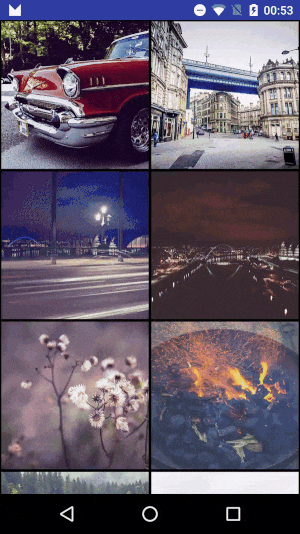imablanco / Zoomy
Zoomy is an easy to use pinch-to-zoom Android library
Stars: ✭ 842
Programming Languages
java
68154 projects - #9 most used programming language
Projects that are alternatives of or similar to Zoomy
Stfalconimageviewer
A simple and customizable Android full-screen image viewer with shared image transition support, "pinch to zoom" and "swipe to dismiss" gestures
Stars: ✭ 1,734 (+105.94%)
Mutual labels: pinch-to-zoom, zoom
Frescoimageviewer
Customizable Android full screen image viewer for Fresco library supporting "pinch to zoom" and "swipe to dismiss" gestures. Made by Stfalcon
Stars: ✭ 1,807 (+114.61%)
Mutual labels: pinch-to-zoom, zoom
Photo view
📸 Easy to use yet very customizable zoomable image widget for Flutter, Photo View provides a gesture sensitive zoomable widget. Photo View is largely used to show interacive images and other stuff such as SVG.
Stars: ✭ 1,280 (+52.02%)
Mutual labels: pinch-to-zoom, zoom
React Prismazoom
A pan and zoom component for React, using CSS transformations.
Stars: ✭ 29 (-96.56%)
Mutual labels: pinch-to-zoom, zoom
Zoomage
A simple pinch-to-zoom ImageView library for Android
Stars: ✭ 211 (-74.94%)
Mutual labels: pinch-to-zoom, zoom
Zoom
Javascript library to do pinch zoom that preserves scale and rotation correctly.
Stars: ✭ 130 (-84.56%)
Mutual labels: pinch-to-zoom, zoom
react-quick-pinch-zoom
A react component that providing multi-touch gestures for zooming and dragging on any DOM element.
Stars: ✭ 124 (-85.27%)
Mutual labels: zoom, pinch-to-zoom
Atgmediabrowser
Image slide-show viewer with multiple predefined transition styles, with ability to create new transitions with ease.
Stars: ✭ 186 (-77.91%)
Mutual labels: pinch-to-zoom, zoom
React Native Zoomable View
A view component for react-native with pinch to zoom, tap to move and double tap to zoom capability.
Stars: ✭ 152 (-81.95%)
Mutual labels: pinch-to-zoom, zoom
react-instagram-zoom-slider
🌄↔️ A slider component with pinch to zoom capabilities inspired by Instagram
Stars: ✭ 67 (-92.04%)
Mutual labels: zoom, pinch-to-zoom
React Native Image View
Modal component to view images with zoom
Stars: ✭ 273 (-67.58%)
Mutual labels: pinch-to-zoom, zoom
React Image Magnify
A responsive image zoom component designed for shopping sites.
Stars: ✭ 391 (-53.56%)
Mutual labels: zoom
T Scroll
A modern reveal-on-scroll library with useful options and animations. (Animate Elements On Reveal)
Stars: ✭ 642 (-23.75%)
Mutual labels: zoom
React Native Gallery Toolkit
Reanimated 2 powered gallery implementation
Stars: ✭ 379 (-54.99%)
Mutual labels: pinch-to-zoom
Zoomove
🔍 🎆 Enlarges the image with the mouse hover and move
Stars: ✭ 339 (-59.74%)
Mutual labels: zoom
Simplelightbox
Touch-friendly image lightbox for mobile and desktop
Stars: ✭ 744 (-11.64%)
Mutual labels: pinch-to-zoom
React Svg Pan Zoom
👀 A React component that adds pan and zoom features to SVG
Stars: ✭ 569 (-32.42%)
Mutual labels: zoom
Oauth
🔗 OAuth 2.0 implementation for various providers in one place.
Stars: ✭ 336 (-60.1%)
Mutual labels: zoom
React Native Image Viewing
Tiny, purely TS, modal component for viewing images 🏙
Stars: ✭ 289 (-65.68%)
Mutual labels: pinch-to-zoom
Zoomy
Zoomy is an easy to use pinch-to-zoom Android library
Installation
Zoomy is available in the JCenter, so you just need to add it as a dependency
compile 'com.ablanco.zoomy:zoomy:{latest version}'
where {latest version} corresponds to published version in JCenter 
##Usage
To start using Zoomy, just register the View you want to be zoomable
Zoomy.Builder builder = new Zoomy.Builder(this).target(mZoomableView);
builder.register();
Thats all. Now your views can be pinch-zoomed!
Views can be unregistered for Zoomy too
Zoomy.unregister(mZoomableView');
##Customization
Zoomy allows a few customizations in its behavior:
- Use ZoomyConfig to change default configuration flags
ZoomyConfig config = new ZoomyConfig();
config.setZoomAnimationEnabled(false); //Enables zoom out animation when view is released (true by default)
config.setImmersiveModeEnabled(false); //Enables entering in inmersive mode when zooming a view (true by default)
- Now set this as the default configuration across all Zoomy registered views
Zoomy.setDefaultConfig(config);
Zoomy builder also allows some customization
- Zoomy config flags can also be set when building Zoomy registration. This flags will always override default ZoomyConfig flags.
Zoomy.Builder builder = new Zoomy.Builder(this)
.target(mZoomableView)
.enableImmersiveMode(false)
.animateZooming(false);
- You can add callbacks to listen for specific events. Because Zoomy works by attaching a View.OnTouchListener to the registered View, View.OnClickListener can not be set along with Zoomy, so a TapListener, LongPressListener and DoubleTapListener are provided to ensure the View still can listen for gestures. A ZoomListener is also provided if you are interested in zoom events.
Zoomy.Builder builder = new Zoomy.Builder(this)
.target(mZoomableView)
.tapListener(new TapListener() {
@Override
public void onTap(View v) {
//View tapped, do stuff
}
})
.longPressListener(new LongPressListener() {
@Override
public void onLongPress(View v) {
//View long pressed, do stuff
}
}).doubleTapListener(new DoubleTapListener() {
@Override
public void onDoubleTap(View v) {
//View double tapped, do stuff
}
})
.zoomListener(new ZoomListener() {
@Override
public void onViewStartedZooming(View view) {
//View started zooming
}
@Override
public void onViewEndedZooming(View view) {
//View ended zooming
}
});
- It is possible to change the interpolator used when animating ending zoom event.
Zoomy.Builder builder = new Zoomy.Builder(this)
.target(mZoomableView)
.interpolator(new OvershootInterpolator());
License
Copyright 2017 Álvaro Blanco Cabrero
Licensed under the Apache License, Version 2.0 (the "License");
you may not use this file except in compliance with the License.
You may obtain a copy of the License at
http://www.apache.org/licenses/LICENSE-2.0
Unless required by applicable law or agreed to in writing, software
distributed under the License is distributed on an "AS IS" BASIS,
WITHOUT WARRANTIES OR CONDITIONS OF ANY KIND, either express or implied.
See the License for the specific language governing permissions and
limitations under the License.
Note that the project description data, including the texts, logos, images, and/or trademarks,
for each open source project belongs to its rightful owner.
If you wish to add or remove any projects, please contact us at [email protected].