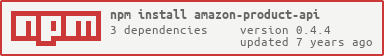t3chnoboy / Amazon Product Api
Programming Languages
Labels
Projects that are alternatives of or similar to Amazon Product Api
Node.js client for the Amazon Product Advertising API
Node.js client for Amazon Product Advertising API

Installation
Install using npm:
npm install amazon-product-api
Install in Meteor:
meteor add quackware:amazon-product-api
Usage
Require library
var amazon = require('amazon-product-api');
Create client
var client = amazon.createClient({
awsId: "aws ID",
awsSecret: "aws Secret",
awsTag: "aws Tag"
});
Now you are ready to use the API!
ItemSearch
The ItemSearch operation searches for items on Amazon. The Product Advertising API returns up to ten items per search results page.
Using promises:
client.itemSearch({
director: 'Quentin Tarantino',
actor: 'Samuel L. Jackson',
searchIndex: 'DVD',
audienceRating: 'R',
responseGroup: 'ItemAttributes,Offers,Images'
}).then(function(results){
console.log(results);
}).catch(function(err){
console.log(err);
});
Using a callback:
client.itemSearch({
director: 'Quentin Tarantino',
actor: 'Samuel L. Jackson',
searchIndex: 'DVD',
audienceRating: 'R',
responseGroup: 'ItemAttributes,Offers,Images'
}, function(err, results, response) {
if (err) {
console.log(err);
} else {
console.log(results); // products (Array of Object)
console.log(response); // response (Array where the first element is an Object that contains Request, Item, etc.)
}
});
using ecmascript6 generators and co:
var co = require('co');
co(function *(){
pulpFiction = client.itemSearch({ keywords: 'Pulp fiction', searchIndex: 'DVD'});
killBill = client.itemSearch({ keywords: 'Kill Bill', searchIndex: 'DVD'});
reservoirDogs = client.itemSearch({ keywords: 'Reservoir Dogs', searchIndex: 'DVD'});
movies = yield [pulpFiction, killBill, reservoirDogs];
console.log(movies);
})();
Query params:
You can add any available params for the itemSearch method:
-
condition: availiable options - 'All', 'New', 'Used', 'Refurbished', 'Collectible'. Defaults to 'All'.
-
keywords: Defaults to ''.
-
responseGroup: You can use multiple values by separating them with comma (e.g responseGroup: 'ItemAttributes,Offers,Images'). Defaults to'ItemAttributes'.
-
searchIndex: Defaults to 'All'.
-
itemPage: Defaults to '1'.
-
sort: Valid values include 'salesrank','psrank','titlerank','-price','price', etc.
ItemLookup
Given an Item identifier, the ItemLookup operation returns some or all of the item attributes, depending on the response group specified in the request.
Using promises:
client.itemLookup({
idType: 'UPC',
itemId: '884392579524'
}).then(function(results) {
console.log(JSON.stringify(results));
}).catch(function(err) {
console.log(err);
});
Using a callback:
client.itemLookup({
idType: 'UPC',
itemId: '635753490879',
responseGroup: 'ItemAttributes,Offers,Images'
}, function(err, results, response) {
if (err) {
console.log(err);
} else {
console.log(results);
}
});
Query params:
You can add any available params for the ItemLookup method.
-
condition: availiable options - 'All', 'New', 'Used', 'Refurbished', 'Collectible'. Defaults to 'All'.
-
idType: Type of item identifier used to look up an item. Availiable options - 'ASIN', 'SKU', 'UPC', 'EAN', 'ISBN'. Defaults to 'ASIN'.
-
includeReviewsSummary: availiable options - 'True','False'. Defaults to 'True'.
-
itemId: One or more (up to ten) positive integers that uniquely identify an item.
-
responseGroup: You can use multiple values by separating them with comma (e.g responseGroup: 'ItemAttributes,Offers,Images'). Defaults to 'ItemAttributes'.
-
searchIndex: Defaults to 'All'.
-
truncateReviewsAt: Defaults to '1000'. To return complete reviews, specify '0'.
-
variationPage: Defaults to 'All'. domain: Defaults to 'webservices.amazon.com'.
BrowseNodeLookup
Given a browse node ID, BrowseNodeLookup returns the specified browse node’s name, children, and ancestors. The names and browse node IDs of the children and ancestor browse nodes are also returned. BrowseNodeLookup enables you to traverse the browse node hierarchy to find a browse node.
Using promises:
client.browseNodeLookup({
browseNodeId: '549726',
responseGroup: 'NewReleases'
}).then(function(results) {
console.log(results);
}).catch(function(err) {
console.log(err);
});
Using a callback:
client.browseNodeLookup({
browseNodeId: '549726',
responseGroup: 'NewReleases'
}, function(err, results, response) {
if (err) {
console.log(err);
} else {
console.log(results);
}
});
Query params:
You can add any available params for the BrowseNodeLookup method.
-
browseNodeId: A positive integer assigned by Amazon that uniquely identifies a product category.
-
responseGroup: You can use multiple values by separating them with comma (e.g responseGroup: 'MostGifted,NewReleases,MostWishedFor,TopSellers'). Defaults to 'BrowseNodeInfo'.
Specify the endpoint
To use a different endpoint, you need the choose it from the endpoints list, then pass the domain of the endpoint URL to the domain param of your query.
By default, the domain used is webservices.amazon.com.
Example:
I want to query the Canadian store 🇨🇦 .
The endpoint URL is https://webservices.amazon.ca/onca/xml.
The domain of the endpoint is webservices.amazon.ca.
var query = {
artist: 'Radiohead',
searchIndex: 'Music',
sort: 'relevancerank',
itemPage: 1,
availability: 'Available',
responseGroup: 'OfferFull,Large,Images',
domain: 'webservices.amazon.ca'
};
client.itemSearch(query, function (error, results) {
if (error) {
console.log(error);
} else {
console.log(results);
}
})
Passing a custom request
You can pass a custom request function to be used, for example if you are throttling requests.
var request = require('request');
var throttledRequest = require('throttled-request')(request);
client.itemSearch({
request: throttledRequest
// ...
});
Example
Setup your own server that doesn't require signatures and timestamp.
var amazon = require('amazon-product-api'),
koa = require('koa'),
router = require('koa-router');
var app = koa();
app.use(router(app));
var client = amazon.createClient({
awsTag: process.env.AWS_TAG,
awsId: process.env.AWS_ID,
awsSecret: process.env.AWS_SECRET
});
app.get('/amazon/:index', function* (){
this.body = yield client.itemSearch({
keywords: this.query.title,
searchIndex: this.params.index,
responseGroup: 'ItemAttributes,Offers,Images'
});
});
app.listen(3000);
Working demo: