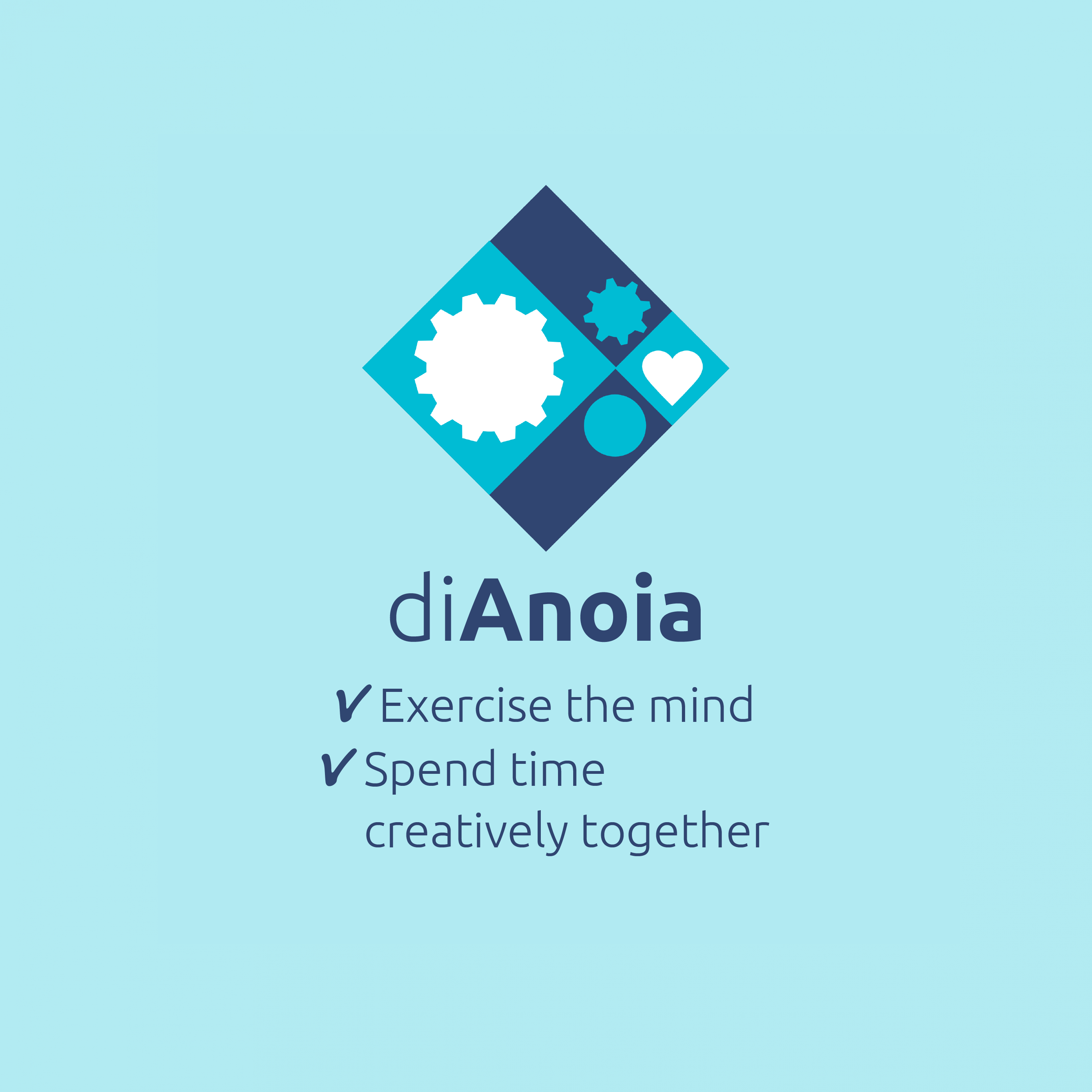Dianoia - Ionic Mobile app
A demo of the app (in Greek) can be found here.
Non-pharmaceutical activities for people with dementia.
Pre-setup steps
It is very easy to install multiple versions of NodeJS and npm, by using Node Version Manager (nvm).
This project was built using the following versions of nodejs and npm:
nvm install lts/fermium # (or nvm install v14.21.1)
node -v
v14.21.1
npm -v
6.14.17Alternatively, if you are using nvm, run this command in order to sync to the correct NodeJS version for the project:
nvm useInstall project dependencies:
$ npm install -g @ionic/[email protected]
$ npm install -g [email protected]
$ cd dianoia-app
$ npm install
$ ionic serveExecution
Then, to run it in a real Android device, cd into dianoia-app and run:
$ ionic cordova platform add [email protected]
$ ionic cordova emulate androidGenerating icon and splash screen for all platforms
Update the following files:
resources/icon.png
and
resources/splash.png
And then run
$ ionic cordova resourcesTo generate the icon and splash screen files for all platforms and dimensions. For more info read this page.
Building
How to change app version before building for release
The app has several places where the app version is defined. Change the following:
- In the
config.xmlfile, change theandroid-versionCodeparameter, as well as theversion(widgettag). - Change the
versioninpackage.jsonfile. - Change the
APP_VERSIONconstant, defined insrc/consts.tsfile.
Building for Android
Java - Gradle
In order to build for Android, Java 1.8 is required, along with Gradle 4.4.1.
Verify your installations by running:
$ java -version
$ gradle -versionYou will need Java version 1.8 on your system. If you have multiple versions of Java installed, you will need to update the current one by running:
$ sudo update-alternatives --config java
$ sudo update-alternatives --config javacAnd selecting the correct one.
Firebase Analytics
Since the project uses Firebase Analytics, In order to build for Android you have to put the google-services.json file from Firebase Console to the root directory.
The build process will then copy this file to the platforms/andorid/app directory.
Creating the platform files
In order to build the android platform, you will need the correct version of the cordova-android plugin:
$ ionic cordova platform rm android
$ ionic cordova platform add [email protected]
$ ionic cordova build androidThe build command will generate a full Android project, located in platforms/android. This project can then be opened in Android Studio, in order to build and produce the .aap (bundle) or the .apk files.
If you want to build a release version:
$ ionic cordova build android --releaseSigning the Android .apk
After the android project is built, you can either use Android CLI commands, or just open Android Studio, and sign the .apk or .aap (bundle) file.
Build for Browser
In order to generate a bundled directory that can be hosted as a web application, you need to add and build the browser platform:
$ ionic cordova platform add [email protected]
$ ionic cordova build browserIf you want to reset the browser platform:
Automated way:
$ npm run build-browserManual way:
$ ionic cordova platform rm browser
$ ionic cordova platform add [email protected]
$ ionic cordova build browserThis will generate a platforms/browser/www directory that can be uploaded to a server.
GitHub pages
In order to generate the docs directory that can be used from GitHub Pages, you need to run the following script:
$ npm run build-docsThis will generate the docs directory. (Note that this directory is and should be under Version Control).
License
Copyright 2016
Licensed under the Apache License, Version 2.0 (the "License"); you may not use this file except in compliance with the License. You may obtain a copy of the License at
http://www.apache.org/licenses/LICENSE-2.0
Unless required by applicable law or agreed to in writing, software distributed under the License is distributed on an "AS IS" BASIS, WITHOUT WARRANTIES OR CONDITIONS OF ANY KIND, either express or implied. See the License for the specific language governing permissions and limitations under the License.
Sponsors
Το project “Διάνοια” υλοποιείται από τη Μη Κερδοσκοπική Εταιρεία SciFY στο πλαίσιο του προγράμματος “Σημεία Στήριξης” που συγχρηματοδοτείται από το ΤΙΜΑ Κοινωφελές Ίδρυμα, το Κοινωφελές Ίδρυμα Ιωάννη Σ. Λάτση, τη φιλανθρωπική οργάνωση Hellenic Hope και το Ίδρυμα Μποδοσάκη.
Περισσότερες πληροφορίες για το έργο σε αυτόν τον σύνδεσμο.