Leopotam / Ecs
Projects that are alternatives of or similar to Ecs
LeoECS - Simple lightweight C# Entity Component System framework
Performance, zero/small memory allocations/footprint, no dependencies on any game engine - main goals of this project.
Important! It's "structs-based" version, if you search "classes-based" version - check classes-based branch!
C#7.3 or above required for this framework.
Tested on unity 2019.1 (not dependent on it) and contains assembly definition for compiling to separate assembly file for performance reason.
Important! Don't forget to use
DEBUGbuilds for development andRELEASEbuilds in production: all internal error checks / exception throwing works only inDEBUGbuilds and eleminated for performance reasons inRELEASE.
Important! Ecs core API not tread safe and will never be! If you need multithread-processing - you should implement it on your side as part of ecs-system.
Socials
Installation
As unity module
This repository can be installed as unity module directly from git url. In this way new line should be added to Packages/manifest.json:
"com.leopotam.ecs": "https://github.com/Leopotam/ecs.git",
By default last released version will be used. If you need trunk / developing version then develop name of branch should be added after hash:
"com.leopotam.ecs": "https://github.com/Leopotam/ecs.git#develop",
As source
If you can't / don't want to use unity modules, code can be downloaded as sources archive of required release from Releases page.
Main parts of ecs
Component
Container for user data without / with small logic inside:
struct WeaponComponent {
public int Ammo;
public string GunName;
}
Important! Don't forget to manually init all fields for each new component - they will be reset to default values on recycling to pool.
Entity
Сontainer for components. Implemented as EcsEntity for wrapping internal identifiers:
// Creates new entity in world context.
EcsEntity entity = _world.NewEntity ();
// Get() returns component on entity. If component not exists - it will be added.
ref Component1 c1 = ref entity.Get<Component1> ();
ref Component2 c2 = ref entity.Get<Component2> ();
// Del() removes component from entity. If it was last component - entity will be removed automatically too.
entity.Del<Component2> ();
// Component can be replaced with new instance of component. If component not exist - it will be added.
var weapon = new WeaponComponent () { Ammo = 10, GunName = "Handgun" };
entity.Replace (weapon);
// With Replace() you can chain component's creation:
var entity2 = world.NewEntity ();
entity2.Replace (new Component1 { Id = 10 }).Replace (new Component2 { Name = "Username" });
// Any entity can be copied with all components:
var entity2Copy = entity2.Copy ();
// Any entity can be merged / "moved" to another entity (source will be destroyed):
var newEntity = world.NewEntity ();
entity2Copy.MoveTo (newEntity); // all components from entity2Copy moved to newEntity, entity2Copy destroyed.
// Any entity can be destroyed. All component will be removed first, then entity will be destroyed.
entity.Destroy ();
Important! Entities without components on them will be automatically removed on last
EcsEntity.Del()call.
System
Сontainer for logic for processing filtered entities. User class should implements IEcsInitSystem, IEcsDestroySystem, IEcsRunSystem (or other supported) interfaces:
class UserSystem : IEcsPreInitSystem, IEcsInitSystem, IEcsRunSystem, IEcsDestroySystem, IEcsPostDestroySystem {
public void PreInit () {
// Will be called once during EcsSystems.Init() call and before IEcsInitSystem.Init.
}
public void Init () {
// Will be called once during EcsSystems.Init() call.
}
public void Run () {
// Will be called on each EcsSystems.Run() call.
}
public void Destroy () {
// Will be called once during EcsSystems.Destroy() call.
}
public void PostDestroy () {
// Will be called once during EcsSystems.Destroy() call and after IEcsDestroySystem.Destroy.
}
}
Data injection
All compatible EcsWorld and EcsFilter<T> fields of ecs-system will be auto-initialized (auto-injected):
class HealthSystem : IEcsSystem {
// auto-injected fields.
EcsWorld _world = null;
EcsFilter<WeaponComponent> _weaponFilter = null;
}
Instance of any custom type can be injected to all systems through EcsSystems.Inject() method:
class SharedData {
public string PrefabsPath;
}
...
var sharedData = new SharedData { PrefabsPath = "Items/{0}" };
var systems = new EcsSystems (world);
systems
.Add (new TestSystem1 ())
.Inject (sharedData)
.Init ();
Each system will be scanned for compatible fields (can contains all of them or no one) with proper initialization:
class TestSystem1 : IEcsInitSystem {
// auto-injected fields.
SharedData _sharedData;
public void Init() {
var prefabPath = string.Format (_sharedData.Prefabspath, 123);
// prefabPath = "Items/123" here.
}
}
Data Injection with multiple EcsSystems
If you want to use multiple EcsSystems you can find strange behaviour with DI:
struct Component1 { }
class System1 : IEcsInitSystem {
EcsWorld _world = null;
public void Init () {
_world.NewEntity ().Get<Component1> ();
}
}
class System2 : IEcsInitSystem {
EcsFilter<Component1> _filter = null;
public void Init () {
Debug.Log (_filter.GetEntitiesCount ());
}
}
var systems1 = new EcsSystems (world);
var systems2 = new EcsSystems (world);
systems1.Add (new System1 ());
systems2.Add (new System2 ());
systems1.Init ();
systems2.Init ();
You will get "0" at console. Problem is that DI starts at Init() method inside each EcsSystems. It means that any new EcsFilter instance (with lazy initialization) will be correctly injected only at current EcsSystems.
To fix this behaviour startup code should be modified in this way:
var systems1 = new EcsSystems (world);
var systems2 = new EcsSystems (world);
systems1.Add (new System1 ());
systems2.Add (new System2 ());
systems1.ProcessInjects ();
systems2.ProcessInjects ();
systems1.Init ();
systems2.Init ();
You should get "1" at console after fix.
Special classes
EcsFilter
Container for keeping filtered entities with specified component list:
class WeaponSystem : IEcsInitSystem, IEcsRunSystem {
// auto-injected fields: EcsWorld instance and EcsFilter.
EcsWorld _world = null;
// We wants to get entities with "WeaponComponent" and without "HealthComponent".
EcsFilter<WeaponComponent>.Exclude<HealthComponent> _filter = null;
public void Init () {
_world.NewEntity ().Get<WeaponComponent> ();
}
public void Run () {
foreach (var i in _filter) {
// entity that contains WeaponComponent.
ref var entity = ref _filter.GetEntity (i);
// Get1 will return link to attached "WeaponComponent".
ref var weapon = ref _filter.Get1 (i);
weapon.Ammo = System.Math.Max (0, weapon.Ammo - 1);
}
}
}
Important! You should not use
refmodifier for any filter data outside of foreach-loop over this filter if you want to destroy part of this data (entity or component) - it will break memory integrity.
All components from filter Include constraint can be fast accessed through EcsFilter.Get1(), EcsFilter.Get2(), etc - in same order as they were used in filter type declaration.
If fast access not required (for example, for flag-based components without data), component can implements IEcsIgnoreInFilter interface for decrease memory usage and increase performance:
struct Component1 { }
struct Component2 : IEcsIgnoreInFilter { }
class TestSystem : IEcsRunSystem {
EcsFilter<Component1, Component2> _filter = null;
public void Run () {
foreach (var i in _filter) {
// its valid code.
ref var component1 = ref _filter.Get1 (i);
// its invalid code due to cache for _filter.Get2() is null for memory / performance reasons.
ref var component2 = ref _filter.Get2 (i);
}
}
}
Important: Any filter supports up to 6 component types as "include" constraints and up to 2 component types as "exclude" constraints. Shorter constraints - better performance.
Important: If you will try to use 2 filters with same components but in different order - you will get exception with detailed info about conflicted types, but only in
DEBUGmode. InRELEASEmode all checks will be skipped.
EcsWorld
Root level container for all entities / components, works like isolated environment.
Important: Do not forget to call
EcsWorld.Destroy()method when instance will not be used anymore.
EcsSystems
Group of systems to process EcsWorld instance:
class Startup : MonoBehaviour {
EcsWorld _world;
EcsSystems _systems;
void Start () {
// create ecs environment.
_world = new EcsWorld ();
_systems = new EcsSystems (_world)
.Add (new WeaponSystem ());
_systems.Init ();
}
void Update () {
// process all dependent systems.
_systems.Run ();
}
void OnDestroy () {
// destroy systems logical group.
_systems.Destroy ();
// destroy world.
_world.Destroy ();
}
}
EcsSystems instance can be used as nested system (any types of IEcsInitSystem, IEcsRunSystem, ecs behaviours are supported):
// initialization.
var nestedSystems = new EcsSystems (_world).Add (new NestedSystem ());
// don't call nestedSystems.Init() here, rootSystems will do it automatically.
var rootSystems = new EcsSystems (_world).Add (nestedSystems);
rootSystems.Init ();
// update loop.
// don't call nestedSystems.Run() here, rootSystems will do it automatically.
rootSystems.Run ();
// destroying.
// don't call nestedSystems.Destroy() here, rootSystems will do it automatically.
rootSystems.Destroy ();
Any IEcsRunSystem or EcsSystems instance can be enabled or disabled from processing in runtime:
class TestSystem : IEcsRunSystem {
public void Run () { }
}
var systems = new EcsSystems (_world);
systems.Add (new TestSystem (), "my special system");
systems.Init ();
var idx = systems.GetNamedRunSystem ("my special system");
// state will be true here, all systems are active by default.
var state = systems.GetRunSystemState (idx);
// disable system from execution.
systems.SetRunSystemState (idx, false);
Engine integration
Unity
In Unity editor integration there are templates for startup and systems at project assets context menu.
Custom engine
Code example - each part should be integrated in proper place of engine execution flow.
using Leopotam.Ecs;
class EcsStartup {
EcsWorld _world;
EcsSystems _systems;
// Initialization of ecs world and systems.
void Init () {
_world = new EcsWorld ();
_systems = new EcsSystems (_world);
_systems
// register your systems here, for example:
// .Add (new TestSystem1 ())
// .Add (new TestSystem2 ())
// register one-frame components (order is important), for example:
// .OneFrame<TestComponent1> ()
// .OneFrame<TestComponent2> ()
// inject service instances here (order doesn't important), for example:
// .Inject (new CameraService ())
// .Inject (new NavMeshSupport ())
.Init ();
}
// Engine update loop.
void UpdateLoop () {
_systems?.Run ();
}
// Cleanup.
void Destroy () {
if (_systems != null) {
_systems.Destroy ();
_systems = null;
_world.Destroy ();
_world = null;
}
}
}
Projects powered by LeoECS
With sources
-
"MatchTwo"
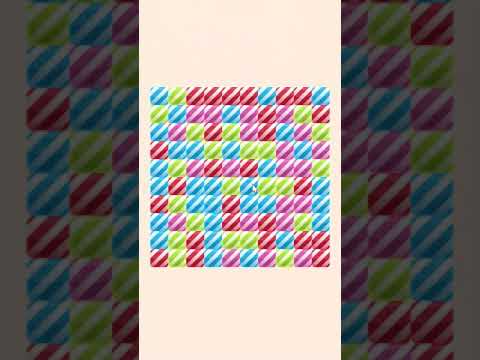
-
"Bubble shooter"

-
"Frantic Architect Remake"

-
"Mahjong Solitaire"
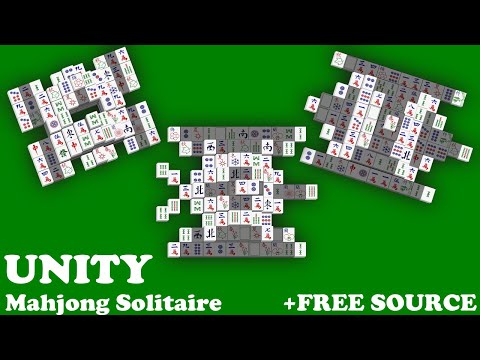
- "SpaceInvaders (Guns&Bullets variation)"
- "Runner"
- "Pacman"
Released games
Extensions
- Unity editor integration
- Unity uGui events support
- Multi-threading support
- Service locator
- Engine independent types
License
The software released under the terms of the MIT license.
No personal support or any guarantees.
Special thanks (List sorted in back order, from high to low donations)
FAQ
Structs-based, classes-based versions? Which better and why?
Classes-based version is stable, but not longer under active development - except bug fixes (can be found at classes-based branch).
Structs-based is only one version that under active development.
It should be faster than classed-based version, simpler in component-cleanup and you can switch to unity-ecs easier later (if you want).
This framework will be under development even after unity-ecs release.
I want to know - is component already added to entity and get it / add new one otherwise, how I can do it?
If you don't care about fact is component already added and you just want to be sure that entity contains it - just call EcsEntity.Get<T> - it will return already exist component or add brand new one if not.
If you want to know that component exist or not (to use it in custom logic later) - use EcsEntity.Has<T> method that will return fact that component was added before.
I want to process one system at MonoBehaviour.Update() and another - at MonoBehaviour.FixedUpdate(). How I can do it?
For splitting systems by MonoBehaviour-method multiple EcsSystems logical groups should be used:
EcsSystems _update;
EcsSystems _fixedUpdate;
void Start () {
var world = new EcsWorld ();
_update = new EcsSystems (world).Add (new UpdateSystem ());
_update.Init ();
_fixedUpdate = new EcsSystems (world).Add (new FixedUpdateSystem ());
_fixedUpdate.Init ();
}
void Update () {
_update.Run ();
}
void FixedUpdate () {
_fixedUpdate.Run ();
}
I like how dependency injection works, but i want to skip some fields from initialization. How I can do it?
You can use [EcsIgnoreInject] attribute on any field of system:
...
// will be injected.
EcsFilter<C1> _filter1 = null;
// will be skipped.
[EcsIgnoreInject]
EcsFilter<C2> _filter2 = null;
I do not like foreach-loops, I know that for-loops are faster. How I can use it?
Current implementation of foreach-loop fast enough (custom enumerator, no memory allocation), small performance differences can be found on 10k items and more. Current version doesnt support for-loop iterations anymore.
I copy&paste my reset components code again and again. How I can do it in other manner?
If you want to simplify your code and keep reset/init code at one place, you can setup custom handler to process cleanup / initialization for component:
struct MyComponent : IEcsAutoReset<MyComponent> {
public int Id;
public object LinkToAnotherComponent;
public void AutoReset (ref MyComponent c) {
c.Id = 2;
c.LinkToAnotherComponent = null;
}
}
This method will be automatically called for brand new component instance and after component removing from entity and before recycling to component pool.
Important: With custom
AutoResetbehaviour there are no any additional checks for reference-type fields, you should provide correct cleanup/init behaviour without possible memory leaks.
I use components as events that works only one frame, then remove it at last system in execution sequence. It's boring, how I can automate it?
If you want to remove one-frame components without additional custom code, you can register them at EcsSystems:
struct MyOneFrameComponent { }
EcsSystems _update;
void Start () {
var world = new EcsWorld ();
_update = new EcsSystems (world);
_update
.Add (new CalculateSystem ())
.Add (new UpdateSystem ())
.OneFrame<MyOneFrameComponent> ()
.Init ();
}
void Update () {
_update.Run ();
}
Important: All one-frame components with specified type will be removed at position in execution flow where this component was registered with OneFrame() call.
I need more control on default cache size of internal structures, how I can do it?
You can set custom cache sizes with EcsWorldConfig instance:
var config = new EcsWorldConfig() {
// World.Entities default cache size.
WorldEntitiesCacheSize = 1024,
// World.Filters default cache size.
WorldFiltersCacheSize = 128,
// World.ComponentPools default cache size.
WorldComponentPoolsCacheSize = 512,
// Entity.Components default cache size (not doubled).
EntityComponentsCacheSize = 8,
// Filter.Entities default cache size.
FilterEntitiesCacheSize = 256,
};
var world = new EcsWorld(config);
...
I need more than 6 "included" or more than 2 "excluded" components in filter, how i can do it?
You can use EcsFilter autogen-tool and replace EcsFilter.cs file with brand new generated content.
I want to add some reactive behaviour on filter items change, how I can do it?
You can use LEOECS_FILTER_EVENTS definition to enable custom event listeners support on filters:
class CustomListener: IEcsFilterListener {
public void OnEntityAdded (in EcsEntity entity) {
// reaction on compatible entity was added to filter.
}
public void OnEntityRemoved (in EcsEntity entity) {
// reaction on noncompatible entity was removed from filter.
}
}
class MySystem : IEcsInitSystem, IEcsDestroySystem {
readonly EcsFilter<Component1> _filter = null;
readonly CustomListener _listener = new CustomListener ();
public void Init () {
// subscribe listener to filter events.
_filter.AddListener (_listener);
}
public void Destroy () {
// unsubscribe listener to filter events.
_filter.RemoveListener (_listener);
}
}


