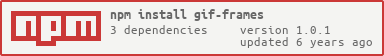benwiley4000 / Gif Frames
Programming Languages
Projects that are alternatives of or similar to Gif Frames
gif-frames
A pure JavaScript tool for extracting GIF frames and saving to file. Works in Node or the browser. Uses get-pixels and save-pixels under the hood.
Install
npm install gif-frames
CDN scripts
If you're not using npm, you can include one of these in your HTML file:
- https://unpkg.com/gif-frames?main=bundled (Unminified)
- https://unpkg.com/gif-frames?main=bundled-min (Minified)
<!-- unminified -->
<script src="https://unpkg.com/[email protected]?main=bundled"></script>
<!-- minified -->
<script src="https://unpkg.com/[email protected]?main=bundled-min"></script>
This will expose gifFrames as a global variable.
require('gif-frames')(options[, callback])
var gifFrames = require('gif-frames');
var fs = require('fs');
gifFrames({ url: 'image.gif', frames: 0 }).then(function (frameData) {
frameData[0].getImage().pipe(fs.createWriteStream('firstframe.jpg'));
});
Options:
-
url(required): The pathname to the file, or an in-memory Buffer -
frames(required): The set of frames to extract. Can be one of:-
'all'(gets every frame) - Any valid
Initializeraccepted by the multi-integer-range library
-
-
outputType(optional, default'jpg'): Type to use for output (seetypeforsave-pixels) -
quality(optional): Jpeg quality (seequalityforsave-pixels) -
cumulative(optional, defaultfalse): Many animated GIFs will only contain partial image information in each frame after the first. Specifyingcumulativeastruewill compute each frame by layering it on top of previous frames. Note: the cost of this computation is proportional to the size of the last requested frame index.
The callback accepts the arguments (error, frameData).
Returns:
A Promise resolving to the frameData array (if promises are supported in the running environment)
frameData
An array of objects of the form:
{
getImage,
frameIndex,
frameInfo
}
getImage()
Returns one of:
- A drawn canvas DOM element, if
options.outputTypeis'canvas' - A data stream which can be piped to file output, otherwise
frameIndex
The index corresponding to the frame's position in the original GIF (not necessarily the same as the frame's position in the result array)
frameInfo
It is an Object with metadata of the frame. Fields:
| Name | Type | Description |
|---|---|---|
| x | Integer | Image Left Position |
| y | Integer | Image Top Position |
| width | Integer | Image Width |
| height | Integer | Image Height |
| has_local_palette | Boolean | Image local palette presentation flag |
| palette_offset | Integer | Image palette offset |
| palette_size | Integer | Image palette size |
| data_offset | Integer | Image data offset |
| data_length | Integer | Image data length |
| transparent_index | Integer | Transparent Color Index |
| interlaced | Boolean | Interlace Flag |
| delay | Integer | Delay Time (1/100ths of a second) |
| disposal | Integer | Disposal method |
Examples
Writing selected frames to the file system in Node:
var gifFrames = require('gif-frames');
var fs = require('fs');
gifFrames(
{ url: 'image.gif', frames: '0-2,7', outputType: 'png', cumulative: true },
function (err, frameData) {
if (err) {
throw err;
}
frameData.forEach(function (frame) {
frame.getImage().pipe(fs.createWriteStream(
'image-' + frame.frameIndex + '.png'
));
});
}
);
Drawing first frame to canvas in browser (and using a Promise):
var gifFrames = require('gif-frames');
gifFrames({ url: 'image.gif', frames: 0, outputType: 'canvas' })
.then(function (frameData) {
document.body.appendChild(frameData[0].getImage());
}).catch(console.error.bind(console));