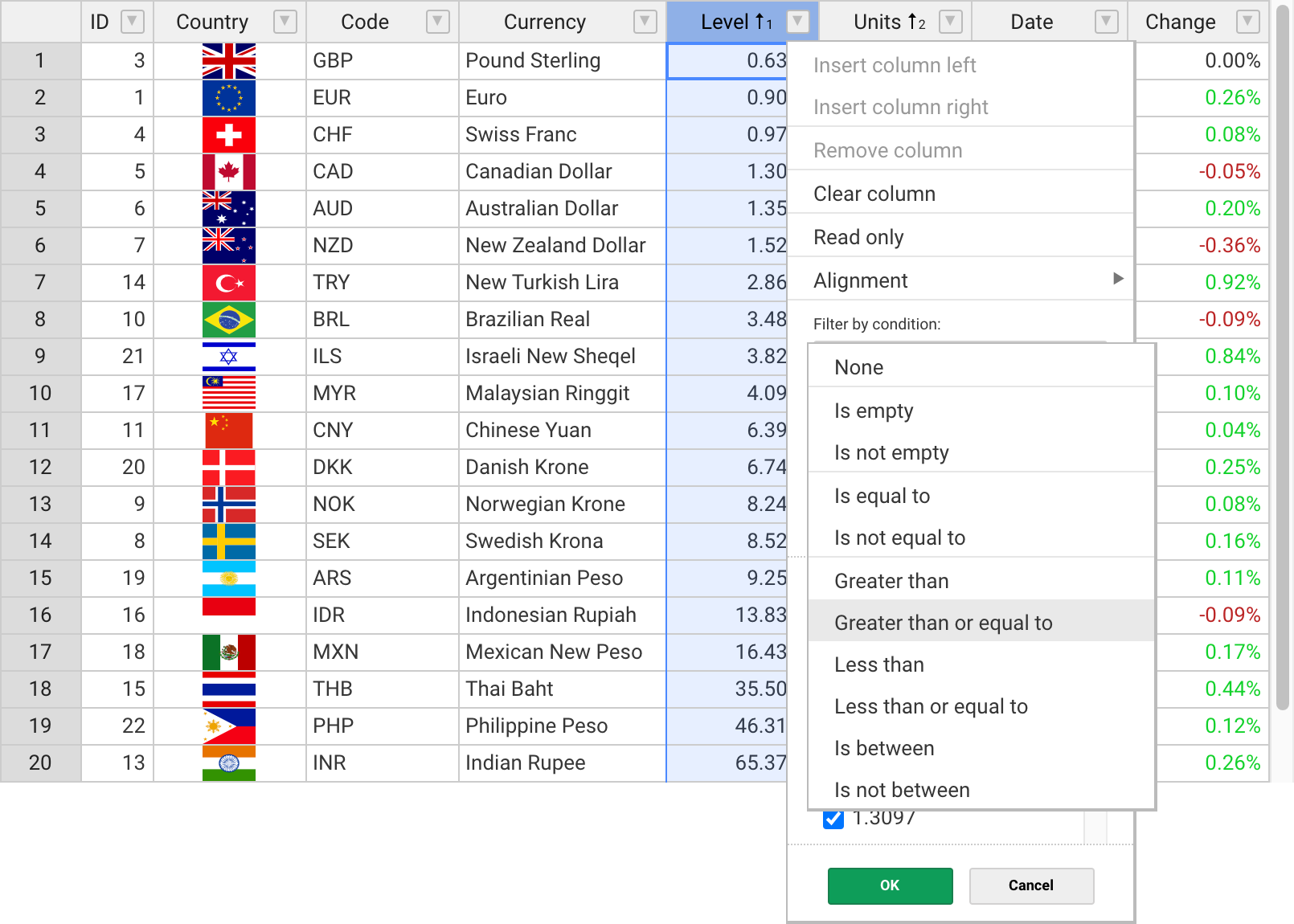Handsontable is a JavaScript component that combines data grid features with spreadsheet-like UX.
It provides data binding, data validation, filtering, sorting, and CRUD operations.
Get Started with Handsontable
|
|
|
|
|
Features
The most popular features of Handsontable:
✓ Multiple column sorting
✓ Non-contiguous selection
✓ Filtering data
✓ Export to file
✓ Validating data
✓ Conditional formatting
✓ Merging cells
✓ Freezing rows/columns
✓ Moving rows/columns
✓ Resizing rows/columns
✓ Hiding rows/columns
✓ Context menu
✓ Comments
Documentation
Get Started
Install with npm
Run the following command in your terminal
npm install handsontable
You can also use Yarn, NuGet or load the bundle directly from jsDelivr.
Create a placeholder
Create an HTML placeholder
<div id="example"></div>Import Handsontable and its stylesheet
import Handsontable from "handsontable";
import 'handsontable/dist/handsontable.full.css';Initialize the grid
Now turn your placeholder into a data grid with sample data.
const data = [
['', 'Tesla', 'Volvo', 'Toyota', 'Ford'],
['2019', 10, 11, 12, 13],
['2020', 20, 11, 14, 13],
['2021', 30, 15, 12, 13]
];
const container = document.getElementById('example');
const hot = new Handsontable(container, {
data: data,
rowHeaders: true,
colHeaders: true
});Support
We provide support for developers working with commercial version via contact form or at [email protected].
If you use a non-commercial version then please ask your tagged question on StackOverflow.
License
Handsontable is a commercial software with two licenses available:
- Free for non-commercial purposes such as teaching, academic research, and evaluation. Read it here.
- Commercial license with support and maintenance included. See pricing plans.
License key
If you use Handsontable in a project that supports your commercial activity, then you must purchase the license key at handsontable.com.
If you use the free for non-commercial license of Handsontable, then pass the phrase 'non-commercial-and-evaluation', as described in this documentation.
Proudly created and maintained by the Handsontable Team.