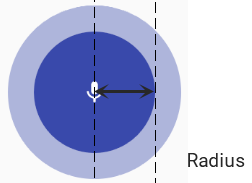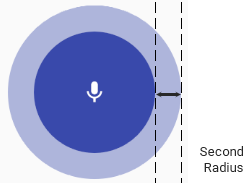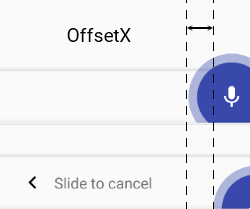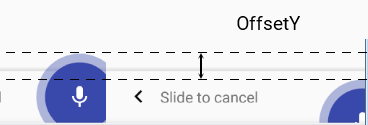hluhovskyi / Holdingbutton
Programming Languages
Projects that are alternatives of or similar to Holdingbutton
HoldingButton
Button which is visible while user holds it. Main use case is controlling audio recording state (like in Telegram, Viber, VK).

Getting started
Add library as dependency to your build.gradle.
compile 'com.dewarder:holdingbutton:0.1.3'
How to use
-
Wrap your layout with
HoldingButtonLayout. It is simpleFrameLayoutinside.<com.dewarder.holdinglibrary.HoldingButtonLayout android:id="@+id/input_holder" android:layout_width="match_parent" android:layout_height="wrap_content"> ... <ImageView android:id="@+id/start_record" android:layout_width="48dp" android:layout_height="match_parent" android:scaleType="center" android:src="@drawable/ic_mic_black_24dp"/> ... </com.dewarder.holdinglibrary.HoldingButtonLayout>
-
Set
app:hbl_holding_viewproperty to id of view which would be translated toHoldingButton<com.dewarder.holdinglibrary.HoldingButtonLayout android:id="@+id/input_holder" android:layout_width="match_parent" android:layout_height="wrap_content" app:hbl_holding_view="@+id/start_record">
-
Set
app:hbl_iconproperty to icon (usually it is the same as in translated view) which would be appeared inHoldingButton.<com.dewarder.holdinglibrary.HoldingButtonLayout android:id="@+id/input_holder" android:layout_width="match_parent" android:layout_height="wrap_content" app:hbl_holding_view="@+id/start_record" app:hbl_icon="@drawable/ic_mic_black_24dp">
-
Listen events
mHoldingButtonLayout.addListener(new SimpleHoldingButtonLayoutListener() { @Override public void onOffsetChanged(float offset, boolean isCancel) { mSlideToCancel.setTranslationX(-mHoldingButtonLayout.getWidth() * offset); mSlideToCancel.setAlpha(1 - SLIDE_TO_CANCEL_ALPHA_MULTIPLIER * offset); } });
-
Enjoy!
All XML properties
-
hbl_enabled(isButtonEnabled/setButtonEnabled)Set enabled or disabled state of button only.
-
hbl_direction(getDirection/setDirection)Set direction of sliding. Possible directions are
start(from right to left) andend(from left to right). -
hbl_cancel_offset(getCancelOffset/setCancelOffset)Set minimum offset for cancel action.
-
hbl_icon(setIcon) -
hbl_cancel_icon(setCancelIcon) -
hbl_color(getColor/setColor) -
hbl_cancel_color(getCancelColor/CancelColor) -
hbl_radius(getRadius/setRadius) -
hbl_second_radius(getSecondRadius/setSecondRadius) -
hbl_second_alpha(getSecondAlpha/setSecondAlpha) -
hbl_offset_x(getOffsetX/setOffsetX) -
hbl_offset_y(getOffsetY/setOffsetY) -
hbl_animate_holding_view(setAnimateHoldingView/isAnimateHoldingView)
License
Copyright (C) 2017 Artem Glugovsky
Licensed under the Apache License, Version 2.0 (the "License");
you may not use this file except in compliance with the License.
You may obtain a copy of the License at
http://www.apache.org/licenses/LICENSE-2.0
Unless required by applicable law or agreed to in writing, software
distributed under the License is distributed on an "AS IS" BASIS,
WITHOUT WARRANTIES OR CONDITIONS OF ANY KIND, either express or implied.
See the License for the specific language governing permissions and
limitations under the License.