Jinxiansen / Jhud
Licence: mit
A full screen of the HUD when loading the data (Objective-C).
Stars: ✭ 1,003
Projects that are alternatives of or similar to Jhud
Jjhud
JJHUD is an displays a translucent HUD with an indicator and/or labels .
Stars: ✭ 94 (-90.63%)
Mutual labels: toast, loading-animations, hud
Spinners
A Sass mixin to generate fully customizable, pure CSS3 loading/busy indicators
Stars: ✭ 33 (-96.71%)
Mutual labels: loading, loading-animations
Android Loading Dialog
这个是我在泡网看见的一个等待的dialog
Stars: ✭ 297 (-70.39%)
Mutual labels: loading, loading-animations
Fluent-Design
Microsoft's Fluent Design with pure HTML/CSS/JS
Stars: ✭ 36 (-96.41%)
Mutual labels: loading, loading-animations
react-native-simplest-hud
The simplest network load indicator of react-native
Stars: ✭ 22 (-97.81%)
Mutual labels: loading, hud
Ftindicator
A light wight UI package contains local notification, progress HUD, toast, with blur effect, elegant API and themes support.
Stars: ✭ 292 (-70.89%)
Mutual labels: toast, hud
SSSwiftUISpinnerButton
SSSwiftUISpinnerButton is a collection of various spinning animations for buttons in SwiftUI.
Stars: ✭ 37 (-96.31%)
Mutual labels: loading, loading-animations
Rsloadingview
Awesome loading animations using 3D engine written with Swift
Stars: ✭ 388 (-61.32%)
Mutual labels: loading, loading-animations
Easyshowview
一款非常简单的展示工具。提示框,加载框,空白页提示,alert弹出框。一行代码搞定所有操作。
Stars: ✭ 447 (-55.43%)
Mutual labels: toast, hud
Flutter easyloading
✨A clean and lightweight loading/toast widget for Flutter, easy to use without context, support iOS、Android and Web
Stars: ✭ 455 (-54.64%)
Mutual labels: toast, loading
iakit
无依赖 mini 组件库,只封装了 alert, toast, loading, actionSheet 等使用频率较高的组件。适用于类似 H5 活动页的简单移动端项目,不必为了使用这些组件而引入一个大而全的 UI 库和框架。
Stars: ✭ 38 (-96.21%)
Mutual labels: toast, loading
Xamarin.Android.AVLoadingIndicatorView
🔰 AVLoadingIndicatorView is a collection of nice loading animations for Xamarin.Android.
Stars: ✭ 26 (-97.41%)
Mutual labels: loading, loading-animations
Ngx Skeleton Loader
Make beautiful, animated loading skeletons that automatically adapt to your Angular apps
Stars: ✭ 278 (-72.28%)
Mutual labels: loading, loading-animations
Vue Content Loading
Vue component to easily build (or use presets) SVG loading cards Facebook like.
Stars: ✭ 729 (-27.32%)
Mutual labels: loading, loading-animations
flutter easyloading
✨A clean and lightweight loading/toast widget for Flutter, easy to use without context, support iOS、Android and Web
Stars: ✭ 1,021 (+1.79%)
Mutual labels: toast, loading
Waitme
jquery plugin for easy creating loading css3/images animations
Stars: ✭ 302 (-69.89%)
Mutual labels: loading, loading-animations
JHUD is a full screen of the HUD when loading the data (Objective-C) .
 Chinese (Simplified):
Chinese (Simplified):
中文说明 / 简书介绍
Screenshots
| H | U | D |
|---|---|---|
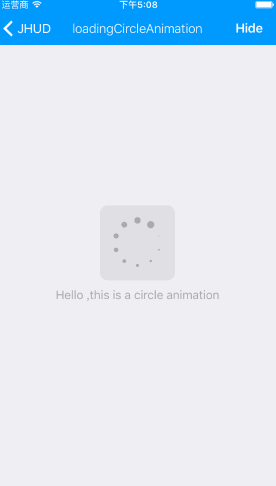 |
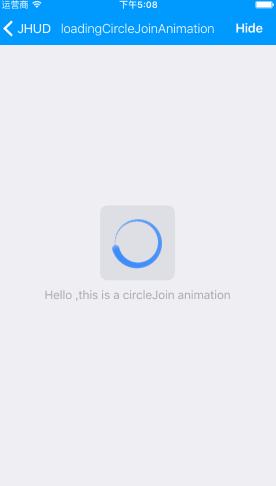 |
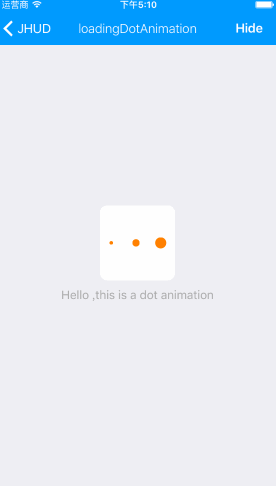 |
 |
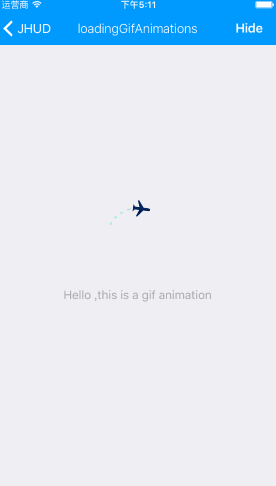 |
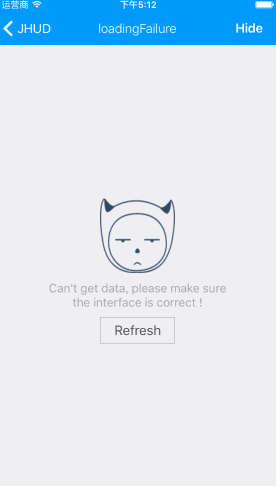 |
Requirements
JHUD works on "Xcode 7.3 , iOS 6+ and requires ARC to build.
You will need the latest developer tools in order to build JHUD. Old Xcode versions might work, but compatibility will not be explicitly maintained.
CocoaPods
CocoaPods is the recommended way to add JHUD to your project.
First, add a pod entry for JHUD to your Podfile.
pod 'JHUD'
Second, install JHUD into your project:
pod install
Third, include JHUD wherever you need it with #import "JHUD.h".
Manually
- Download the latest code version .
- Open your project in Xcode,drag the
JHUDfolder into your project. Make sure to select Copy items when asked if you extracted the code archive outside of your project. - You need it with
#import "JHUD.h".
Usage
hudView = [[JHUD alloc]initWithFrame:self.view.bounds];
hudView.messageLabel.text = @"hello ,this is a circle animation";
//show
[hudView showAtView:self.view hudType:JHUDLoadingTypeCircle];
//hide
[hudView hide];
Class method :
[JHUD showAtView:self.view message:@"Hello, this is a message"];
[JHUD hideForView:self.view];
For more examples, including how to use JHUD , take a look at the bundled demo project. API documentation is provided in the header file (JHUD.h).
Contacts 
If you wish to contact me, email at: [email protected]
Sina : @晋先森
Twitter : @jinxiansen
License
JHUD is released under the MIT license. See LICENSE for details.
Note that the project description data, including the texts, logos, images, and/or trademarks,
for each open source project belongs to its rightful owner.
If you wish to add or remove any projects, please contact us at [email protected].







