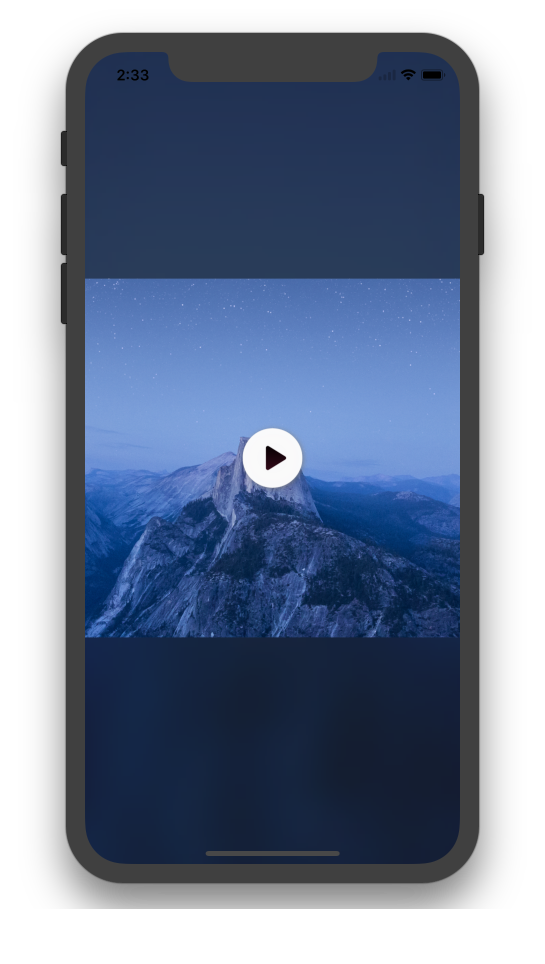hyperoslo / Lightbox
Programming Languages
Projects that are alternatives of or similar to Lightbox
Lightbox
Lightbox is a convenient and easy to use image viewer for your iOS app, packed with all the features you expect:
- [x] Paginated image slideshow.
- [x] Video support.
- [x] Double-tap to zoom.
- [x] Image caption.
- [x] Dynamic background based on Hue
- [x] Remote image loading and caching based on Imaginary
- [x] Interactive transition animations.
- [x] Powerful configuration.
- [x] Live Demo
Table of Contents
Usage
Controller
To start your slideshow just instantiate LightboxController, set needed
delegates and present it:
// Create an array of images.
let images = [
LightboxImage(imageURL: URL(string: "https://cdn.arstechnica.net/2011/10/05/iphone4s_sample_apple-4e8c706-intro.jpg")!),
LightboxImage(
image: UIImage(named: "photo1")!,
text: "This is an example of a remote image loaded from URL"
),
LightboxImage(
image: UIImage(named: "photo2")!,
text: "",
videoURL: URL(string: "https://clips.vorwaerts-gmbh.de/big_buck_bunny.mp4")
),
LightboxImage(
image: UIImage(named: "photo3")!,
text: "This is an example of a local image."
)
]
// Create an instance of LightboxController.
let controller = LightboxController(images: images)
// Set delegates.
controller.pageDelegate = self
controller.dismissalDelegate = self
// Use dynamic background.
controller.dynamicBackground = true
// Present your controller.
present(controller, animated: true, completion: nil)
Delegates
Use LightboxControllerPageDelegate if you want to be notified about page
navigation changes.
extension ViewController: LightboxControllerPageDelegate {
func lightboxController(_ controller: LightboxController, didMoveToPage page: Int) {
print(page)
}
}
Use LightboxControllerDismissalDelegate to be notified when controller is
about to be dismissed. Please note that LightboxController dismisses itself
if it was presented initially.
extension ViewController: LightboxControllerDismissalDelegate: class {
func lightboxControllerWillDismiss(_ controller: LightboxController) {
// ...
}
}
Image loading
By default images are loaded using Imaginary for reliable loading and caching. But it's easy to change this behavior using LightboxConfig
LightboxConfig.loadImage = {
imageView, URL, completion in
// Custom image loading
}
Video
Lightbox can show and plays video using default AVPlayerViewController. Showning video by using videoURL:
LightboxImage(
image: UIImage(named: "photo2")!,
text: "",
videoURL: NSURL(string: "https://clips.vorwaerts-gmbh.de/big_buck_bunny.mp4")
)
Override video handling if needed:
LightboxConfig.handleVideo = { from, videoURL in
// Custom video handling
let videoController = AVPlayerViewController()
videoController.player = AVPlayer(url: videoURL)
from.present(videoController, animated: true) {
videoController.player?.play()
}
}
Configuration
Configure text, colors, fonts of UI elements by overriding the static variables in the Lightbox configuration struct. As an example:
LightboxConfig.CloseButton.image = UIImage(named: ImageList.Lightbox.closeButton)
LightboxConfig.CloseButton.textAttributes = TextAttributes.Lightbox.closeButton
LightboxConfig.CloseButton.text = "Finish"
LightboxConfig.DeleteButton.image = UIImage(named: ImageList.Lightbox.deleteButton)
LightboxConfig.DeleteButton.textAttributes = TextAttributes.Lightbox.deleteButton
LightboxConfig.DeleteButton.text = "Delete"
LightboxConfig.InfoLabel.ellipsisText = "Show more"
Installation
Lightbox is available through CocoaPods. To install it, simply add the following line to your Podfile:
pod 'Lightbox'
In order to quickly try the demo project of a Lightbox just run
pod try Lightbox in your terminal.
Lightbox is also available through Carthage. To install just write into your Cartfile:
github "hyperoslo/Lightbox"
To install Lightbox manually just download and drop Sources and
Images folders in your project.
Author
Hyper Interaktiv AS, [email protected]
Contributing
We would love you to contribute to Lightbox, check the CONTRIBUTING file for more info.
License
Lightbox is available under the MIT license. See the LICENSE file for more info.