maxkonovalov / Mkdropdownmenu
Projects that are alternatives of or similar to Mkdropdownmenu
MKDropdownMenu
Dropdown Menu for iOS with many customizable parameters to suit any needs.
Inspired by UIPickerView.

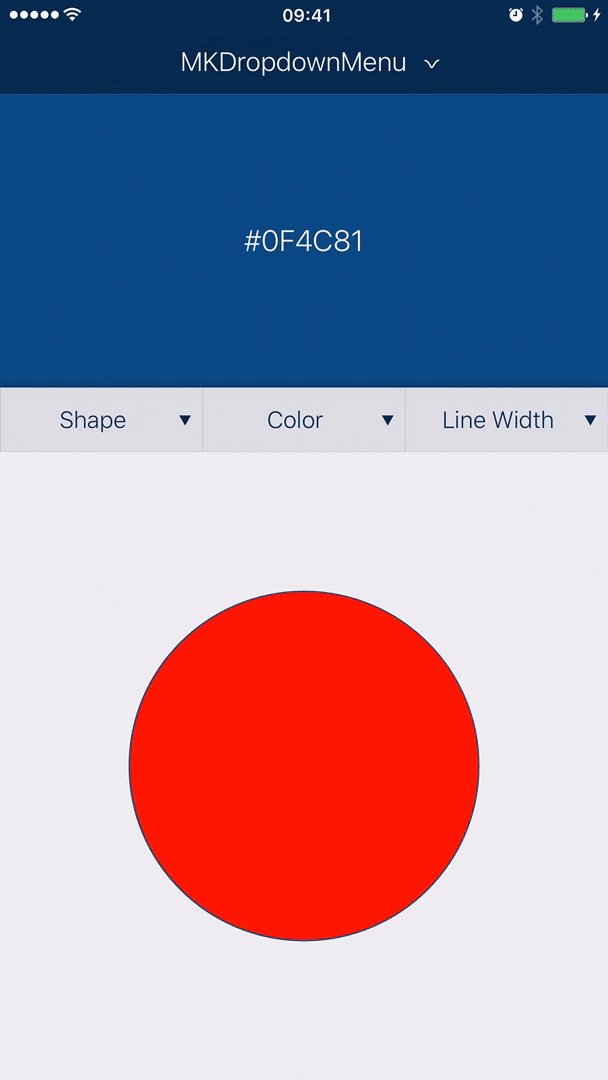
Installation
CocoaPods
MKDropdownMenu is available through CocoaPods. To install
it, simply add the following line to your Podfile:
pod 'MKDropdownMenu'
Manually
- Add
MKDropdownMenufolder to your Xcode project. -
#import "MKDropdownMenu.h"in your code.
Usage
See the example Xcode project.
Basic setup
Create the MKDropdownMenu instance and add it as a subview to your view. Set the dataSource and delegate properties to your view controller implementing MKDropdownMenuDataSource and MKDropdownMenuDelegate protocols.
MKDropdownMenu *dropdownMenu = [[MKDropdownMenu alloc] initWithFrame:CGRectMake(0, 0, 320, 44)];
dropdownMenu.dataSource = self;
dropdownMenu.delegate = self;
[self.view addSubview:dropdownMenu];
Interface Builder
You can also set up the MKDropdownMenu in Interface Builder.
- Add a
UIViewand set its class toMKDropdownMenuin the Identity inspector. - Connect the
dataSourceanddelegateoutlets to your view controller.
Populating the data
The MKDropdownMenuDataSource and MKDropdownMenuDelegate protocols APIs are inspired by the UIPickerView interface, so most of the methods should be familiar if you used it before.
Implement the following dataSource methods:
- (NSInteger)numberOfComponentsInDropdownMenu:(MKDropdownMenu *)dropdownMenu;
- (NSInteger)dropdownMenu:(MKDropdownMenu *)dropdownMenu numberOfRowsInComponent:(NSInteger)component;
and the delegate methods that suit your needs. The most simple way to get started is to provide the titles for the header components and the rows in the following delagate methods:
- (NSString *)dropdownMenu:(MKDropdownMenu *)dropdownMenu titleForComponent:(NSInteger)component;
- (NSString *)dropdownMenu:(MKDropdownMenu *)dropdownMenu titleForRow:(NSInteger)row forComponent:(NSInteger)component;
You can also provide an NSAttributedString or custom UIView as the display data for MKDropdownMenu in the corresponding delegate methods.
Customizations
The appearance and behavior of the MKDropdownMenu can be customized by setting its property values or implementing the corresponding delegate methods.
The default menu appearance can be customized throughout the app using the available UI_APPEARANCE_SELECTOR properties.
Requirements
- iOS 8+
- Xcode 8+
License
MKDropdownMenu is available under the MIT license. See the LICENSE file for more info.



